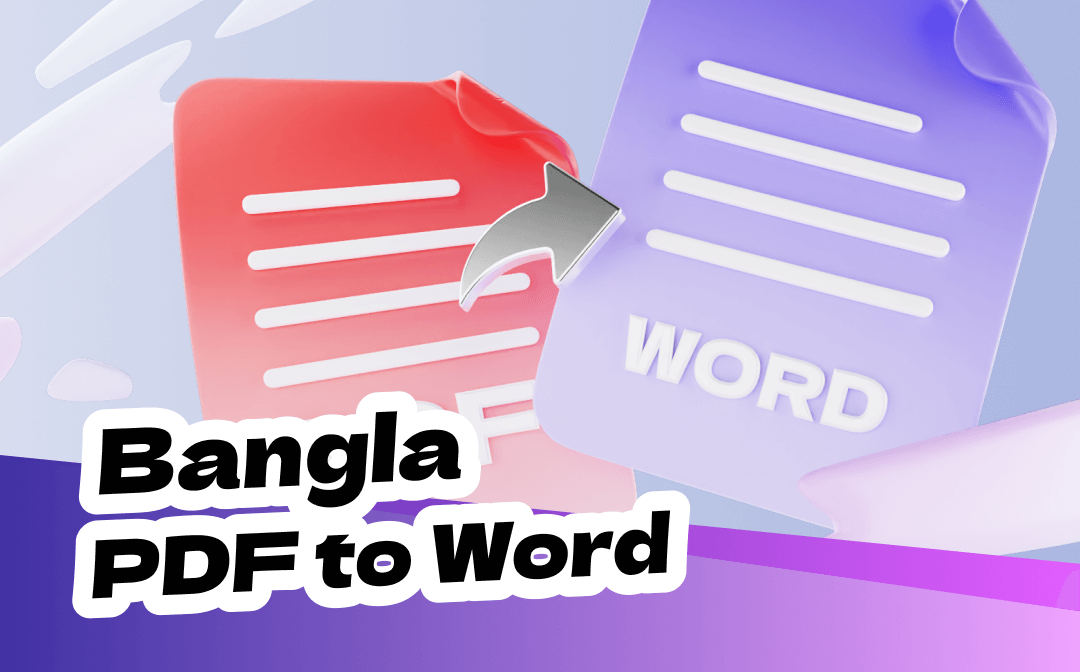
Convert PDF to Word in Bangla Language with SwifDoo PDF
SwifDoo PDF is a powerful application that converts documents quickly and easily, accommodating large files without lag. Compatible with Windows, Mac, and iOS, it can convert PDFs to/from various other file types, including Word, TXT, PowerPoint, and Excel. The software lets you convert PDF to Word in the Bangla font while preserving the overall layout and formatting. What you may need from the software:
- SwifDoo PDF lets you batch convert multiple PDF files simultaneously.
- Handle scanned PDFs where users can OCR a PDF to recognize the scanned text.
- It can seamlessly edit, compress, merge, split, and annotate PDFs.
- Simple and intuitive UI and layout design to streamline your workflow for a great document management experience.
Let's see how to use the offline Bangla PDF to Word converter to convert your PDF into a Word file.
Convert a Regular Bangla PDF to a Word
Step 1: Download and launch the SwifDoo PDF. Open the Bangla PDF file(s) to convert it to Word.
Step 2: Locate the Convert feature in the top menu and choose PDF to Word.
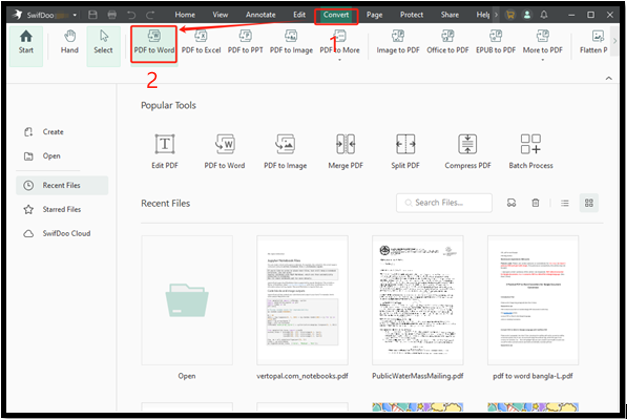
Step 3: Now, check the conversion settings, and once you are satisfied, click Start to save your Bangla PDF to Word immediately.
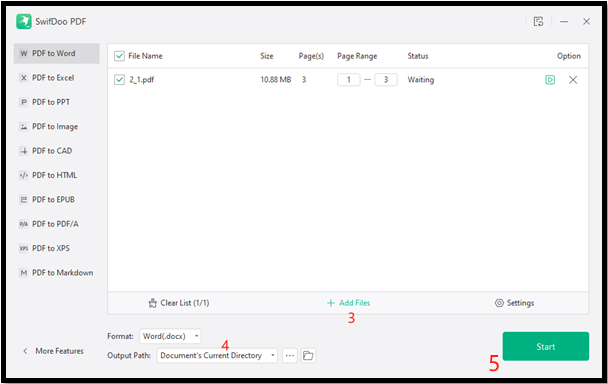
Convert an Irregular Bangla PDF to a Word
Step 1: First, download the Bangla PDF to Bangla Word converter software for free, the SwifDoo PDF.
Step 2: Open your Bangla PDF to convert to Word and click Edit. Choose the Edit All mode.
Step 3: Make all the text editable by changing the PDF text, font alignment, and color if required.
Step 4: Copy the text into Word to convert the Bangla PDF to a Word doc and save it.
PDF to Word Converter for Bangla Files: PDF24 Tools
PDF24 Tools is an online Bangla PDF to Bangla Word converter available for free and can be easily accessed from any browser or device with an active internet connection. It does not need any formal registration or account login to convert a PDF to a Word file in any language. In addition, PDF24 Tools can convert PDFs to text, Excel, PPTX, and other formats. However, it is slow to handle big files and is less reliable than offline applications.
Let's see how to convert a PDF to a Word file in Bangla with PDF24 Tools.
Step 1: Launch PDF24 Tools on your browser, the online PDF to Word converter supporting Bangla font.
Step 2: Click PDF Converter on the main interface and choose Convert PDF to.
Step 3: Select Choose Files and add your Bangla PDF. From the Format dropdown menu, select Word (.docx) and click Convert to convert the PDF to Word format using the Bangla-supported converter.
Step 4: Hit Download to save the converted Bangla Word file on your device.

Convert Bangla PDF to Word Using go4convert.com
go4convert.com is a free online Bangla PDF converter that lets you OCR a PDF file to Word. Unlike other online tools, it can convert a Bangla PDF to a Word and preserve the original layout. There is no need to sign up or create an account. You can convert the entire document, one page, a range of pages, or a portion. However, it doesn't process heavy files well and has many ads on the interface.
Let's find out how to use this Bangla font PDF to Word file converter online for free.
Step 1: Open go4convert.com, the PDF to Word converter compatible with Bangla online for free.
Step 2: Click Load from Disk to import your saved Bangla PDF into the program.
Step 3: Press Start to convert the Bangla PDF to a Bangla Word file. Then tap Download to save the converted Bangla Word file on your device.
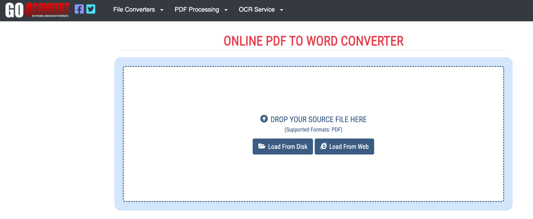
The Bottom Line
Choosing the right Bangla PDF file to Word converter software for free download can significantly enhance your document management. We have listed the best offline and online tools for your convenience. Whether you're seeking free options or premium features, these tools make the conversion process seamless. For the best results, try SwifDoo PDF, the top choice for any Bangla converter from the PDF format to Word!








