For decades, PowerPoint has been the most effective tool for creating presentations. There are many ways to create a PowerPoint slide, one of which is to convert PDFs to PowerPoint. PDF, as one of the most widely used file formats, is often used to share information and store files. To turn PDF into PPT, you will need a PDF to PowerPoint converter.
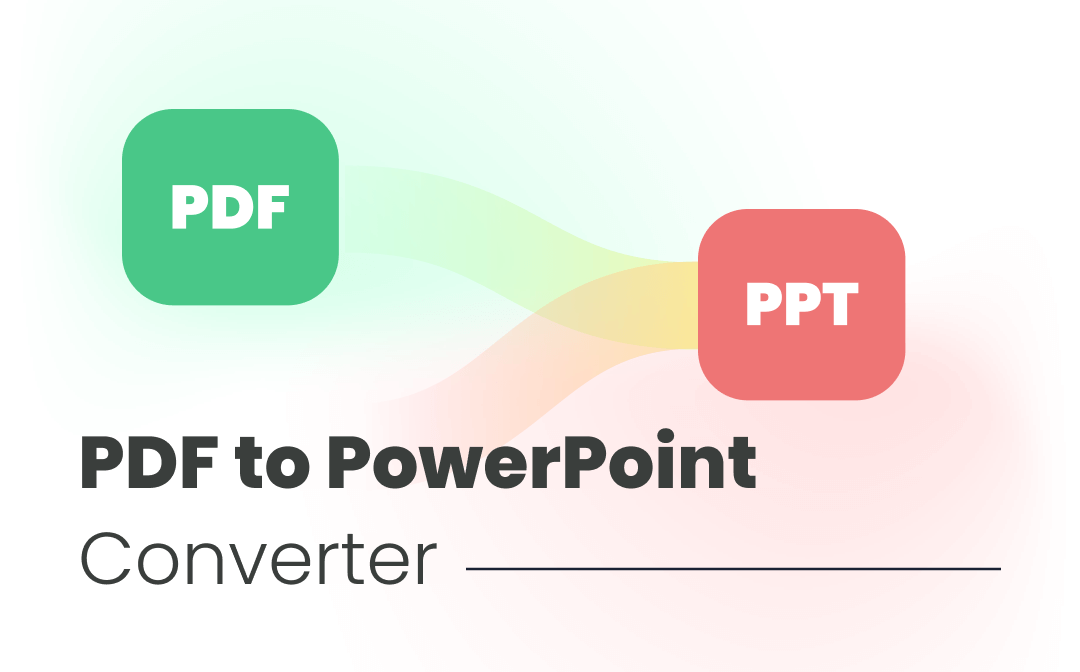
Offline PDF to PowerPoint Converter
Generally speaking, you can classify all PDF converter to PowerPoint as online or offline. The former requires an Internet connection, and the latter doesn’t, while an online tool doesn’t need to be downloaded in advance.
In this article, we’ll introduce you to both online and offline PDF to PowerPoint converter programs, with details covered. Let’s check them out!
#1. SwifDoo PDF: Best Free PDF to PowerPoint Converter on Windows
SwifDoo PDF, as its name suggests, is a dedicated PDF editor that can be used to edit, annotate, convert, compress, merge, protect PDFs, etc. all PDF-related features can be found in this software. SwifDoo PDF allows you to turn PDF into PPT, Word, Excel, image, CAD, and HTML in simple steps.
To change PDF to PPT, check the details below:
Step 1. Free download SwifDoo PDF on your Windows PC and launch it.
Step 2. Click PDF to Word on its homepage and select PDF to PPT from the left menu bar.
Step 3. Select the PDF you want to convert from your local folder and click Start to get the PPT slides.
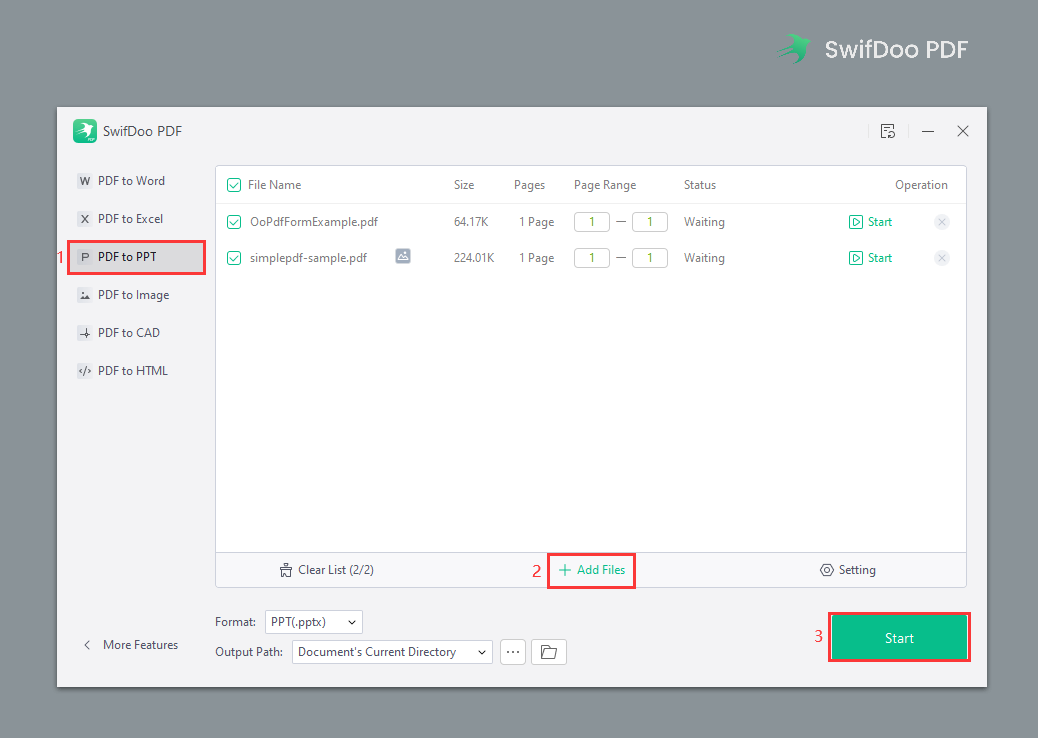
In addition, though SwifDoo PDF is a comprehensive program with dozens of features, it is very lightweight.
#2. Adobe Acrobat Pro DC: Cross-Platform PDF to PPT Converter
You can always find a solution in Adobe Acrobat Pro DC when confronting a PDF-related issue. Adobe Acrobat has a long history in the market for editing PDFs. It’s also considered one of the best PDF to PowerPoint converter software as Adobe created the PDF format. Acrobat is definitely a fully-fledged, full-featured PDF editor. To be specific, it’s much more powerful than just converting PDF to PPT.
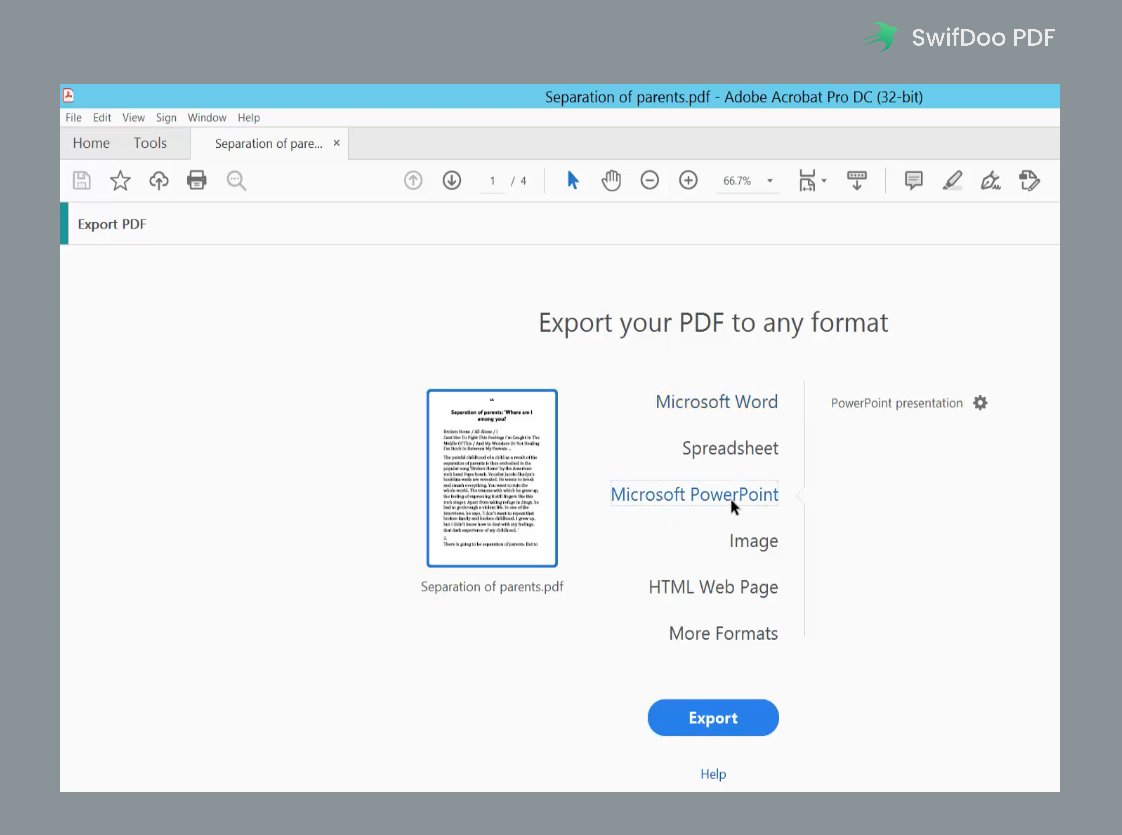
With its powerful features and professional performance, Adobe Acrobat has received many positive comments. What’s more, Acrobat is integrated with Microsoft 365 applications, which boosts your productivity a lot! For its flaws, however, it’s also quite clear. The interface and functions of Acrobat are too overwhelming and complicated for a beginner. New users will take much more time to get familiar with this software than other programs. And its subscription plans are expensive than most other PDF to PPT converters.
#3. Soda PDF: Windows-Based PDF Converter
Soda PDF is another popular desktop PDF to PowerPoint converter. It’s easy to transform PDF into Office formats like Word, Excel, and PPT. When requiring converting PDFs, Soda PDF can be much more powerful. You can also use it to convert PDF to images, PDF/A, TXT, RTF, and HTML.
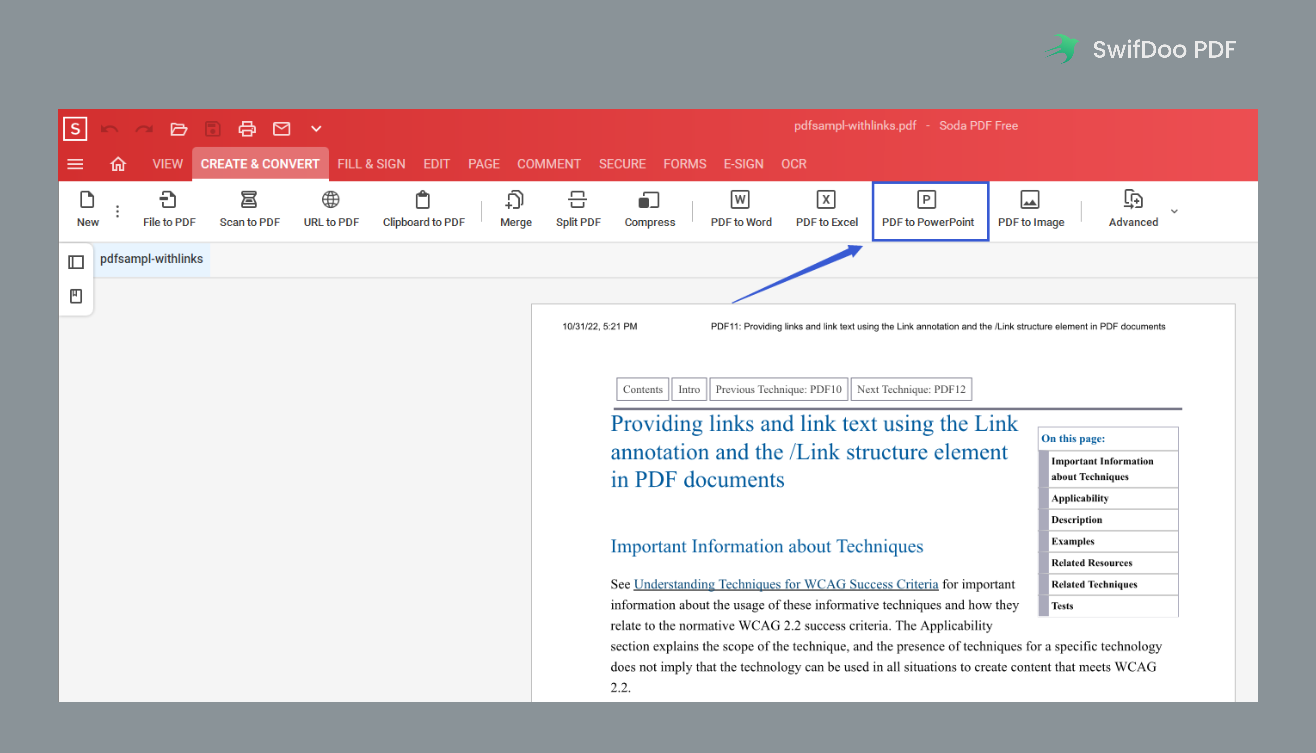
If you’re looking for a simple but powerful PDF editor, Soda PDF can get a position on your list. It offers dozens of PDF-related features with easy solutions to help you work with PDF files smoothly. To turn a PDF into a PowerPoint slide, Soda PDF can help you finish this conversion in seconds. Moreover, Soda PDF also supports the OCR feature, which enables you to recognize and convert scanned PDFs with ease.
However, Soda PDF’s subscription plans are charged by features. Many advanced functionalities are only available for professional and expensive plans, such as OCR feature, batch process, e-sign PDFs, etc.
Online PDF Converter to PowerPoint
Using online tools saves you time and effort a lot. For people who only need to convert files at a time, it’s not necessary to download a desktop program. Online PDF to PowerPoint converter tools only needs several seconds to turn files.
#4. SwifDoo PDF: Free PDF to PowerPoint Converter
SwifDoo PDF has also released an online PDF to PowerPoint converter free. The online converter has no big difference from its desktop program. All the formats in the offline software can be found in the online converter. What’s more, SwifDoo PDF online converter uses 256-bit SSL encryption to protect your files from being stolen. After converting files, it will delete your documents from the server automatically.

- Annotate PDFs by adding notes, bookmarks, etc
- Convert PDFs to Word, Excel, and other editable files
- Edit, compress, organize, and split PDFs
Windows 11/10/8.1/7/XP
Let’s see how to turn a PDF file into PPT with SwifDoo PDF online converter:
Step 1. Navigate to the SwifDoo PDF website and click Convert PDF on its homepage.
Step 2. Select PDF to PPT in the Convert from PDF part.
Step 3. Click on the Choose file button to upload your PDF file. It will start to convert your file automatically.
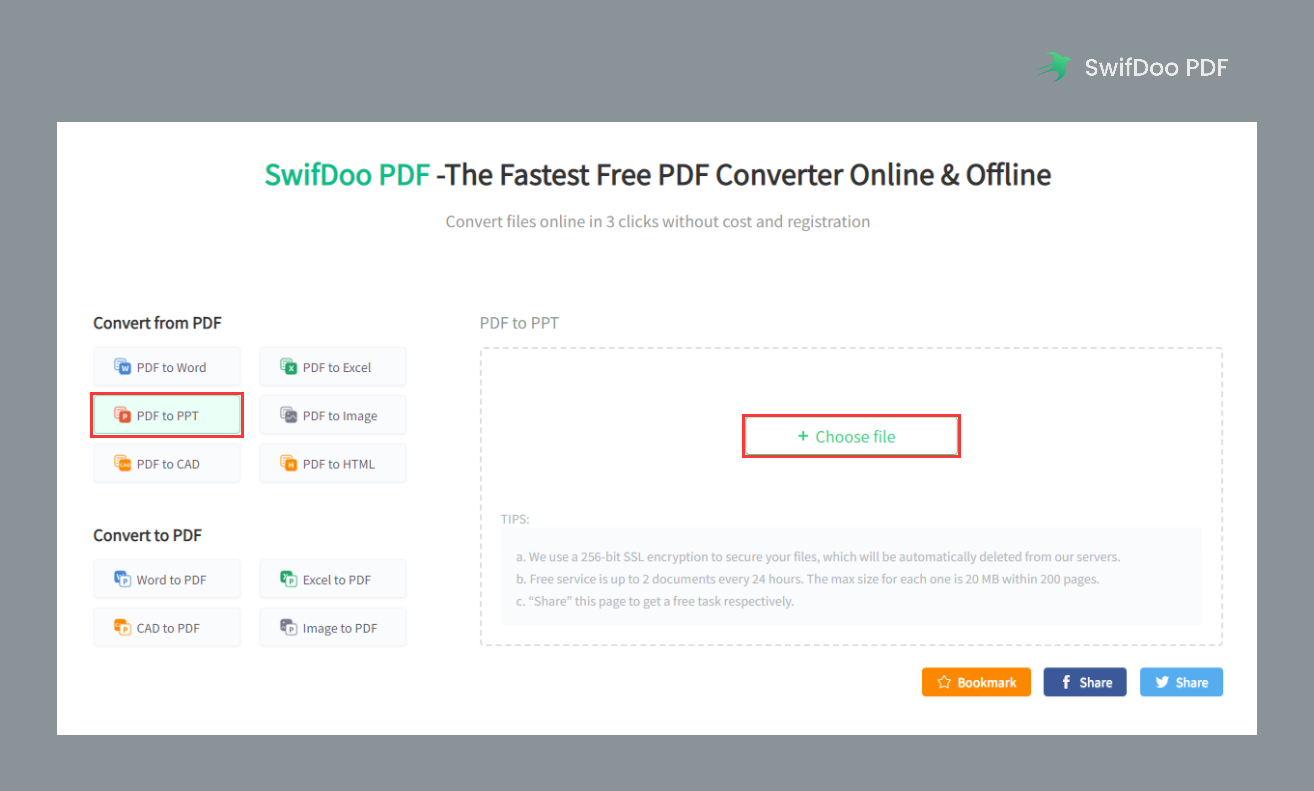
Step 4. Download the converted PPT file manually.
SwifDoo PDF online converter also supports OCR technology, enabling you to handle scanned PDFs with ease. However, the online version only allows you to convert 2 documents for free every 24 hours, and only files within 200 pages and smaller than 20 MB is allowed.
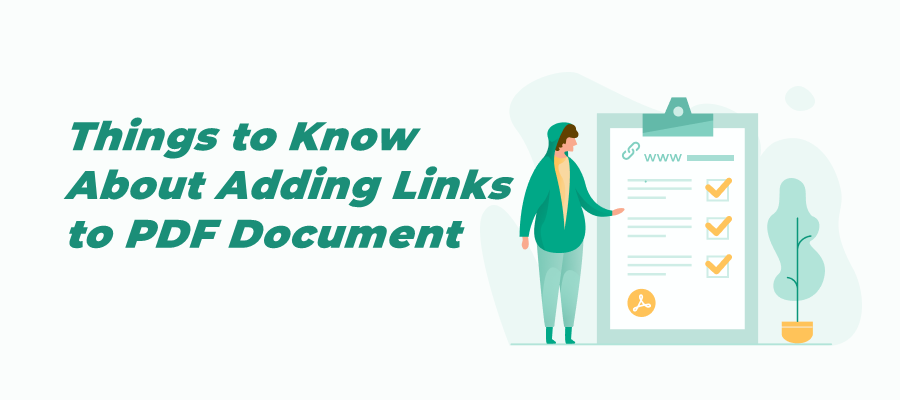
How to Add Link to PDF for Free Across Devices
Adding link to a PDF provides detailed information for the audience and boosts your productivity. Check this article to know how to link to a PDF hassle-free.
READ MORE >#5. Smallpdf: Convert PDF to PPT Online for Free
Smallpdf serves much more than a PDF to PowerPoint converter, it’s a comprehensive online PDF editor with a series of features supported. Smallpdf can help transform PDF files into PPTX slides in a very short time. And all the original formatting and styles will be retained as the file was created initially.
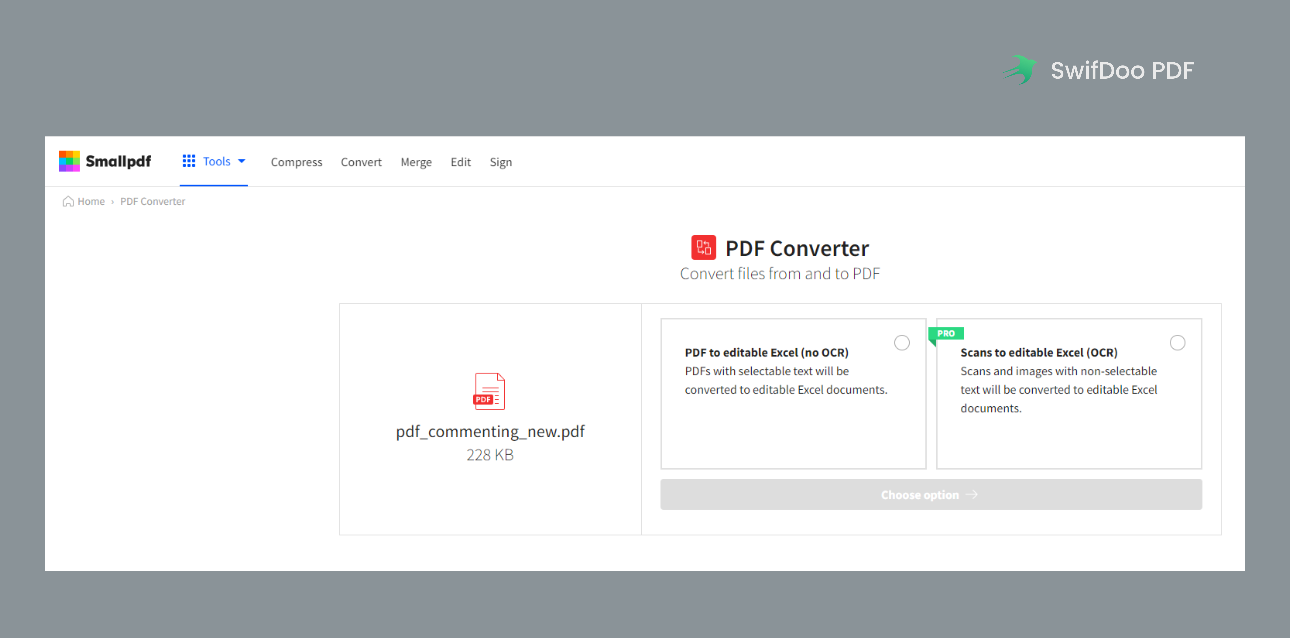
Another positive point we recommend Smallpdf is its OCR feature for recognizing image-only PDFs. Therefore, you don’t need to worry about only images being pasted to your PowerPoint slides. Though Smallpdf has three paid plans, it also enables you to use it for free. When running the free version, you’ll have access to 21 tools and can process up to 2 files per day. Casual users will be satisfied with this quota for sure.
The End
That's all about the best 5 PDF to PowerPoint converter tools. Both online and offline PDF to PPT converters are introduced with every detail. After reading this article, turning a PDF file into a PowerPoint slide won't be a trouble on any device. Go and select one to start your free conversion now!








