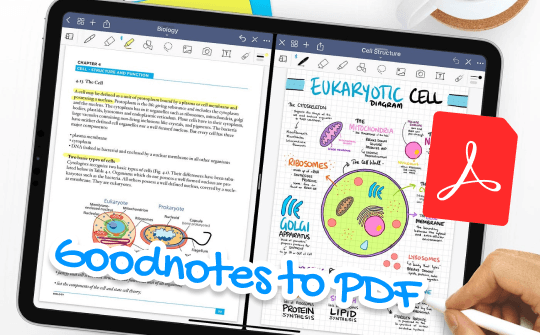
Goodnotes is a famous note-taking app used by more than 19 million users. The IOS-compatible digital app helps create and organize well-structured notes. However, at times, you may need to convert Goodnotes to PDF.
PDF is an acceptable format for editing and sharing documents. Hence, users may need to convert Goodnotes to PDF. You can convert Goodnotes to PDF to make them accessible on varied platforms. Keep reading the article to learn about Goodnotes and easy ways to convert and edit them.
⭐ Bonus: Choose Goodnotes to output Goodnotes to PDF. However, to edit converted files on Windows, always rely on an advanced PDF editor. Once Goodnotes is converted to PDF, you can always choose SwifDoo PDF to edit the converted PDF files hassle-free. Download and install SwifDoo PDF to enjoy advanced annotation and editing features for easy note-making.
Export Goodnotes to PDF Directly
Note-making is easy with Goodnotes. However, you may wish to convert Goodnotes to PDF at times. Thankfully, Goodnotes makes it easy to export Goodnotes to PDF directly. The Goodnotes app offers a great way to export Goodnotes to well-accepted formats, including PDF.
Users may export the well-crafted Goodnotes to PDF to easily save and share them for further use. The app lets you select the pages to export within the complete notes. Users may export a single or all pages to PDF while restoring elements and annotations of the original format. The Goodnotes make it easy to export, convert, save, send, share, and print created Goodnotes in the desirable output format. Check a detailed guide to export Goodnotes to PDF:
Step 1: Launch Goodnotes and locate the Document tab.
Step 2: Go to Filename and click Export as PDF option.
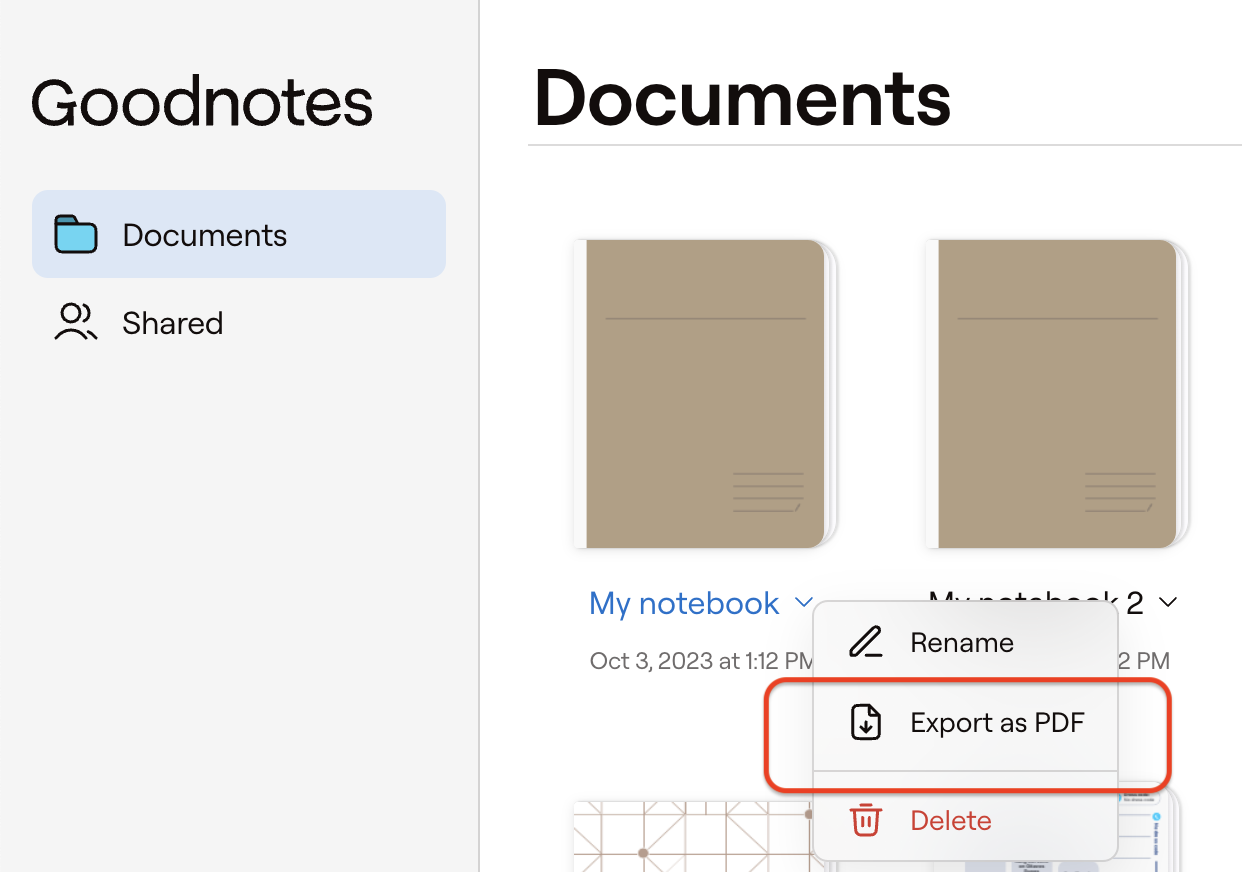
Step 3: Next, choose the desired file to upload.
Step 4: Click Share and then click Export as PDF.
Step 5: Select the necessary settings and save or share the file to export it as PDF.
Edit Converted PDF File with SwifDoo PDF
Now that you know easy ways to convert Goodnotes to PDF, finding an easy way to edit, annotate, and refine your PDF is also essential. SwifDoo PDF is a comprehensive tool that offers advanced features for viewing, editing, annotating, and converting PDFs. The advanced tool offers an AI-powered PDF editor to edit text within documents. The app supports four editing modes to add text and text boxes to the converted PDFs. The PDF editor lets you effortlessly add comments, hyperlinks, and objects to PDFs.

- Annotate PDFs by adding notes, bookmarks, etc.
- Convert PDFs to Word, Excel, and other editable files
- Edit, compress, organize, and split PDFs
- Sign PDFs digitally & electronically 100% safe
Windows 11/10/8.1/7/XP
SwifDoo PDF also offers an OCR feature that allows users to read text within the scanned documents. The software also provides a way to annotate documents to navigate within complex documents. It offers a great way to search for relevant information within the document. However, SwifDoo PDF doesn't support converting Goodnotes to PDF. Still, Users may use a reliable Goodnotes to PDF converter to convert Goodnotes to PDF and then choose SwifDoo PDF to edit, annotate, and modify it. Download and install SwifDoo PDF to edit your PDF today.
How to edit PDFs in SwifDoo PDF:
Step 1. Free download, install, and launch SwifDoo PDF.
Step 2. Open a PDF file in this software. Use the offered tools to edit your PDF documents.
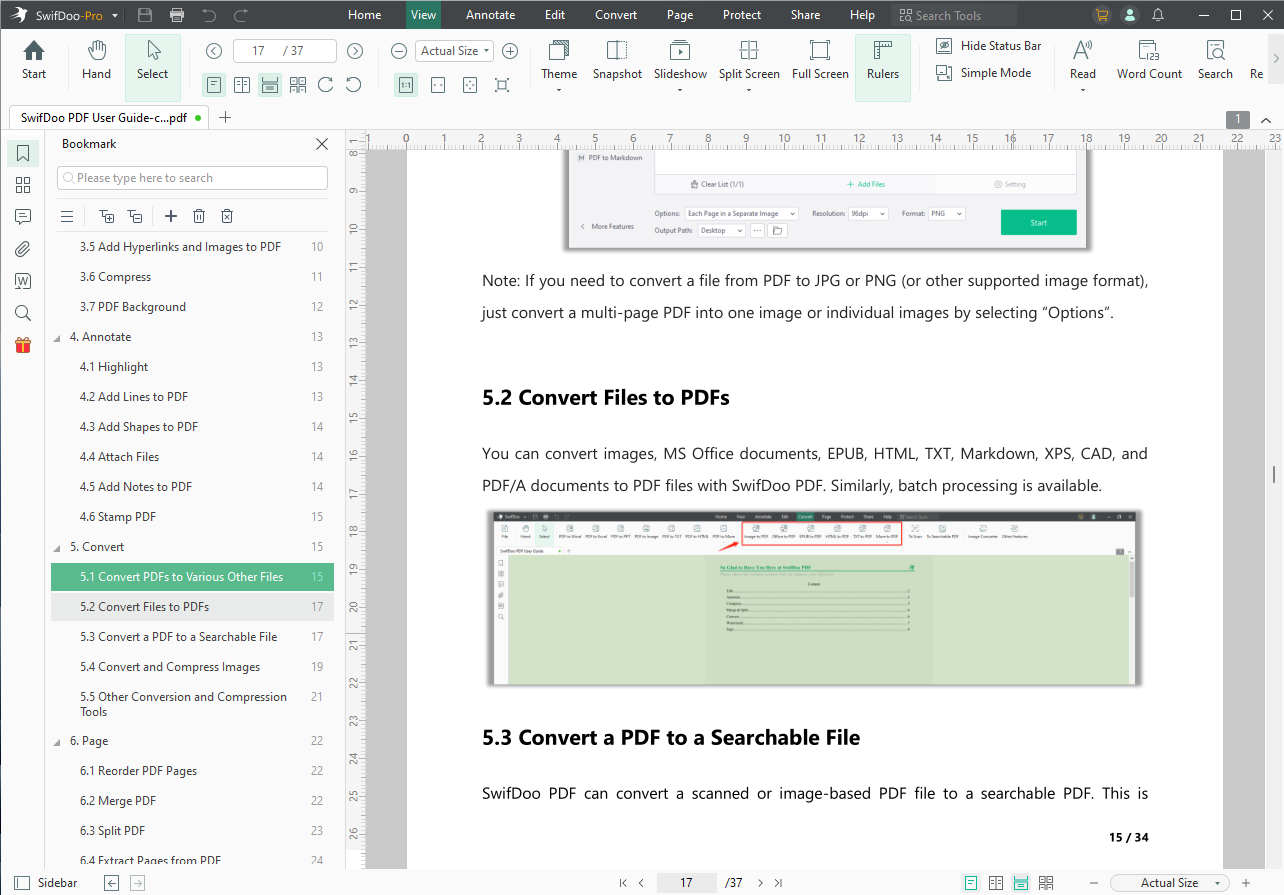
Moreover, SwifDoo PDF also offers an app for iOS, letting iOS users conveniently edit PDF documents on the go. Click the download button below to get SwifDoo PDF for iOS on the App Store now:
Why Convert Goodnotes to PDF?
Goodnotes is an efficient digital app that offers varied tools for easy note-taking. The popular app is widely preferred for organizing handwritten notes. However, users often opt for Goodnotes export to PDF. There are various reasons why you may need to convert Goodnotes to PDF.
- Compatibility: Goodnotes is an app that is supported only on iOS-compatible devices. Users must convert good notes to PDF to access them on other devices for further editing.
- Sharing Ease: PDF is an easy-to-share format. Once converted, Goodnotes can be saved and shared as PDFs. PDFs can be shared via emails, cloud storage, and other sharing methods.
- Professionalism: PDF is still a well-accepted format among leading firms and famous organizations. Converting Goodnotes to PDF helps add a touch of professionalism to your document.
- Easy Editing: Although the Goodnotes app lets you edit notes easily, it is easy to manage converted PDFs well. Many advanced PDF editors offer advanced tools to easily edit, annotate, and modify converted PDFs.
Conclusion
Goodnotes is a well-accepted tool for editing notes on iPhone devices. The app also offers a great way to convert Goodnotes to PDF to make it accessible for easy editing. However, you can choose SwifDoo PDF to enjoy advanced editing choices for converted PDFs.
The professional PDF editor offers numerous features to enhance your PDFs. Use SwifDoo PDF to view, edit, annotate, merge, split, convert, and compress PDF files.








