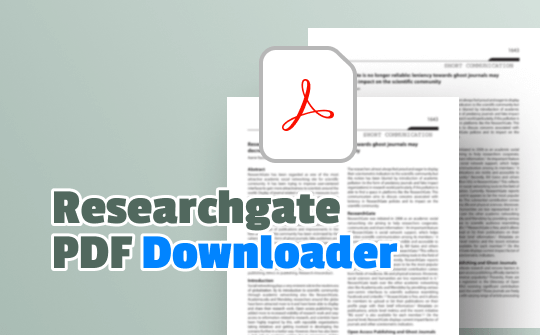
What Is ResearchGate: A Useful Overview
The ResearchGate website, www.researchgate.net, offers users over 160 million publications across various disciplines, including journals, scholarly papers, research articles, and more. ResearchGate website allows you to download full text without login or sign-up. While some content is available for direct download without signing up, others may require a login or a request for full-text access. If you wonder, Is ResearchGate safe? Let us tell you it's a reputable platform for academic content sharing and ensures users' safety and privacy by adhering to data protection protocols. In the next section, we'll learn how to open and download ResearchGate papers online for free and explore the necessary steps.
1. Built-in Downloader to Download ResearchGate PDF for Free
The ResearchGate site allows you to search for documents on topics like engineering, biology, and more. You can explore various research areas to find publication pages, questions, research projects, and methods relevant to your field. While many research paper download websites exist, it's often hard to find a ResearchGate downloader because of platform restrictions. However, you can still read content online, download citations, and share ResearchGate paper free download in PDF via links.
Let's quickly see how to download a ResearchGate PDF for free using the native download option.
Step 1: Open your web browser (default) and type ResearchGate. You can also click this link to get free access to ResearchGate.
Step 2: Under Discover Research, click Search Publications. Type your topic name or prompt a keyword to open the appropriate link. Or choose a topic under Visit Topic Pages;
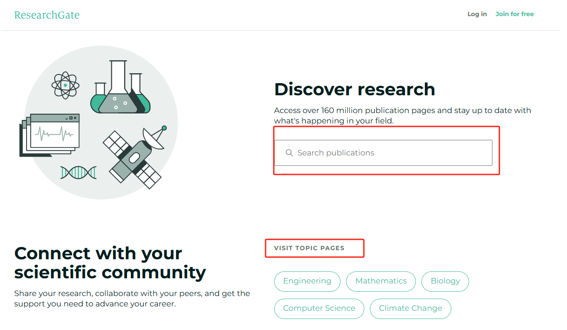
Step 3: Search for the publication you want to download and click to open it.
Step 4: Tap Download full-text PDF to download PDF papers or other documents from ResearchGate for free. The downloaded file will be saved automatically on your device.

If you're looking to get a full article from ResearchGate, another method is using reliable tools like SwifDoo PDF to download and seamlessly edit PDFs. These tools make it easy to manage and customize your articles for research or study purposes.
2. Convert ResearchGate to PDF via SwifDoo PDF
Besides downloading the ResearchGate paper pages using the native method, you can also capture them as screenshots using the SwifDoo PDF. Especially if you reach the limit of the downloads or cannot download due to some reasons. The program lets you combine those snapshot images into a single PDF.
In addition, this powerful software helps you convert all the mostly used files to PDFs and vice versa, such as Word, Excel, and images, offering fast conversion and editing features. With the SwifDoo PDF, many ResearchGate paper download is free but you can also annotate, edit, and even compress your PDFs to enhance your documents with ease.
If you have already taken screenshots of the entire document from ResearchGate and wish to combine those screenshot images into one PDF, SwifDoo PDF can help you do the same with just a few clicks. Here's how to convert a ResearchGate file to a PDF using the snapshot method with the SwifDoo PDF.
Step 1: Download and install the file to your device's PDF converter, SwifDoo PDF. Then, log in to your account to continue.
Step 2: Hit Convert in the top menu bar and tap Image to PDF to convert and download your ResearchGate research paper, journal, or other PDF file.
Step 3: Press Add Files to import your ResearchGate document screenshots. Then, navigate to Options and click Create a New PDF.
Step 4: Change the page size and pick an output path if needed. Then, press Start.
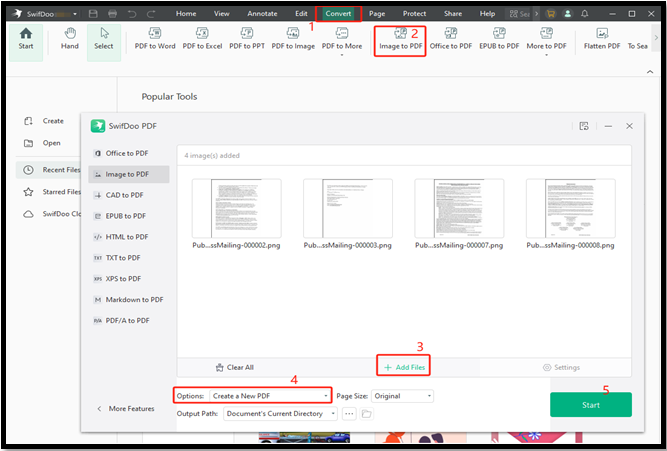
Bonus: Best Downloaded ResearchGate PDF Reader & Editor
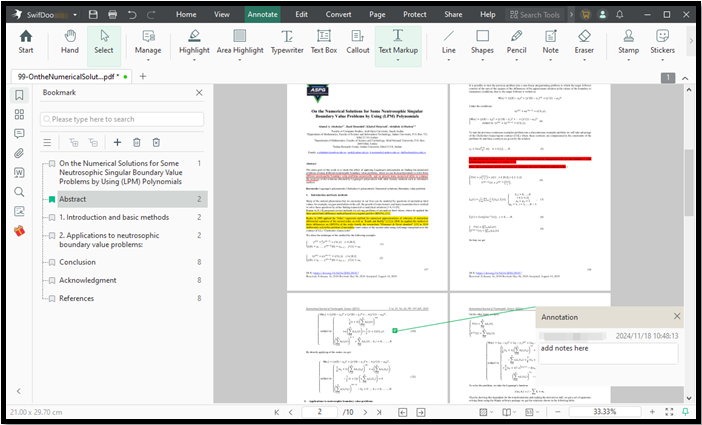
Reading and editing PDF documents is essential for making detailed comments, adding reviews, or creating personal notes. Whether you're reviewing research papers, collaborating on projects, or organizing information, the ability to highlight text, annotate, and make changes enhances productivity. Editing PDFs allows you to customize the content, ensuring it meets your needs and helping you stay organized and efficient.
Swifdoo PDF is one of the best solutions and best PDF editors, offering powerful tools for viewing a book or a downloaded document. You can add text notes, highlight key sections, read PDF aloud, and even insert links for easy navigation. After you download a full PDF from ResearchGate, you can use the fantastic PDF reader to annotate, organize, and personalize your documents to enhance your reading and study experience.
Here's a list of several other helpful features of SwifDoo PDF that you can try with the PDFs you've downloaded from ResearchGate.
- Enables users to change the book layout, formatting, text, and images in the PDFs
- Combine PDF files on Windows or mobile to simply work with a single one
- Allows to view PDF in Dark mode, full-screen mode, or PDF presentation mode for easier and more convenient reading
- Easily compress, merge, and split PDF documents to manage them
- Add customizable headers, footers, page numbers to and bookmark your PDF documents
- Find and search to replace the PDF text
SwifDoo PDF offers mobile apps for Android and iOS devices, allowing you to read and manage PDFs on the go. Whether traveling or working remotely, SwifDoo's intuitive interface makes it easy to view, annotate, and organize your PDF documents anytime, anywhere.
Final Wrap Up
ResearchGate is a storehouse of millions of publication pages to help you stay updated with what's happening in your field and connect with your scientific community. You can share your research, collaborate with peers, and get the support you need to advance your career. The best part is that you can download ResearchGate PDF files for free without signing up or logging in. However, if you wish to edit your downloaded documents, you can try SwifDoo PDF to entertain all your PDF-related queries and tasks without a fuss.








