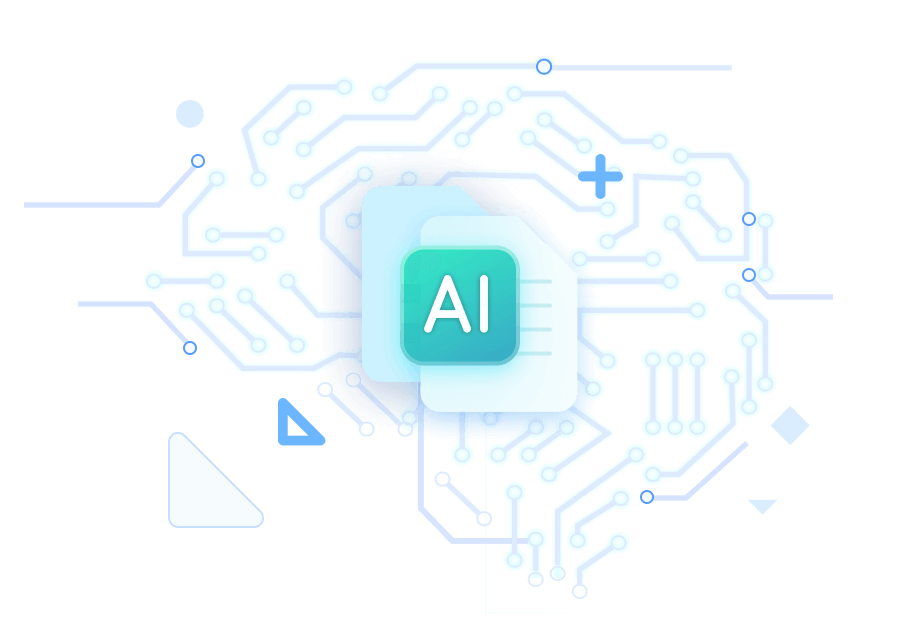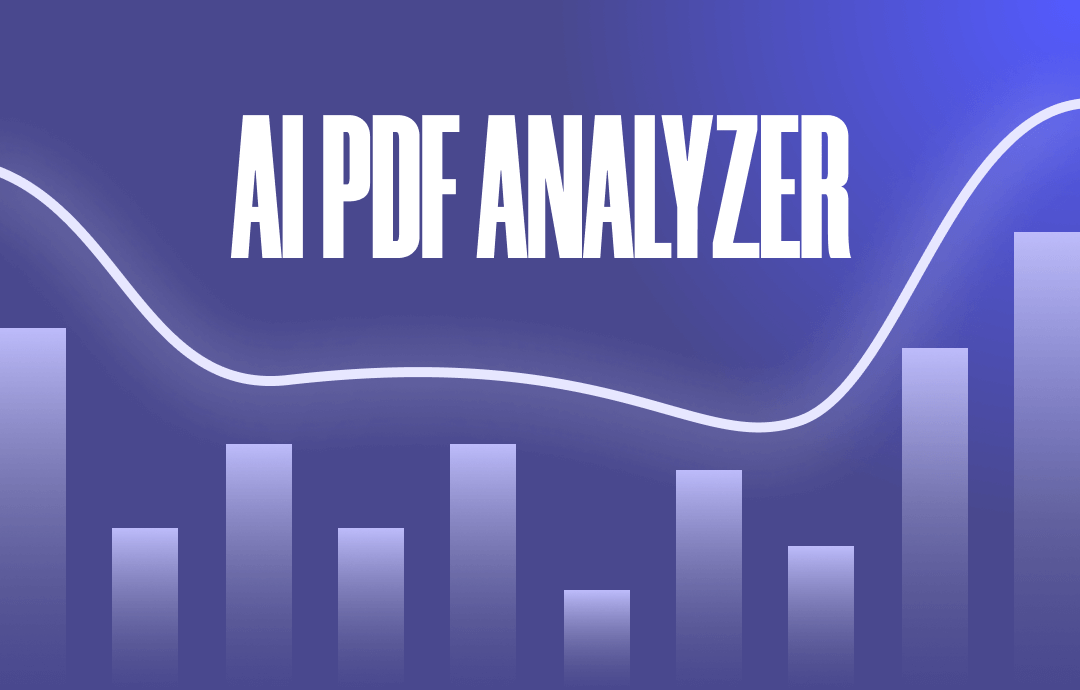
Comparison Chart Among the 10 AI PDF Analyzers
Let's look at this comparison chart to view the following 10 smart PDF analyzers directly, with the most essential aspects for users to choose from.
| AI PDF Analyzers | Free Trial/Version | Monthly Price | Best for |
| SwifDoo PDF | Yes |
|
Students, researchers, professionals, and businesses |
| ChatGPT | Yes |
|
Individuals, teams, and enterprises |
| Relevance AI | Yes |
|
Individuals, teams, and enterprises |
| ChatPDF | Yes |
|
Students, researchers, and professionals |
| PDFGPT.IO | Yes |
|
Researchers, education, law, and businesses |
| PDFPeer | Yes |
|
Students and professionals |
| AskYourPDF | Yes |
|
Individuals, teams, and enterprises |
| ClarifyPDF | Yes |
|
Students and researchers |
| Docalysis | Yes |
|
Individuals, teams, and enterprises |
| AlgoDocs | Yes |
|
Students, researchers, and businesses |
1. SwifDoo PDF

SwifDoo PDF is a versatile solution for handling all your PDF needs. From creation, editing, and conversion to annotation, digital signature, and merge/split, SwifDoo PDF does it all. It offers SwifDoo AI, a smart and efficient assistant, to help work on PDFs and accurately and quickly summarize, translate, rewrite, proofread, explain, and analyze PDF documents.
SwifDoo AI analyzes PDF documents like a human, speeding up your workflow for top productivity. It can summarize critical information, translate PDF documents, explain complex concepts in plain words, intelligently proofread PDF documents, and rewrite them to optimize your content.
How to Analyze PDF Files With SwifDoo AI
Step 1: Launch SwifDoo PDF and import a PDF file.
Step 2: Tap the SwifDoo AI to activate this feature.
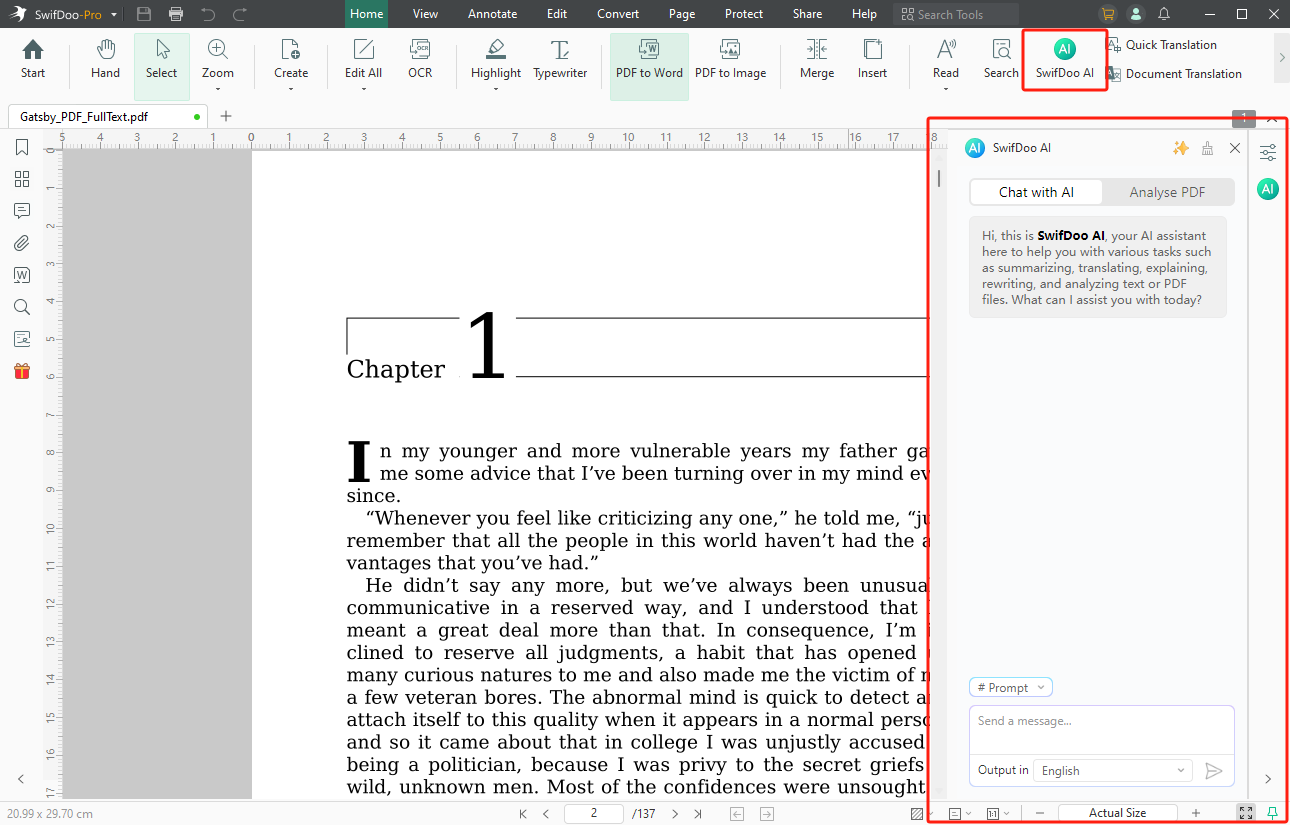
Step 3: Click Explain to begin the analysis and output the result.
Key Features and Outstanding Performance of SwifDoo PDF
- Free of charge: SwifDoo PDF offers a free trial to edit PDF files.
- Extensive features: SwifDoo PDF's comprehensive functionalities include creating, compressing, editing, merging, annotating, e-signing, and password protection.
- Navigable interface: The user-friendly interface makes working more accessible for beginners and advanced professionals.
- 100% safe & secure: It ensures complete safety and security while processing private documents and does not store your data.
2. ChatGPT

ChatGPT is one of the most renowned tools for analyzing PDFs and helping you instantly get the information you need. For instance, you can quickly find answers to your questions from the PDF and get them in seconds using the AI PDF analyzer.
Simply upload the PDF file to a platform or software that integrates ChatGPT. Or, copy the text from your PDF and paste it into the chat interface. ChatGPT will provide insights and information based on the text you provide. However, it will take several minutes to several hours if you read it through on your own to get the result.
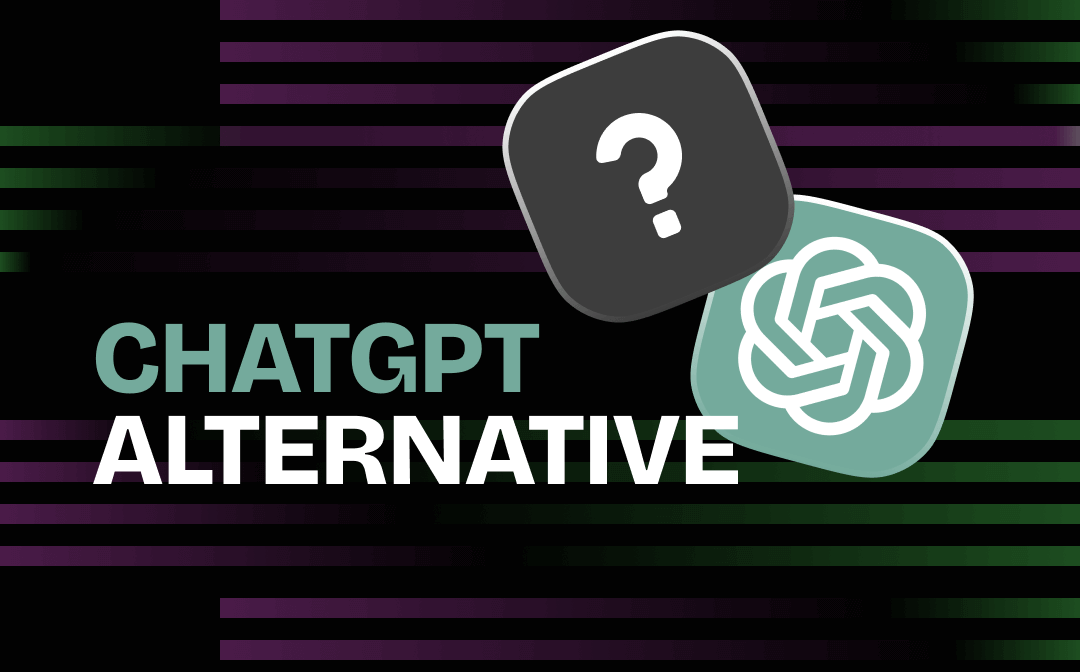
10 Best ChatGPT Alternatives|2024 Updated
Are you looking for a ChatGPT alternative to unleash productivity? This article offers 10 best choices.
READ MORE >3. Relevance AI
![]()
Relevance AI helps unlock your PDF insights. This AI tool lets you get the most out of your PDFs. PDF Analysis is the perfect software for quickly and accurately extracting any information from PDF files. It helps you instantly extract the required information from PDFs accurately and efficiently, saving you time and increasing your productivity.
With Relevance AI, you don't need to extract data manually; instead, you can focus on core tasks and get more done. By leveraging AI and machine learning algorithms, the workflow reduces the potential for manual error and guarantees accurate results.
4. ChatPDF

ChatPDF is one of the best online PDF AI tools that can assist in analyzing files efficiently. Whether you are a student or a researcher, this AI tool will help you understand PDF content with its latest AI algorithms. Moreover, ChatPDF can read and explain content in almost every language in the world, which boosts the customer base of this AI PDF enhancer.
Along with the answer to your query, this PDF AI tool provides a reference to the website from which the answer is taken. Users also get sample questions that they can ask this tool to boost their understanding of PDF content.
5. PDFGPT.IO

PDFGPT.IO is an excellent AI PDF analyzer that transforms how you chat with PDFs. Enhance productivity, foster collaboration, and unlock unprecedented efficiency through interactive PDF chat with PDFGPT. It can boost your research capabilities with its advanced tools, extensive databases, and real-time data analysis. Also, it helps engage your students, facilitate personalized learning, and create interactive experiences that will empower them to reach their full potential.
PDFGPT.IO's integrated platform offers robust solutions that can help you manage projects, streamline customer relationships, and drive growth and success for your business. With PDFGPT, you can confidently convert, store, and share your PDFs, knowing that top-notch security features protect your data.
6. PDFPeer

PDFPeer is another excellent AI PDF tool that helps turn your PDF into AI with PDFPeer! PDFPeer makes it easy to chat with your documents, from study materials to bank statements. You can ask questions, get summaries, find things quickly, and more. PDFPeer is built with the secure and fast technology.
You can upload your PDFs without any worries! Students can upload their study materials and ask questions or do their homework. You can also make your professional life more manageable with PDFPeer. Chat with your contracts, financial reports, and more! All of these features and possibilities are available at no cost! You can start chatting with your PDFs for free!
7. AskYourPDF

AskYourPDF gives your document a new life with the latest PDF conversation feature. This generative PDF AI tool allows you to do much more than just read the content. Once you upload the document to its server, it automatically summarizes the content. Moreover, you can upload files in PDF, TXT, and PPT format.
In addition, you can use the Chrome Extension to chat with PDFs online. Users also get a list of sample questions to help them comprehend the PDF content more thoroughly. With the help of this PDF AI tool, you can ask PDF anything you have in mind.
8. ClarifyPDF

ClarifyPDF allows you to extract information in any language from lengthy documents. With the help of its "Summarize PDF" feature, users can get instant summaries of PDF content within a few seconds. As a student, all you need to do is upload research papers to get straight access to essential data. Now, you don't have to go through every line of research papers while working on your projects.
Moreover, you can share Q&A sessions with anyone after chatting with this AI PDF tool. However, an uploading limitation of up to 30 MB file size can restrict your workflow.
9. Docalysis

Docalysis is also a great AI PDF analyzer that manages your work well. The default setting saves documents indefinitely, but a PDF file can be removed manually. You can ask any question and get accurate answers within seconds. Docalysis AI is equipped with vast experience gained from trillions of lines of text.
Modern artificial intelligence makes almost human-level intelligence possible. Uploading your document should be no delay. However, you must preprocess it to ensure it adequately answers your queries. You will receive a response from Docalysis shortly after that.
10. AlgoDocs

AlgoDocs ensures you automate data extraction from your business documents with AI. It is a powerful AI Platform developed based on the latest technologies to streamline your processes and free your team from annoying and error-prone manual data entry by offering fast, secure, and accurate document data extraction. AlgoDocs can extract data from virtually any document, even with very complex layouts. With AlgoDocs, your document processing is free from templates, labeling, and training! You can automatically extract key-value pairs from invoices, purchase orders, medical reports, various forms, and other documents of any layout. AlgoDocs captures all existing key-value pairs on the document and lets you keep only the ones you need.
Final Wrap Up
The potential of AI tools is unlimited. We have shared the ten best AI PDF analyzer software to help you revise and understand PDF documents and enable you to focus on other important works. You can download and use SwifDoo PDF to experience PDF AI tools and make your job easier.