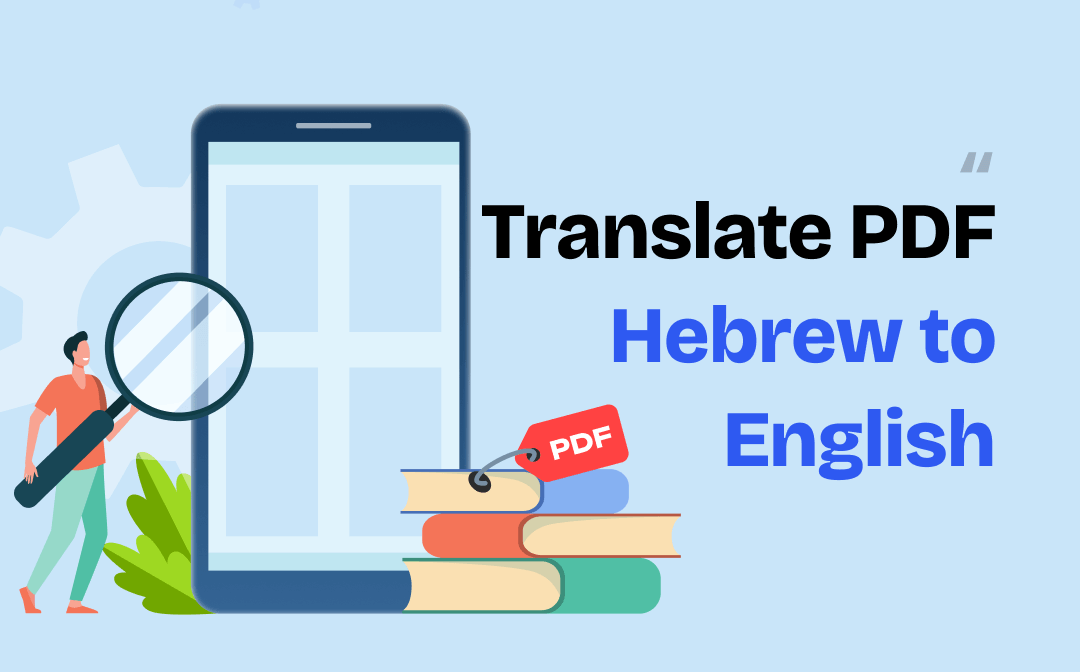
To save cost and time, AI translation has become a popular translation technology. This post shows 4 tools with AI translation to conduct Hebrew to English translation for PDF files.
Translate PDF from Hebrew to English in SwifDoo PDF (Desktop)
SwifDoo PDF is an all-in-one PDF software for Windows that can solve various PDF-related problems using advanced features, including translating Hebrew PDFs into English and any other language. This PDF translator supports over 100 languages and can accurately translate minority languages including Hebrew, Marathi, Irish, and more.
Translate Hebrew to English for PDF Word by Word
Sometimes, collaborating with an international team requires you to annotate or add comments to the PDF file you receive. This is where you need to quickly understand the Hebrew content and insert annotations. The Quick Translation tool allows you to translate PDFs from Hebrew to English without changing the original text. You can add notes to your PDF to update information or enhance efficient collaboration.
Check out how to perform Hebrew PDF to English translation word by word:
Step 1: Open SwifDoo PDF and tap on the file icon to import your PDF document;
Step 2: Select the text you want to translate and click on the Quick Translation button;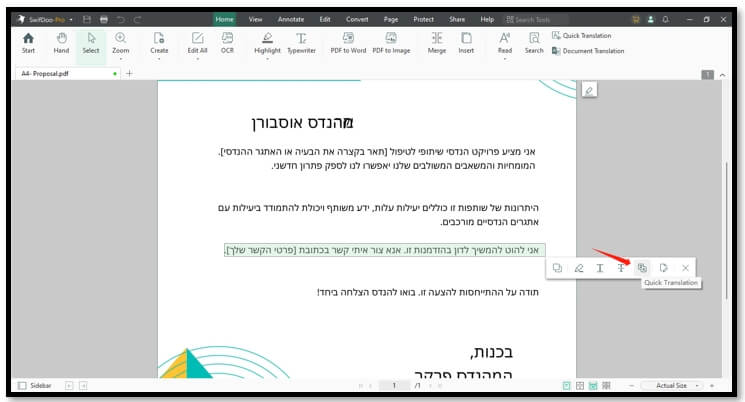
Step 3: Select both the input and output languages from the pop-up window. It will automatically translate the PDF from Hebrew to English.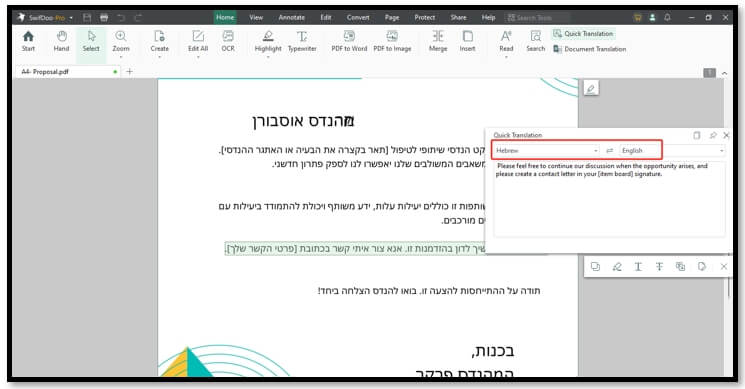
Convert Hebrew PDF to English with Document Translation
If you find it a hassle to translate text sentence by sentence, SwifDoo PDF also provides the corresponding tool to directly convert Hebrew PDFs into English and let you view a PDF hassle-free. The tool can automatically detect the original language without manual selection. Even if you need to convert a scanned PDF, it can perform the translation seamlessly.
Learn the way to translate PDF from Hebrew to English as a complete file:
Step 1: Launch the Hebrew PDF to English translator on your computer. Select Document Translation under the Home tab;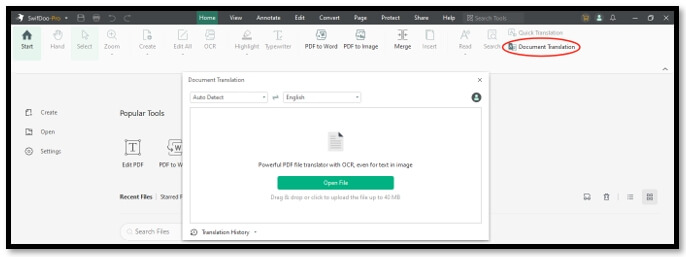
Step 2: Press Open File to add your PDF document, and choose English as the target language;
Step 3: Tap Translate to English to convert the Hebrew to English for a whole PDF file.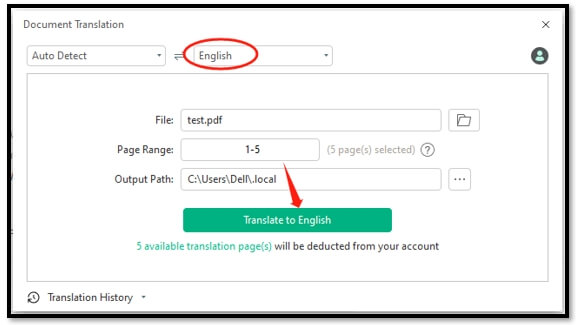
If you are using scanned PDFs, don't worry, the scanned PDF translator recommended in this story can quickly recognize the text and translate the PDF from Hebrew to English:
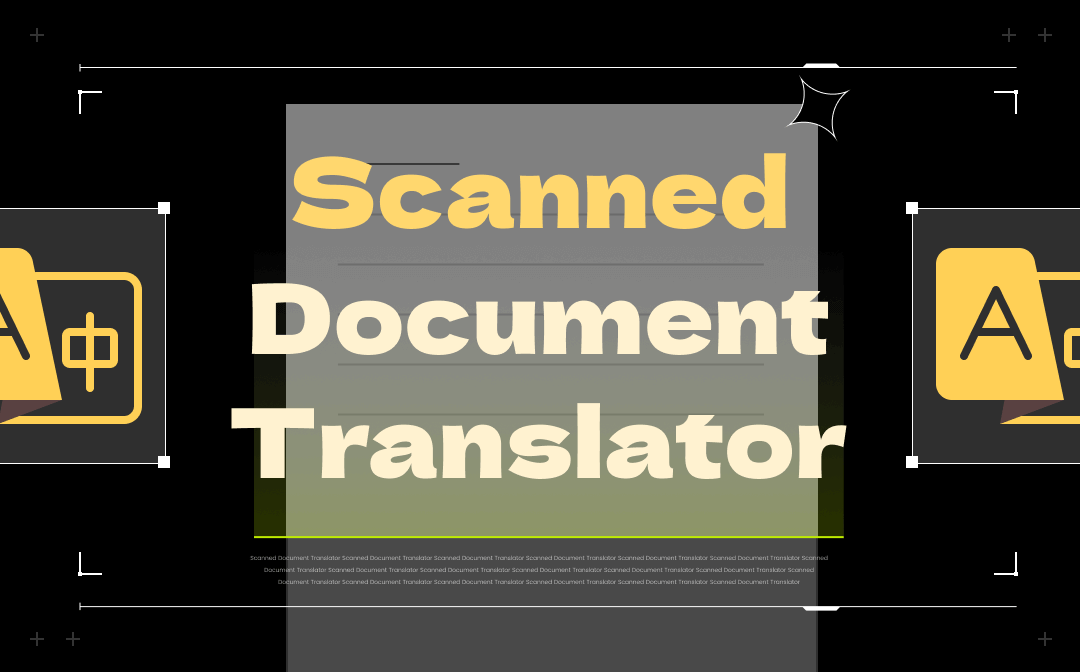
Top Scanned Document Translators to Translate Scanned PDFs
How can I translate a scanned document for free? Learn 4 scanned document translators to scan and translate your image-based PDF document online and offline.
READ MORE >Translate PDF from Hebrew to English with Google Docs (Online)
When receiving a Hebrew PDF in Gmail, you can translate the PDF from Hebrew to English directly using Google Docs without downloading. Google Docs comes with a free AI translation tool. When you open the PDF, it turns the PDF into a Word document, so that you can directly use the translation feature. Then just download it as a PDF to save the results.
Here is the step-by-step guide to converting a Hebrew PDF to English online in Google Docs:
Step 1: Go to Google Drive. Hit New in the upper right and choose File upload to add your file to the platform;
Step 2: Navigate to the PDF and right-click on it. Select Open with and press Google Docs to open the file;
Step 3: Tap Tools and locate Translate document;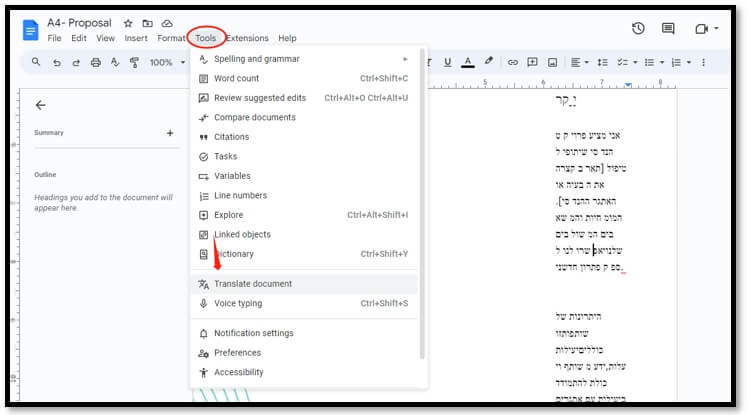
Step 4: Make sure the output language is English. Then click Translate to complete the Hebrew to English translation for your PDF.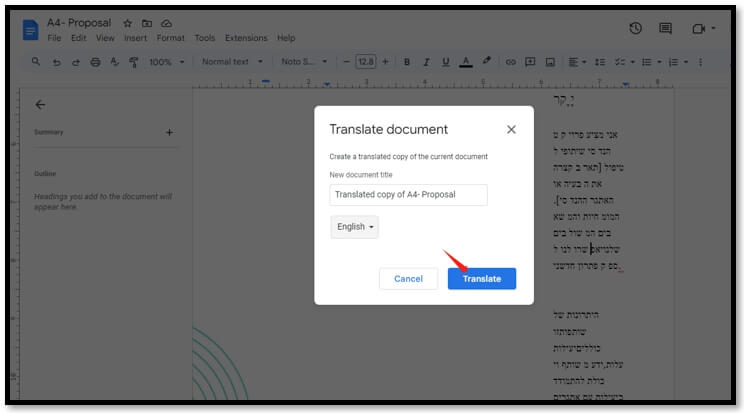
Translate PDF from Hebrew to English in PDF.ai (Online)
When it comes to professional online PDF translators, PDF.ai is the one that you cannot miss. It is a popular web-based site to convert Hebrew PDFs to English in a few clicks. The software lets you perform PDF translation for free when the file has no more than 350 words. All your translated documents are saved in case you accidentally delete the file.
Please follow the instructions below to translate your PDF document from Hebrew to English in PDF.ai online:
Step 1: Visit the website of this Hebrew PDF to English translator;
Step 2: Click Translaste A File and upload your PDF to the workspace;
Step 3: Choose Hebrew and English as the input and output languages. Then press UPLOAD;
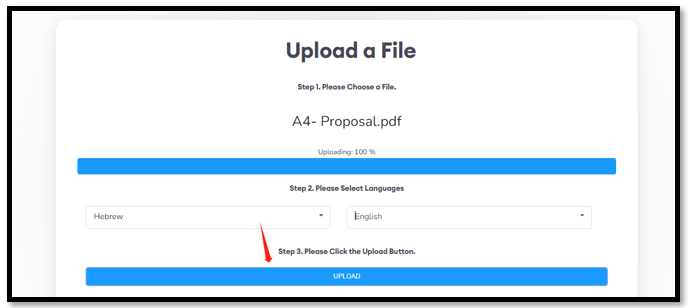
Step 4: Tap on the Translate button. When it converts the Hebrew PDF to English, hit Download to save the file.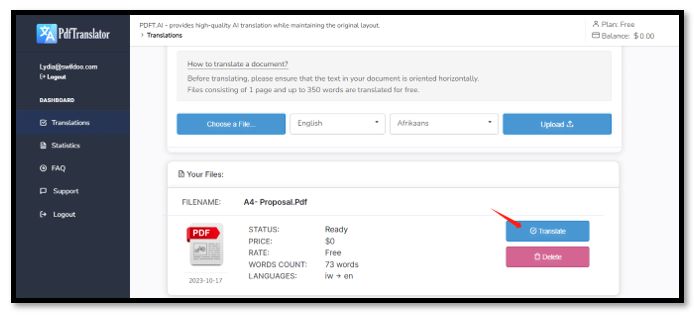
Final Thoughts
We have listed five easy tools that let you translate PDFs from Hebrew to English with accuracy, following the detailed tutorials for each of them. Both paid and free Hebrew PDF to English translators are recommended and hope you can find the optimal tool to read the file smoothly as a native.








