
Translate English to Spanish in PDF with SwifDoo PDF
SwifDoo PDF is a revolutionary English-to-Spanish PDF translator and converter with a generous free trial. With a free account, you can perform instant select-to-translate on PDF pages as many times as you want. The software is powered by cutting-edge AI to make your translation results more accurate and contextual. Its SwifDoo AI feature also lets you smartly summarize PDF content.
Advantages of using the translator to convert or translate English to Spanish in PDFs:
- Translate as you view a PDF document and add notes or highlight text;
- Translate entire PDFs into over 100 languages and directly edit the text or images;
- Say goodbye to formatting or layout headaches as the full document translator preserves the quality;
- Help translate a scanned PDF from English to Spanish by converting scanned documents into editable files with OCR.
Option 1: Steps to translate English to Spanish in PDF documents for free effortlessly with AI:
Step 1: Download and set up the SwifDoo PDF application;
Step 2: Open the PDF you need to translate with the software;
Step 3: Drag over specific text, and click the AI icon in the small toolbar;
Step 4: Choose the Translate function > Spanish, then receive your translation.
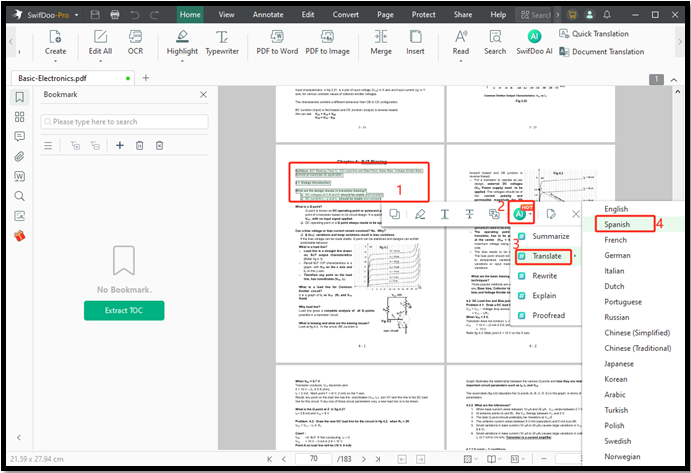
Alternatively, you can translate the document to Spanish by choosing the Quick Translation icon and adjusting the language settings in the pop-up translation window.
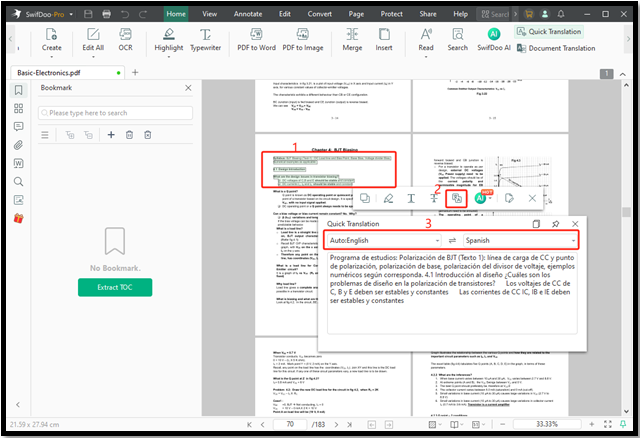
Option 2: Step into how to translate a PDF from English to Spanish: Entire File Translation:
Step 1: With your English PDF opened in SwifDoo PDF, choose Document Translation;
Step 2: Select the right source and resulting languages;
Step 3: Specify the saving path and click the Translate to Spanish button;
Step 4: The translator will convert and translate the English PDF to a Spanish PDF in seconds.
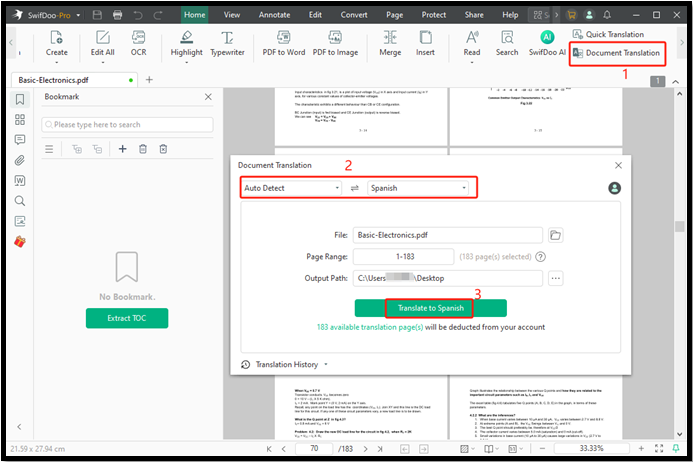
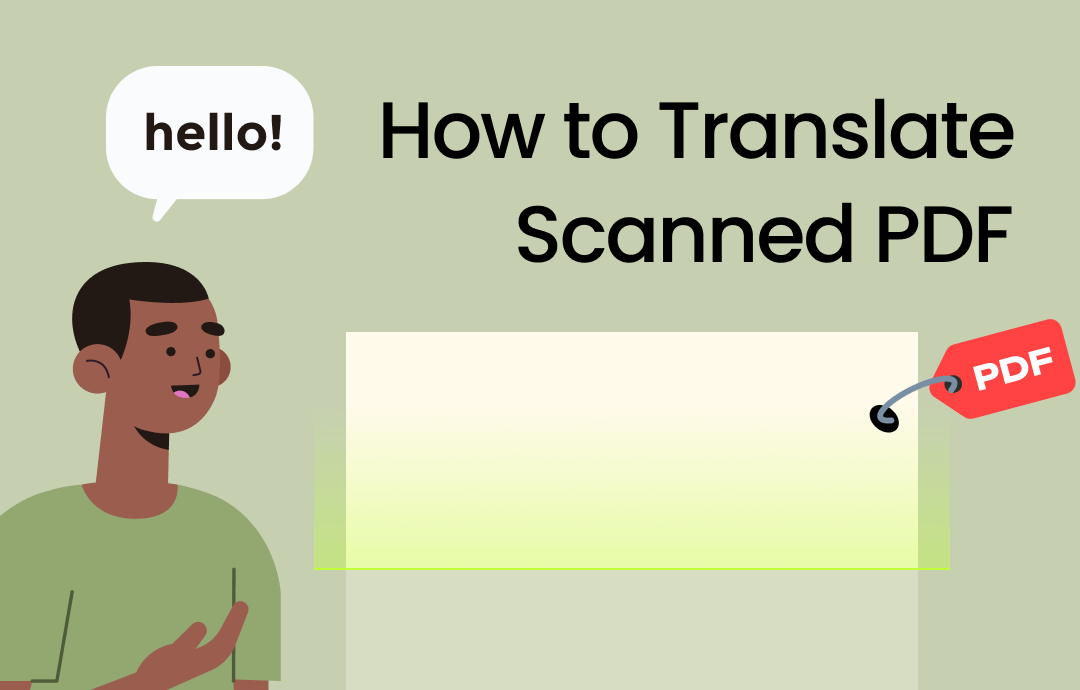
How to Translate Scanned PDF Online and Offline | Full Guide
This guide will tell you how to translate scanned PDFs online and offline, including the methods for translating a sentence, a paragraph, or an entire document.
READ MORE >Translate a PDF from English to Spanish in Word
Microsoft Word is an effective solution for PDF translation woes, thanks to its built-in Microsoft Translator. Users can translate English to Spanish in a PDF file for free by converting and saving the PDF as a Word document and accessing the Translation feature. Word enables you to translate selected text or a complete document.
Step 1: Right-click the PDF document you wish to translate and choose Open with;
Step 2: Select the Word program and confirm the format change to open the file;
Step 3: Navigate to Review > Translate and choose Translate Selection or Translate Document;
Step 4: Modify the language options if needed and begin the PDF translation from English to Spanish for free.
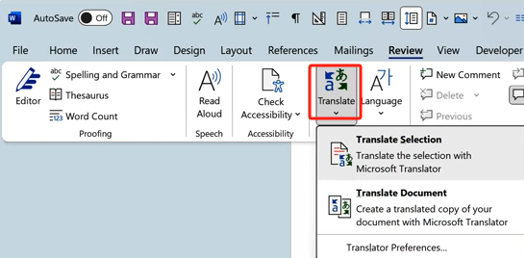
Google Translate for PDF Translation from English to Spanish
Google Translate is a free website that translates English to Spanish in PDF files or books. It generates translations for sentences or whole documents with correct grammar for your PDFs. It can also translate Excel files to English and other languages in the world. There are no tedious registrations, but the file size is limited to 10 MB at most.
Delve into how to get the online free PDF translator to convert and translate a PDF from English to Spanish.
Step 1: Open the web version of the Google Translate tool;
Step 2: Under the Documents tab, upload your PDF from your computer;
Step 3: Choose English as the initial language and Spanish as the translated language;
Step 4: Translate and download the document in PDF.
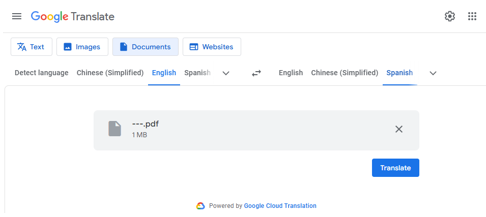
Translate a PDF Document from English to Spanish Using Sider
Another PDF English-to-Spanish translator and converter you can try is Sider. The AI tool translates your papers into 50+ languages, including Japanese, Chinese, French, and more. It works by integrating translation engines like Google Translate, Bing Translate, and Claude. Free users have to sign up and log into the site for limited credits to use it.
Check out how to translate a PDF file from English to Spanish using the AI translator online for free.
Step 1: Choose the PDF Translator tool from the top bar;
Step 2: Click the file uploading area to add your PDF, and the software will translate the language from English to Spanish in PDF right away;
Step 3: Scroll down the translation page to go over all the translated parts;
Step 4: Click Download Translated PDF to save the Spanish PDF.

Compare the 4 English to Spanish PDF Translators
The four introduced document translators have some similarities in translating PDFs to Spanish from English. However, they have their merits or drawbacks different from others. With AI technology, they can analyze the document's nuances of two languages to provide a reliable translation.
|
Features/Translator |
SwifDoo PDF |
Microsoft Word |
Google Translate |
Sider |
|
Translate with AI |
Yes |
Yes |
Yes |
Yes |
|
Text Translation |
Yes |
Yes |
Yes |
Yes |
|
Entire Document Translation |
Yes |
Yes |
Yes |
Yes |
|
OCR for Scanned Documents |
Yes |
No |
No |
Yes |
|
Edit/Annotate PDFs |
Yes |
No |
No |
No |
|
Translate Large Files |
Yes |
Yes |
No |
Max. 50MB |
|
Chat with PDF |
Yes |
No |
No |
Yes |
Go over them through the following comparison table and pick your preferred AI tool that fits your need to translate PDF documents from English to Spanish and edit a PDF.
Final Words
It might always be a must to translate PDFs in English language to Spanish especially, when dealing with clients or partners who primarily use Spanish. Fear no more the daunting task of document translation, as this article has ensured productivity. For most normal PDFs, the translator apps will maintain the meaning closer to the original. If you need to translate English to Spanish in a writing PDF, SwifDoo PDF will satisfy you with its additional annotation and editing tools. You can even make translation corrections by yourself directly on the translated copy.








