PDFs with passwords are commonly used in people’s daily life. With passwords, PDFs can be secured and read by only people who know the passwords. While sometimes we might forget passwords when there are too many of them or lose the record of passwords. At this moment, you will need a PDF unlocker to help you remove passwords quickly.
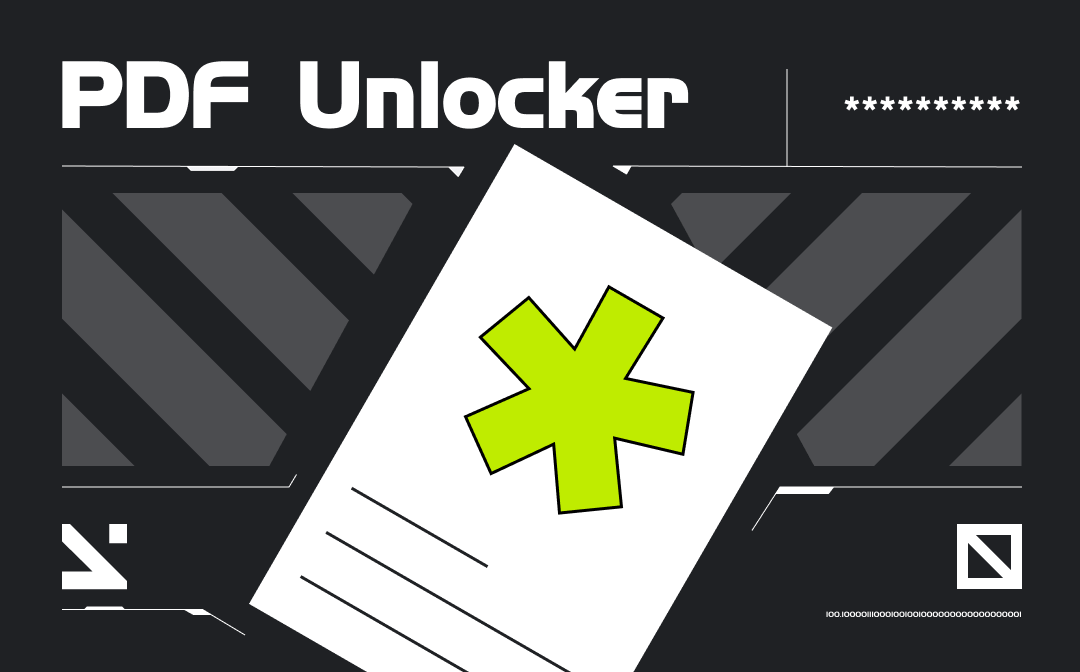
This blog lists 7 mainstream PDF unlockers with onlines tools and software to download for you to choose. Check one by one to see which one is the best for you!
An Overall Comparison of 7 Free PDF Unlockers
Check this chart below and see the 3 main things you should concern about these PDF password unlockers:
| Unlock Probability | PDF Password | Online or Desktop | Online Editing | Add Multiple Files | |
| iLovePDF | 100% | No | Both | √ | √ |
| Smallpdf | / | Required | Both | √ | × |
| PDF2Go | / | Required | Both | × | × |
| Soda PDF | / | Required | Both | √ | × |
| pdf.io | / | Required | Online | × | × |
| PDF Candy | 100% | No | Both | √ | × |
| freepdfconvert.com | / | Required | Online | × | × |
iLovePDF and PDF Candy support unlocking PDFs with passwords protected. The rest of the tools all require you to enter passwords to unlock PDF files. And this is weird because how can you call yourself a PDF unlocker when you need passwords to open protected PDFs. The result makes all other tools jokes. Anyway, let’s see tools that still work well together.
1st Choice - iLovePDF Unlocker
iLovePDF unlock enables you to upload protected PDFs and unlock them instantly. And here’s how you can unlock PDFs:
1. Open the iLovePDF website and find Unlock PDF.
2. Enter the tool and upload the files you need to unlock.
3. Click Unlock PDF is OK.
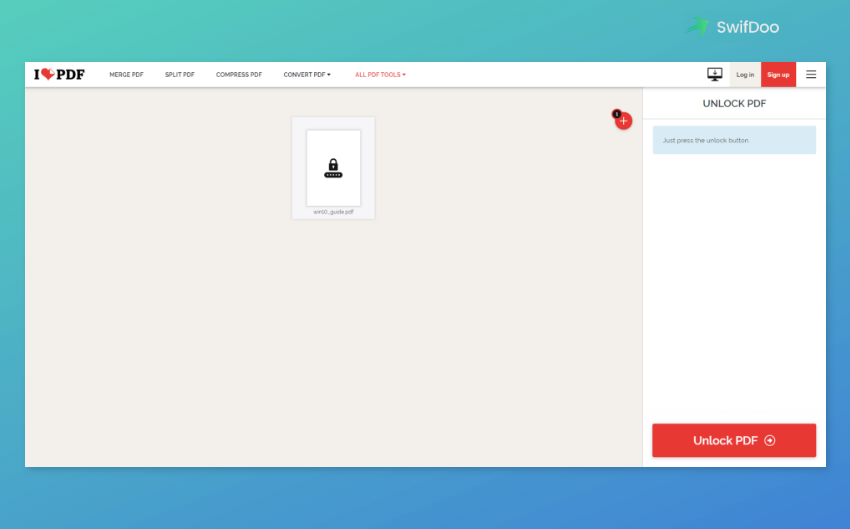
If you have more than 1 PDF to unlock, you can also click the + button in this tool to add as many files as you want. After unlocking, the new unlocked files will be downloaded to your device and the original file won’t be affected. Then you can edit the PDF again and reset the password.
2nd PDF Unlocker Online Free - PDF Candy
PDF Candy supports you to unlock PDF and then edit it on its website. It can be your best choice if you need subsequent editing for an unlocked PDF. The unlocking process of this tool is also fast and there is no need to wait. Just download the unlocked file after a few seconds!
The steps to use this tool are the same as using iLovePDF unlocker. Following the steps above is fine.
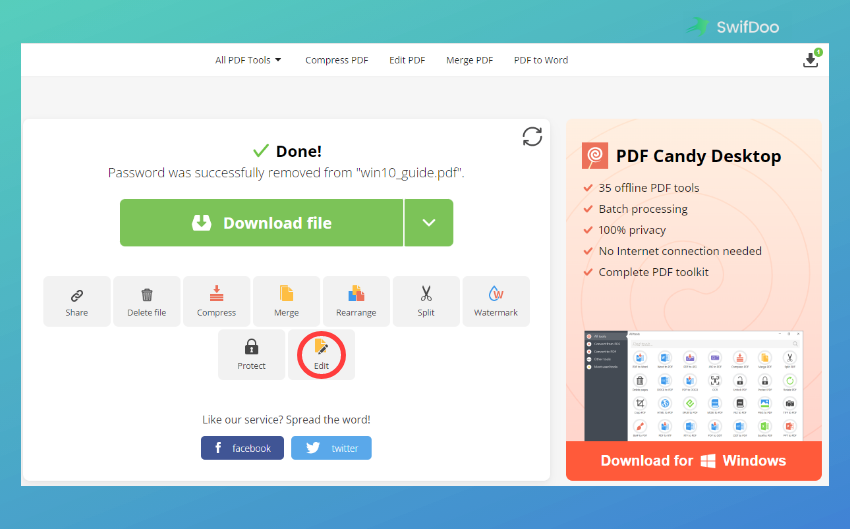
All the tools mentioned above allow you to upload online files from Google Drive and Dropbox.
Also Read: Get a Free PDF Document Scanner App for Your Device Now
An Overall Conclusion of 7 PDF Unlockers
From the content above, you can see that iLovePDF and PDF Candy are the two most recommended PDF unlockers which can help you remove passwords from PDF. The other 5 tools all need passwords to open the PDFs rather than they unlock for you, which will only waste your time. For PDF unlocker Mac, these tools all offer an online version and you can open it by any browser on Mac.
After unlocking your PDF, more editing could come as follows. You will need a PDF editor at this moment and this page prepares you with one powerful tool. Check the bonus part below:
Bonus Part: A Comprehensive PDF Editor
A great PDF editor is introduced here for you as a bonus part, offering free trial with features like removing watermarks, changing font size, counting words, adding links, etc. in the PDF. This editor has a name called SwifDoo PDF. Learn more about it in the content below!

SwifDoo PDF: All-in-One Free PDF Software
- Annotate PDFs by adding notes, bookmarks, etc
- Convert PDFs to Word, Excel, and other editable files
- Edit, compress, organize, and split PDFs
Windows 11/10/8.1/7/XP
Protect PDF
SwifDoo PDF also supports you to protect PDF files with passwords. Just find the Protect in the toolbar and select Encryption to add passwords will be fine. For more confidential choices, watermarks and signatures can be added to the PDF files too. Just choose the Signature and Watermark to add your own marks.
Edit PDF
SwifDoo PDF offers you more choices when talking about editing PDF. Features can be listed below:
- Edit the original content
- Insert new content including texts, images, links, shapes, etc.
- Crop PDF pages
- Adjust PDF backgrounds
- OCR a PDF
More detailed features are waiting for you to explore in this software.
Convert PDF
SwifDoo PDF also works as a PDF converter. The file formats it supports to convert can be viewed in the part below:
- PDF to Word and vice versa
- PDF to Excel and vice versa
- PDF to PPT and vice versa
- PDF to Image and vice versa
- PDF to TXT
- PDF to CAD
- PDF to HTML
Besides converting PDFs, SwifDoo PDF also equips with an image converter to fulfill your needs on various image formats. Just try it out in the software now.
And here are steps to free download and use it.
Step 1. Download SwifDoo PDF for your Windows devices. Windows 11/10/8.1/7/XP all supported.
Step 2. Install and open it to sign up for an account.
Step 3. Just use it for free.
The Bottom Line
All the content about PDF unlockers has been summarized above. You can choose one of them to use and edit your PDFs. Then SwifDoo PDF is mentioned as a great PDF editor for users like you who need more editing features after unlocking PDFs. It has multiple editing and converting choices for you and all of them are free to try and use! Just free download this PDF editor now.








