
The best PDF converter varies by your operating system, budget, and other needs. To convert large PDF files, Windows and Mac users can employ commercial software. For occasional PDF to PPT conversion needs, Mac devices come with native support. Additionally, you can turn to online free tools for your work regardless of the operating system.
Now let’s start to learn the top 7 PDF to PPT converters for Windows, Mac and online use.
1. SwifDoo PDF
If you attempt to find a PDF to PPT converter for Windows PCs, try SwifDoo PDF. The software is available on all the most used Windows OS including Windows 10, 11, and the older Windows 8/7/XP. It converts PDF documents to PPT files with advanced OCR technology enabled and supports converting large files. When needed, you can view your PDF in slide presentation mode right in the software.
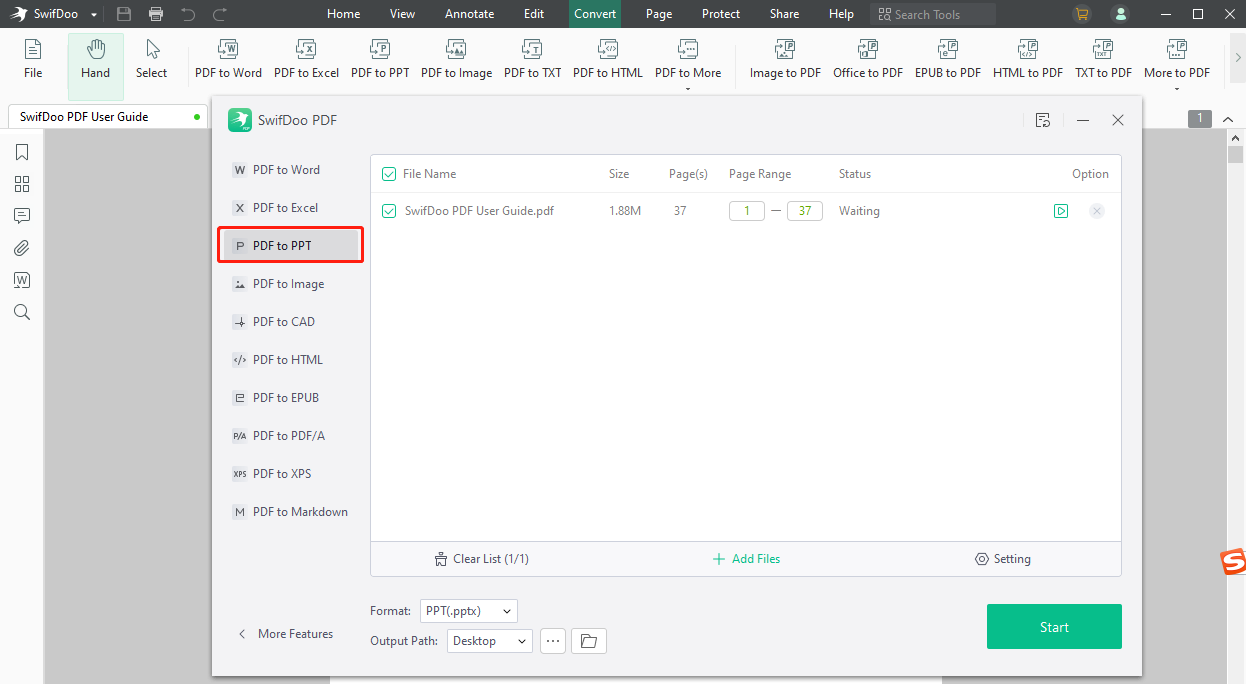
What’s more, SwifDoo PDF is an all-in-one program which also allows you to convert PDF to images, Word, Excel, and many other formats and vice versa. You can edit, compress, and do many more with PDFs using it.
Pros:
- Tiny PDF to PPT converter for Windows with a size of less than 15MB
- 50+ features to meed most users’ needs
- Ability to batch convert PDFs to PPT files without losing quality
Cons:
- Only work on Windows
2. Soda PDF
Soda PDF is a popular PDF software program compatible with Windows. It has a set of PDF tools allowing you to view, edit, organize, fill out, convert PDF documents, etc. When it acts as a PDF converter, converting PDF to PPT is just one of the outstanding capabilities. The software’s OCR function lets you convert PDFs to PPT files with high quality. It also converts scanned PDFs to editable files.
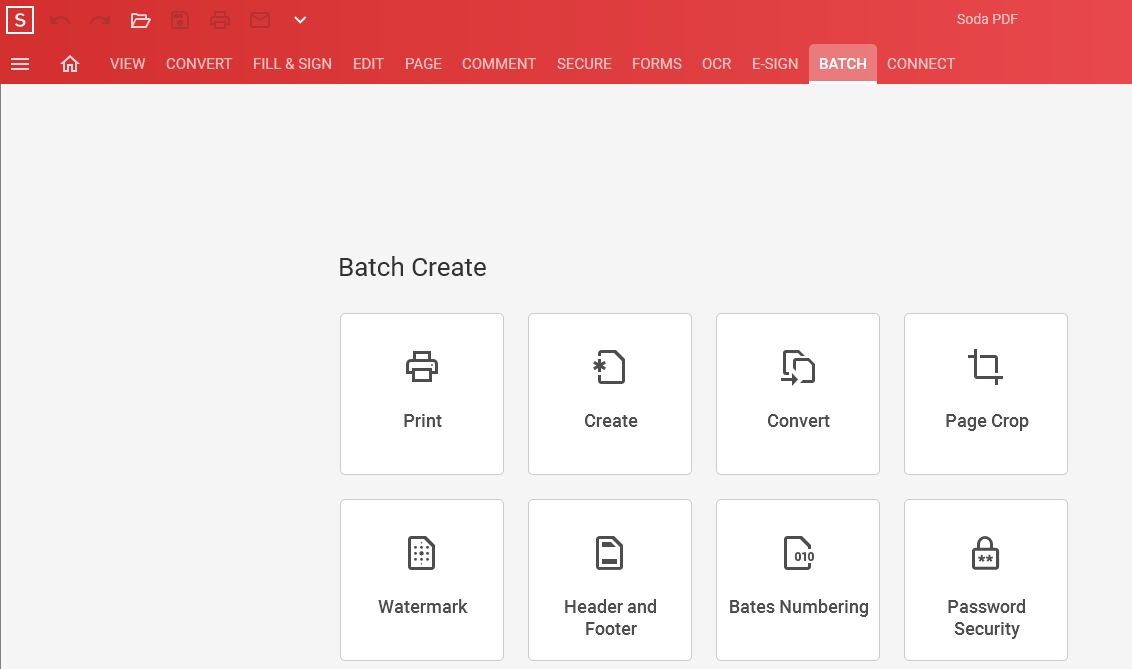
Pros:
- Fully-fledged PDF to PPT converter in the market
- Support converting large files
- Wide range of features including measuring the perimeter of shapes in PDF and more
Cons:
- Slow in launching and execution, sometimes freezing
- Continual notifications for upgrading or renewal even after a purchase
3. Automator
If you use a Mac device and just need to convert a few PDF documents to PPT files occasionally, a manual free method may be viable. Mac OS comes with a handy app called Automator which is designed to help automate your workflow. You can run the app as a free PDF to PPT converter by extracting text from a PDF and copying and pasting the text to a PowerPoint file.
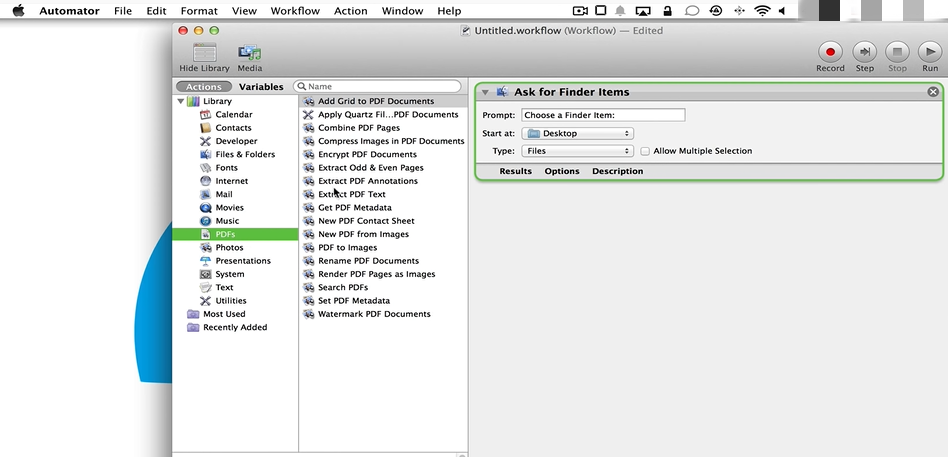
Regarding how to convert a PDF to a PPT file with Automator, go to “File” > “New” in Finder to open the app, choose “Workflow”, drag and drop a PDF into the window, choose “PDFs” > “Extract PDF Text” and click “Run”, then copy the text in the exported file to your PPT file. This program is suitable for converting text-based PDFs.
Pros:
- Native app for PDF conversion without download
- Completely free to use
- Features for combining PDF documents and renaming multiple files at once
Cons:
- Complicated process to convert PDF to PPT
- Not a good choice for batch converting files and scanned PDFs without OCR
4. Cisdem PDF Converter OCR
To convert PDFs to PPT files on Mac in a smarter way, you can use Cisdem PDF Conveter OCR. What’s the best is the dedicated PDF conversion software can work as a batch PDF to PPT converter and supports dozens of languages. It also allows you to convert PDF to various other formats such as Word DOCX/DOC, Excel, and TXT. The OCR function will help recognize the text and image in your PDF more accurately during a conversion.
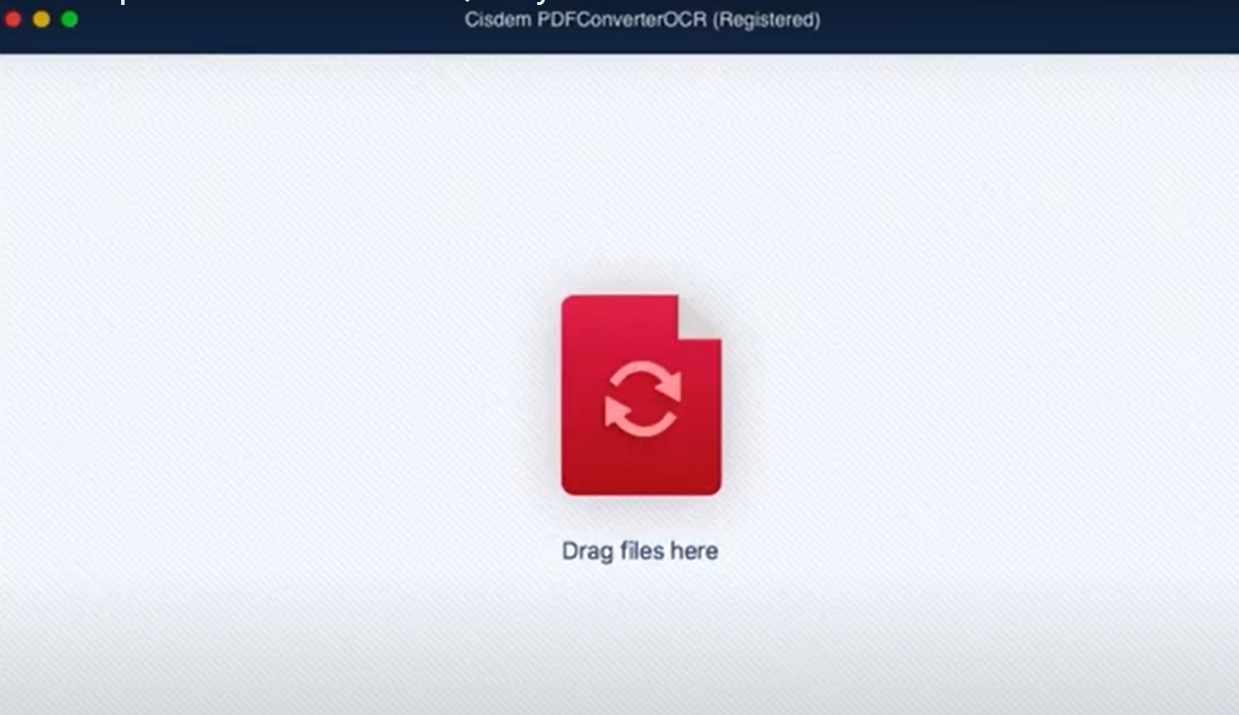
Pros:
- Allow of specifying certain pages in each PDF for conversion
- Batch and high-quality conversion ability with OCR
- Small size
Cons:
- No other features except for converting PDFs
- Only available for Mac
5. Adobe Acrobat Pro DC
If you wish to improve your productivity to a new level, Adobe Acrobat Pro DC might be your essential software. It comes from the PDF format inventor, Adobe Inc. and is another excellent PDF to PPT converter. Acrobat performs very well in resolving your most needs for handling PDF documents. Apart from converting files, you can use it to make a PDF editable, comment, and sign PDFs with ease.
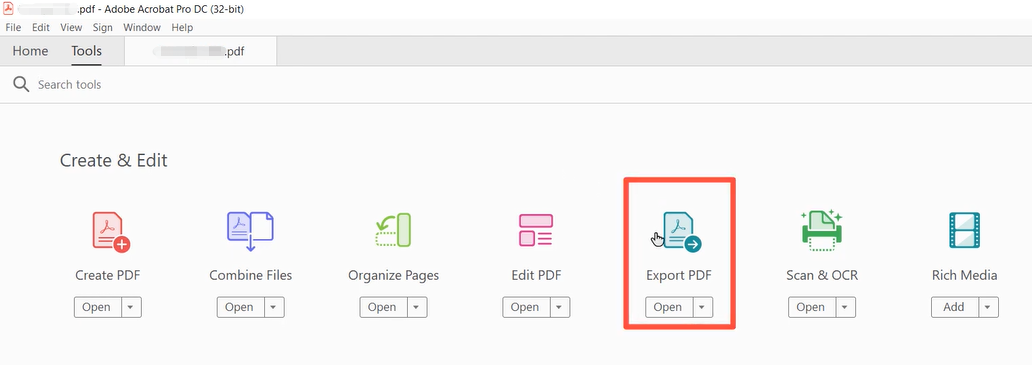
Pros:
- Compatibility with both Windows and Mac
- Industry leading software with top PDF conversion, compression, editing and more capabilities
- Accessible comment feature in the free version
Cons:
- One of the heaviest and most resource-consuming programs
- Expensive subscription fee
6. Online2PDF.com
Perhaps you are wondering how to convert PDF to PPT without downloading offline software, then the online tool Online2PDF.com will come in handy. The advantage of this PDF to PPT converter is it enables you to convert PDFs to editable PPT files for free without email registration or much font change . It also allows batch conversion but the files size is limited. The web application is equipped with PDF compression, merging, rotation and other features as well.

Pros:
- PDF to PPT converter with nearly no limit for free use, which supports uploading up to 20 files at a time
- No signing up requirement
- No need to download and install software
Cons:
- Single file size cannot exceed 100MB and the size of multiple files should be less than 150MB
7. SwifDoo PDF Online Converter
Aside from desktop software, you can consider utilizing SwifDoo PDF online PDF to PPT converter to convert your files for free. Like most online converters, it doesn’t need your email address for creating an account. Besides, you can convert PDF to CAD, HTML, and other formats and vice versa on any operating system via a browser with SwifDoo PDF online tools.
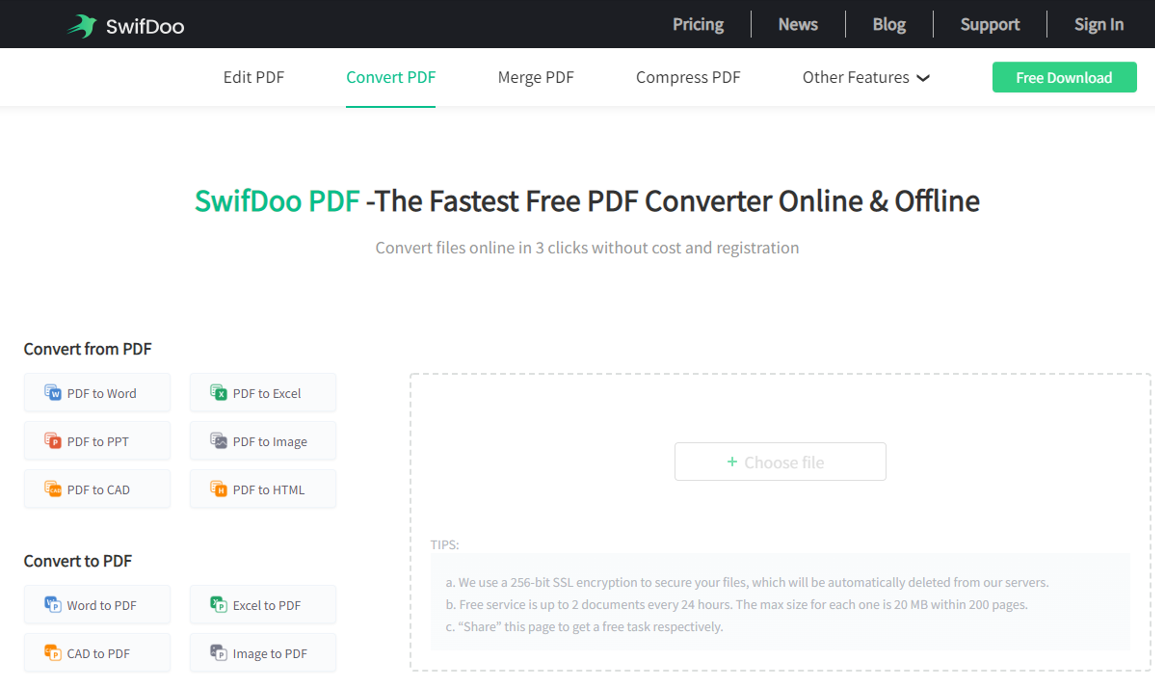
Pros:
- PDF to Word, PDF to Excel, PDF to CAD, and more conversion tools
- Ease of access from any device including Windows and Mac
- No registration
Cons:
- Less free conversion chances
What Is the Best PDF to PPT Converter?
All the introduced software are some of the best converters for converting PDF documents to PPT files. Commercial desktop software let you control your PDF documents better and they are oftentimes the best choices for high-quality and a large quantity of files’ conversion. However, if you seldom work with PDFs and have no strict requirement for conversion results, online PDF to PPT converters might be the ideal solutions.
Conclusion
Because there are a ton of offline and online software that allow you to convert PDFs to editable PPT files, you may feel frustrated to spend time in figuring out which ones are the way to go. That’s why we write this guide. You can find free online PDF to PPT converters and Windows or Mac-based programs for handling big files in this post. Keep in mind that offline tools are always more secure than online ones.
SwifDoo PDF desktop version does a good job of converting your PDF files to PowerPoint presentations with high-resolution images preserved. The layout and formatting in the resulting files are as close as to the original. Aiming to be the most competitive PDF software, it features an affordable subscription cost and offers every new user a free trial of up to 7-day without limit on accessing features. Free download and try it now!
Common FAQ
Can I convert PDF to PPT in Mobile?
The app from Google Play, Able2Extract PDF Converter helps convert PDFs to PPT files on Android on the go and can run without internet. The PDF to PowerPoint Converter app in App Store is an easy-to-use PDF to PPT converter on iPhone.








