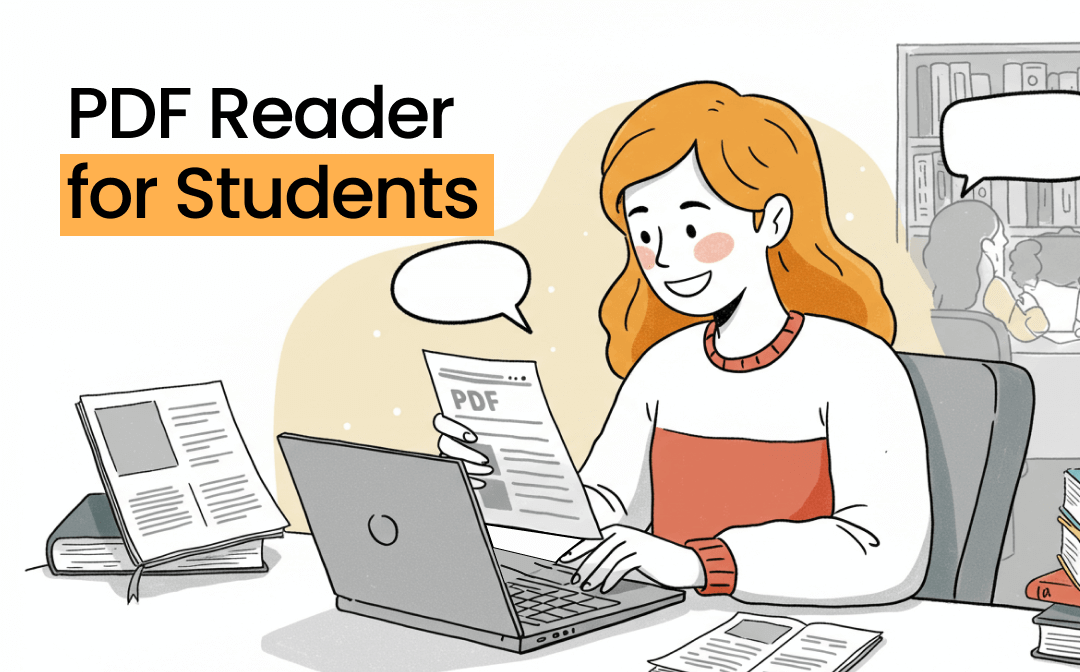
1. SwifDoo PDF
SwifDoo PDF is the top pick as a PDF reader specially designed for students. It is a feature-packed PDF software that lets you read, edit, annotate, convert, and manage PDFs.
Talking specifically about SwifDoo PDF's reading capabilities, you get a powerful PDF reader with a pro-like reading experience. You can view PDF files in various modes, such as side-by-side, dark mode, full-screen mode, or presentation mode. If you are reading a lengthy PDF, you can use the read PDFs out loud feature to listen to the PDF.
The best part about SwifDoo PDF is its AI PDF analyzer, which analyzes PDFs in seconds. You can ask it to summarize PDF content, translate PDF into other languages, get explanations on complex phrases, and do more.
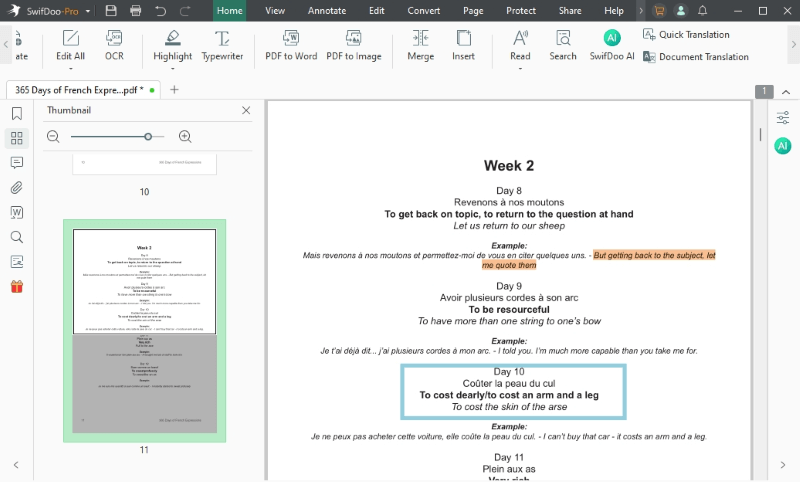
The key features of SwifDoo PDF include:
- Smooth PDF reading experience with an intuitive interface.
- Multiple reading modes: side-by-side, dark, full-screen, and presentation modes.
- Have a PDF read to you to ease the strain on your eyes.
- AI assistant to summarize, translate, explain, and chat with PDF.
- Annotate PDF by highlighting, marking, adding comments, and more.
- Other PDF features: edit, convert, organize, protect, sign, and more.
- Compatible with Windows, iOS, and Android.
In short, SwifDoo PDF is your go-to tool for reading PDFs with the best reading experience. Download the tool and enjoy reading!
Pros
- Free PDF reader
- A diverse range of reading modes
- AI capabilities
- Features beyond reading PDFs
Cons
- Requires subscription for all features
![The 7 Best AI PDF Readers in 2025 [Free Online & Desktop]](https://img.swifdoo.com/image/best-ai-pdf-reader.png)
The 7 Best AI PDF Readers in 2025 [Free Online & Desktop]
Get a list of the seven best AI PDF readers. Choose the top-performing reader with AI that reads PDFs, summarizes PDF content, and answers questions.
READ MORE >2. Adobe Acrobat Reader
Adobe Acrobat Reader is another widely used PDF reader for students. You can download this PDF reader for free and read PDFs related to books, research papers, reports, articles, and more. It allows you to read PDFs using different modes, annotate text while reading, and do more. You can also edit text or add a digital signature when required.
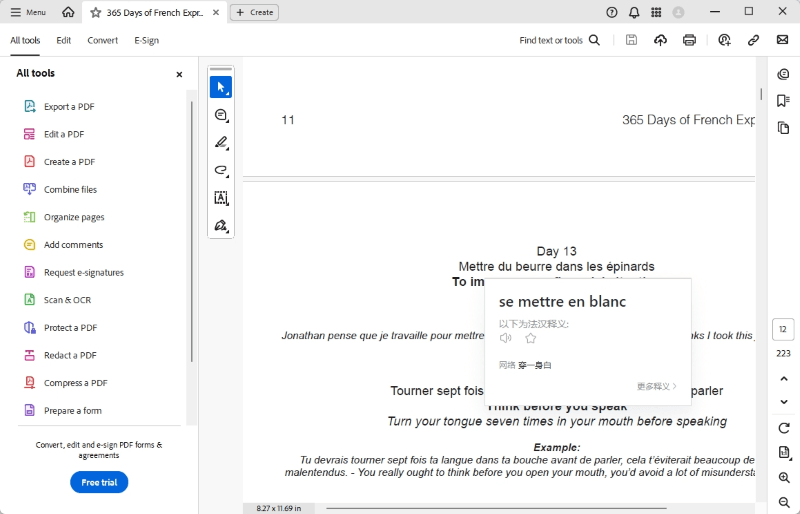
The key features of Adobe Acrobat Reader include:
- Multiple PDF viewing modes.
- Read the PDF aloud.
- Various annotation functions.
- Add digital signatures.
- AI assistant for reading assistance.
- Compatible with Windows, macOS, iOS, and Android.
Simply put, Adobe Acrobat Reader incorporates all the key features students need to read PDFs.
Pros
- User-friendly interface
- Versatile reading features
- High compatibility
Cons
- Limited free capabilities
- Costly subscription plans
![The 9 Best Adobe Acrobat Alternatives [2025 Updated]](https://img.swifdoo.com/image/adobe-acrobat-alternative.png)
The 9 Best Adobe Acrobat Alternatives [2025 Updated]
Need an Adobe Acrobat alternative to edit and do more with PDFs? Check the 9 affordable or free alternatives to Adobe Acrobat Reader, Pro, Sign, or Standard.
READ MORE >3. PDF Viewer
PDF Viewer is a PDF reader for students designed to facilitate PDF reading on smartphones and tablets. This PDF reader is compatible with Android, iPhone, iPad, Mac, and Apple Vision Pro. It allows you to read PDFs, annotate PDFs, fill forms, organize pages, add signatures, and more.
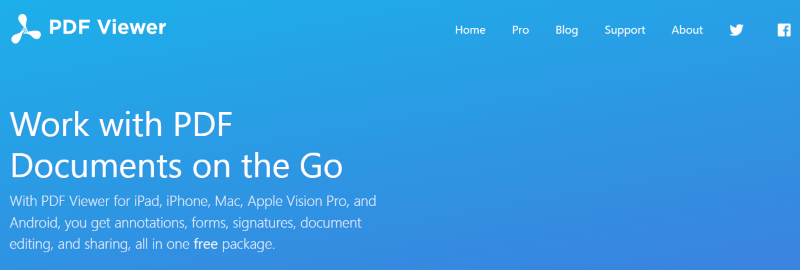
The key features of PDF Viewer include:
- Mobile-friendly PDF reading.
- Highlight, draw, add notes/images, and more.
- Easily share and print PDFs.
- Move, rotate, add, save, and delete PDF pages.
- Sign PDF anywhere.
- Compatibility with Android, iPhone, iPad, Mac, and Apple Vision Pro.
In short, PDF Viewer is a handy PDF reader if you are looking for a mobile-based tool to read PDFs.
Pros
- Mobile-friendly PDF reader
- Various PDF annotation and organization features
- Multi-window support
Cons
- Limited reading-related features
- There is no option to edit PDF text
- Lack of AI assistant
4. PDF Reader Pro
PDF Reader Pro is a premium PDF tool incorporating almost all the PDF features students need. It offers a dedicated reading mode to avoid a distraction-free reading experience. With multi-tab support, you can switch between dark and light modes and experience seamless navigation. In addition, it allows you to annotate, edit, organize, and do more with PDFs.
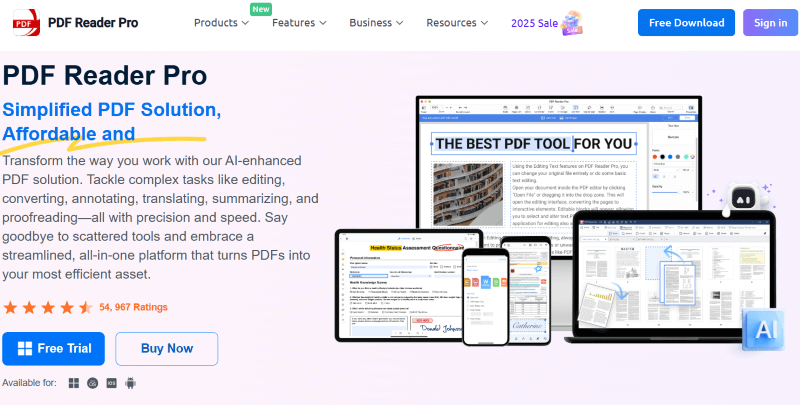
The key features of PDF Reader Pro include:
- Powerful PDF reader and editor.
- Dedicated reading mode.
- AI assistant for reading and analyzing documents.
- It supports other PDF features, like annotating, editing, organizing, and more.
- Compatible with Windows, macOS, iOS, and Android.
Simply put, PDF Reader Pro is an advanced PDF reader, but its use case is only suitable if you are willing to subscribe to this tool to access all its features.
Pros
- Various reading modes
- Diverse annotation options
- AI assistant
Cons
- No free version
- Not easy to use
5. Foxit PDF Reader
Foxit PDF Reader is another useful PDF reader for students, especially if you want a PDF reader accessible on the web, desktop, and mobile. It allows you to read PDFs from any device, whether web, Windows, macOS, Android, or iOS. It allows you to annotate PDFs and share reviews instantly. Moreover, you also get to sign PDFs, secure a PDF with a password, or access an AI assistant to improve productivity.
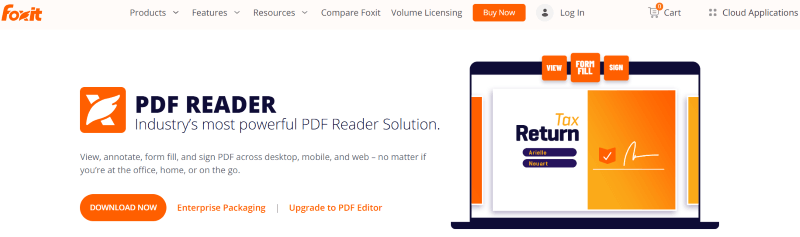
The key features of Foxit PDF Reader include:
- Advanced PDF reading experience with various reading modes.
- Highlight, add comments, draw, and collaborate on documents.
- Smooth e-signature capabilities.
- AI assistant to summarize, translate, and do more.
- Integration with cloud services.
- Compatibility with Windows, macOS, iOS, Android, and web.
In short, Foxit PDF Reader offers all the essential features students need to read and analyze PDFs conveniently.
Pros
- User-friendly interface
- Diverse compatibility
- Smooth document collaboration
Cons
- Occasional laggy experience
- Weak customer service
Bottom Line
Students have plenty of PDF readers to read PDFs on their systems. However, some tools have superior performance due to advanced features. The above five best PDF readers for students are all great for an enhanced PDF reading experience.
Among all of these, we have found SwifDoo PDF to be the ideal one for two reasons. First, it offers the most intuitive interface and advanced PDF reading features. Second, its AI assistant grabs the spotlight by enhancing students' productivity. So, don't waste your precious time testing different PDF readers. Try out the SwifDoo PDF and read PDFs efficiently.








