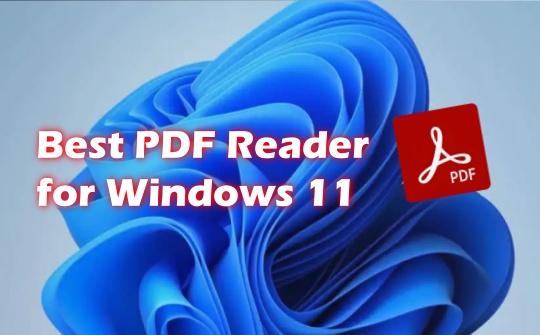
1. SwifDoo PDF
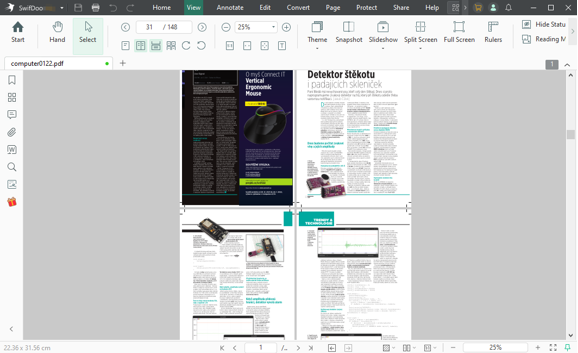
SwifDoo PDF is a versatile PDF manager that offers varied tools to read, manage, and edit PDFs easily. The advanced program comes with a dedicated e-book reader to quickly view PDFs. It is the best PDF reader for Windows 11 that lets you view and edit PDFs for free. The professional tool also offers enhanced editing capabilities to highlight, underline, strikethrough, add notes, draw, and annotate PDFs. SwifDoo PDF is more straightforward and faster than many others. The efficient tool also has a read-aloud feature that reads the complete PDF to help you understand it better.
SwifDoo PDF is the best lightweight free PDF reader and editor for Windows 11 and older versions. It also supports an OCR functionality to read scanned PDFs easily.
SwifDoo PDF Outstanding Reading and Annotating Features
- Supports ChatGPT-powered AI tools to read and edit PDFs
- Offers free cloud storage to save and share PDFs
- Allows you to highlight and mark up PDF text easily
- It provides an advanced search to go through hundreds of pages swiftly
- Supports dark, light, and various other view modes to enjoy stress-free PDF reading
- Text-to-speech feature to reads PDFs aloud in natural-sounding voices
- It is the best Windows PDF reader that lets you rotate pages within PDFs
- It provides varied features to merge, split, or convert PDF
- It helps add a signature and password to PDFs.
Do you wish to enjoy a fantastic PDF reading experience? Download the best PDF reader for Windows 11 for free.
2. Adobe Acrobat Reader
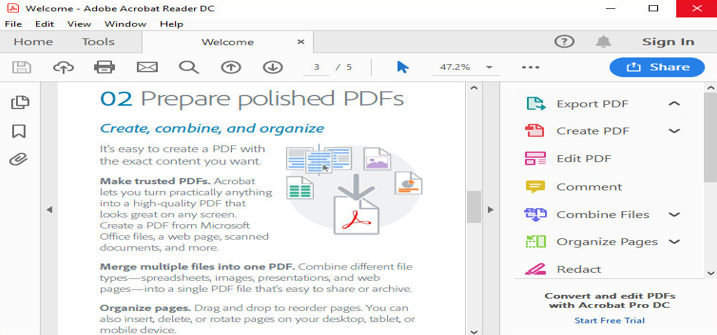
Adobe Acrobat Reader is an efficient reader with flawless features for viewing, managing, annotating, and printing PDF files. It is the best PDF reader for Windows 11 and older Windows PCs, providing a fantastic way to sign and fill out PDF forms and add comments to PDFs. The professional reader collaborates with the cloud to easily share and access PDFs anywhere and everywhere.
Users may rely on Adobe PDF Reader for free download for Windows 11 to manage PDFs. However, the basic version of Adobe Acrobat Reader is slower at opening. It also blocks the majority of features behind the paywall, so users may need to switch to paid versions for better features.
3. Drawboard PDF

Are you looking for the best free PDF readers for Windows 11? Try Drawboard PDF to manage PDFs on Windows. This efficient PDF reader lets you view and read PDFs with utmost comfort. The professional reader also provides an enhanced tool to draw, annotate, and highlight text in a PDF.
Drawboard also lets you bookmark within the document to enable easy navigation. The reader provides efficient markup tools to manage PDFs efficiently. Moreover, it also allows you to add objects like shapes and notes. Users can rotate, organize, and delete pages with this efficient reader. This best PDF reader and viewer for Windows 11 has a pro version to ensure better reading and editing features for users.
4. Microsoft Edge
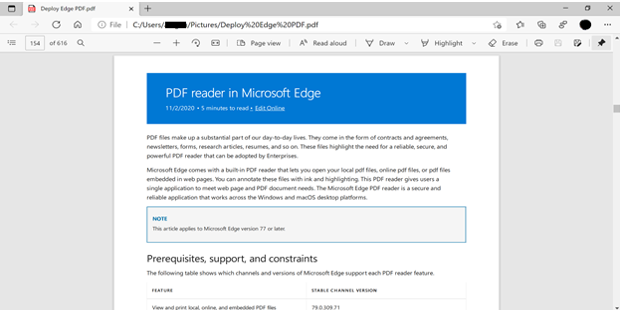
Microsoft Edge PDF Reader is an enhanced PDF viewer with a convenient option for viewing and annotating PDFs. Windows 11 has a built-in PDF reader, and Microsoft Edge PDF Reader helps use this built-in tool to view PDFs. It lets you search text within the PDFs to navigate easily. The efficient tool offers a zooming facility, page navigation, and dark mode to view PDF files.
Microsoft Edge PDF Reader is the best Windows 11 pdf reader. It also offers the capability to read text aloud. This PDF reader suffices for usage. It allows you to view, edit, and annotate PDFs. The reader also lets you easily convert PDFs to other formats.
5. Foxit PDF Reader

Foxit PDF Reader is an efficient PDF reader that lets you read, view, and annotate PDF files. It is the best PDF reader app for Windows 11, offering innovative text editing features. Users can easily add or modify text in PDFs using this efficient reader. The helpful tool also provides a great way to add signatures to each PDF and fill out interactive PDF forms.
The professional PDF reader lets you share and save PDF files via cloud collaboration. Users can view PDFs in dark or night mode to reduce reading stress. The trustworthy tool also offers a great way to encrypt PDFs by adding a password.
6. SumatraPDF
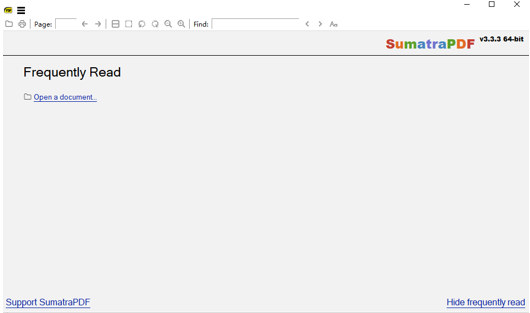
SumatraPDF is a lightweight PDF reader with a clean and simple interface for viewing PDFs. Its easy-to-use navigation tool allows users to zoom in and rotate PDFs for an immersive reading experience. This PDF book reader for Windows 11 also offers a great way to search and select text to navigate to essential parts in PDFs.
The efficient tool offers varied keyboard shortcuts. It is the best PDF reader for PCs in Windows 11 and includes accessible features to annotate and print documents. The user-friendly tool is perfect for reviewing and modifying PDFs. The professional tool also offers a great way to fill out forms.
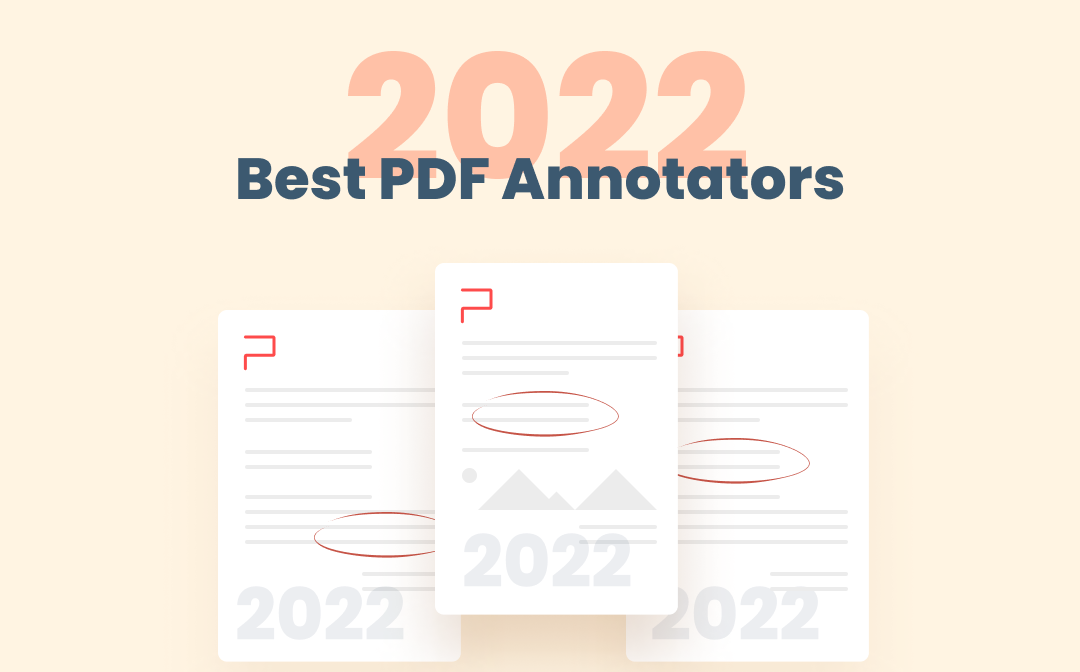
8 Best PDF Annotators for Windows and Mac in 2025
Looking for the best PDF annotator to highlight, add notes to, and do more with PDFs on Windows or Mac? Here are the 8 best PDF annotation apps or software.
READ MORE >7. Firefox
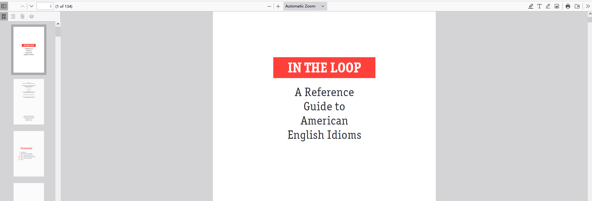
Firefox has an inbuilt PDF viewer that helps users view PDF files inside the browser window. It negates the need to download and use additional software to view PDFs. The efficient PDF reader offers a page-up and page-down tool to navigate within the PDF easily. It is the best free PDF reader and editor for Windows 11 devices, and it provides different features for annotating and highlighting text in PDFs.
The Firefox inbuilt reader is efficient enough to work with easy keyboard shortcuts. Users can also fill out the form and add an image to the PDF using this reader.
8. LightPDF

LightPDF is an efficient PDF manager that allows easy PDF managing, editing, converting, merging, splitting, etc. The efficient software also allows summarizing PDFs for better understanding. This free download PDF reader enables users to add encryption to PDF by adding password protection and signature before sending a PDF file.
LightPDF is useful PDF reader software for Windows 11 laptops and desktop computers. It also offers an OCR feature to read from scanned documents easily. The efficient PDF reader offers an extremely amicable platform with versatile features.
Compare the 8 Best PDF Readers for Windows 11
There are hundreds of best PDF readers for Windows 11, each offering different capabilities and functionalities. One must wisely choose the best free and good-to-use PDF readers for your Windows 11 only after proper research. An individual's requirements for a PDF reader may vary depending on their choice, needs, and preferences. Thus, we have included brief comparisons of the factors to consider while choosing a PDF reader for Windows 11.
|
PDF Software |
Dark and Other View Modes |
AI PDF Reader |
Full/Split Screen |
Text Search |
Edit |
UI |
|
SwifDoo PDF |
Yes |
Yes |
Yes |
Yes |
Yes |
Modern |
|
Adobe Acrobat Reader |
Yes |
Yes |
Yes |
Yes |
Yes |
Classic |
|
Drawboard PDF |
Yes |
No |
Yes |
Yes |
Yes |
Modern |
|
Microsoft Edge |
Yes |
No |
Yes |
Yes |
No |
Modern |
|
Foxit PDF Reader |
Yes |
No |
Yes |
Yes |
Yes |
Modern |
|
SummatraPDF |
No |
No |
Yes |
Yes |
No |
Simple |
|
Firefox |
No (through extensions) |
No |
No |
Yes |
No |
Classic |
|
LightPDF |
No |
No |
No |
Yes |
Yes (Basic) |
Simple |
Conclusion
The article includes the top PDF reader software program for Windows 11. Users may choose any of these PDF readers according to their preferences. However, it is always better to check and compare the features and functionalities of PDF readers before choosing one. Always select a PDF reader offering basic PDF editing features to simultaneously facilitate reading, editing, and sharing. Check out the brief comparison of these PDF readers before choosing a better PDF reader than Adobe.








