Image files are all around us, especially the extensively used JPG files. At some point in your life or work, you may need to merge JPG files to create a picture collage or share them as a single file. JPG merging helps send your multiple images more easily or save your space. It can be done fast without a curve using a JPG merger tool.
There are 5 of the most popular and good-to-use software tools introduced to merge JPG files offline or online. The first three including SwifDoo PDF offer extra features to deal with images and other documents and don’t have annoying ads on the interfaces.
In case you don’t know them, this post walks you through the methods to combine JPG files using each in a step-by-step manner. The merged file can be JPG, PDF or something other.
Merge JPG Files with SwifDoo PDF Desktop Software
Don't be confused by its name, SwifDoo PDF contains an image converter and merger allowing you to merge JPG files straightforwardly. Though it indeed has a collection of PDF features such as merging PDFs, it can swiftly combine a lot of JPG or other image files in one click. The software enables you to merge JPGs to one JPG, PDF, PNG, BMP, or another type of image. The other images you can merge include PNG, ICO, TIFF, HEIC and BMP.
After a quick learning about SwifDoo PDF, now take a look at how to merge JPG files with it.
Step 1: Open the JPG merging software, and click a conversion option to access the converter window;
Step 2: Hit More Features, and select Image Converter in the toolbox panel that appears;
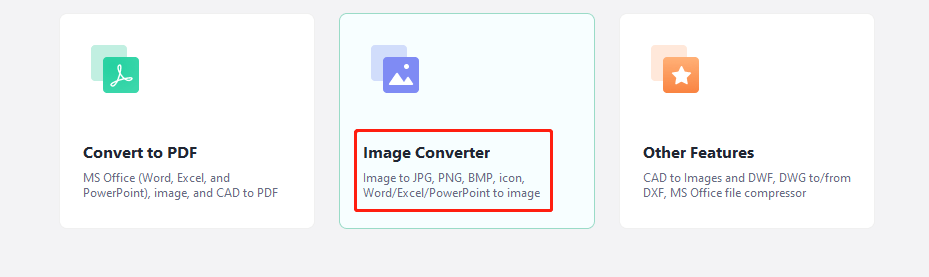
Step 3: To merge JPG files to one JPG, select Image to JPG, add the JPG files, and check the Convert to an Image File box;
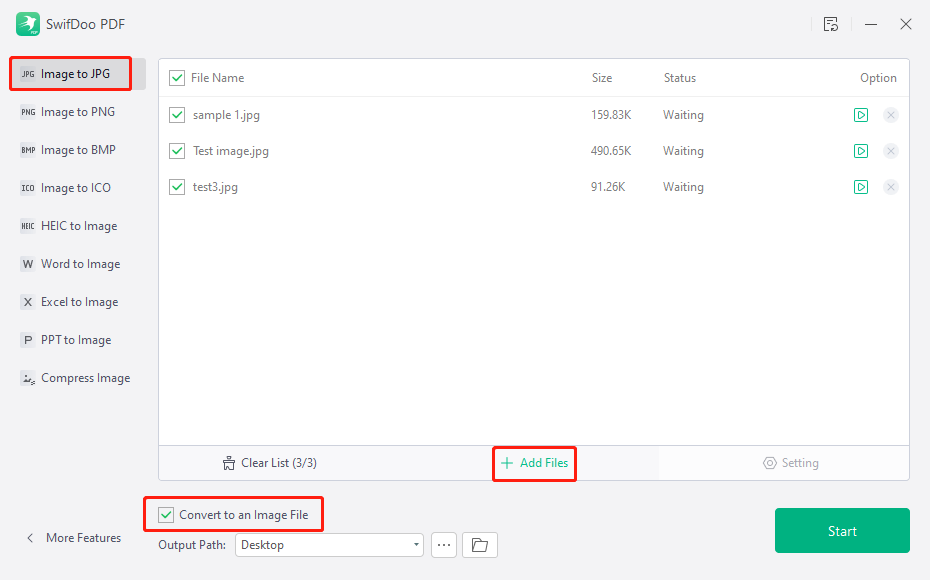
Step 4: Specify a location for saving the merged file, and click Start to start the combination.
Depending on your needs, you can choose a different tool in Step 3 to merge JPG files to an image in your preferred format. On the image converter interface, there are also tools to merge an Office document’s pages into an image. No matter what you merge to or from, the merging process only takes seconds.
Key features of SwifDoo PDF:
- Merge JPG files to a JPG, PNG, BMP, PDF or another image and merge a JPG file with images in other formats.
- Support merging all the common image files.
- Convert PDF, Word, Excel, and various other files to images.
- Compress large files to make them smaller in size.
Merge JPG Files Online with 4 Merger Tools
Some free online tools make JPG to JPG merging a breeze. The best JPG file mergers fall into the 4 options below. They don’t require your registration or software installation. You can use them to merge JPG files from nearly any device, including Windows, Mac, iOS and Android.
Aspose JPG Merger
JPG Merging can be accomplished online with the help of Aspose JPG Merger. The online software allows you to merge up to 10 JPG files for free. It provides 5+ formats such as PDF, PNG and JPG for you to save the combined file. Better than most of online apps, it has a clean user interface without disturbing things. To merge JPG files, browse the following guide.
Step 1: Open the JPG merging tool online, and upload the JPGs you need to merge;
Step 2: Click Save as button to select the output format such as JPG;
Step 3: Pick the merging mode you like, and tap MERGE to merge the JPG files vertically or horizontally.

The online tool allows you to download, view and send the merged file to an email address online without leaving the browser. After you merge JPG files with it, you can go to compress the resulting image, PDF or any other file with tools on the site.
GroupDocs
GroupDocs is a comprehensive document processing web application. It is one of your best bets to merge JPG files. Using it, you are able to determine in which order the images appear in the merged file. The online software runs in any modern browser including Google Chrome, Firefox, and Safari. In addition to merging JPG images to a JPG, you can merge PNGs to a PNG or merge BMPs to a BMP on the website. However, it doesn’t join images to another type of image.
Step 1: Go to the JPG merger in your browser, and upload JPG files;
Step 2: Drag to reorder the images, and select the Horizontal or Vertical merging mode;
Step 3: Click Merge Now to merge JPG files into one.
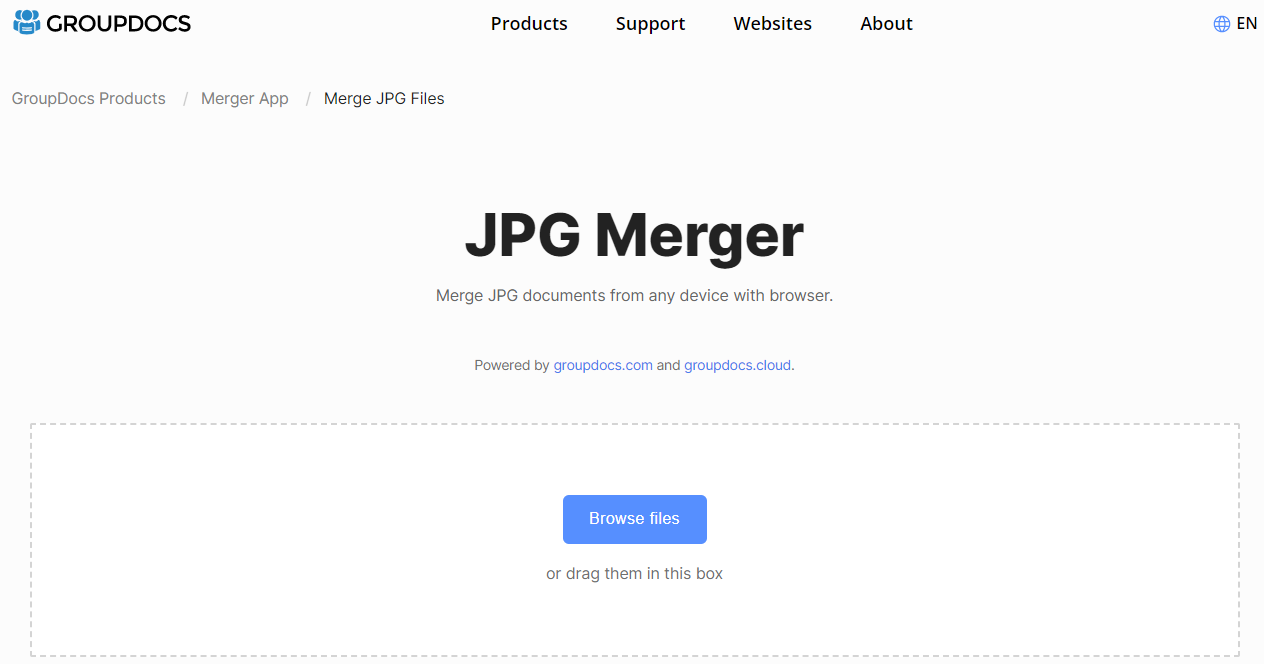
FilesMerge
FilesMerge is another choice to merge JPG files online for free if you don’t mind the ads included in the UI. Its cloud file merger can do JPG, PNG, PDF, DOC, XLS, TEXT and some other file merging tasks. Besides uploading your images from your local device, it allows you to enter a URL to add a file. Single uploaded file size should not exceed 50 MB.
Step 1: To merge JPG files, choose Merge JPG on the top of the website;
Step 2: Click Select a local file to add all the JPG images;
Step 3: Select a merging method from the Merge options part, and tap Merge to complete the JPG merging online for free.
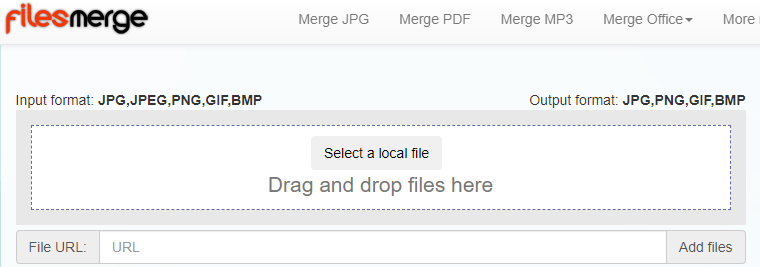
Download the combined file by clicking the download link under the “Merge” button.
Bear File Converter
Bear File Converter is a powerful online tool to merge JPG files though it’s designed with a poor interface. It allows the images to be displayed side by side or in the same column in the combined file. Merging GIF, MOBI, MP3, and other files is also its capability. Moreover, it has features to convert office documents, e.g. converting PDF to Word. Let’s see how to combine or merge JPG files using the tool.
Step 1: Upload JPGs to the merger, and change the output settings from the Options Settings section;
Step 2: Click Up or Down near each uploaded file to arrange the image order;
Step 3: Click the Merge button and the JPG merging begins right away.
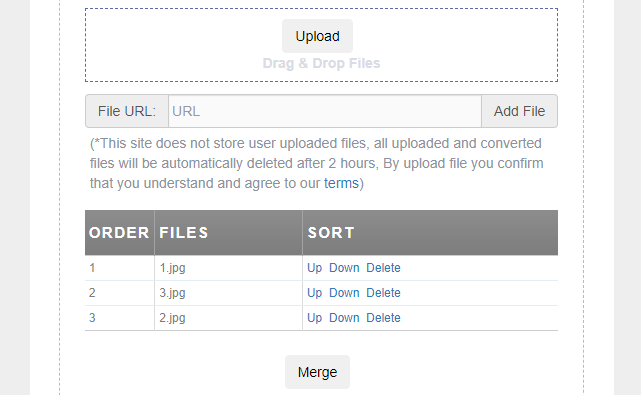
Conclusion
If you are looking for the best way to merge JPG files without trouble, look no further than this post. All 5 image mergers help merge two or more JPG or other files into a single JPG document. Among them, SwifDoo PDF might be the most trustworthy as it is a dedicated desktop document manager without bringing you privacy risks. Whether to merge files in JPG, PNG, BMP or other formats, it’s at your fingertips.
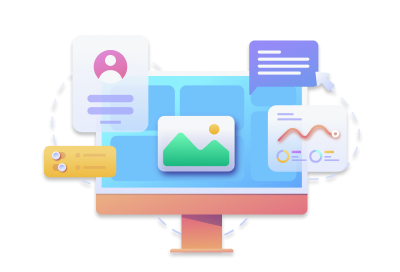
- Merge JPG, PNG, BMP, TIFF, PDF and more files
- Merge images to files in various formats
- Compress, convert and edit PDFs








