
1. Marvin 3

Marvin 3 can be used to read ePub files on iOS for free. This app can open DRM-free books, CBX, and CBR comics. It supports all the helpful reading technologies on iPhone, such as Split View, and Spotlight. The best EPUB reader for iPhone and iPad with a free version also allows you to add page numbers to your book and highlight text. The new update in 2024 has released more advanced features.
What’s special about the best iOS and iPad EPUB reader:
Integrates with Goodreads, Calibre, and other libraries;
Karaoke functions to ease reading.
2. Cantook by Aldiko
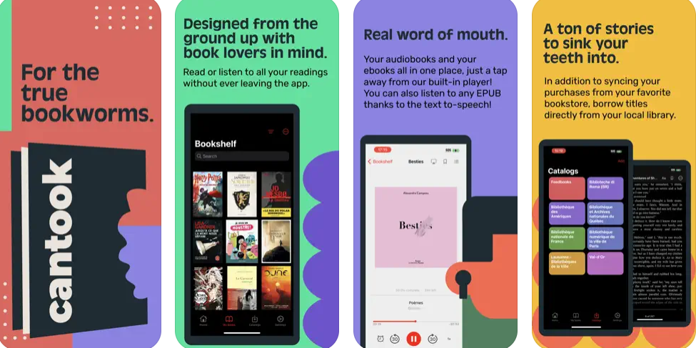
Cantook by Aldiko is considered one of the best free EPUB readers for iPhone for users who read books in multiple formats and prefer customization. The app is compatible with ebooks, comics, and audiobooks, and it lets you comfortably view PDFs and CBZs. It’s connected to public libraries so that you can borrow more books from them. You can add annotations and bookmarks to a book. Some users complain new updates cause some options not to work.
The outstanding part of the best free EPUB reader for iOS and iPad:
Adjust fonts and themes, and switch the light and dark modes.
3. PocketBook Reader
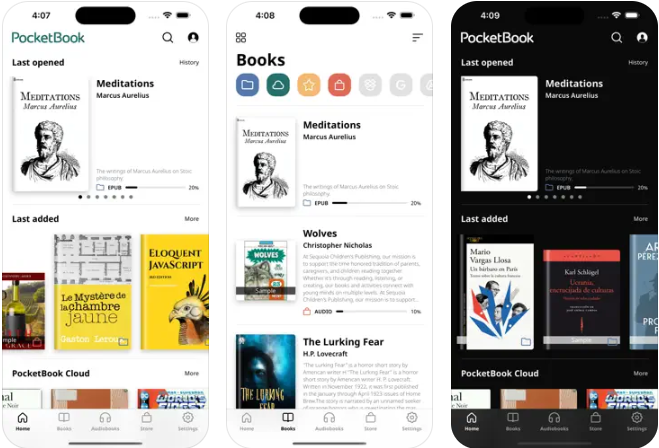
PocketBook Reader is the best iPhone EPUB reader, rated 4.5 out of 5 in the App Store. It is a free app that can read a wide range of digital content, including ebooks in PDF, MOBI, and other formats, magazines, textbooks, comic books in CBR, etc. The book reader app designed for reading EPUB on iPhone and iPad offers Cloud service for syncing your books along with notes across your devices. It has the Reflow function for reflowing the text in PDF files to fit the screen.
PocketBook Reader is both an EPUB and audio reader for iPhone, which:
Allows you to listen to audiobooks and audio files in MP3 with a Text-to-speech engine;
Enables you to browse OPDS catalogs;
Open Adobe DRM-protected ebooks.
4. MapleRead
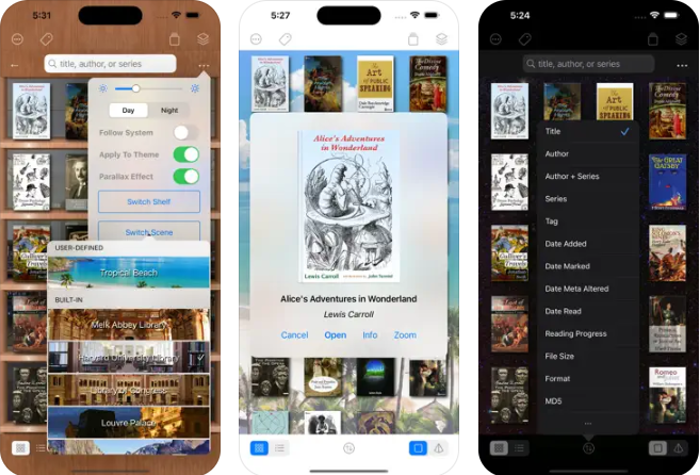
If you want to read books with an EPUB reader on an iPhone, MapleRead is among the best ways to go. It features lots of customizable options that allow you to alter the font size, page layout, theme, and more in EPUB files. The app, like others, can highlight and collect vocabulary. The SE edition of the iOS best EPUB reader also works as the best PDF reader, which offers an in-app purchase at $6.99. The free tier lets you read up to 5 books.
The advantage is that MapleRead can be used to read EPUB 3.0 books or right-to-left languages.
5. Apple Books App
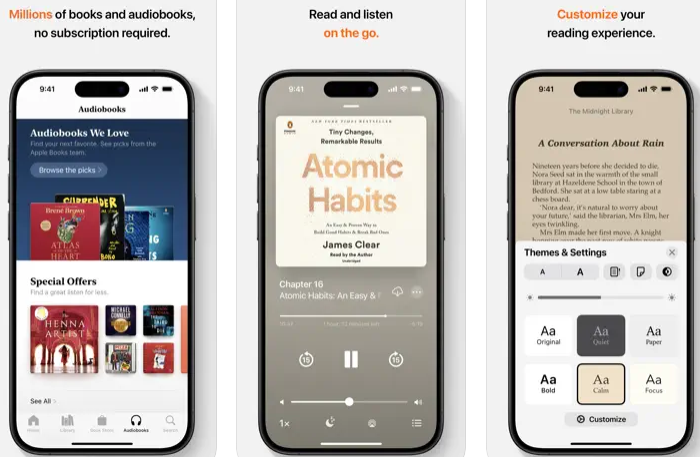
When it comes to the best EPUB reader iPhone app, the Apple Books is worth mentioning. Preinstalled on iOS and iPad devices, the app can track and remind you of reading and lets you set reading goals. You can explore various ebooks and audiobooks curated by the Apple Books team. No subscription, and the Apple EPUB reader app for iPhone is also available for PDF reading.
Regarding how to use the built-in EPUB reader on iPhone, download or receive the EPUB file you wish to read, choose to open with other applications, and select the Apple Books app. Then, you can flip the page to read.
The upsides and downsides you should know:
Collection of bestsellers, special offers, and recommendations for users without external libraries;
Less robust than other ebook readers in annotating and configurable options.
6. Google Play Books
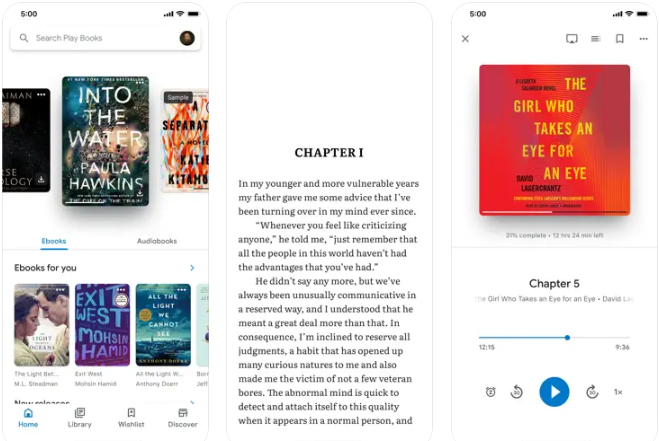
Google app lovers can try Google Play Books for reading EPUB books. The free EPUB reader app for iOS allows you to sync your books across iPhone and Android. It has its own store of text-based eBooks and audiobooks. That makes it can’t sideload existing EPUB files you saved or doesn’t support other ebook servers. With millions of titles, the app even lets you read your favorite genres offline.
One of the reasons why the ePub reader is the best for iOS is that it allows you to sync your books with notes to your Google Drive and share them with groups.
7. FBReader
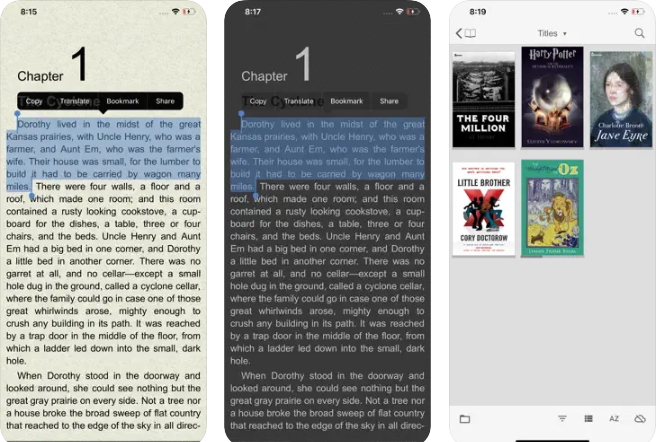
FBReader is another iOS EPUB reader supporting Readium LCP DRM and network library sources. It’s capable of opening local books and allows adding OPDS catalogs. Similar to other EPUB apps on iPhone, it is free but comes with in-app Purchases. The app also has a Mac version, enabling you to work seamlessly across computers and mobile devices.
Things you may like about the EPUB or MOBI reader for iPhone:
Read all the major book formats, including ePub/ePub3), Kindle azw3/Mobipocket, fb2, RTF, doc (MS Word), HTML, and TXT.
8. Libby
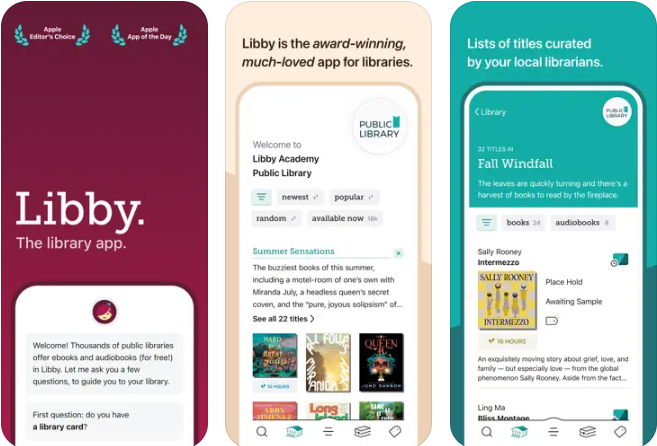
If the above EPUB reader apps for iOS aren’t what you have been looking for, take Libby a shot. This free app, rated 4.8 out of 5, is developed by OverDrive, Inc. It allows you to borrow ebooks and audiobooks from your local libraries with a library card. It is where you can find a bunch of features to change the reading interface, search for words and phrases, add comments and annotations, and listen to audiobooks via Apple CarPlay.
Apart from that, the EPUB book and voice reader for iOS empowers you to:
Download titles to read offline;
Send ebooks from libraries in the US to the Kindle e-reader.
However, the notable issue is the long wait time for popular books since digital copies are limited.
Bonus: Best EPUB Converter and PDF Reader for Windows
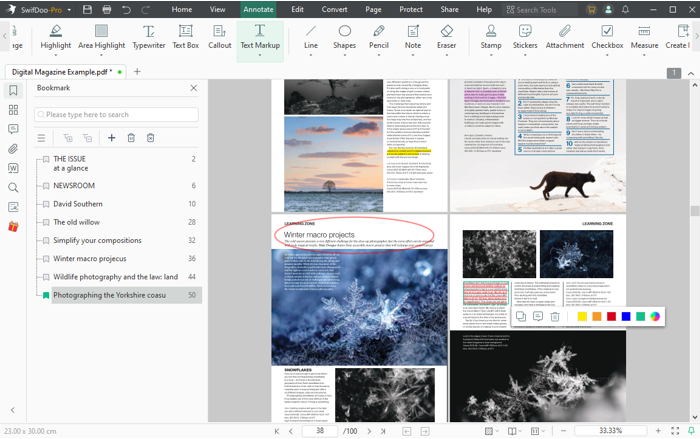
In most cases, you should check out the aforementioned EPUB file readers for iPhone for your ePub reading needs. Consider what you would often do with an app, what kind of books/audiobooks you usually read, and whether you have requirements for a flexible navigation experience and rich fit-to-screen features.
If you expect to have additional tools to translate, edit, AI summarize, or compress your books, SwifDoo PDF is the app you can ask for. While it isn’t an EPUB reader on iOS, it’s a quality EPUB to PDF converter and an all-around PDF reader app. The software can bulk convert EPUB books to PDFs without losing the formatting. SwifDoo PDF aims to ease everything you possibly want to do while viewing a PDF book:
- Bookmark, search and replace, highlight, draw, and take notes in your books;
- Switch themes, SlideShow, Split Screen, and simple reading modes;
- Read PDF book pages aloud with multiple languages available;
- Instantly translate the text you don't know and translate an entire document in 100+ languages;
- Chat with your PDF using GPT technology and generate accurate answers to your questions.
Conclusion
There are tons of iPhone EPUB reader apps out there; however, only some of them provide essential extra features except for excellent reading talents. Which app are you choosing for reading your ePubs on your iPhone? Basically, Apple Books and Google Play Books are enough, but Marvin 3 or MapleRead offers more nice and professional options.








