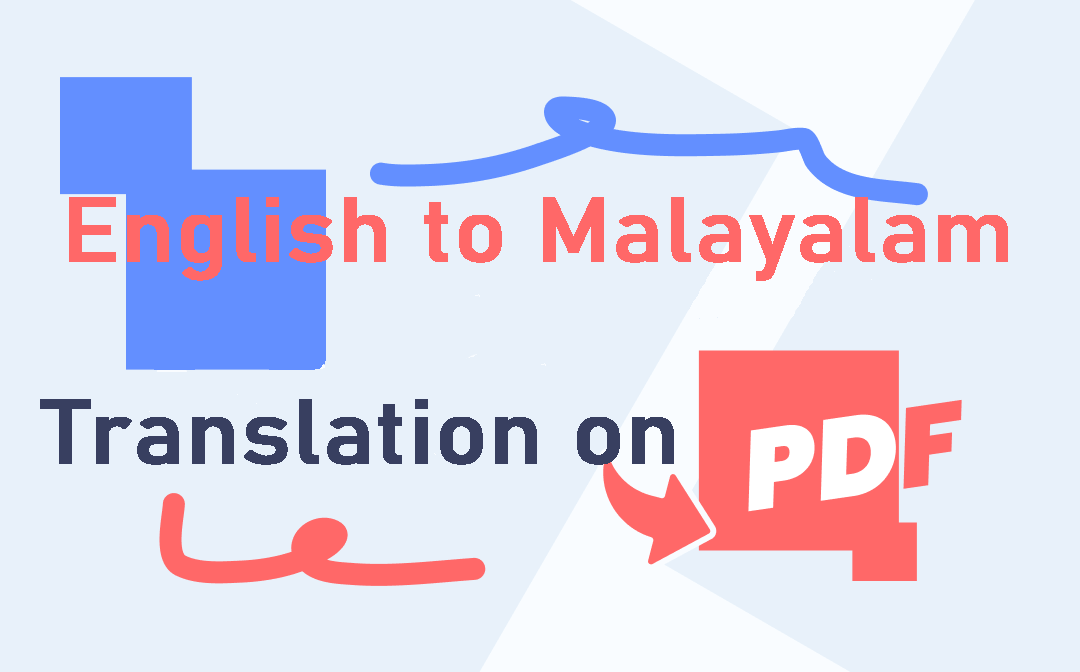
Haven’t found a suitable translator? Look at the SwifDoo PDF article for the six desktop, online and mobile PDF translators and methods.
English to Malayalam Translation on PDF with SwifDoo PDF
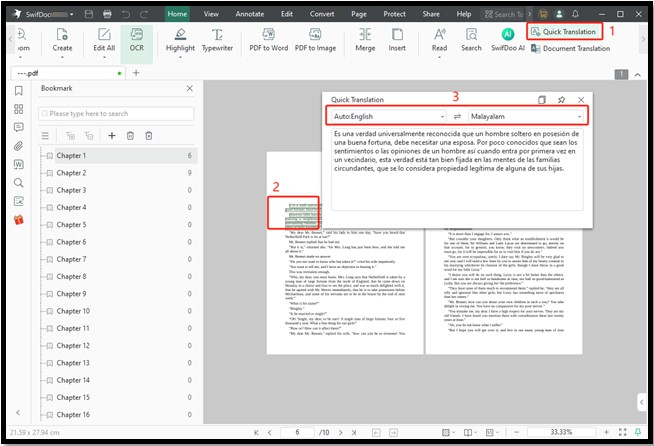
SwifDoo PDF is a small, fast, and powerful PDF translator for Windows. With a free account, you can perform unlimited English to Malayalam translation on PDFs for free. No personal or payment information will be asked for. The translator allows you to translate as you view a file. It outputs translation results with high accuracy and speed. You can select specific text for translation. In addition, the built-in SwifDoo AI feature enables you to translate PDF content instantly with leading GPT power.
To translate English to Malayalam for your PDF, open the file with SwifDoo PDF, choose the translation tool, drag over the text using your cursor, and set the target language. The software can also aid you in PDF Malayalam to English translation and translations between over 100 languages.
Better yet,
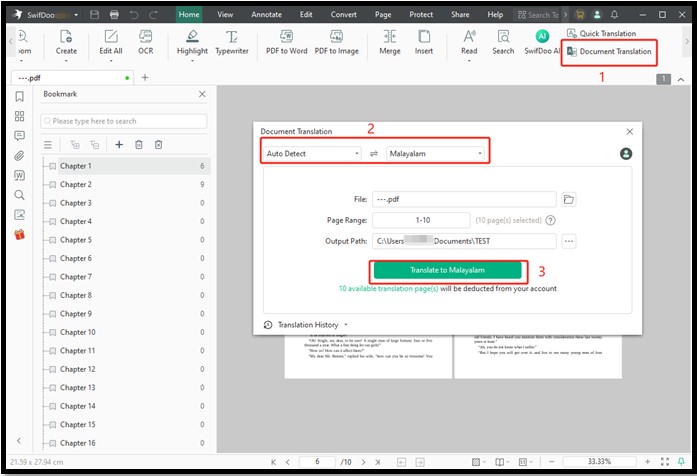
- SwifDoo PDF lets you translate an entire PDF document without a curve. When you open the doc, choose the "Document Translation" option, adjust the source and output languages, and click the "Translate to Malayalam" button.
- The software is a PDF editor that lets you make direct edits to your PDF, like editing a Word file. You can delete, add, and format the text and modify the images.
- It includes an AI translator for English to Malayalam translations on PDFs and other language translations.
- Add annotations and markups to your translated PDF, and insert notes, highlights, and other markups.
- Convert PDF to Word with OCR, or convert PDF to Text and other files to translate scanned PDFs.
![[Easy & Practical] How to Convert PDF to Word with OCR](https://img.swifdoo.com/image/pdf-to-word-ocr.png)
[Easy & Practical] How to Convert PDF to Word with OCR
Do you want to convert PDF to Word with OCR? You’re on the right page. This article introduces 4 practices to transform scanned PDFs into Word documents.
READ MORE >English to Malayalam Translation in PDF with 7 Best Translators
Whether you want to translate a whole PDF or part of a PDF file, the following 7 English to Malayalam translators are good to use. Learn about them and pick one you like most.
#1. Yandex Translate
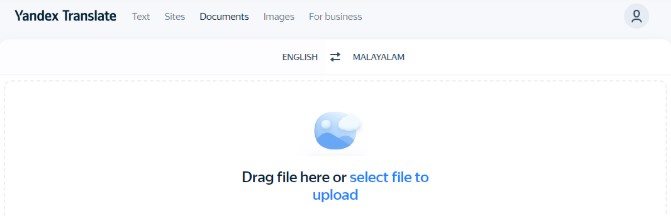
English to Malayalam translation on PDFs can be done using Yandex Translate. This is a free online translator from English to other languages and back for PDFs, words, and web pages. A total of 100 languages are supported. The PDF translator is accessible on any device and allows you to compare the translation with the original PDF. You can make English to Malayalam translations in photo-based PDFs or purely images with it.
When you access the tool to do the PDF translation from English to Malayalam, the PDF file size should not exceed 5MB.
#2. DocTranslator
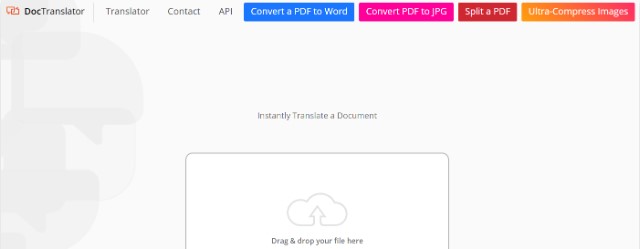
DocTranslator is a nice web app that can translate and convert English to Malayalam in PDFs. It can also translate Word and some other files online for free. When you want to use it, upload a PDF file, select the translated language, and click the “Translate” button. Then, download the translated PDF for free. The translator can translate 109 languages and change Malayalam to English or another translation you wish.
While using the online translator to complete the English-to-Malayalam translation on a PDF, there are many intrusive ad pop-ups you should be careful of. The tool doesn’t limit the file size. If your PDF has too many pages, you can separate PDF pages in advance.
#3. Shabdkosh
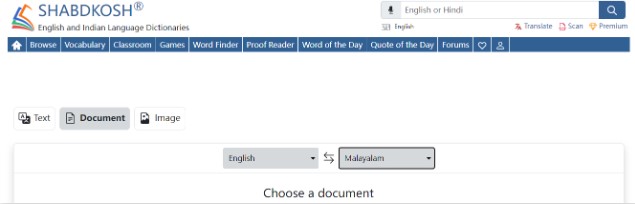
Shabdkosh provides popular English-to-Indian translation services. It allows you to get the PDF translation from English to Malayalam job accomplished online for free. With an easy-to-use interface, the English-to-Malayalam PDF translator and converter saves you time translating and downloading the translated copy. You should click “Translate” on the site and choose “Document” before uploading a PDF.
The translator also supports English-to-Malayalam sentence translation for your PDF if you copy and paste the PDF text. It should be noted that you can only translate a small-sized PDF with less text. Besides, the translator can also translate the text in photos.
#4. Google Translate
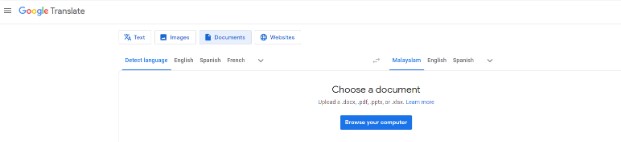
Google Translate makes English to Malayalam translation on PDFs no longer a headache. It also translates Excel or PowerPoint files. A file is not larger than 10 Mb or not a scan. Thanks to its reliability, clean interface, and support of over 100 languages, it stands out from its competitors. The document translation is available only on the desktop online, while phrase or paragraph translation is allowed on any device.
Regarding how to start your English PDF to Malayalam PDF translation, go to the translator page, choose “Document”, select the resulting language, and upload the English PDF you want to translate and convert to Malayalam. While some users are unsatisfied with the translation results, Google Translate still deserves a place among the tools.
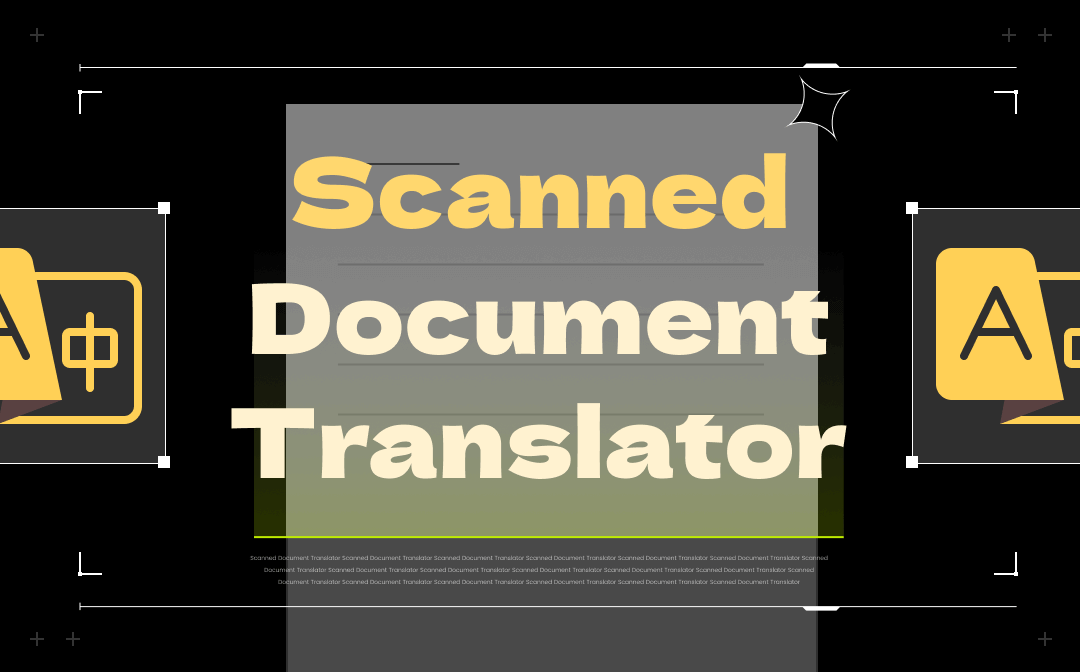
Top Scanned Document Translators to Translate Scanned PDFs
How can I translate a scanned document for free? Learn 4 scanned document translators to scan and translate your image-based PDF document online and offline.
READ MORE >#5. Canva
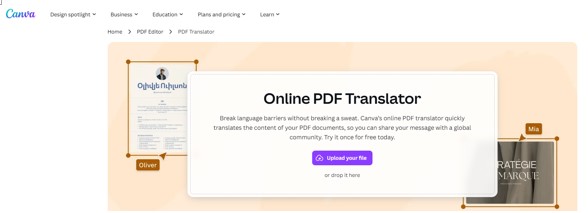
The need for PDF English-to-Malayalam translations has given rise to translation software development. As a result, the Canva image design tool offers a translation feature. Initially, it's created to edit your designs, such as banners, posters, or logo pictures. PDF editing is possible on the website. You can use Canva Translate to do free English-to-Malayalam translations on PDFs for students, teachers, or learners.
Choose the PDF editor option from Canva, upload the English PDF file you wish to translate or convert to a Malayalam PDF, click the left-side Translate icon, select the resulting language, and let the translation begin. As one of the top free online PDF translators and converters, Canva can translate a selected page or text from English to Malayalam. However, you have to upgrade your account to get a free trial.
6. Sider
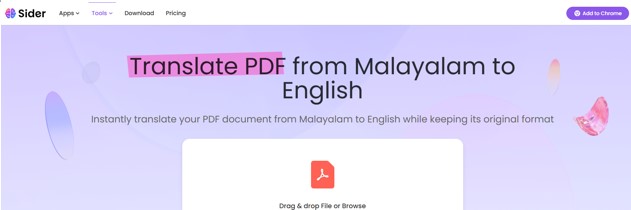
If your wish is for an English-to-Malayalam translation in English text PDF, Sider is the way to go. The software is an AI assistant that helps chat, read, translate, and summarize a PDF with AI. It is web-based and also comes with a browser extension. It supports translating presentations and spreadsheets as well. The English PDF to Malayalam PDF converter provides a new user with 30 credits for performing translation tasks online for free.
Simple instructions on how to convert and translate an English PDF to Malayalam using Sider: open the translation tool page, upload or drop your PDF onto the page, specify the required language, and view the right-side version.
#7. iTranslate

iTranslate is one of the best translation apps available for download on Android and iOS. It enables you to do the English to Malayalam translations on PDFs by copying and pasting text from PDF to it. After translating, you can listen to, copy, or share the translation. Voice and camera translation are also features of the translator app. You can read and speak in over 100 languages.
The copy-paste method enables you to translate and convert a PDF file from English to Malayalam language in the offline mode, but it is inefficient.
Final Thoughts
Document translation can be daunting or simple, depending on the translator you adopt. The eight best PDF language translators from English to Malayalam narrow your choice range and streamline your translation workflow. If you prefer online tools, Yandex Translate may outperform others in terms of translation quality. As for a desktop app, SwifDoo PDF won't let you down.








