AZW3( Kindle format 8) is an ebook format specially developed for Kindle, that is to say, you can only use a Kindle to open and read ebooks of this format. PDF is also a frequently used format for ebooks, and the conversion of these 2 becomes a popular function that many users need. Since there aren’t so many practical AZW3 to PDF converters to use on the internet, which makes it difficult for users to convert. This blog summarizes some of the best AZW3 to PDF converters for you to choose from.
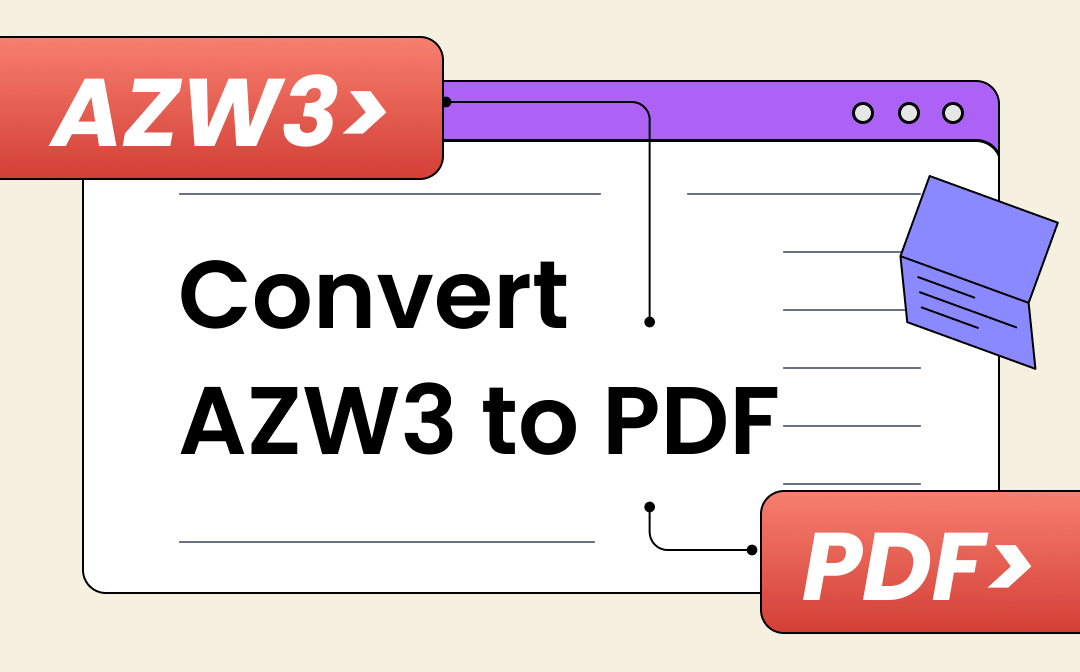
Steps to Convert AZW3 to PDF
To convert AZW3 to PDF, you need to use a PDF converter. The steps of using a converter are the same and can be listed below:
Step 1. Open an AZW3 to PDF converter and upload your file to it.
Step 2. Then click Convert.
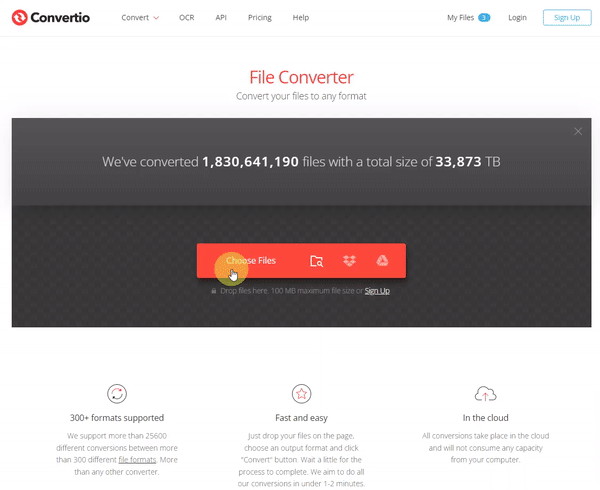
Step 3. Download the newly generated PDF after a few seconds when the conversion is done.
Since there are so many AZW3 to PDF converters prevailing on the internet, it’s hard for you to choose the right one. So, to save you time and energy, here are 3 selected AZW3 to PDF converters for you. A table is inserted below for you to learn about them more quickly. Major factors about converters like speed, quality, etc. are all included.
| Conversion Speed* | Chances of Success | Converted PDF Quality | Add Multiple Files | PDF to AZW3 | |
| CloudConvert | ±30 seconds | 100% | Original | Supported | Supported |
| Zamzar | ±20 seconds | 90% | Original | No | No |
| Convertio | ±15 seconds | 100% | Original | No | Supported |
*Speed would vary according to file’s size. The test file in this blog is an AZW3 book of 800 KB.
1. CloudConvert
It’s convenient to use CloudConvert as your AZW3 to PDF converter because it is the only tool that supports adding multiple files at one time to convert. This can save lots of time and energy since you don’t have to add files one by one and all the converted PDFs can be downloaded at the same time. The converted PDF will be opened in the browser first for checking and then you can download it if there’s nothing wrong with it.
Just the conversion would take a little longer time than the other 2 tools.

2. Zamzar
Converting AZW3 files on Zamzar is easy. Adding files, clicking convert, waiting for some time, and last downloading the converted PDF is ok. It may crash from time to time since it’s an online tool. Unlike CloudConvert, PDF files need to be downloaded to check.

3. Convertio
Convertio is the fastest converter among these there which only uses about 15 seconds to convert an AZW3 book of 800 KB to PDF. It also does not support adding multiple files to convert and then nothing is different.

Bonus Part: A Powerful PDF Converter Online & Desktop
All the PDF converters mentioned above are online tools, which are free and easy to use. But all of them are unstable because they are website-based and can be shut down at any time. Moreover, 2 of them don’t support converting multiple files at one time. Though CloudConvert supports that feature, it still takes a long time to complete. Therefore, you need PDF software for your desktop to provide a more stable and speedy service. SwifDoo PDF was born for that reason.

- Annotate PDFs by adding notes, bookmarks, etc.
- Convert PDFs to Word, Excel, and other editable files
- Edit, compress, organize, and split PDFs
Windows 11/10/8.1/7/XP
Desktop PDF Converter
It’s a powerful PDF converter for desktop users standing out for its efficiency, multiple formats support, stable conversion, adding multiple files at a time, etc.
SwifDoo PDF supports converting all the files mentioned in the table below to PDF and converting PDF to all of them. More supported files like PDF to SVG, AZW3 to PDF, etc. are also coming.
| MS Office files | Word PPT Excel |
| Images | JPG PNG TIF BMP |
| Other | TXT CAD HTML EPUB PDF/A XPS Markdown |
Online PDF Converter
Besides the PDF converter for desktop, it also has an online version on its official website. You can access it for 100% free.
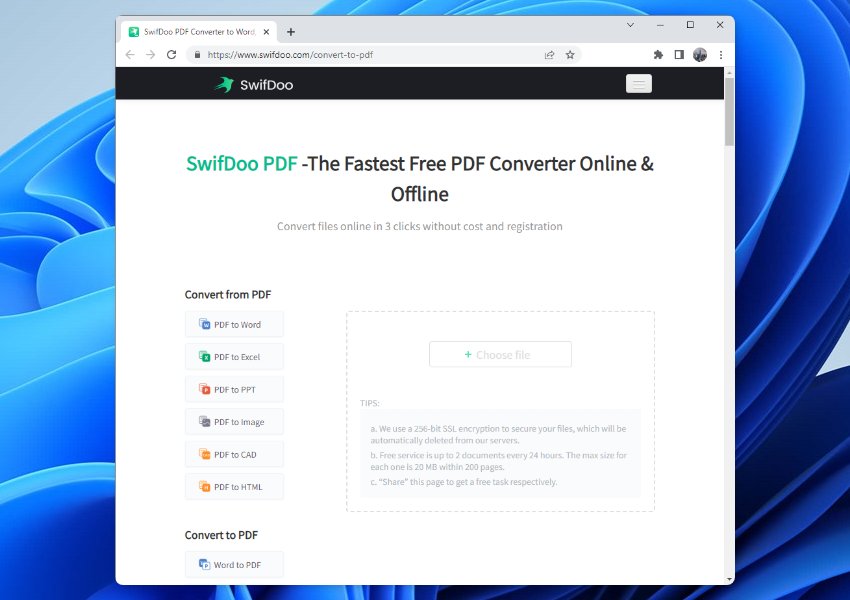
Comprehensive PDF Editor
Apart from PDF converting, SwifDoo PDF is a comprehensive PDF editor covering features like filling, signing, and adding texts, links, images, etc. to PDFs. Don’t forget to try these useful features too.
The Bottom Line
Steps and tools to convert AZW3 to PDF have been introduced to you above. Check them and convert your AZW3 files easily from now on. Last, SwifDoo PDF is worthwhile to be mentioned here again for its long free trial and outstanding user experience. Effortless PDF converting is just inches away. Download it for your PC now!








