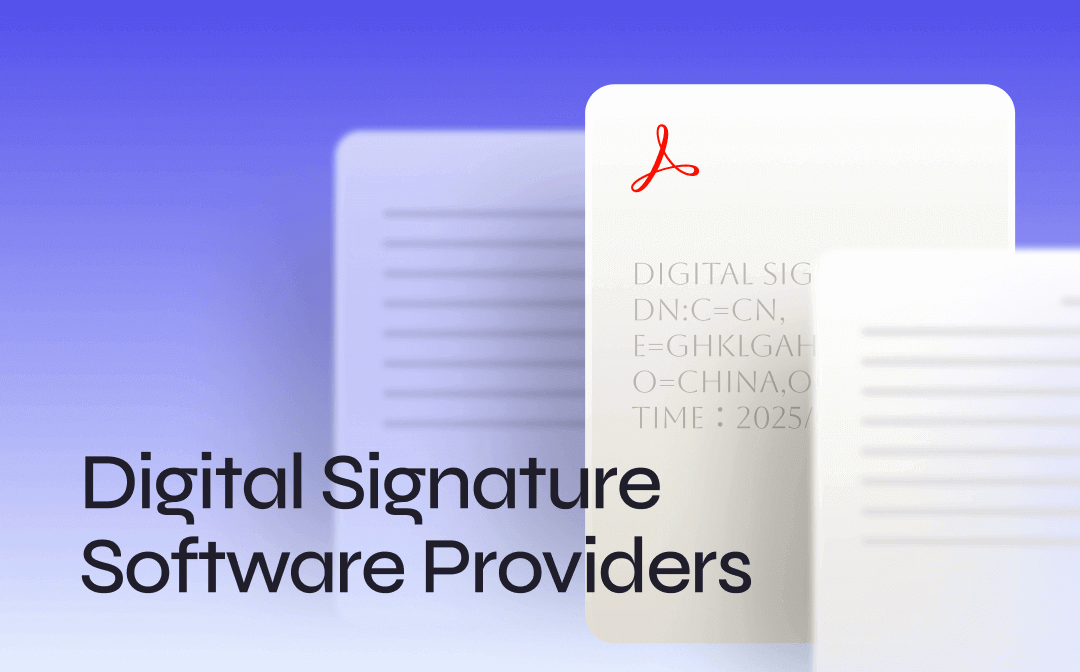
Top Features to Look for in Digital Signature Software
Before making a selection, consider the most essential features of your business. Here are the top features you should look for to determine what the best digital signature software is and get the most reliable and efficient solution that fits into your existing digital ecosystem.
- Ease of use: Will your team and customers adopt it quickly?
- CRM & workflow integration: Can it automate your sales process by connecting with Pipedrive, Salesforce, HubSpot, or other tools?
- Security & Authentication: Does the electronic document signing software offer encryption, multi-factor authentication, audit trails, and fraud prevention measures?
- Legal compliance: Can the e-signature software ensure legally binding signatures?
- Beyond e-signature: To engage buyers more effectively, do you need proposal tracking, contract automation, analytics, or features like video messaging in addition to e-signature services?
- Exporting documents for signing in the correct order: Does the digital signing tool support complicated signing flows and allow you to define who signs what and when?
1. SwifDoo PDF
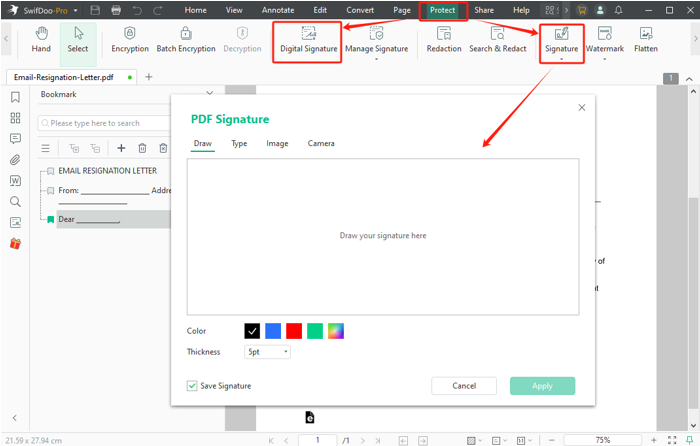
SwifDoo PDF is an efficient digital signature service provider that allows you to effortlessly sign PDFs by creating a general electronic signature and a digital certificate signature. The highly recommended leading digital signature and document management software for Windows offers three ways to digitally sign a PDF document: upload your existing handwritten signature as an image, type your name within the field as a valid e-signature, or Handwrite your signature using the mouse.
It has millions of active users globally, using its signing features seamlessly on Windows, Mac, iPhone, or iPad OS. Mac users can utilize the trackpad and built-in camera on a Macbook and the Markup Toolbar on an iPhone and iPad to complete the PDF document signing process.
Pros
- The best digital signature software for small businesses. Thanks to its lightweight and efficient features.
- Secure document sharing is achieved by digitally signing PDFs with a straightforward and intuitive interface or electronically signing for workflow automation.
- Customize pages for more control.
Cons
- It does not work on Linux computers yet.
2. DocuSign
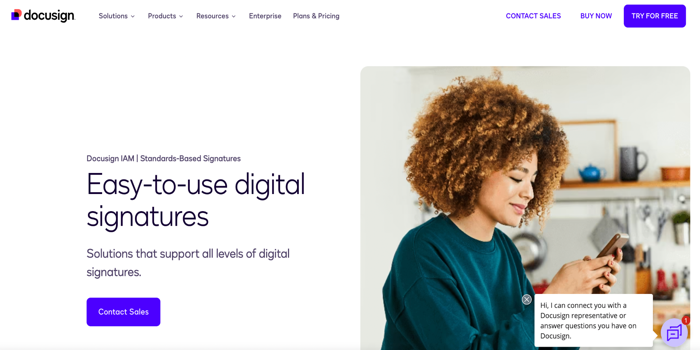
DocuSign is a digital signature app available for free download on iOS and Android. It allows you to create electronic signatures by typing, drawing, or uploading an image. The free digital signature software for PDF, Word, Excel, and more enables you to quickly complete contracts, open accounts, set up and confirm deliveries, and finalize employment forms directly from your app. It also supports free online document signing for Electronic Signatures, Advanced Electronic Signatures (AES), and Qualified Electronic Signatures (QES) to local standards, regardless of your location or use case.
Pros
- DocuSign supports materials in over 100 languages.
- The app is dedicated exclusively to electronic signatures, providing a broad e-signature functionality.
Cons
- Many essential features are only available on the most expensive plan.
3. Adobe Sign
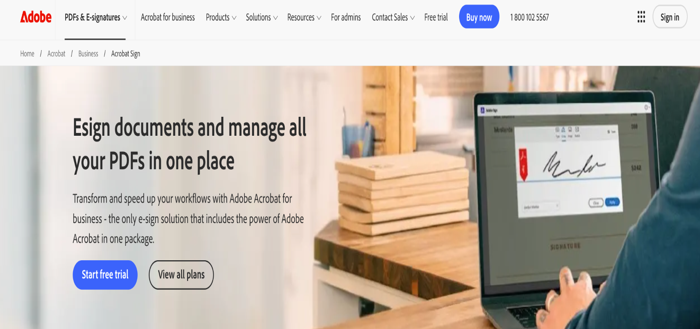
Adobe Sign is the most secure digital signature software readily available for free. It offers integrations with popular cloud storage and business applications, including Microsoft, Salesforce, and other enterprise software. It allows a free download on Windows, macOS, Android, and iOS devices. You can easily validate signatures in PDFs, DOCX, and other file formats. The highly secure e-signature service also offers a digital signature online app called Adobe Fill & Sign for quick mobile and browser-based signing and customizable workflows for approvals, document routing, and automation.
Pros
- Allows highly secure e-signatures that comply with global regulations, including eIDAS and HIPAA.
- Offers AI-powered document scanning and text recognition for seamless digital workflows.
Cons
- The extensive features may feel excessive for companies that only need basic e-signing.
4. SignNow
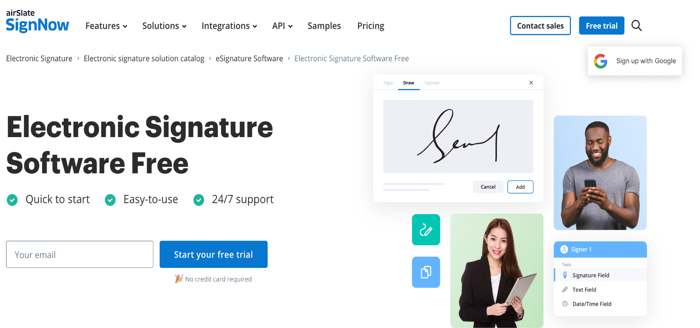
SignNow is a private cloud digital document signing software provider. The electronic signature software utilizes APIs for seamless integrations with websites, CRMs, and other applications. It's one of the best PDF signers, enabling conditional documents that allow organizations to route documents based on specific roles and user permissions. The platform is easy to use and supports e-signature management for multiple documents. It's also easy to sign documents from mobile phones. It helps teams collaborate on creating documents and templates and add custom branding to their content.
Pros
- Easy to use for users of all skill levels.
- Supports e-signature management for multiple documents
Cons
- It lacks a commenting feature that allows users to provide feedback before signing.
5. PandaDoc
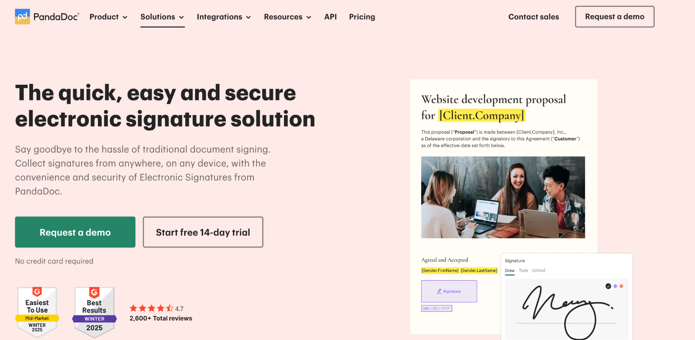
PandaDoc is the best-rated digital signature and document management software. It provides a mobile app with multiple features to help users track the status of documents and get notifications when they open, view, comment on, or sign a document. The best free digital signature app offers a template library with numerous contract, proposal, and invoice templates. Users can drag and drop elements from these templates into documents to create customized templates.
Pros
- The powerful and best free software for digital signature automation is easy to use, especially for creating documents.
- It enables users to integrate with third-party apps and add them to PDFs and Word documents.
Cons
- High cost for advanced features.
6. Zoho Sign
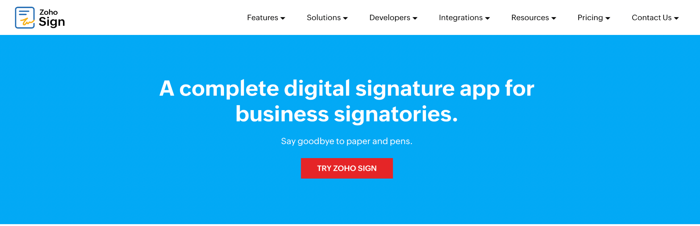
Zoho Sign is the best online software and mobile app for digital signatures on PDF, PNG, DOCX, and XLSX document file types. It readily integrates with Aadhaar eSign, stamping, and eMudhra eKYC, providing the best digital signature software solutions for businesses. Additionally, Zoho Sign offers the option to digitally sign business documents using personal USB tokens and digital certificate-based signing. Industries such as banking and financial services commonly employ these types of signing.
Pros
- Zoho Sign is the best software app used to create digital signatures on Mac with many new features.
- Send documents to multiple signers worldwide.
Cons
- Limited customization and a lack of customer support.
7. Foxit eSign
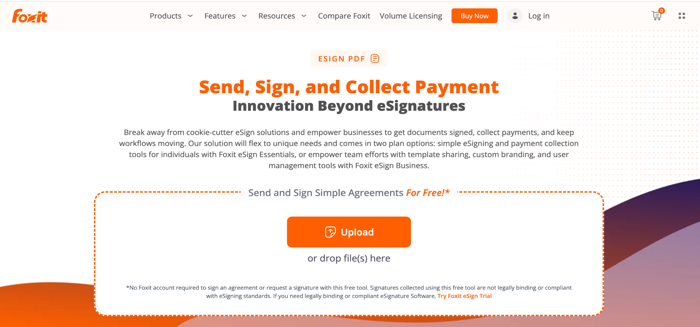
Foxit eSign is an innovative virtual platform that provides a top-rated PDF digital signature service and software. With the most reliable and best digital signature service app for secure documents, such as contracts with legal validity, you can easily gather signatures from anywhere in the world using intuitive document-based templates, bulk options, and white labeling. Moreover, Foxit eSign can add time stamps to digital signatures and ensure the authenticity of your digital signatures and confidential documents by including the date and time of signing.
Pros
- Affordable and featuring a simple interface for easy navigation
- Ability to create individualized templates
Cons
- Adding signatures is very cumbersome.
Final Wrap Up
The correct digital signature signing software for lawyers, contractors, business partners, and professionals enables the secure and efficient streamlining of document workflows. The 7 best tools reviewed in this blog post offer features such as compliance, encryption, and user-friendly interfaces that can help you select the right digital solution. This can empower you to save time, reduce errors, and maintain legally binding processes in a digital-first world.








