DOCM and DOCX, these two file formats look almost the same as each other. You might be well acquainted with the DOCX format, but can’t make heads or tails of the DOCM format. So today, this post is going to tell you what a DOCM file is, how to open it, and how to convert it to DOCX or PDF.
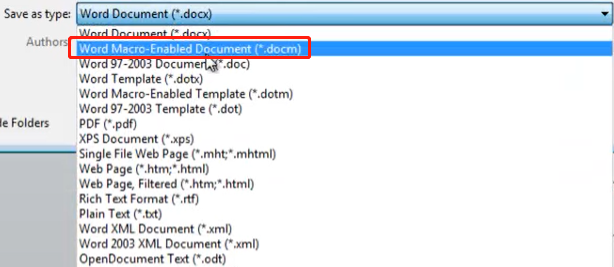
What Is a DOCM File
A DOCM file is known as a Microsoft Word document that can run macros, a series of commands to automate and execute repeated tasks (defining document formatting, doing calculations, etc.). The file extension of the DOCM file is .docm and it is introduced with the release of Microsoft Word 2007. You can create a DOCM file by Word 2007 and the later versions.
Similar to a DOCX file, a DOCM file can save graphics, text, figures, fonts, and other data elements. With the ability to run macros, the usage of this file is to complete a series of repetitive and complex tasks in a short amount of time. For example, by inputting a command to a macro and assigning it to a keyboard shortcut, you can simply press the shortcut key to execute the command in the DOCM file.
Besides, many people have a concern: are DOCM files dangerous? Frankly, macros can be infected by malware or virus. Therefore, it is preferable to scan the file you receive or download before opening it.
How to Open a DOCM File
Since the DOCM format is a native format of Microsoft Word, of course, you can use Microsoft Word (MS Word 2007 and above versions) to open and edit a DOCM file. This program runs on Windows, Mac, Android, and iOS.
If you want to use other applications to open the file, OpenOffice Writer by Apache is another tool available compatible with Windows, Mac, and Linux. With the above two pieces of software, you can open a DOCM file by double-clicking it.
For free online DOCM viewers, Google Docs and Conholdate Apps online document viewers support the DOCM format. To use Google Docs, click “Open file picker” > “Upload” > drag or select the file from your device to open your DOCM file. Or you can drag and drop the file to the drop area > “View” to open the DOCM file by Conholdate Apps.
How to Convert DOCM to DOCX/ PDF
Except for Conholdate Apps online document viewer, with any of the applications mentioned above, the easiest way to convert DOCM to DOCX is to open the DOCM file in the word processor > “File” > “Save as”, “Download”, or a similar option > “.docx”. Then you can successfully convert a DOCM file to a DOCX file.
To convert DOCM to PDF, you can follow the above steps and choose “.pdf” in the final step. In addition, you can also utilize an online PDF converter to easily convert DOCM to PDF in just a few seconds.





