People nowadays must be familiar with JPG and PNG, the two most common image file formats in the world. They are widely used for pictures, drawings and memes.
But on some occasions, the image file one just downloaded cannot be found on another image editor. One possible cause can be the compatibility: the BMP format is not compatible with that program. Today, this post is going to talk about what does BMP mean.

Picture from: vecteezy.com
What Is BMP
BMP represents bitmap image file. It is an image file format storing bitmap graphics data. The file extension of BMP image is .bmp.
Developed by Microsoft in the 1990s, the BMP file format is used to display image data in other software outside Microsoft Word. The BMP format helps users get rid of the trouble of downloading an additional graphic adapter to read certain images.
The BMP file format is good at preserving high resolution of digital images, and it displays high quality images on different screens and devices. Besides, the BMP format can save two-dimensional images in color or in black and white.
Why Use BMP Format
1.BMP file format is simply structured so that it saves more processing time.
2.It is a versatile image file format because it is rich in color depths, provides diverse options in different alpha channels and color profiles, and allows data compression.
3.Just as it was mentioned above, the BMP format has a good compatibility. A number of operating systems, applications, and web software can directly display BMP-formatted images without damaging the original resolution.
BMP VS JPG
The biggest difference between the two image file formats is that the BMP file format supports lossless compression which maintains the high resolution to the full extent. However, when it comes to the JPG file format, despite its quick processing speed and high compatibility, its lossy compression greatly reduces the quality of graphics.
If a user wants to reserve a high quality graphic and save the processing time, the BMP file format is strongly recommended.
How to convert BMP to PDF
If your computer does not support the BMP format and you do not want to download a new image editor, you can convert it to PDF online with SwifDoo PDF online converter for free.
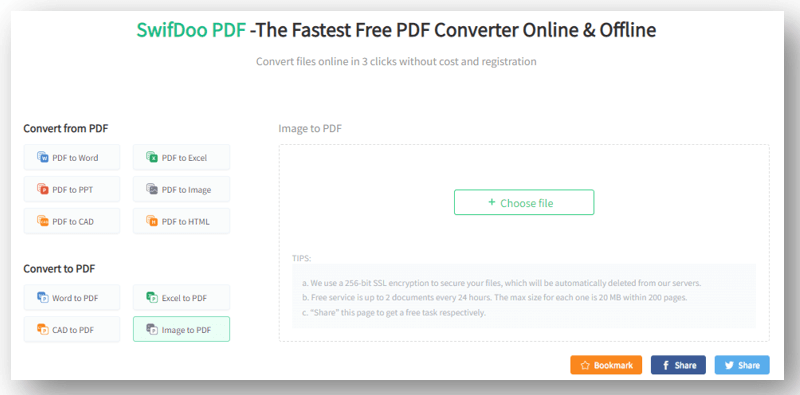
Step 1: Go to SwifDoo PDF online converter;
Step 2: Choose Image to PDF;
Step 3: Select Choose file to upload;
Step 4: Download your new file.
There are an array of image file formats in SwifDoo PDF that are designed to satisfy different needs. We believe that even though these formats provide great convenience to their targeted users, confusion is unavoidable for people who are not specializing in this field. We hope this post can guide you to better understand the BMP image file format and might be helpful one day in your life.





