Did you ever get an IPYNB file or see such a file somewhere? If you need to work with it or are curious about the file type, this SwifDoo PDF article has you covered. Here is an easy-to-understand and full guide that introduces what an IPYNB file is and how to open it. The method to convert IPYNB to PDF is also mentioned.

What Is an IPYNB File?
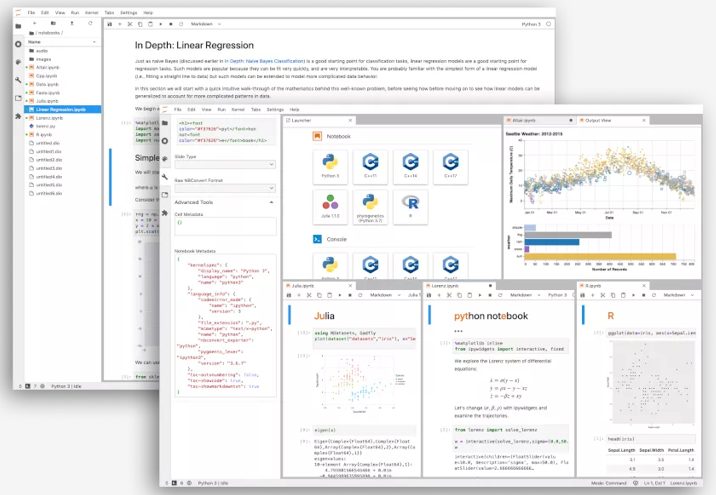
An IPYNB file is a text-based notebook document created by the open-source interactive web application Jupyter Notebook. IPYNB means or stands for Jupyter Notebook’s former name - IPython Notebook.
Jupyter Notebook is used to create computational documents with codes, equations, and other resources. It helps with data analysis, prototyping, and manipulation using Python and supports 40+ programming languages.
Jupyter Notebook or IPYNB files use the .ipynb file extension. They contain computational inputs and outputs, numerical functions, visualizations, explanatory text, and other content from an entire Jupyter Notebook session. The Jupyter Notebook or IPYNB file type represents the notebook's content in the JSON format.
The IPYNB file format is only available in Jupyter Notebook or similar notebook applications. Thus, it's difficult for people who don't have these programs to open and use IPYNB files, especially when it comes to sharing.
How to Open IPYNB File
There are IPYNB viewers that are accessible online and offline. Jupyter Notebook, as the file type creator, is the first choice for users to open an IPYNB file. It can completely show the information without lags or missing data. Other programs to use include Google Colab and Terminal.
How to open an IPYNB file in Jupyter Notebook on Windows, Mac, Linux, or the Web:
- Open the Jupyter Notebook application after installation;
- Click Upload on the upper right of the initial page;
- Select and import your IPYNB file in Jupyter Notebook;
- Double-click to open and run the .ipynb file in a new tab.
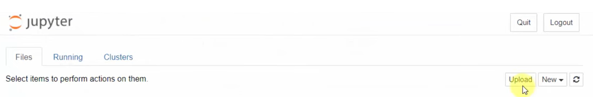
How to open IPYNB files online in Google Colab:
- Log into the Google Colab in your browser;
- Choose File > Upload notebook;
- Click Browse or other upload options to select your IPYNB file for opening.
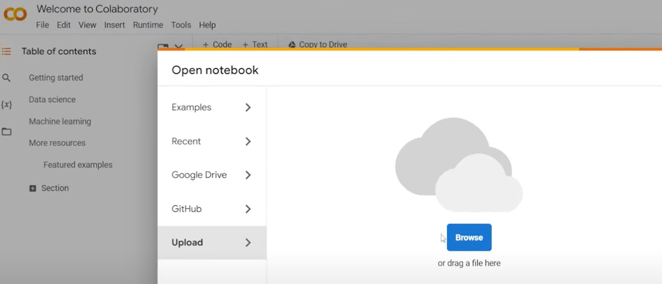
How to Run IPYNB from the command line in the Terminal:
- Start the Terminal on your computer device;
- Go to the location where your file is saved;
- Type the command “jupyter notebook notebook-name.ipynb” and press Enter;
- Change “notebook-name.ipynb" to the actual file name for opening IPYNB files from the Terminal.
Pros and Cons of IPYNB Files
The IPYNB format and files have their advantages and shortcomings.
Pros:
- Provide users with an interactive environment benefit for exploring and visualizing data.
- Allows users to check and analyze the data, giving them a good developer experience.
- It is easy to read since the IPYNB files are made from plain text and Jason formatting.
- It is possible to convert so users can convert IPYNB files to other formats, such as HTML, PDF, and LateX.
Cons:
- Limited font sizes and styles and other formatted text can be added.
- Slower for large datasets as a web browser-based application.
- It's not good to be directly opened with a text editor.
- It is compatible with less different devices and software.
How to Convert IPYNB to PDF
A few IPYNB file openers can convert IPYNB to PDF. In addition, a command-line tool and an online converter like nbconvert and Vertopal can also do the conversion.
In Google Colab, go to File > Upload to upload and open the notebook document, choose File > Print, select Save as PDF in the Destination menu, and hit Save to export the IPYNB file to a PDF.
With the online converter, specify the output and original file formats, upload the file, click the CONVERT button, and download the converted PDF.





