SwifDoo PDF offers various plans to meet different user needs. The activation process varies depending on the plan you choose. Please continue reading for details.
Activate SwifDoo PDF Quarterly Plan, 2-Year Plan, or Perpetual License (1-PC/2-PC)
When you have purchased a plan, you will receive an email with an License Key and a default software login password. Follow the instructions below to activate your SwifDoo PDF account:
Step 1: Check your order confirmation email for the redeem code and the login password;
Step 2: Click Sign In on the SwifDoo PDF site, and sign into your account with the login password and your email address;
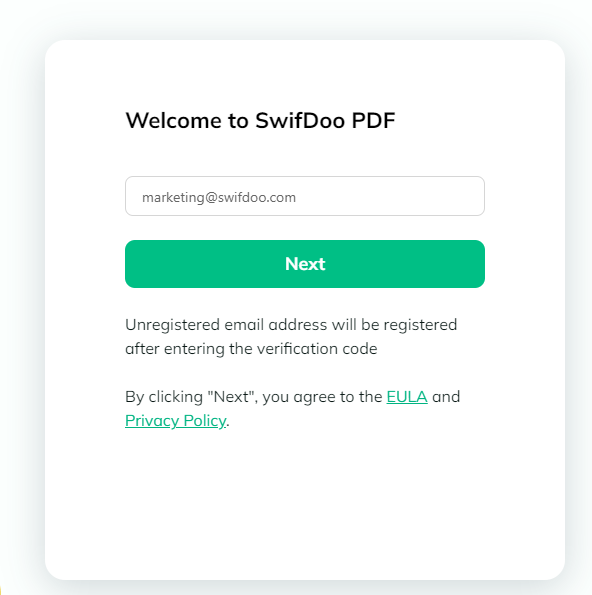
Step 3: Click Redeem Activation Key and copy and paste the license key in the SwifDoo User Center;
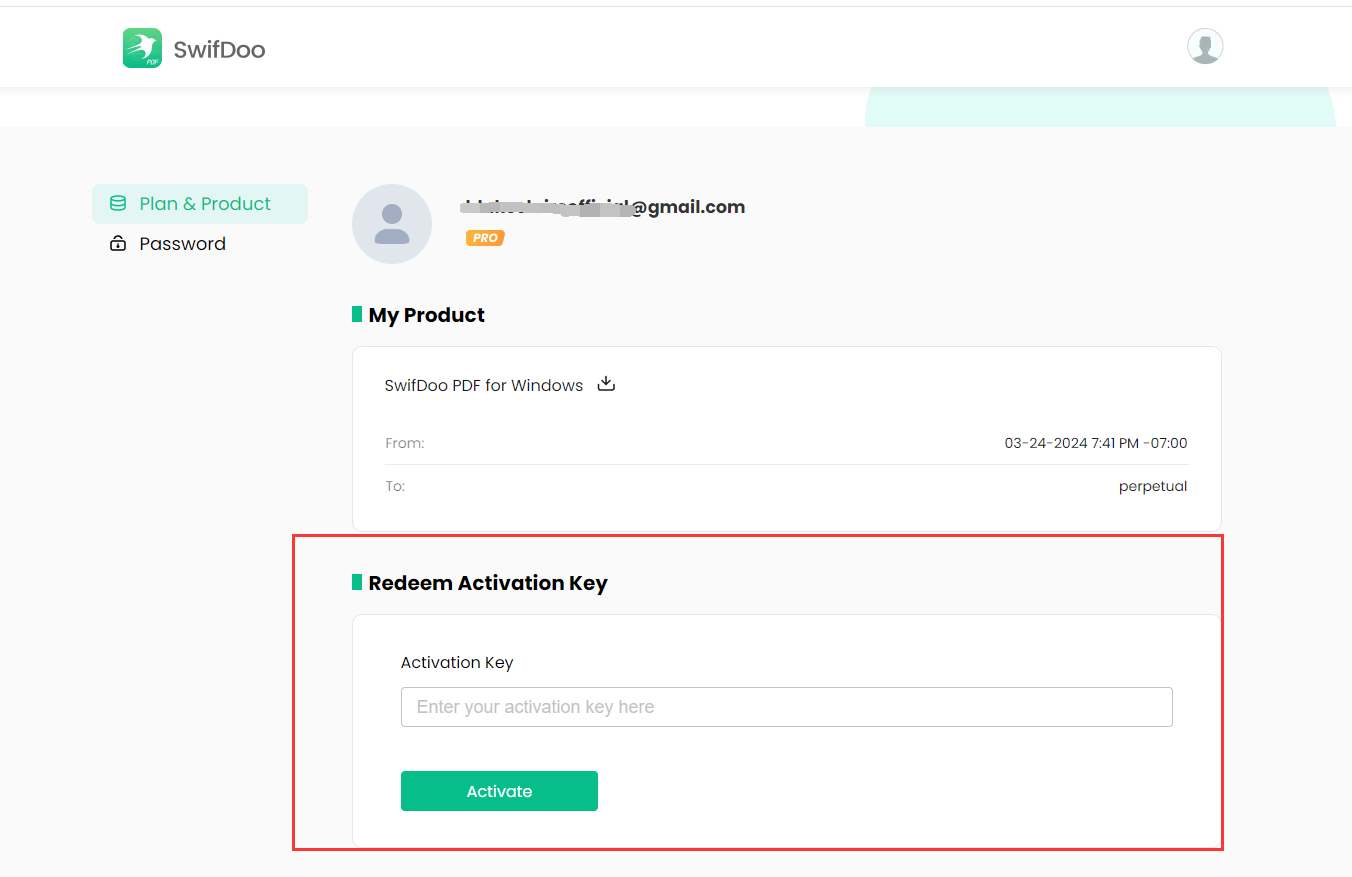
Step 4: Hit Activate to activate your SwifDoo PDF account and purchase plan.
You can view how many days are left to use the premium version. The plan status becomes Pro.
Activate SwifDoo PDF Subscription Plan (Monthly or Yearly)
Users who have a SwifDoo PDF Monthly Plan or Yearly Plan can follow the below process for activation.
Step 1: Open your order email to copy the default SwifDoo PDF login password. You can change the password as you prefer;
Step 2: Launch SwifDoo PDF desktop application, click the human icon, and enter your email address and the password to sign in;
Step 3: Once you have logged into SwifDoo PDF program, you activated it.
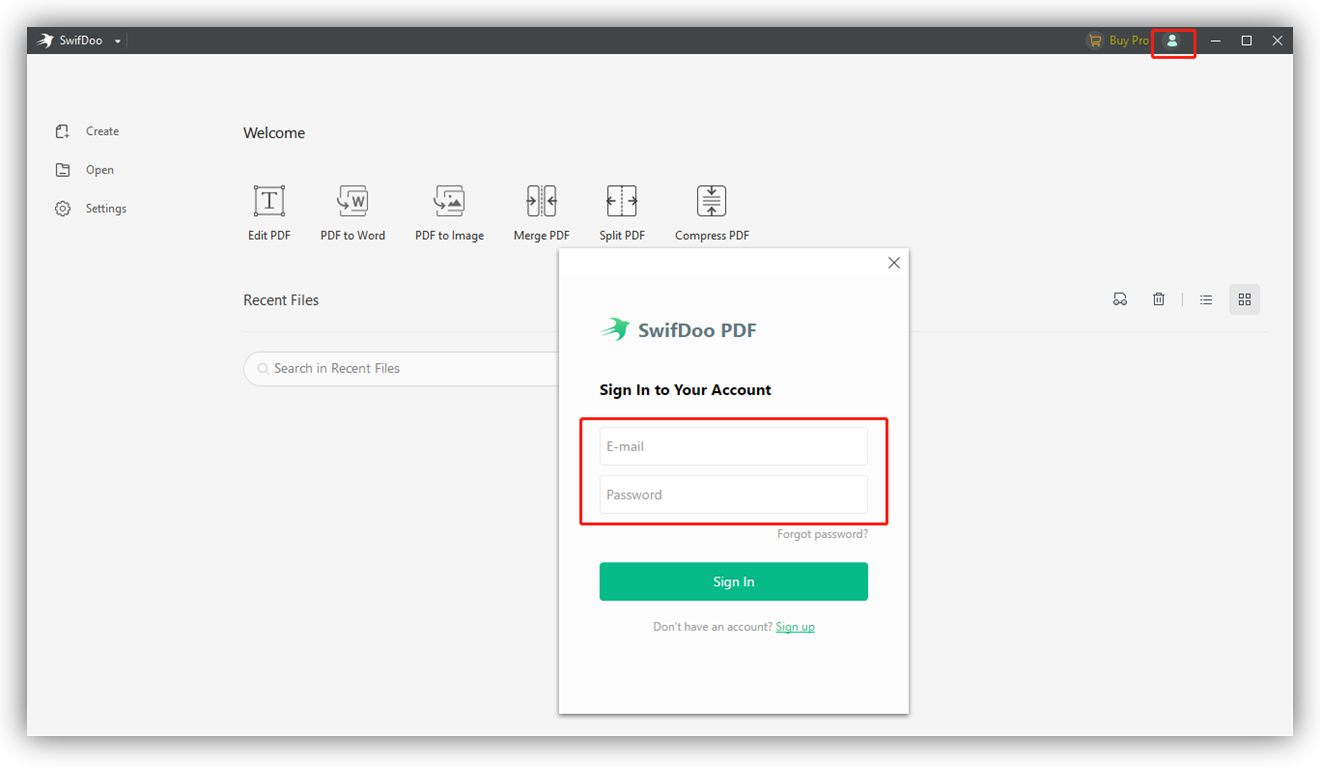
How to Activate SwifDoo PDF Add-Ons and Bundles
Activate the SwifDoo AI Add-On
If you purchase SwifDoo AI, you can choose from the following four plans:
- AI Monthly
- AI Yearly
- Perpetual 1-PC + AI Monthly
- Perpetual 2-PC + AI Monthly
Plan Details:
- AI Monthly and AI Yearly: These are subscription-based services that can be canceled at any time.
- Perpetual 1-PC + AI Monthly and Perpetual 2-PC + AI Monthly: These are one-time payment plans. The SwifDoo PDF PRO benefits are activated using the license key provided in your order email and are valid for lifetime use. The AI add-on is applied to your account directly, providing one month of usage without recurring charges.
Steps to Activate:
Step 1: Open the order confirmation email and copy the default login password for the SwifDoo PDF and log in.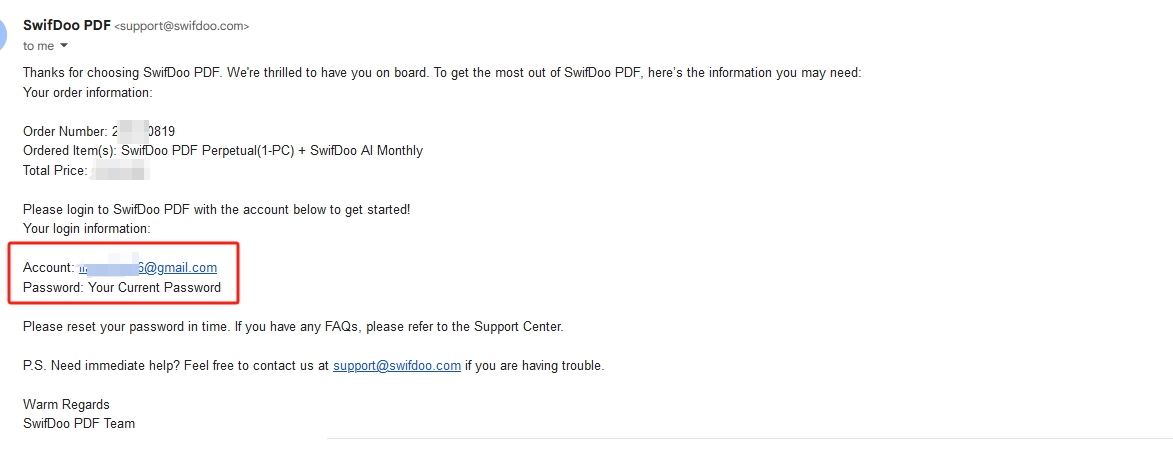
Step 2: After logging in, open the SwifDoo PDF interface. Locate the SwifDoo AI section (usually accessible only after opening a file; otherwise, it appears grayed out). Click to access it and check your user benefits by clicking on the profile icon.
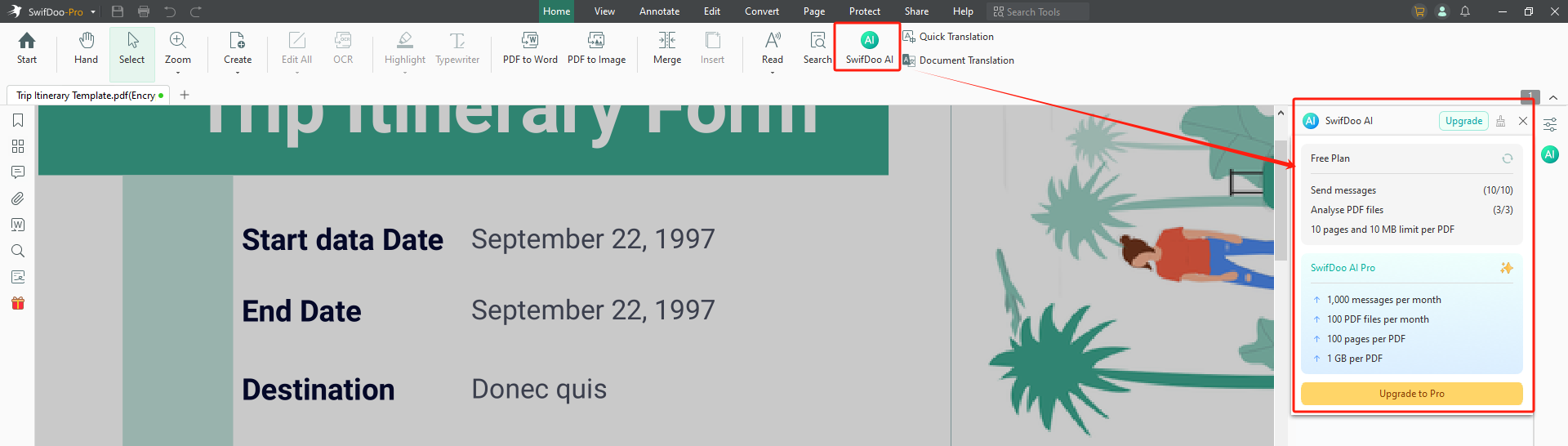
Step 2: For bundled plans, copy the license provided in the order email from 2Checkout and activate the PRO benefits. After activation, log in to your SwifDoo PDF account and click the profile icon in the upper-right corner to confirm activation.(Ignore if you purchased non-bundled plans)
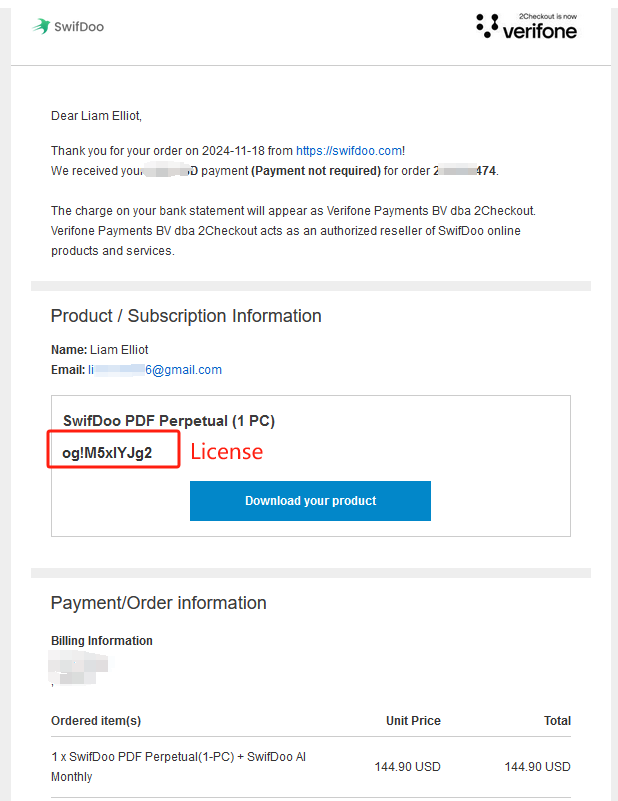
Activate the Documents Translation Add-On
If you purchase Documents Translation, the following plans are available:
- 100 Pages
- 200 Pages
- 500 Pages
- 1000 Pages
- Perpetual 1-PC + 100 Pages
- Perpetual 2-PC + 100 Pages
Plan Details:
All plans are one-time payments. The SwifDoo PDF PRO benefits are activated using the license key provided in your order email and are valid for lifetime use. The translation pages are credited directly to your account without recurring charges.
Steps to Activate:
Step 1: Open the order confirmation email and copy the default login password for SwifDoo PDF.
Step 2: After logging in, access the SwifDoo PDF interface. Locate the Documents Translation section and click to access it. Use the profile icon to check if the translation pages have been credited to your account.
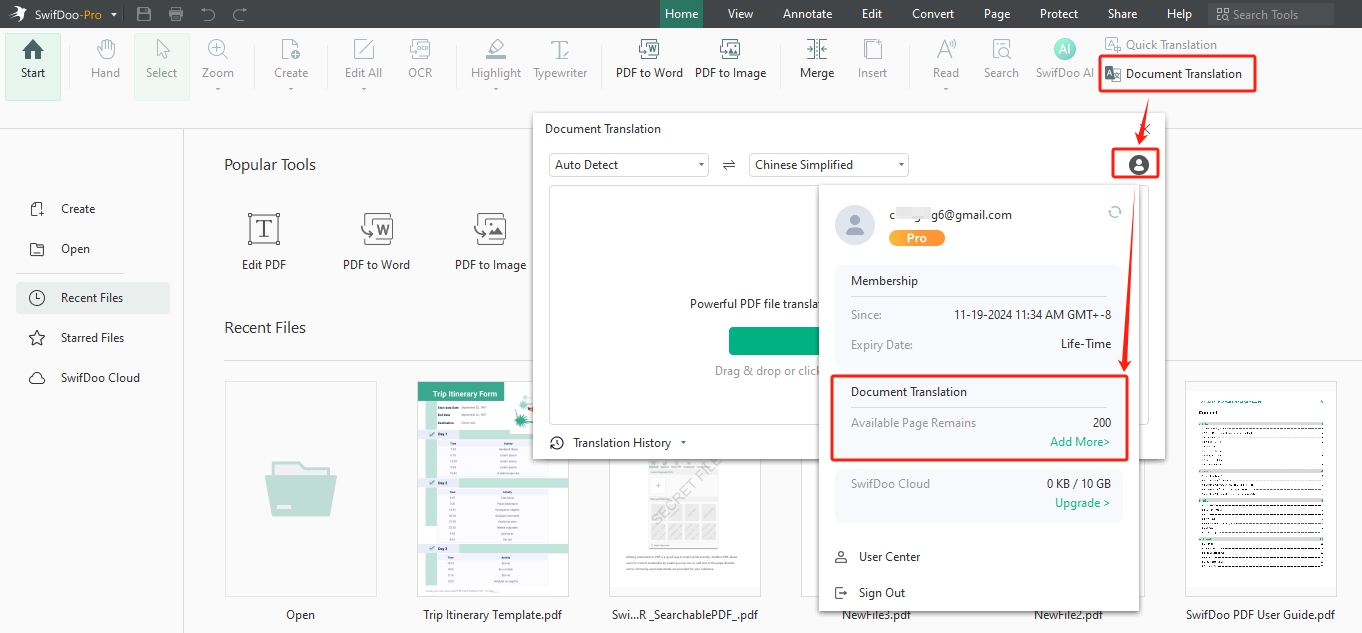
Step 3: For bundled plans, copy the license key provided in the order email from 2Checkout and activate the PRO benefits. After activation, log in to your SwifDoo PDF account and click the profile icon in the upper-right corner to confirm activation.(Ignore if you purchased non-bundled plans)
Activate SwifDoo Cloud Add-On
If you purchase SwifDoo Cloud, the following plans are available:
- 100GB Cloud
- 1TB Cloud
- Perpetual 1-PC + 100GB Cloud
- Perpetual 2-PC + 100GB Cloud
Plan Details:
All plans are one-time payments. The SwifDoo PDF PRO benefits are activated using the license key provided in your order email and are valid for lifetime use. The cloud storage is credited directly to your account without recurring charges.
Steps to Activate:
Step 1: Open the order confirmation email and copy the default login password for SwifDoo PDF.
Step 2: After logging in, access the SwifDoo PDF interface. Click the profile icon in the upper-right corner to check if the cloud storage has been credited to your account.
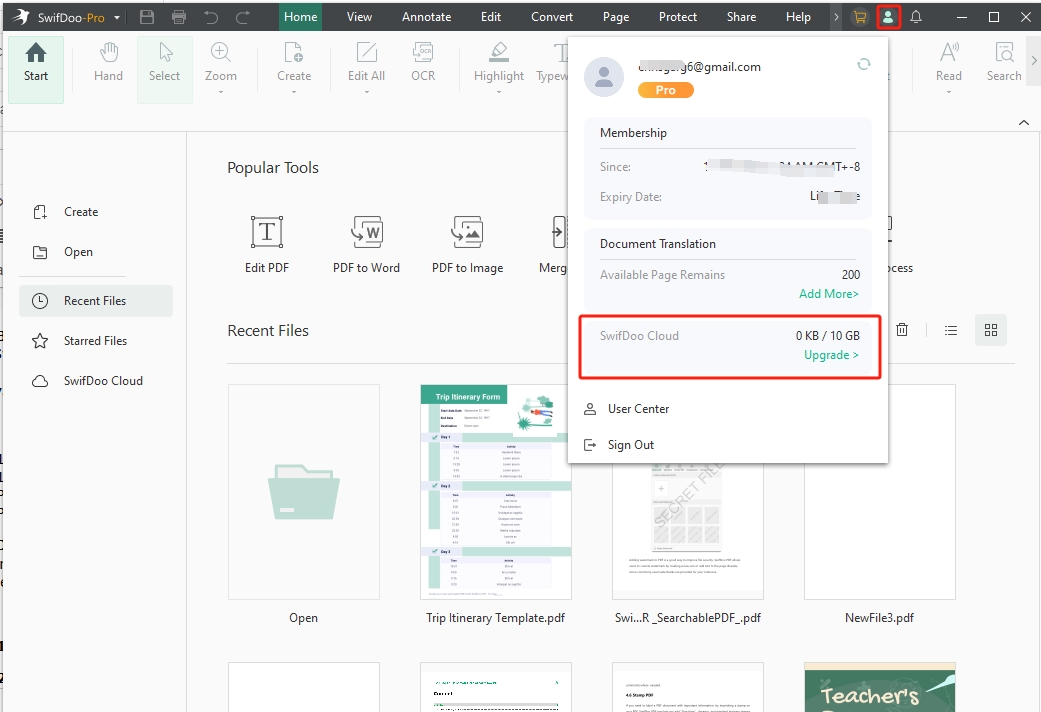
Step 3: For bundled plans, copy the license key provided in the order email from 2Checkout and activate the PRO benefits. After activation, log in to your SwifDoo PDF account and click the profile icon in the upper-right corner to confirm activation.(Ignore if you purchased non-bundled plans)



