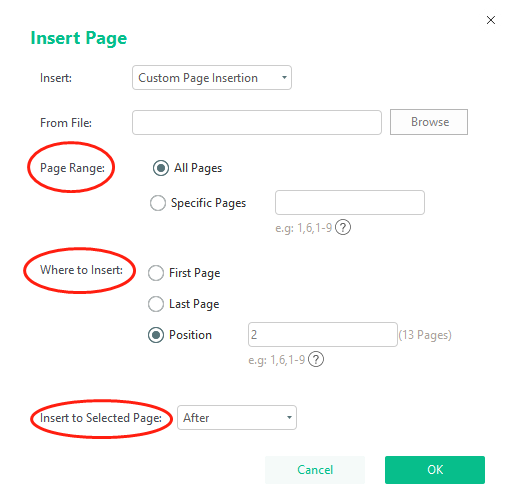Occasionally, the need to sort out and categorize many digital documents and materials at once arises and the entire process is very time-consuming. Documents belonging to the same type ought to be categorized and sorted together. If a certain document contains certain content that is more in line with another type of document, the page within the document needs to be substituted.
Looking to figure out how to replace certain pages in the file? Keep reading:
Deleting Pages from a PDF
- Launch SwifDoo PDF, and click “Pages”;
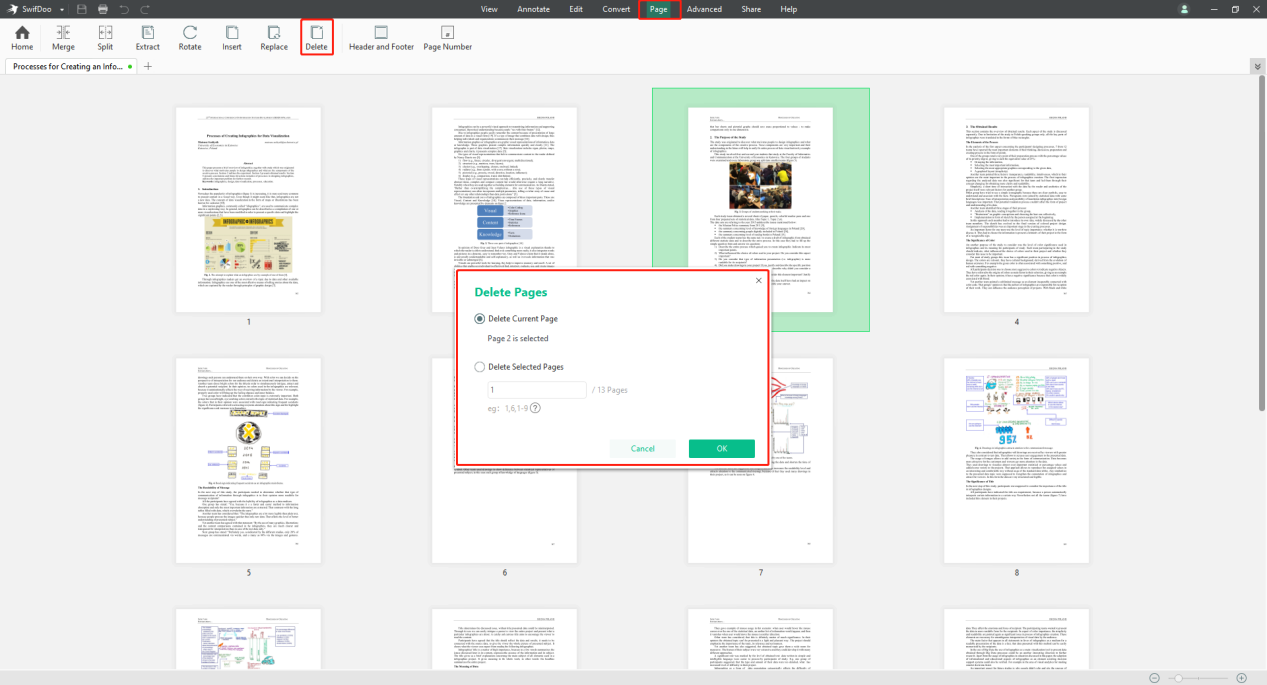
- Delete the pages which need to be replaced by clicking the “Delete” icon at the right side of the page or at the menu bar; (Note: this action of deletion is irrevocable and cannot be undone) ;
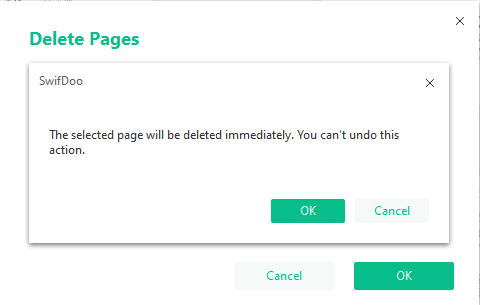
Inserting Pages into a PDF
- Select “Insert” and then choose “From file”;
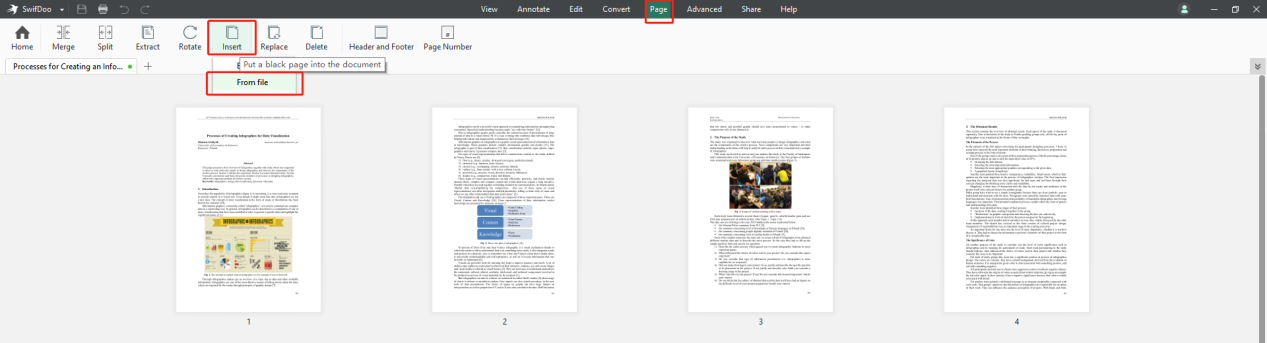
- Before inserting, determine “Where to Insert”, “Insert to Selected Page” and “Page Range” of the inserted document;