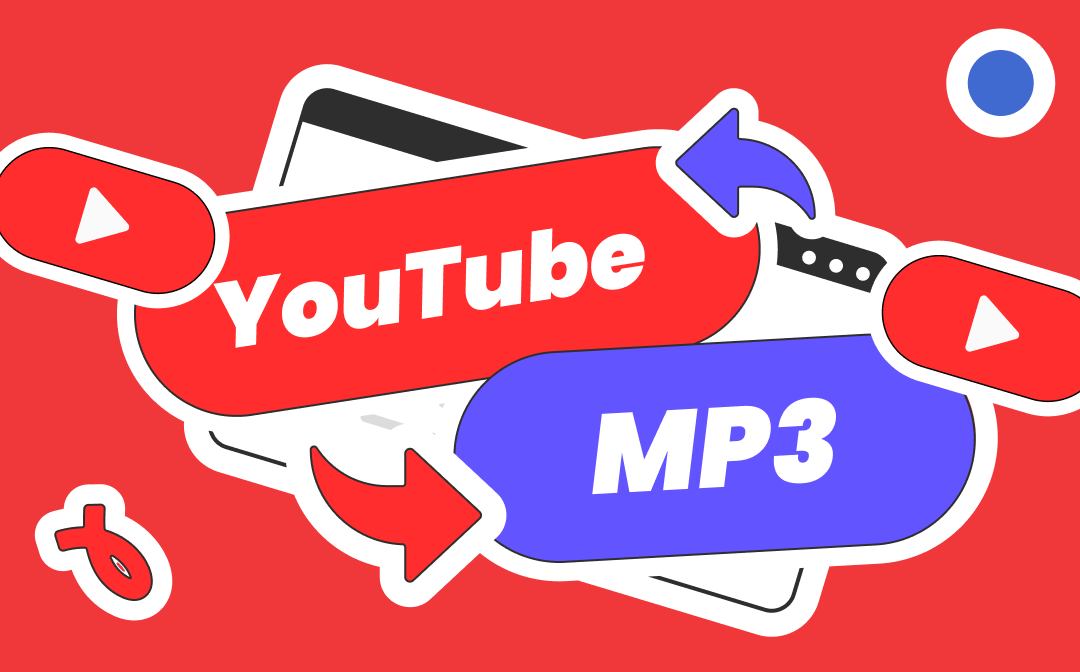
To help you quickly do the conversion work without any hassle, we've collected the 9 best free YouTube to MP3 converters. They are secure and easy to use. You can also learn how to use them to convert YouTube to MP3 in this post.
In case that the similar names to them confuse you, it’s recommended to access these YouTube to MP3 converters from this post.
- VideoProc Converter
- ToMP3.cc
- SnapSave
- AceThinker
- YT Convert
- JoyConverter
- 4K YouTube to MP3
- MP3Studio
- SnapDownloader
1. VideoProc Converter
VideoProc Converter is a feature-rich and efficient converter to help convert YouTube to MP3. Acting as a YouTube to MP3 converter, its top advantage lies in the GPU acceleration technology. This tech enables you to convert YouTube videos at a 47x higher real-time speed. The converter allows you to convert YouTube videos or music to MP3 audio files for free. Batch conversion is no problem.
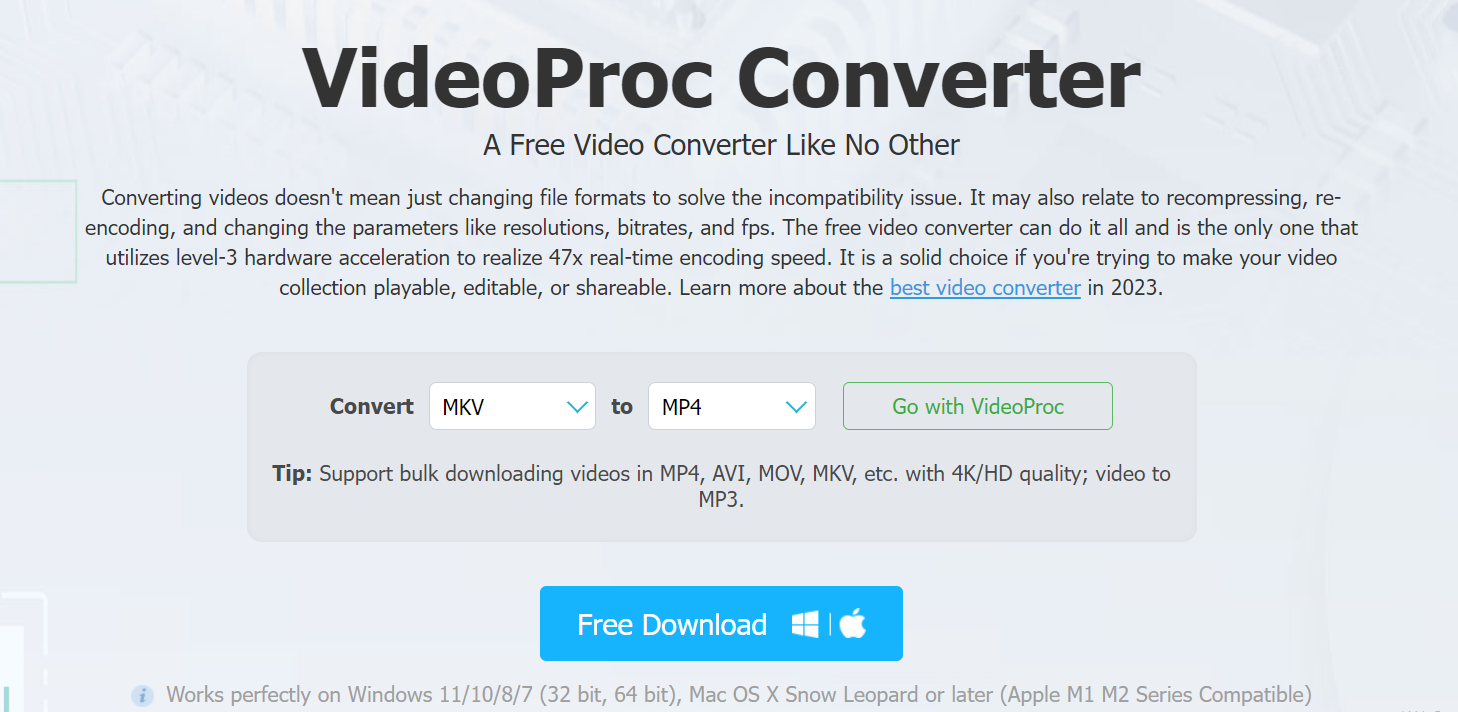
VideoProc is also a YouTube playlist converter to assist convert playlists to MP3 files. You can get it as your YouTube to MP3 converter on both Mac and Windows. It has a clean user interface without ads. The converter lets you not only convert YouTube to MP3 but also convert any video to 420+ formats (MP3, MP4, WAV, etc.). The free version supports downloading videos from other regular sites without limits. Converting videos to up to 8k resolution is possible.
The all-in-one toolbox packs video and audio converter/downloader/editor/compressor, DVD copier and screen recorder into one small app. It has almost everything you need for video processing, not just functioning as a YouTube to MP3 converter. You can swiftly convert MP4 to MP3 with it.
2. ToMP3.cc
ToMP3.cc is a specialized website for YouTube video conversion. What makes it stand out is it can be used to convert YouTube to MP3 for free without limitations. The YouTube to MP3 converter offers you 6 options for output MP3 audio quality. There is no registration need for converting files.
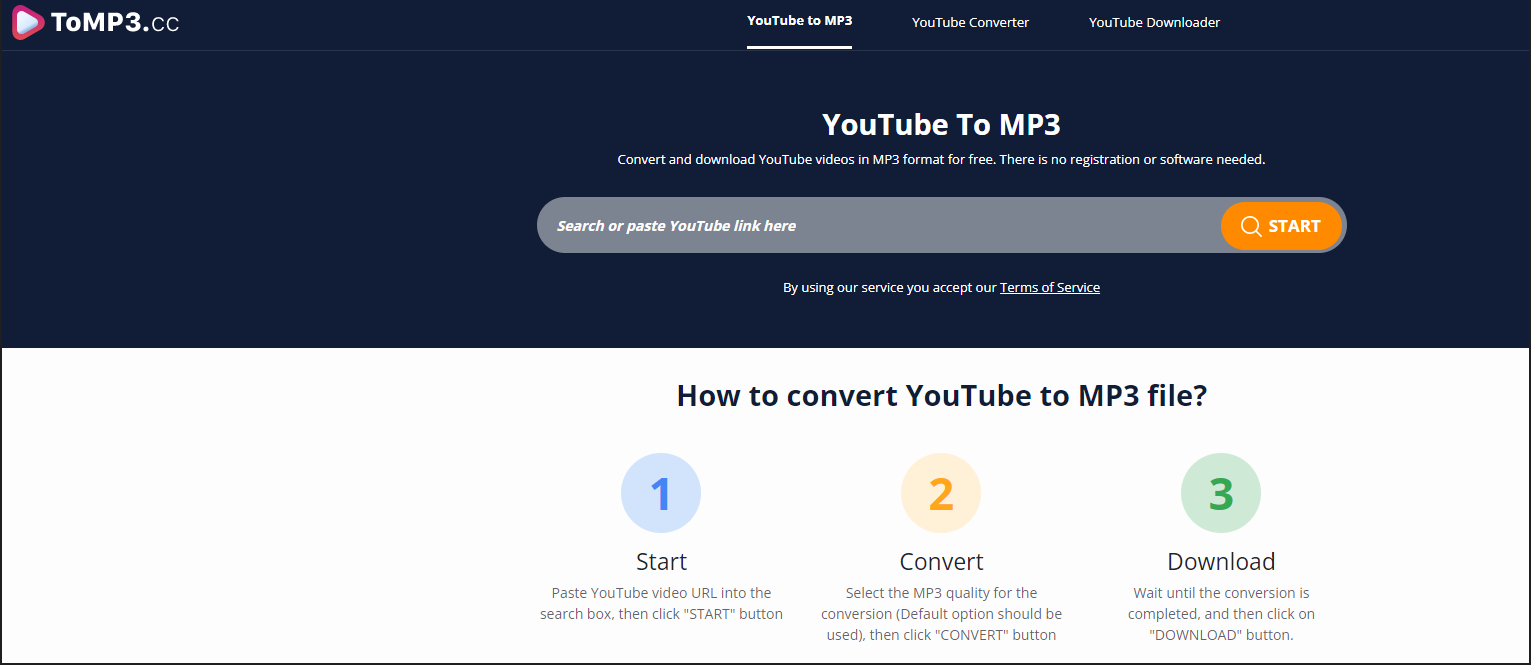
To convert a YouTube video or music to an MP3 audio file, simply copy and paste the YouTube link into the converter, and click Start. Then select your desired MP3 quality, and tap Convert to convert and download the file. Make sure the YouTube to MP3 converter on the top is selected before you start.
3. SnapSave
SnapSave is a place where you can convert YouTube to MP3 format online for free. This YouTube to MP3 converter is available on any device, such as PCs, tablets, and iPhones. The process of converting a YouTube video to an MP3 file is straightforward. Paste the copied YouTube link into the link input box, click Download, and choose the audio quality.
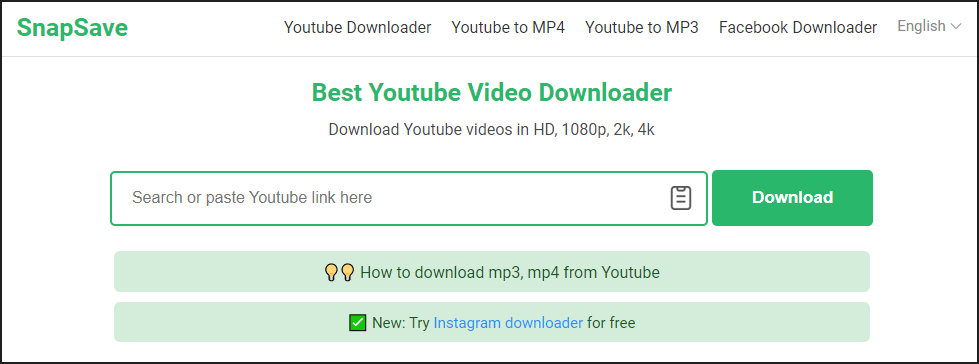
SnapSave supports multiple audio outputs, including OGG and MP4. It also works as a Facebook and YouTube downloader.
4. AceThinker
AceThinker is one of the best free YouTube to MP3 converters and downloaders running online. It is designed to convert any YouTube video and music to up to 320kbps MP3 audio for free. Before you can download the converted file, there is a preview of the YouTube video or music. The free service allows you to convert YouTube to MP3 5 times every day.
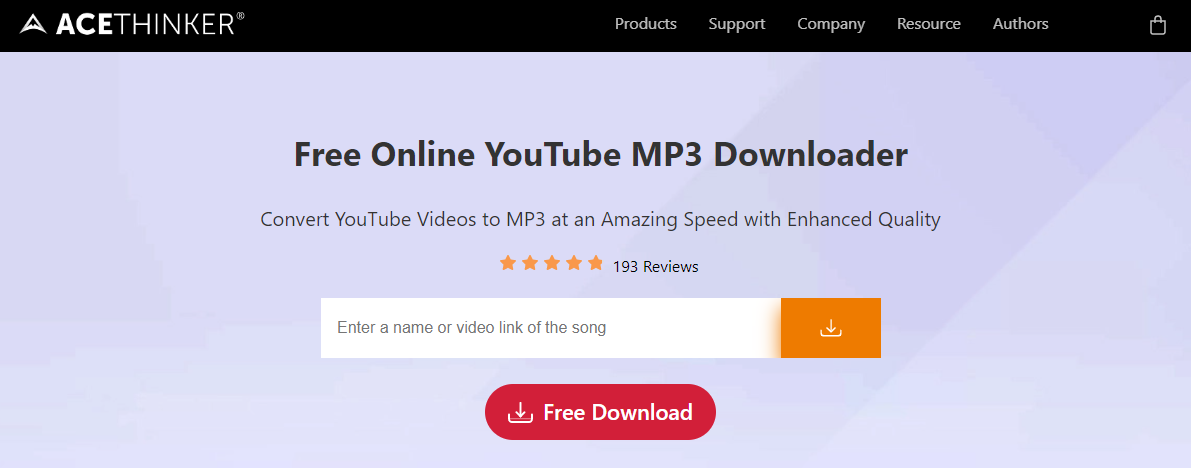
In addition to working as a YouTube to MP3 converter, AceThinker supports downloading MP3 audio from 1000+ video streaming websites. It also has solutions for video editing and recording.
5. YT Convert
YT Convert is a great tool for YouTube to MP3 and YouTube to MP4 conversion, as well as YouTube video download. It is browser-based and allows you to convert an unlimited amount of YouTube videos to MP3 files for free. In terms of how to perform the conversion, copy a video address into the YouTube to MP3 converter, press Enter, choose your preferred bitrate, and click DOWNLOAD.
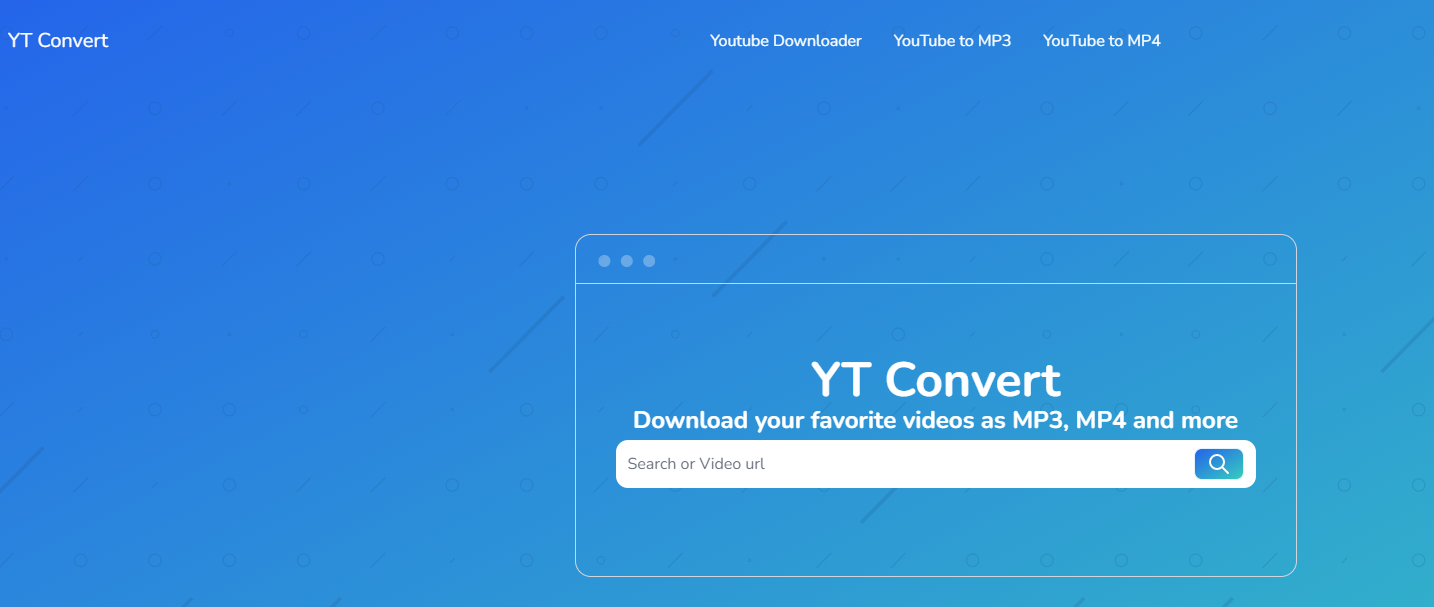
Before converting YouTube to MP3, the resulting MP3 file size will display. This YouTube converter can also output WEBM files. It supports downloading videos from TikTok and some other websites as well.
6. JoyConverter
One of the best free converters to convert YouTube to MP3 format is JoyConverter. Similar to other online free tools, it is compatible with various devices, including iPhones, Android phones, and Windows PCs. The steps to download YouTube to MP3 are more streamlined than many other converters. More than a YouTube to MP3 converter, JoyConverter can download videos in different formats from YouTube, such as MP4, and MKV.
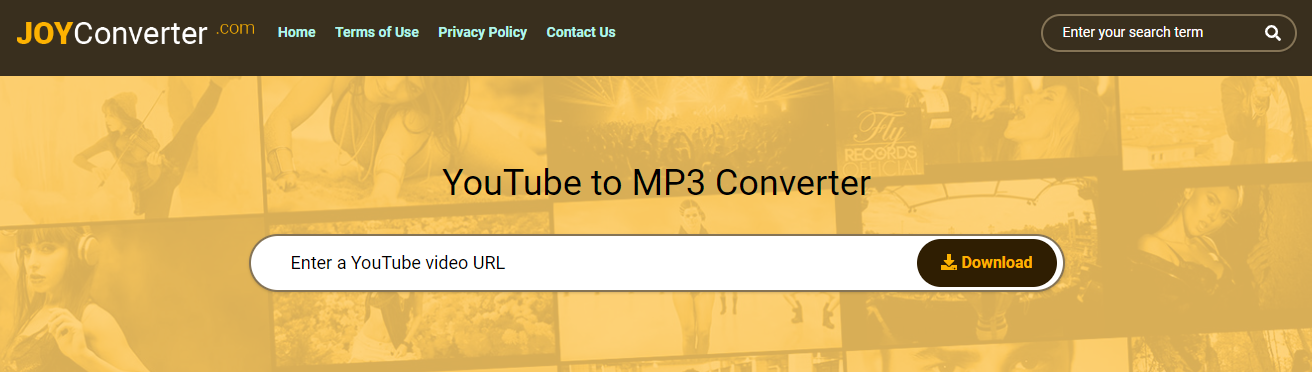
7. 4K YouTube to MP3
4K YouTube to MP3 is a cross-platform YouTube to MP3 converter and downloader app. It lets you convert YouTube to MP3 on PC, Mac, and Linux. This converter comes with a clean and modern interface. The best part about it is the ability to convert full YouTube playlists and channels. Its extra features let you download MP3 audio from other popular websites such as TikTok, Instagram, and Facebook.
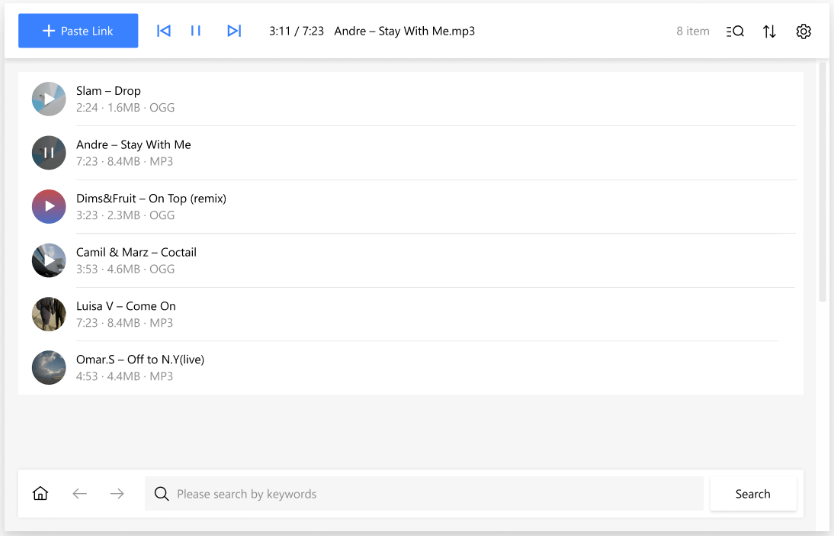
With the free version of the YouTube to MP3 converter, you can complete 15 single audio downloads per day without cost. No credit card required. Other output formats such as M4A, and OGG are available. However, to speed up the conversion and unlock the limits, you’ll need the premium version.
8. MP3Studio
If you want to convert YouTube videos or music to high-quality MP3 audio offline, take a look at the MP3Studio application. This is one of the best YouTube to MP3 converters for PC, Mac, and Android. It can convert multiple videos to MP3 files at a time. The free version of the MP3 converter is completely ad-free but only allows for 3 conversions. After that, the monthly, quarterly, or lifetime premium version will be required.
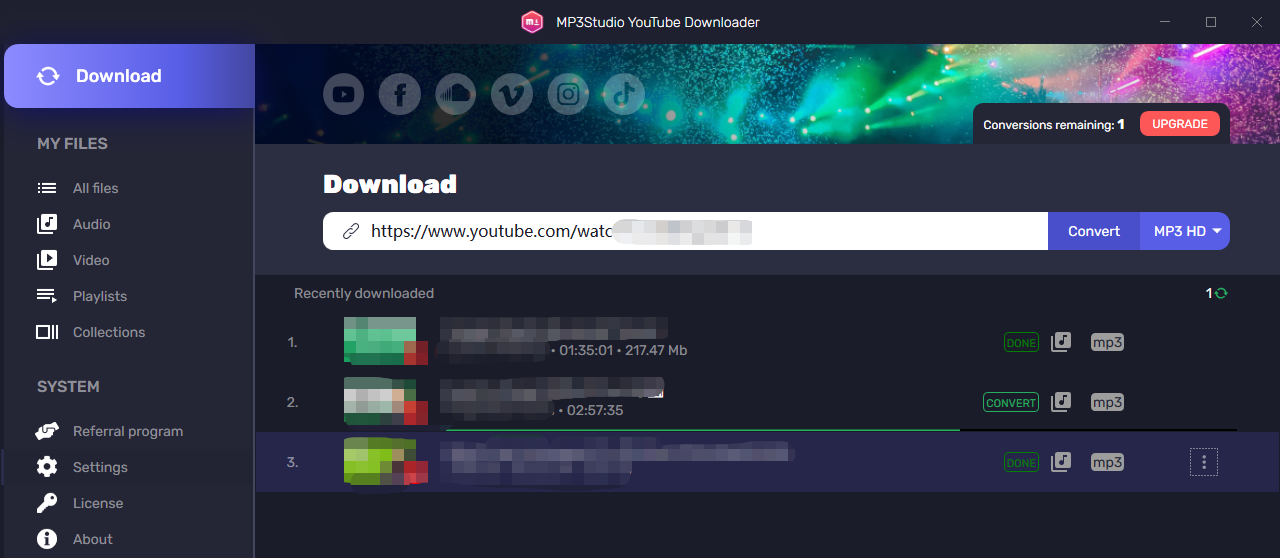
The YouTube to MP3 converter is capable of converting entire playlists in a few simple clicks. You can convert up to 99 videos at once. It has a built-in MP3 player for you to enjoy the audio without switching to other apps. If needed, there are features to download YouTube videos in various other formats, such as MP4, MKV, and MOV.
9. SnapDownloader
SnapDownloader is on the list of the best YouTube link to MP3 converter apps with fast conversion speed. It does an excellent job of downloading and saving multiple YouTube videos or playlists. The YouTube to MP3 converter is downloadable on CNET or other software sites and offers a 48-hour free trial. In terms of how to convert YouTube to MP3 with it, copy and paste the YouTube video URL into it, choose the output format, and start converting and downloading.
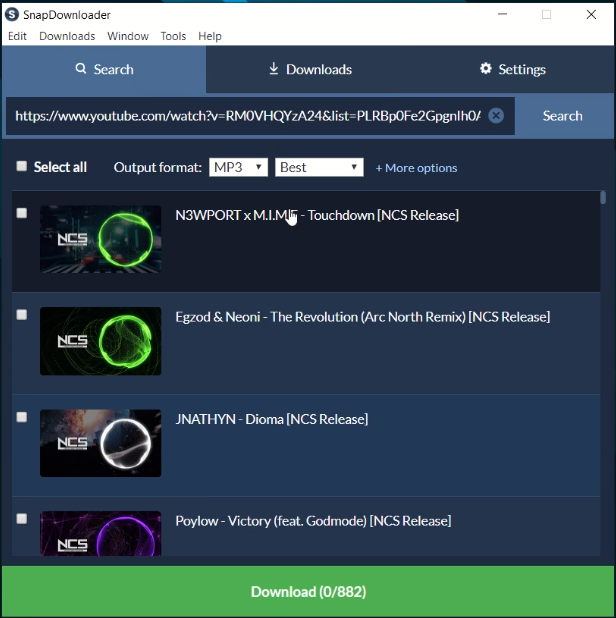
After conversion and download, enjoy the audio from your PC, iPhone, iPad, Android, or any other device. SnapDownloader is not only a YouTube to MP3 converter but also can download videos from 900+ other websites. What’s more, it downloads and converts your favorite videos to MP4, AVI, WMA, AAC, and some other formats.
A pro tips here: if you need, there are also some best MP3 to text converters.
How to Convert YouTube to MP3 for Free
Besides using the above YouTube to MP3 converters, you can try AWZ screen recorder to convert YouTube to MP3 format. The software allows you to save YouTube videos or music to MP3 audio for free. With the application, you are able to keep the original quality of your YouTube audio preserved. It also has a scheduled recording mode to help people automatically start and end a recording at the set time so you don't have to wait in front of the computer.
Take a look at how you play with AWZ Screen Recorder as a YouTube to MP3 converter.
Step 1: Click Record Audio and turn on the system audio recording mode;
Step 2: Go to the hamburger icon to choose Settings, and set the audio output format as MP3, and other options;
Step 3: Tap the REC button or press F12, and play the YouTube video or music within 3s countdown;
Step 4: Press F12 again so you can get the MP3 audio.
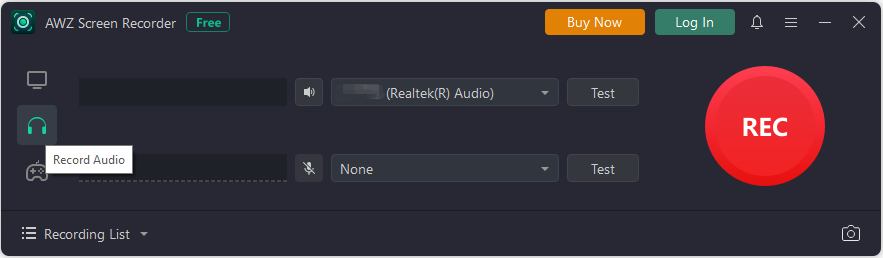
AWZ Screen Recorder lets you do a lot more than just work as a YouTube to MP3 converter. It can capture a webcam and a screen at the same time and aid you in easy YouTube to MP4 conversion. Whether you would like to convert only the video, the video with audio or just the audio, this application meets your needs.
How to Add MP3 Audio to PDF
Sometimes after downloading an MP3 audio file from a YouTube to MP3 converter, you may need to add the MP3 audio to a PDF document. In this case, the SwifDoo PDF editor might be essential. The PDF editor allows you to add attachments to a PDF. When you have inserted an MP3 audio file as an attachment, anyone can play and listen to the audio without leaving the PDF.
Regarding how to add MP3 audio to a PDF, choose the Attachments option under the Annotate tab.
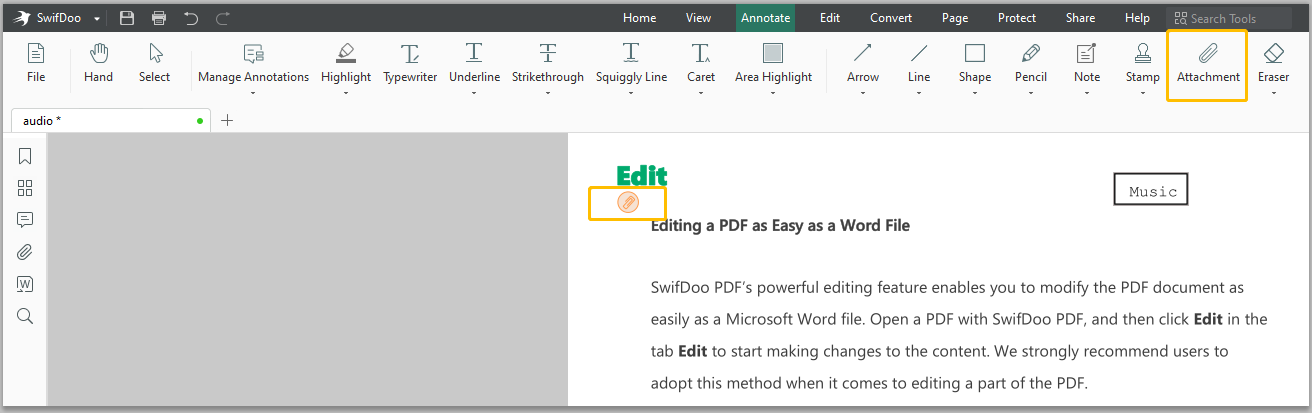
SwifDoo PDF editor can also add hyperlinks to a PDF document. This makes adding YouTube music and videos in PDFs possible. You just need to copy and paste the URL of a YouTube video or music into the application and create a clickable link. This way, you and any others having the PDF file can click the hyperlink to access the video or music.
Besides converting YouTube to MP3 with a YouTube to MP3 converter, you may at times need to convert office documents. SwifDoo PDF is a comprehensive and powerful file converter. It converts PDFs, images, Word, Excel, CAD, TXT, and some other documents. It has lots of other tools to tackle your daily document challenges, not just one of the best PDF converters.
Conclusion
With the above-listed YouTube to MP3 converters, it’s easier than ever to convert YouTube to MP3 format. They may let you do the job on Windows, Mac, iPhone, Android, or Linux devices. Online tools are better at extracting the audio track from YouTube videos and music instantly for free. The offline YouTube to MP3 converters can fit the bill of converting YouTube videos to high-quality MP3 files without security issues.
Go through the introduction to them and choose your preferred one according to your need. Please be aware that downloading or using copy-righted YouTube videos may be illegal. It’s recommended to get permission from the content creator and owner.









