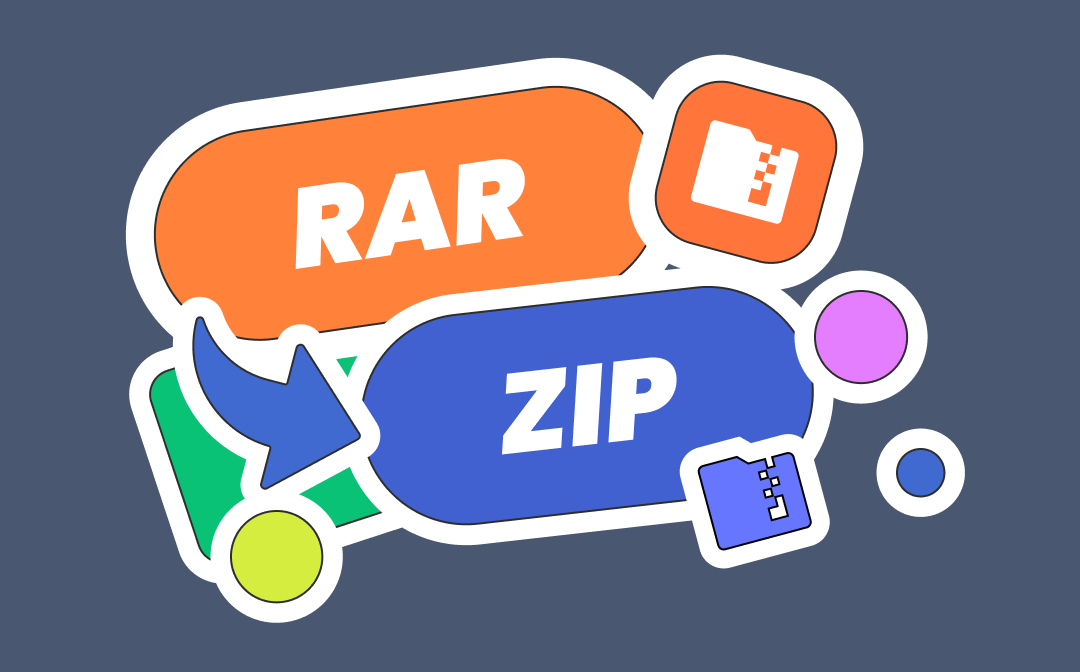
Why Converting RAR to ZIP
Both RAR and ZIP are common archive formats used for storing and transferring files in a compressed manner. Though a RAR file provides a better compression ratio than ZIP and supports data recovery, you may need to convert RAR to ZIP sometimes. The specific reasons are as follows.
- RAR requires third-party software to create and open while ZIP is an open-source that can be easily accessed with a PC’s built-in tools. That is to say, ZIP is compatible with a wider range of devices and software.
- RAR does not offer password-based protection like ZIP. By converting RAR to ZIP, you can keep your file safer.
Now, let me show you how to change RAR to ZIP on different operating systems.
Convert RAR to ZIP on Windows
WinRAR is a Windows file archiver designed for creating and opening RAR and ZIP archives, as well as unpacking a variety of archive files. It is also a handy tool to convert RAR to ZIP. Let me walk you through the method.
Step 1: Open your RAR file with WinRAR, and hit Tools > Convert archives;
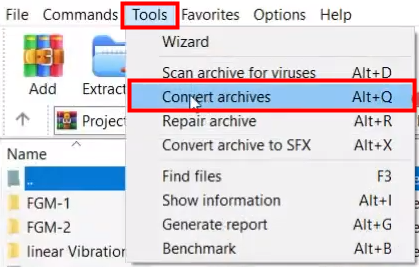
Step 2: Hit Compression under Conversion options in the dialogue box that appears;
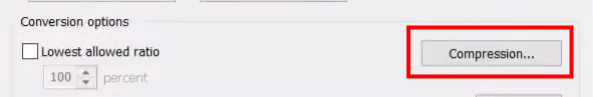
Step 3: Select the ZIP radio button in Archive format and click OK to save settings;

Step 4: Hit Browse to select where to save the converted file and click OK to convert RAR to ZIP;
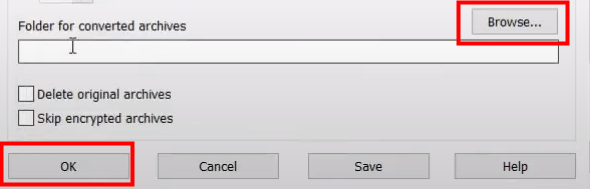
Step 5: Click Close when the conversion finishes.
Convert RAR to ZIP on Mac
BetterZip is one of the most powerful compression tools with which you can view, extract, and compress archive files. It also lets you convert RAR to ZIP. Let’s dive in how to make the conversion.
Step 1: Open your RAR file in BetterZip and tap Save on the menu bar;
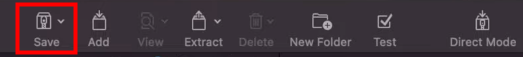
Step 2: Choose where you want to save the converted file and select Zip Format(recommended) from the Archive Format drop-down options;
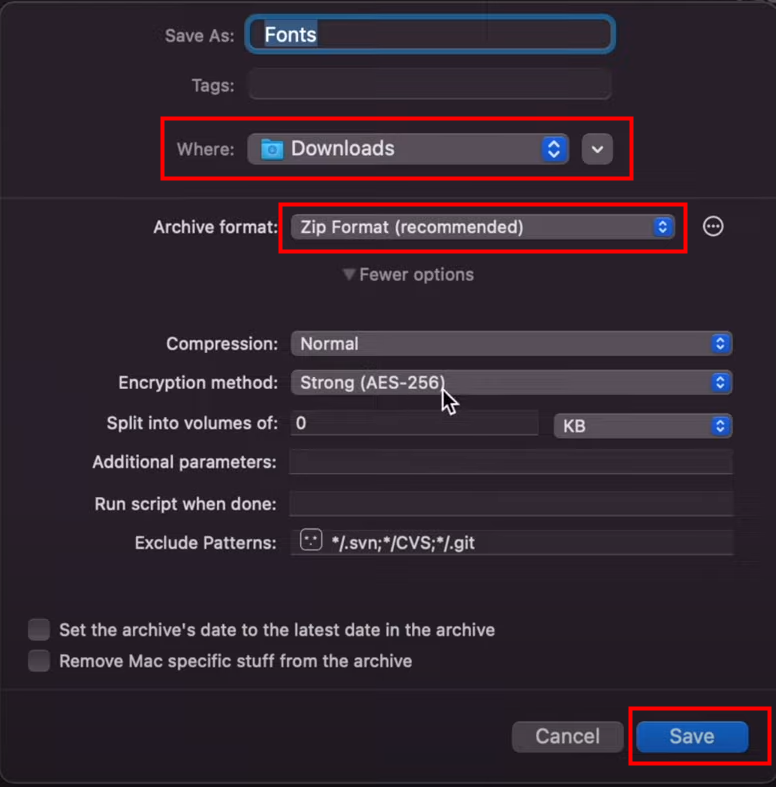
Step 3: Hit Save to convert RAR to ZIP.
Convert RAR to ZIP Online
No matter which operating system you use, you can convert RAR to ZIP via a web app if you do not want to install third-party software. Here we will introduce Convertio and Zamzar to you. Both of them are free and user-friendly RAR to ZIP converters.
Convertio
Convertio is an online file converter that supports conversions between more than 300 different file formats. Conversions made on this platform will be done in 1-2 minutes. Let’s take a look at how to convert RAR to ZIP using Convertio.
Step 1: Upload the RAR file needed to be converted from Computer, or the cloud;
Step 2: Select ZIP as the exported file format and hit Convert;
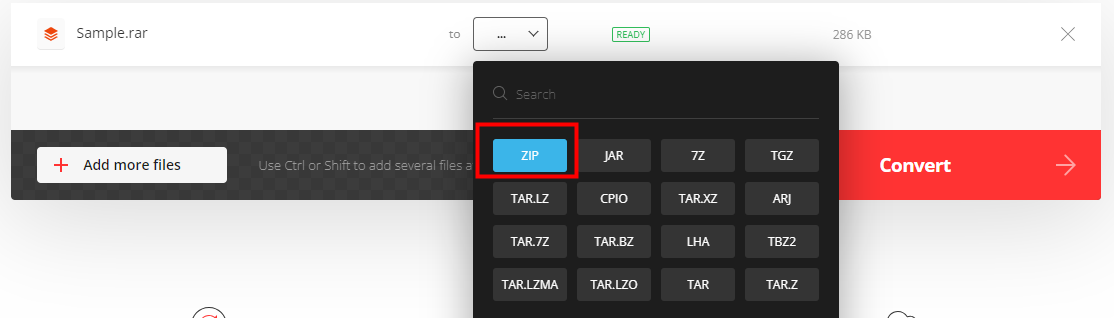
Step 3: When the conversion process finishes, hit Download to get the converted ZIP file.
You can convert multiple RAR files to ZIP at a time on this web app. The uploaded file should be less than 100MB for unregistered user.
Zanzar
Zamzar is a powerful online file converter and compressor that allows users to convert over 1200 different file types. You can convert RAR to ZIP with it in a few clicks.
Step 1: Upload the RAR file you want to convert to this website;

Step 2: Select ZIP as the format you want to convert your RAR file to;
Step 3: Click Convert Now to convert your RAR file to ZIP.
The uploaded RAR file can be as large as 50MB
SwifDoo PDF: An Easy-to-use File Converter
Now, you may have a clear idea of how to convert RAR to ZIP on different devices. Given that PDF is the most widely used file format around the world, you may frequently need to make conversions between PDF and other office file types. In this case, having a powerful PDF converter is necessary.
SwifDoo PDF is a feature-rich PDF editor and converter that supports converting between PDF and Word, Excel, PPT, HTML, EPUB and images in a breeze. You can convert multiple files at one time to speed up your workflow.
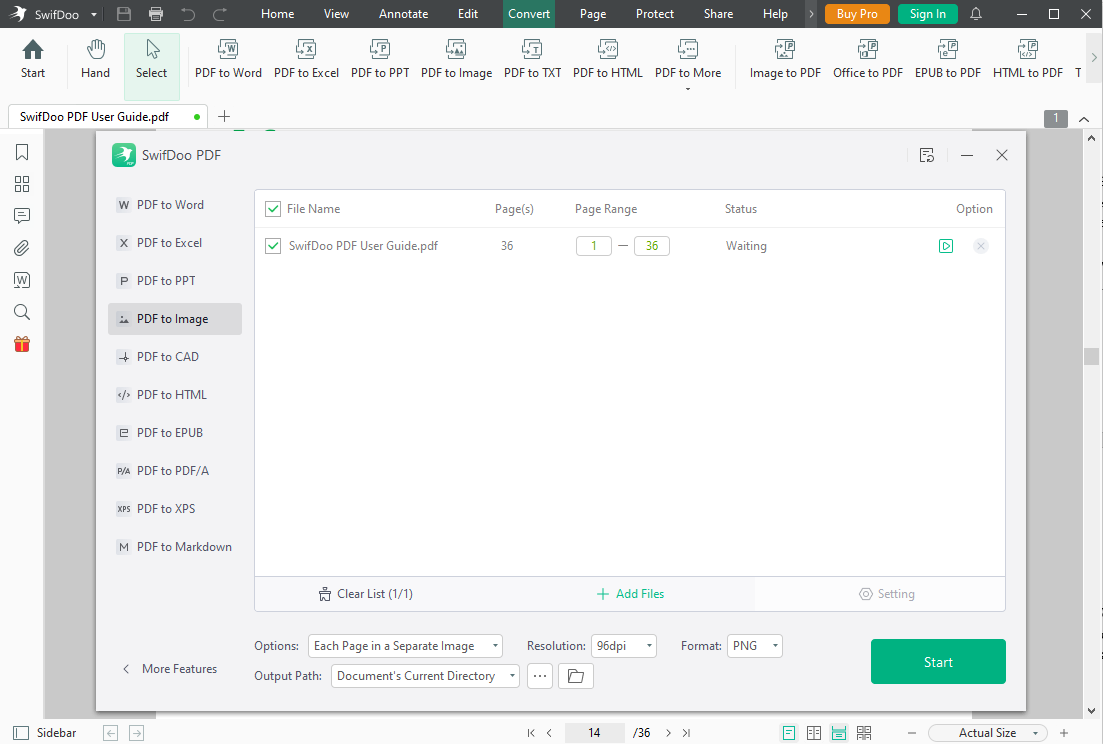
Conclusion
For the sake of file accessibility and safety, you may need to convert RAR to ZIP. Windows users can do that with WinRAR in a breeze while Mac users can turn to BetterZip. Regardless of which devices you use, you can turn RAR into ZIP with an online converter like Convertio and Zamzar. If you are looking for a handy and powerful PDF converter, try SwifDoo PDF.








