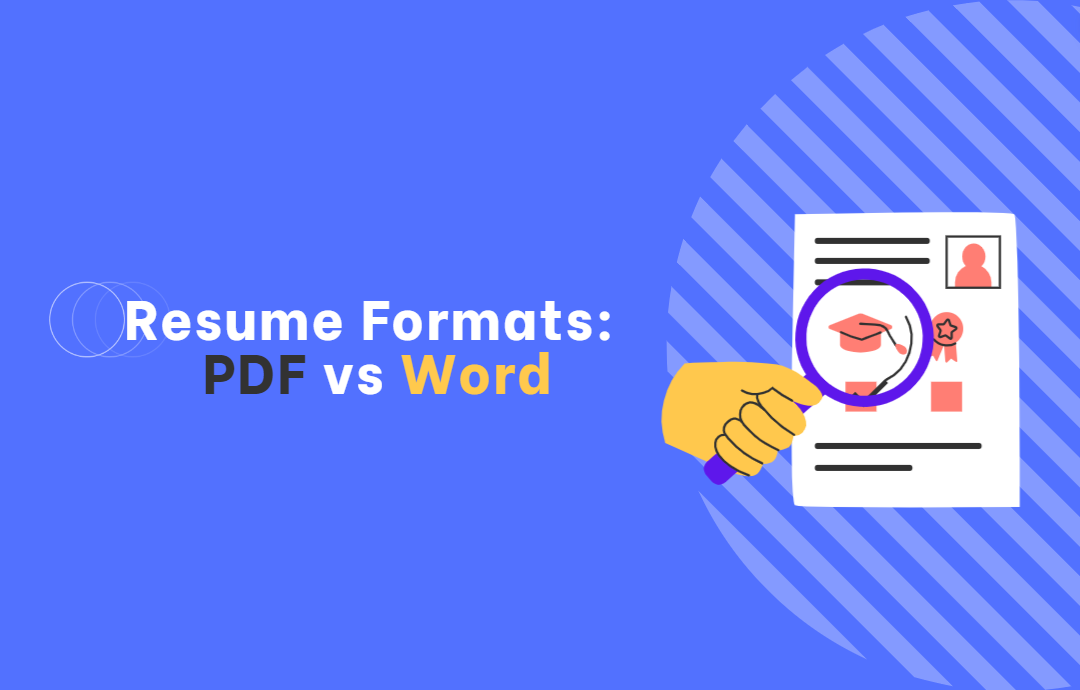
Nowadays, however, the vast majority of application documents first reach the potential employer via e-mail or using special forms with a place to attach a file. In this situation, what is really important is the format in which the CV is sent.
Resume Formats: Choosing Between PDF and Word
Choosing the correct format for your resume is crucial for making a solid impression in job applications. This article explores the critical differences between PDF and Word formats, focusing on compatibility with Applicant Tracking Systems (ATS), readability, and professional presentation.
Understand the advantages and disadvantages of each format, and get practical tips on making your resume ATS-friendly. Learn from career expert Katherine Phillips how to enhance your resume and boost your chances of success in the job market. Read on for detailed guidelines and actionable insights to optimize your resume format.
How to Format Resume for Applications: PDF vs Word
Selecting the right format for your resume is crucial for job applications. Your resume format can impact how it's received by employers and Applicant Tracking Systems (ATS), which are often used to screen resumes before they reach hiring managers.
The primary formats in contention are PDF and Word documents, each with distinct advantages and drawbacks. PDF files are known for preserving the design and layout of your resume, making them ideal for a professional presentation. On the other hand, Word documents are widely accepted and easily editable, which can be beneficial for tailoring your resume for different job applications.
Understanding these nuances is essential for maximizing your resume’s effectiveness in the competitive job market.
The Importance of Choosing the Right Resume Format
The format of your resume is more than a technical detail; it’s a crucial element that can determine the first impression you make on potential employers. A well-chosen format ensures that your resume is easily readable, professional, and compatible with the systems used by recruiters.
Compatibility with Applicant Tracking Systems (ATS)
Many companies use Applicant Tracking Systems (ATS) to filter and rank resumes before they are reviewed by human recruiters. These systems scan resumes for keywords and phrases relevant to the job description. While PDF and Word formats can be ATS-friendly, these systems more reliably parsed Word documents.
Depending on how they are created, PDFs can sometimes contain elements that ATS may struggle to read, such as complex formatting or embedded fonts.
Readability and Professionalism
The visual presentation of your resume plays a significant role in how it's perceived by employers. PDF resumes preserve the formatting exactly as you intended, ensuring that your document appears professional and well-organized on any device.
Word documents, however, may display differently depending on the software version and settings of the recipient's device. Despite this, Word files allow for easy adjustments and updates, which can be a significant advantage when tailoring your resume to specific job applications.
PDF Resumes: Pros and Cons
PDF resumes offer a range of benefits but also come with certain limitations that job seekers should consider.
Advantages of PDF Resumes
PDF resumes are favored for their ability to maintain consistent formatting across all devices. This ensures that your resume looks professional and exactly as you designed it, regardless of the viewer’s software or hardware. Additionally, PDFs are less susceptible to unauthorized edits, providing a layer of security that can be crucial when applying for jobs.
The professional appearance of a PDF resume can also convey a sense of thoroughness and attention to detail, which are desirable traits in any candidate.
Pros:
- Preserves formatting across devices
- Secure from unauthorized edits
- Professional appearance
Disadvantages of PDF Resumes
Despite their advantages, PDF resumes can present challenges, particularly when dealing with ATS. If not properly formatted, PDFs can be difficult for ATS to parse, potentially leading to your resume being overlooked.
PDFs can also be more cumbersome to edit(in this case, you may want to learn how to edit a PDF with ease), which can be a drawback if you need to make frequent updates or tailor your resume for different job applications. Additionally, PDF files tend to be larger in size compared to Word documents, which might be an issue for some online application portals with file size limits.
Cons:
- Potential ATS compatibility issues
- Difficult to edit
- Larger file size
Word Resumes: Pros and Cons
Word resumes are another popular option, offering ease of use and wide acceptance, but they also have their own set of challenges.
Advantages of Word Resumes
Word resumes are incredibly versatile and widely accepted across different industries and application systems. They are easily editable, which makes them ideal for quickly customizing your resume to fit specific job descriptions.
Word documents also support the track changes feature, which can be useful for receiving feedback and making revisions. Their compatibility with ATS is generally better than that of PDFs, making them a safer bet for ensuring your resume gets seen by hiring managers.
Pros:
- Easily editable
- Widely accepted
- Supports track changes
- Better ATS compatibility
Disadvantages of Word Resumes
However, Word resumes can suffer from formatting issues when opened on different devices or software versions. This can lead to a less professional appearance if the layout or design elements shift unexpectedly.
Word documents are also more prone to unauthorized edits, which can be a concern when submitting your resume for job applications. While less secure than PDFs, they still offer a reliable and practical option for many job seekers.
Cons:
- Formatting issues on different devices
- Potential for unauthorized edits
How to Choose the Best File Format
Selecting the best format for your resume depends on several factors, including the job application requirements and the intended recipient's preferences.
Follow the Job Posting Instructions
The most important guideline when choosing your resume format is to adhere to the specific instructions given in the job posting. Some employers explicitly state their preferred format, and following these directions demonstrates your attention to detail and ability to follow instructions.
General Recommendations
In the absence of specific instructions, consider the general pros and cons of each format. Use a PDF if you want to ensure that your resume’s design remains intact and professional across all devices. Opt for a Word document if you anticipate needing to make frequent edits or if you want to maximize compatibility with ATS.
Convert Your Resume to an ATS-Friendly Format
Making your resume ATS-friendly is crucial for ensuring it passes through initial screenings and reaches human recruiters.
Use Standard Fonts and Formatting
To optimize your resume for ATS:
- Use standard fonts like Arial, Times New Roman, or Calibri, and keep the font size between 10 and 12 points.
- Avoid complex formatting elements like tables, text boxes, and graphics, as these can confuse the ATS.
- Stick to a simple, clean layout with clearly defined sections and headings.
Avoid Common Mistakes
Common mistakes to avoid include using headers and footers, as these are often not read by ATS. Additionally, refrain from using non-standard section headings and ensure that your contact information is included in the main body of the document. Avoiding these pitfalls will help ensure that your resume is properly parsed by ATS and reaches the hands of hiring managers.
Convert a Resume in Word Format to PDF
Resume in PDF or Word, or maybe some other format? If you're wondering about this, we have only one good answer for you: HR experts definitely rely on PDF. This extension gives you 100% certainty that when you open it on your employer's computer or print it, the file will look exactly as you saved it.
This is particularly important due to the growing popularity of CVs with graphic elements, which tend to display differently on different devices.
If you don't want to create the document from scratch, use the Word to PDF conversion option in the SwifDoo PDF program or another PDF convector. Always remember to carefully check the new version of your resume afterwards to make sure it doesn't contain any errors, such as a changed font or a moved photo.
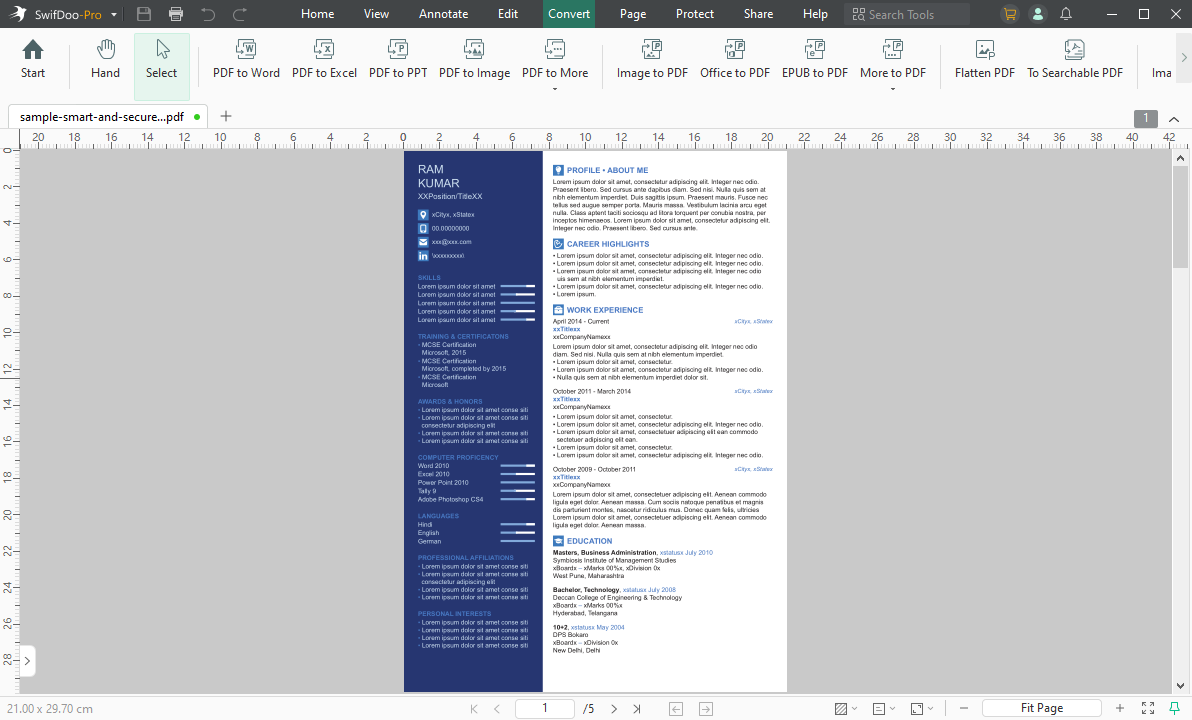
Get Insights on Career Advancement
For those looking to advance their careers, continuous learning and professional development are key. By visiting career and education blogs, you can get insights into the latest trends and best practices.
Katherine Phillips, an experienced educator and career advisor at jkcp.com, offers valuable advice on navigating the job market and enhancing your professional skills. Visit her blog to gain further insights and stay updated on the latest career advancement strategies.
Conclusion: Making the Right Choice for Your Resume
In conclusion, selecting the right format for your resume is essential for making a positive impression on employers and ensuring compatibility with ATS. While PDFs offer a polished, professional appearance, Word documents provide flexibility and better ATS compatibility.
Final Tips for Job Seekers
When deciding on a format, always follow the specific instructions provided in job postings. Tailor your resume format to fit the requirements of the position you’re applying for, and ensure that it’s both professional and easily readable.
Stay Flexible and Prepared
Keep both PDF and Word versions of your resume ready to cater to different application scenarios. This flexibility will allow you to quickly respond to various job opportunities and ensure your resume is always presented in the best possible light.
By following these guidelines, you can create a resume that stands out and effectively communicates your qualifications to potential employers.








