Learn how to create and sign professional legal agreements online with Lawrina, a provider of 200+ templates of legal contracts, an intuitive document builder, and an e-signature service.

What Is Lawrina?
Lawrina is an innovative platform of LegalTech products for customers looking to resolve their legal issues and lawyers seeking to boost their practice.
With Lawrina, non-lawyers can create legal documents from suggested templates, find a lawyer for their matter, and read law overviews. Meanwhile, potential clients can discover legal pros on the online listing and speed up their daily contract tasks.

We shall focus on products such as Lawrina Templates and Lawrina Sign to see how seamless crafting and e-signing a professional legal document can be.
How to Create a Legally Binding Document with Lawrina
A perfect legal document begins with finding a suitable template. Lawrina Templates include diverse documents, forms, letters, and notices premade by experienced legal professionals. These templates are regularly revised and comply with all recent U.S. laws and regulations.
Moreover, Lawrina templates are divided into three massive categories (personal affairs, business operations, and real estate matters) for your convenience and easy navigation through what you need.
After choosing the template that matches your request (say it's a standard lease agreement), hit Create & Download.
You will see helpful questions on the left and a blank template on the right (for now!). Start answering the questions related to the content of your future document, and they will be inserted in the fields immediately.
Leave googling legal terms or looking for answer keys behind. Lawyers at Lawrina have made template questions easy to understand for those without legal backgrounds and added hints explaining what should be mentioned in the document.
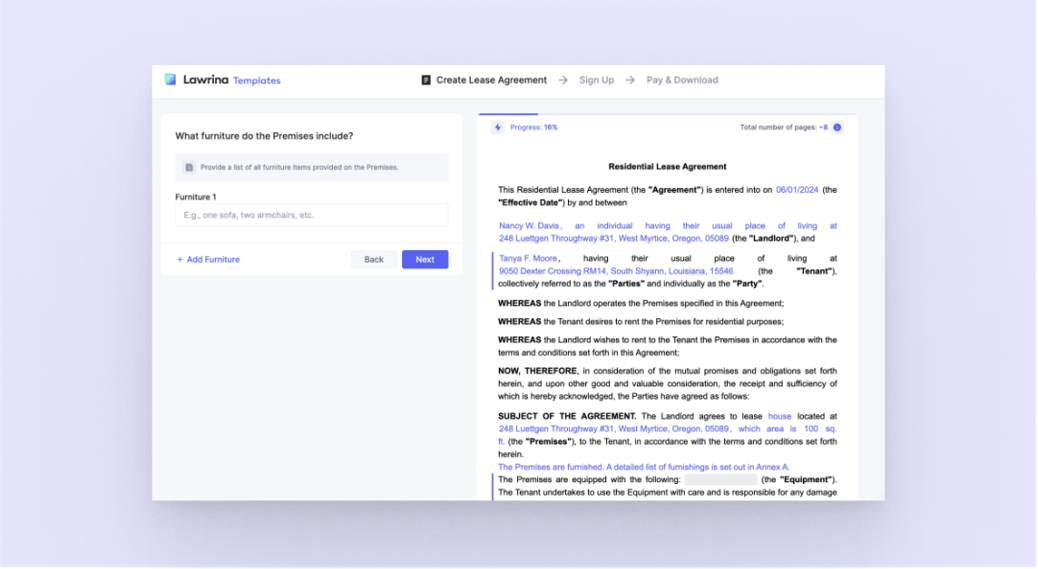
When you’re done answering the questions, you will get a complete customized legal agreement or an official notice that you were searching for. All your documents are saved to the Lawrina account, so you can always pick them back up to make necessary edits.
Now, it’s time to e-sign the PDF document.
How to Sign a PDF Document with Lawrina
Since more and more users opt for quick electronic signatures, Lawrina is no exception here. Its free e-signature tool is perfect for finalizing legal documents.
With Lawrina, you can quickly design your authentic signature or write your name using the provided templates. Then, the ready-made signature automatically appears in the document, and you can move it to the necessary spot.
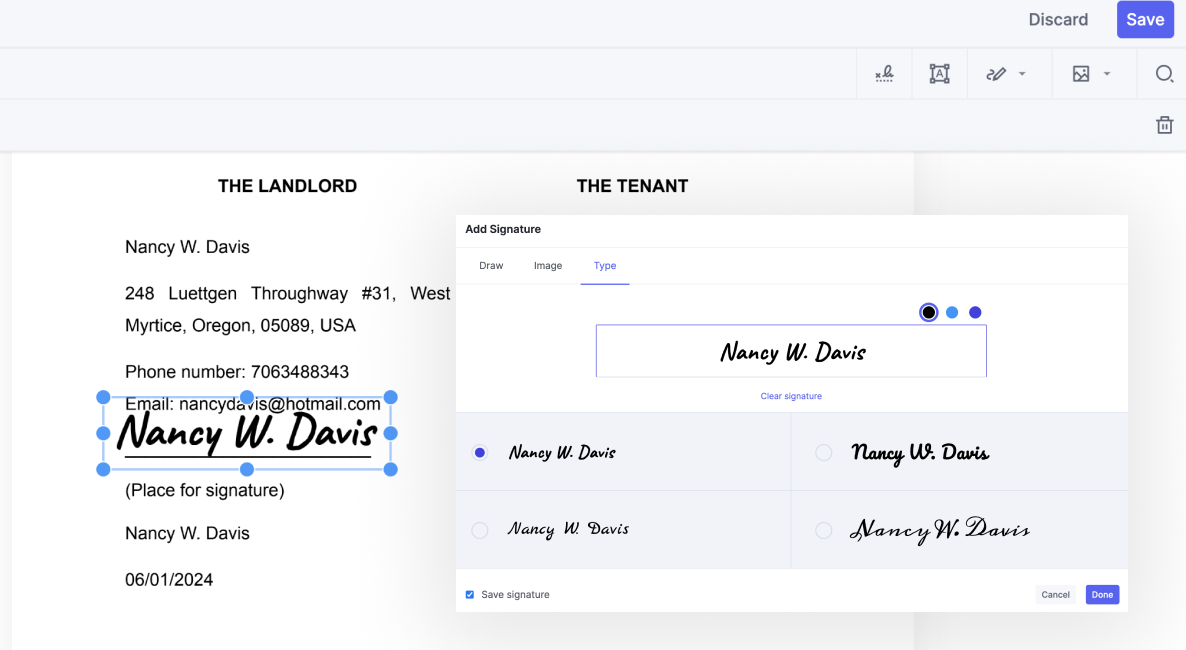
Lawrina's e-signatures work for personal files, too. All you need to do is upload your PDF to the account and proceed with the same steps.
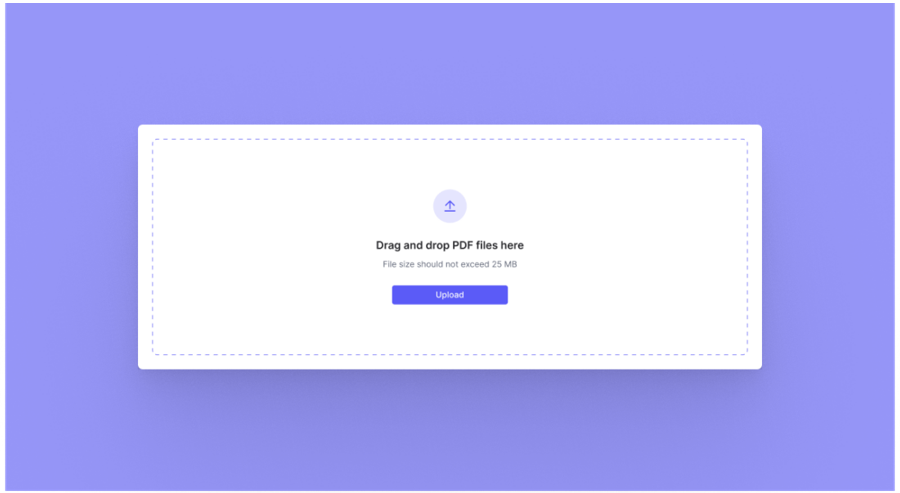
Anything else you need to add to the document? No worries –– use the Lawrina PDF editor to add links to the PDF, insert more text or images, highlight specific phrases, or draw anything you like.
Bonus Tool –– SwifDoo PDF for Smart Document Editing
SwifDoo PDF covers all you need to do with a PDF file, ranging from minor edits to total file encryption. For example, you can rewrite the details you added while answering the Lawrina questions without fear of ruined formatting. Any text inside your document can be modified or replaced at ease.
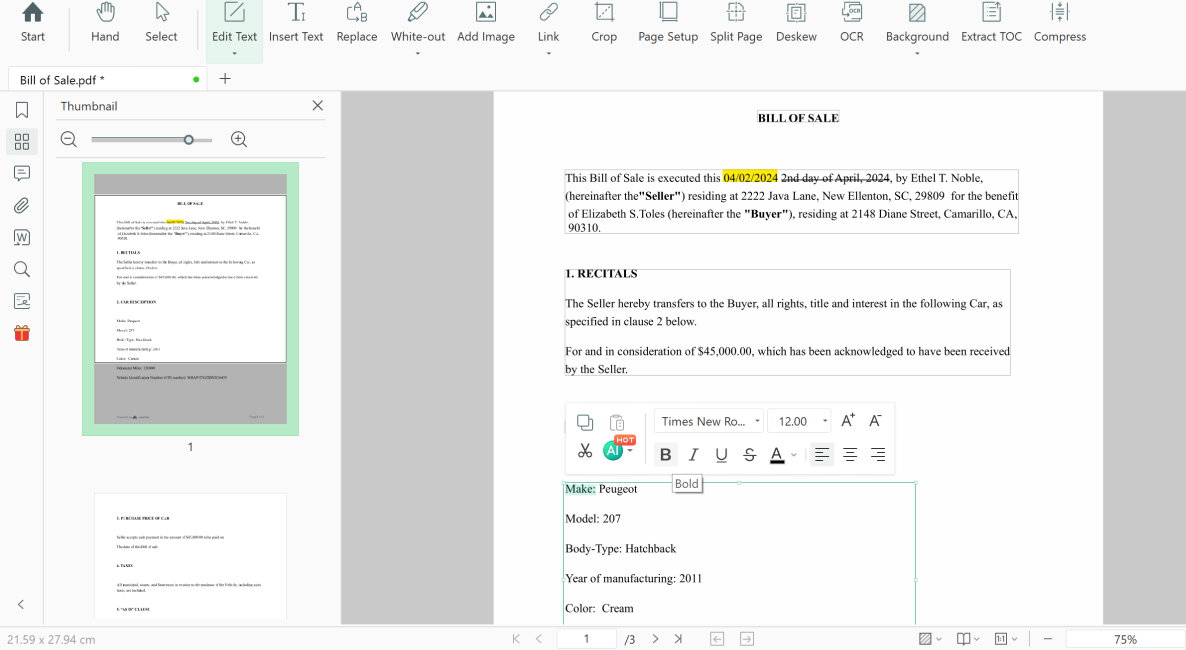
After polishing the file, you can opt for a classic e-signature or a digital signature that proves the signor's identity. The digital signature requires your full name, email address, and password to restrict any malicious activities with the document. These details, including the time of signing, will add to the paper's data security and legal validity.
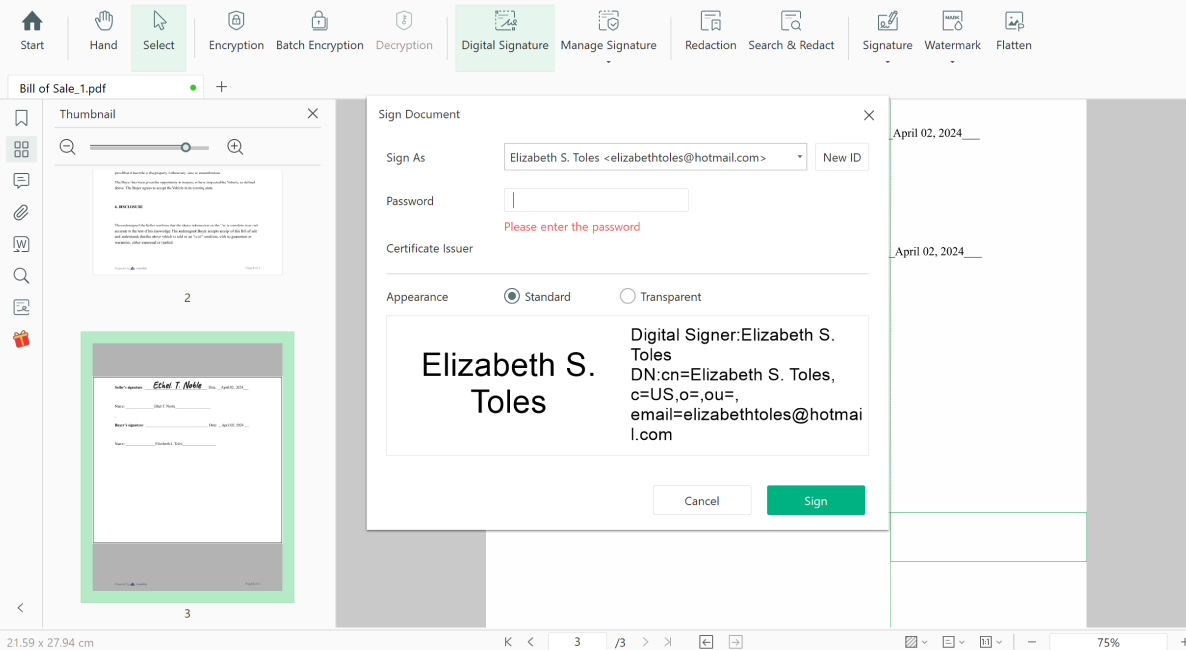
Another helpful tool in SwifDoo PDF is the built-in SwifDoo AI assistant. It speeds up tricky PDF tasks like summarizing the document content, translating it into multiple languages, rewriting specific parts, etc.
The list of SwifDoo PDF features continues. In the next section, dive into comparing Lawrina and SwifDoo PDF properties.
Comparative Analysis: Lawrina & SwifDoo PDF
Since Lawrina is more oriented toward legal documents, SwifDoo PDF operates with various personal files and allows one to do more. Based on the table below, you can wisely decide which suits your document tasks best.
|
Lawrina |
SwifDoo |
|
|
PDF editing features |
l Adding new text, links, and images l Highlighting across the PDF l Drawing |
l Adding new text, links, and images l Highlighting across the PDF l Drawing l Creation of a blank PDF file l Rewriting the initial PDF text l Replacing elements inside the PDF file l PDF compression l AI analysis of a PDF file l PDF audio and translation l Password encryption |
|
File conversion |
PDF only |
PDF to DWG, Word, Excel, PPT, image formats, CAD (dxf), and vice versa |
|
Signature tools |
Electronic signature only |
Electronic and digital signature |
|
AI assistance |
No |
Yes |
|
Test drive |
Free 7-day trial |
Free 7-day trial |
|
Pricing |
l Premium monthly subscription to templates at $29.95 l A single template purchase at $39.95 |
l Quarterly plan at $14/month l 2-year plan at $2.5/month l Perpetual license at $79.99 per device |
|
Accessibility |
Online |
On-premises |
Conclusion
If you need to compose your legal document and sign it instantly, Lawrina is the best option. However, if you do far more than creating, editing, or signing PDF documents, consider using SwifDoo PDF. This is a one-stop editor that helps you make brand-new PDF files from the start, convert them into multiple formats, and boost other PDF tasks with the AI touch.
FAQs
Is Lawrina free to use?
After you create a legal document with Lawrina, you can opt to buy it for $39.95. If you need more documents, start a free weekly trial. Then, the Premium subscription launches at $29.95 per month, and you can cancel it anytime.
During the trial and the subscription, you can download an unlimited number of documents, whether it’s copies of one document or new documents made from Lawrina templates.
Which operating systems is Lawrina compatible with?
Lawrina is a web-based product that works perfectly on Windows 10 and later versions, along with macOS and iOS.
How secure are Lawrina's e-signatures?
Lawrina e-signatures are recognized by the ESIGN Act, Uniform Electronic Transactions Act (UETA), and Electronic Signatures and Records Act (ESRA) governed by New York State. These laws indicate that electronic signatures created on Lawrina are as legally valid as traditional wet signatures for most documents.
Are electronic signatures valid for all documents?
Electronic signatures are invaluable because they make documents legally enforceable. However, some papers require handwritten signatures to validate legal activity. Ink on the paper guarantees that the signors are of sound mind and their intentions to sign are clear. Prominent examples of such documents are last wills, trusts, deeds, court papers, etc.
Since this list is non-exhaustive, it’s highly recommended to check state laws regarding accepting e-signatures for specific document types.








