
There is no need to scratch your head anymore. We find some methods to complete the conversion with quality. In addition, an easy-to-use CBZ reader – SwifDoo PDF is discussed at the end of this post to help you read comic books hassle-free.
Change CBZ Files to PDFs in ACBR
ACBR is a comic book reader developed to read and edit digital comic books in the following formats: CBZ, CBR, PDF, EPUB, and CB7. It boasts an advanced tool to achieve the conversion between the mentioned formats. The quality-maintaining capability aids in a lossless conversion, reduced eye strain, and better print results. You can also reduce the converted PDF file size to save more storage.
However, this CBZ to PDF converter is created by an individual. The safety cannot be guaranteed.
Learn how to convert a CBZ file to a PDF in ACBR on Windows:
Step 1: Run the converter. Click File and choose Open File to open the CBZ book;
Step 2: Hit File again and select Convert to enable the converting window;
Step 3: Tap the drop-down arrow below Format and click PDF as the output format;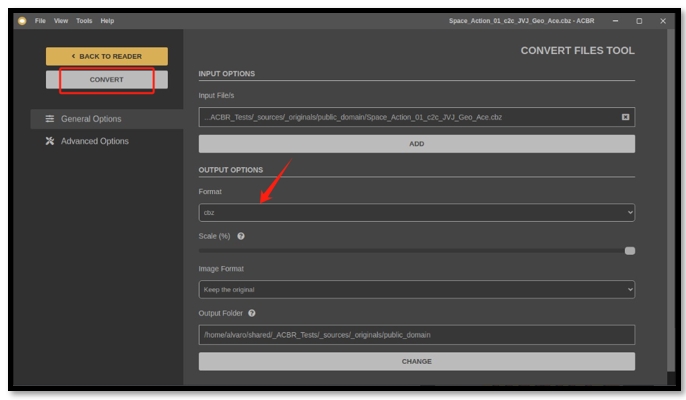
Step 4: Make sure you select the Image Format as the Keep the Original option. Press CONVERT to start the transformation.
Transform a CBZ File into a PDF in ComicMonster
ComicMonster is a Mac-based application that converts CBZ to PDF. Its primary goal is to achieve the conversion between comic book file formats (CBZ, CBR, and CB7) to PDF. One highlight is that the program possesses strong processing technology and is able to transform a large file into a PDF without lagging. The swift processing speed makes it stand out from other candidates.
Besides, after uploading a file to the program, you can select or delete specific pages to make the conversion more effective. The output section provides a compressing tool to make the converted PDF smaller during the process.
Follow the instructions to transform a CBZ document to a PDF in ComicMonster:
Step 1: Open this program and tap the Browse option from the Source section. Import your CBZ file;
Step 2: Click Browse next to Destination to choose an output path;
Step 3: Hit File Queue and go to Convert & Export. Select Choose Original to output the CBZ book as a PDF of the same quality.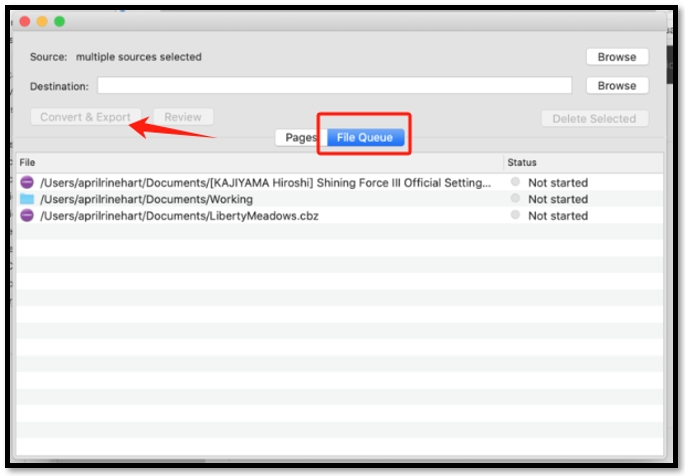
Convert CBZ Comic Book to PDF in CloudConvert
CloudConvert is an online document processing site. It is packed with lots of tools to convert and compress digital papers, audio, and video in various formats. Its CBZ to PDF converter can process multiple files simultaneously without lagging. The image quality is preserved to the greatest extent, ensuring a pleasant reading experience after the conversion.
However, this online PDF converter cannot handle large CBZ files. It is easier to crash down when processing a comic book with dozens of pages.
Go over how to change a CBZ file to a PDF document online:
Step 1: Navigate to the website of CloudConvert;
Step 2: Tap the drop-down arrow next to Convert, head to Ebook, and choose CBZ as the source format;
Step 3: Click the other arrow, tap Document, and hit PDF as the target format;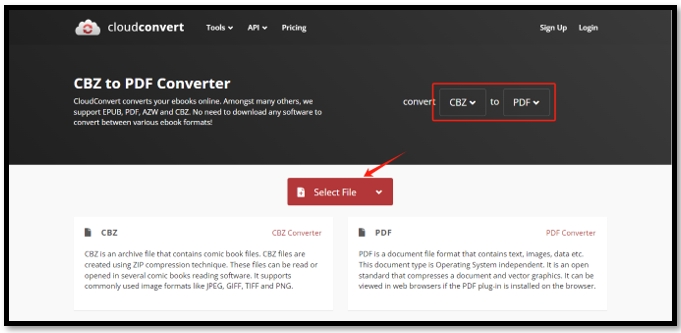
Step 4: Go to Select File to upload your comic book from the local folder;
Step 5: Finally, press the Convert button to change the CBZ file to a PDF.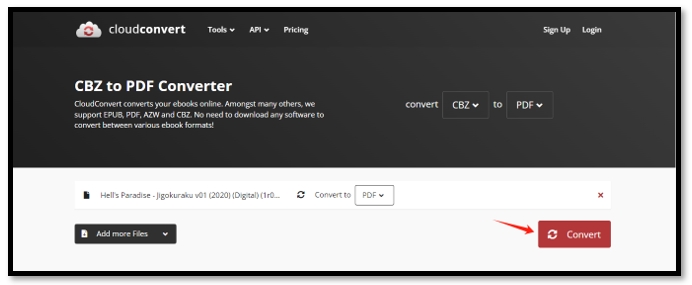
Bonus Part: Best CBZ Comic Book Reader – SwifDoo PDF
Although SwifDoo PDF cannot change CBZ book files to PDF documents, it enables its users to smoothly open and view a CBZ book in multiple reading modes. For users who cherish reading comic books on a large screen, this best PDF reader provides a focused large-screen display to help you enjoy the reading experience like viewing a physical one. The application can adjust the page view, page orientation, and page scale to enhance your readability.
More importantly, it is equipped with a translating tool. This feature is especially practical for users who like reading Japanese manga. After converting a CBZ document to a PDF file, you can use the Japanese image translator to comprehend the text without a hassle.
Here is the step-by-step guide to reading a CBZ file in SwifDoo PDF:
Step 1: Run the program by double-clicking;
Step 2: Drag and drop your file to the main screen to open it in the software;
Step 3: Navigate to View and select the tool you need to adjust the reading mode.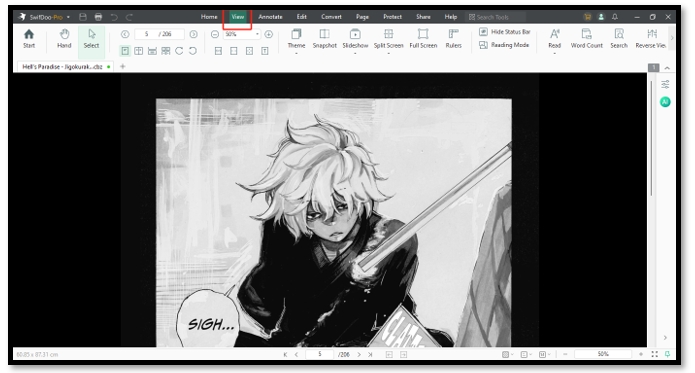
In Closing
When reading or sharing a comic book in the CBZ format, converting the CBZ file to a PDF can enhance readability and accessibility. If you like desktop applications, ACBR and ComicMonster are the optimal choices for achieving the task in seconds. Online site – Cloud Convert, makes it more convenient to finish the conversion.
Additionally, as a useful CBZ reader, SwifDoo PDF allows you to view digital comic books immersively while reducing eye strain. It can even translate the converted PDF files to break the language barrier. Give it a try!








