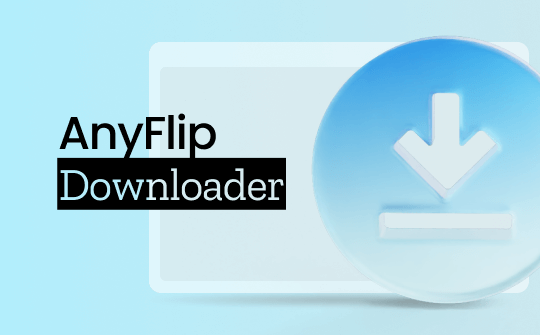
However, using AnyFlip free online downloaders, you should not violate copyrights and adhere to the law. Users should only download documents that are allowed.
1. The Built-in AnyFlip Download Option
AnyFlip is an online free flip book maker and reader, providing a dynamic platform to download some books as PDFs. It has organized books into Art & Photography, Animal & Pets, Children and other categories. Users can access and download some books with the built-in AnyFlip downloader feature to download AnyFlip files to PDFs for free. Note that this requires signing up and logging in with an account. The site is also one of the best PDF magazine download sites.
Here are the detailed steps to download AnyFlip to PDF effortlessly:
Step 1: Login To Your AnyFlip Account
First, you should create an AnyFlip account and log in to it. Then, click the Explore menu. A toolbar will appear on the left of a new page.
Step 2: Choose Your AnyFlip Document
Click on the Category drop-down button to select your desired book type. Then, scroll the page to find the AnyFlip document you want to download and convert to PDF for free.
Step 3: Download Your PDF
Tap the download PDF button to access the AnyFlip file downloader online for free and download your PDF directly.
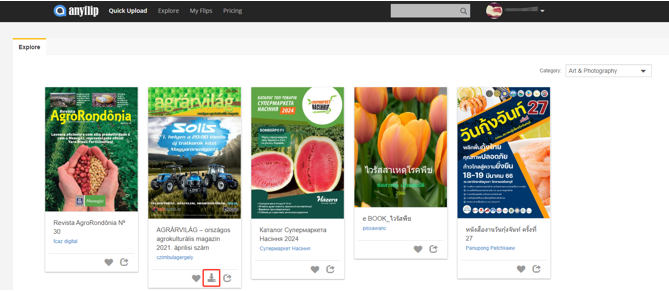
2. mydocdownloader.com
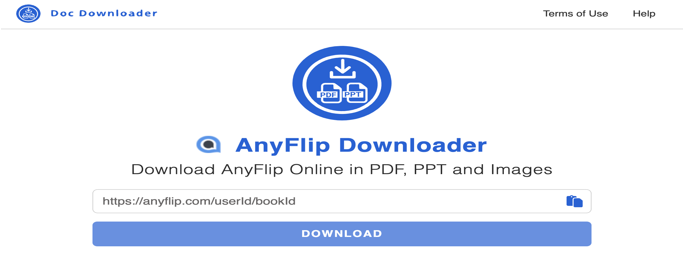
This AnyFlip Downloader tool is ideal for effortlessly downloading PDF and PPT files from the AnyFlip Site. This user-friendly downloader for AnyFlip digital publications offers an efficient solution for users who need quick access to essential presentations and documents without compromising quality. Additionally, it's also a FlipHTML5 downloader.
Let's quickly look at how to convert and download an AnyFlip file to a PDF:
Step 1: Select Your PDF Document
Find the PDF document you want to download on your device. Then open the AnyFlip site, copy the URL of the selected PDF Document, and copy its link.
Step 2: Paste the copied link
Click the download box of AnyFlip document downloader to paste the copied PDF link and tap the download button.
Step 3: Download the PDF
After processing your PDF link, it's ready to download. Select the pages, format, and size, then click the download button to save AnyFlip to PDF download with the tool for free.
3. downloaderr.org

This AnyFlip Downloader tool is an online free AnyFlip file downloader that allows you to download a free AnyFlip PDF document in one click instantly without filling in a captcha. It's an entirely web-based tool, so you don't need any software to download AnyFlip documents. It supports many sites, such as FlipHTML5, SlideShare, SlidePlayer, Academia, and more. You can convert any supported site documents you want every day.
Here's a step-by-step guide on how to download a PDF from AnyFlip in a few clicks.
Step 1: Find And Copy the PPT Link
Open the AnyFlip site. Then, find a PDF Document you want to download on your device and copy the URL of the selected document.
Step 2: Paste the copied URL
Browse the AnyFlip file to PDF downloader and converter tool. Then, click the dialog box icon to paste the copied URL.
Step 3: Download Your PDF
Select the PDF format and press the Download button to download the AnyFlip to a PDF document.
Bonus: Efficiently Handle PDFs Downloaded by AnyFlip Downloaders
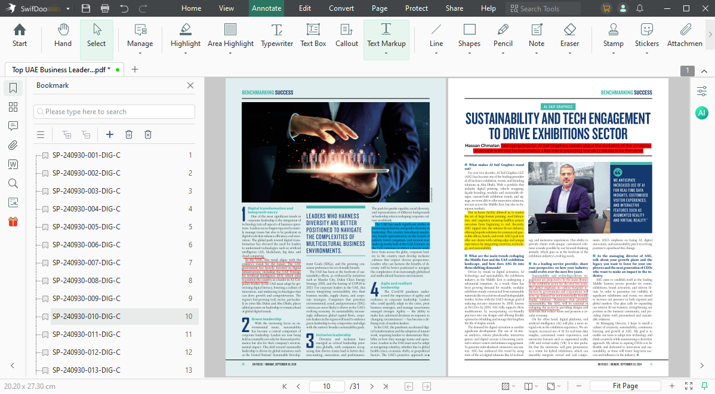
AnyFlip downloader tools are the best AnyFlip PDF downloaders. However, learning to edit a PDF is crucial for creating customized documents. PDFs can be templates to modify text and images quickly, add comments, and provide reviews. SwifDoo PDF is an excellent tool for reading and editing PDF books, allowing you to edit text, annotate, and insert images effortlessly. Additionally, with SwifDoo PDF, you can download and print AnyFlip files as booklets, on two sides, or on a single sheet, enhancing your document management capabilities. Download and try the SwifDoo PDF application for Android or iOS to edit, annotate, read, and manage your PDF in a few clicks on the move.
A PDF editor is essential in several scenarios, including:
- Product brochure creators: Designing and modifying promotional materials for marketing campaigns.
- Digital publishers: Editing eBooks and magazines downloaded from AnyFlip or FlipHTML5 downloaders for online distribution, ensuring high-quality layouts.
- Business professionals: Creating and altering reports, proposals, and presentations for meetings.
- Educators: Modifying teaching materials, worksheets, and handouts for classroom use.
- Legal professionals: Reviewing and annotating contracts or agreements for accuracy.
- Event planners: Designing invitations, itineraries, and programs for various events.
- Graphic designers: Making adjustments to portfolios and project presentations.
In Conclusion
The top three AnyFlip book downloaders in this blog provide effective solutions for downloading books or documents from AnyFlip to a PDF. These tools simplify the downloading, allowing users to access their favorite publications offline. By utilizing these downloaders, you can discover a way to download a book or document from AnyFlip to a PDF to enhance your reading experience and better manage your AnyFlip content effortlessly.








