
Top 6 Smallpdf Alternatives & Competitors in 2025
With so many PDF editors available online, deciding which will give your money’s best worth can get tricky. So, we’ve made the task easy for you and picked out the best Smallpdf alternatives for 2025.
1. SwifDoo PDF
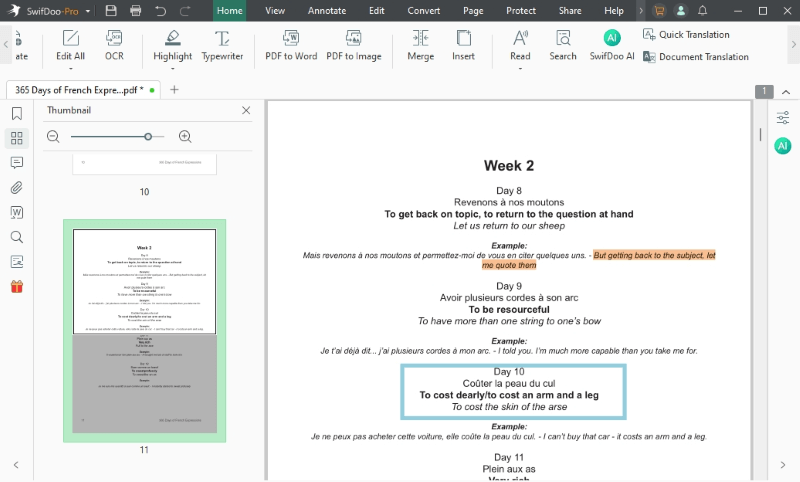
When it comes to the best PDF editors, SwifDoo PDF is the one that will give you a bang for your buck. It has a wide set of PDF editing features at an affordable price than tools like Adobe. Besides this, the real stand-out feature of SwifDoo PDF is its AI integration. This feature can help you proofread, rewrite, translate, and even explain the text in your PDFs.
pros
- Integrated AI and cloud platform.
- Compatible with Android, iOS, Windows, and Mac systems.
- Pretty affordable, considering the many advanced features you get.
cons
- The quarterly plan is more expensive than the annual and lifetime plans.
![The 7 Best AI PDF Readers in 2025 [Free Online & Desktop]](https://img.swifdoo.com/image/best-ai-pdf-reader.png)
The 7 Best AI PDF Readers in 2025 [Free Online & Desktop]
Get a list of the seven best AI PDF readers. Choose the top-performing reader with AI that reads PDFs, summarizes PDF content, and answers questions.
READ MORE >2. iLovePDF
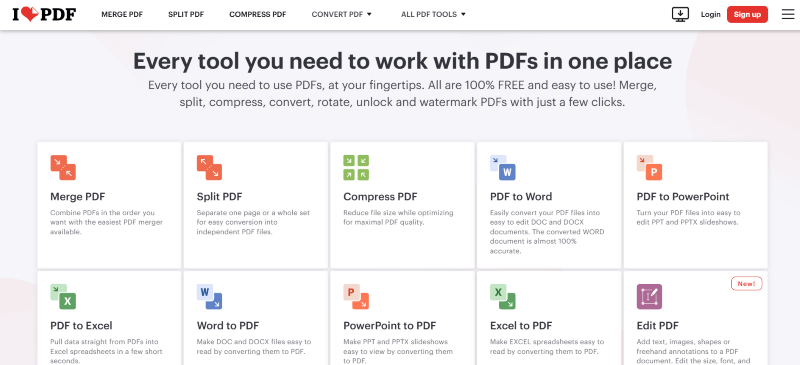
With 316.44 million visits in November 2024, iLovePDF is a popular PDF tool. Its simple drag-and-drop interface makes it the perfect choice for beginners learning basic PDF editing. That being said, this online PDF editor stands out among other Smallpdf alternatives because of its API feature for developers. This allows businesses to integrate the tool seamlessly into their system and automate different PDF editing processes.
pros
- Easy to use and reliable.
- Files are only kept for 2 hours each to download them. Then, they are removed from the server forever.
cons
- No chat support.
- You can’t use it without the internet.
- The advertisements in the free version can be annoying.
- Not all file conversions generate a high-quality output.
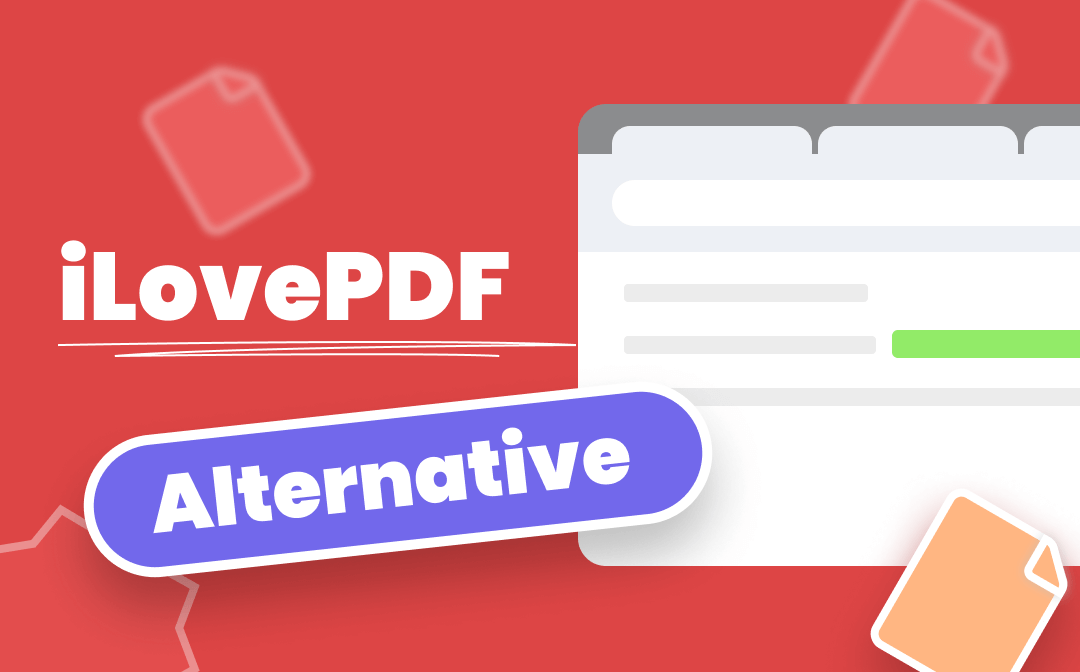
5 iLovePDF Editor Alternatives for Better PDF Editing Experiences
Some iLovePDF editor alternatives for you to edit, convert, and annotate PDFs easily are introduced. Check them to replace iLovePDF for better experiences.
READ MORE >3. Adobe Acrobat
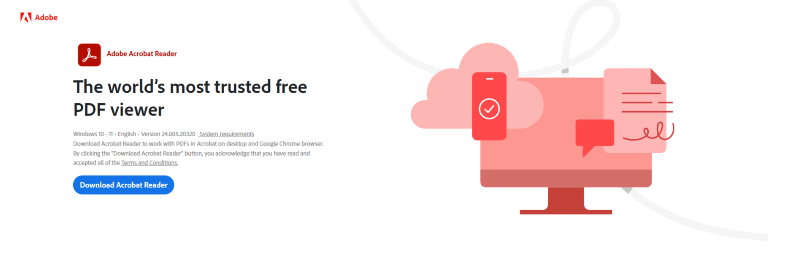
Adobe Acrobat has been a popular choice among businesses. This is because of their comprehensive editing and file-sharing features. These make working in a team easy and efficient for remote work environments. Besides this, the software frequently releases new updates to adapt to your ever-changing PDF needs.
pros
- Wide range of PDF editing features.
- It can be used on various devices, e.g., PC, phones, and tablets.
cons
- It is more expensive than other alternatives.
- The large number of advanced features may be too complex for beginners.
4. Foxit PDF Editor
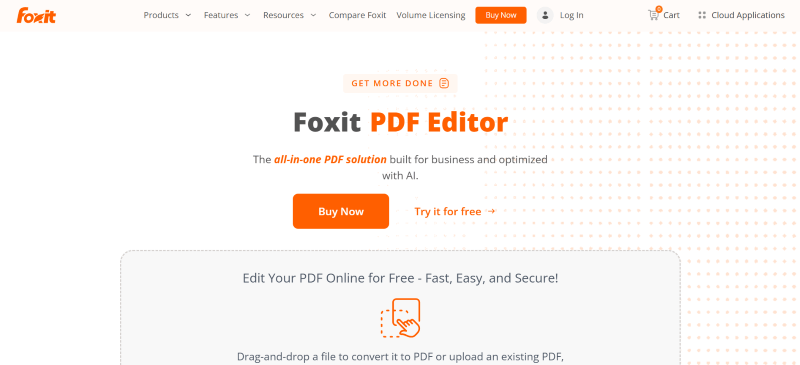
Another PDF editor with many editing features is Foxit. A popular feature among users is their digital signatures, which you can add to your handwriting through a trackpad. Additionally, Foxit is a cloud-based platform, meaning smooth and secure file sharing, regardless of where you are.
pros
- Compatible with both Android and iOS devices.
- PDF solutions have been designed to cater to industries like banking, law, health care, etc.
cons
- Unreliable customer support.
- Users have complained of frequent lags when using the tool.
5. pdfFiller
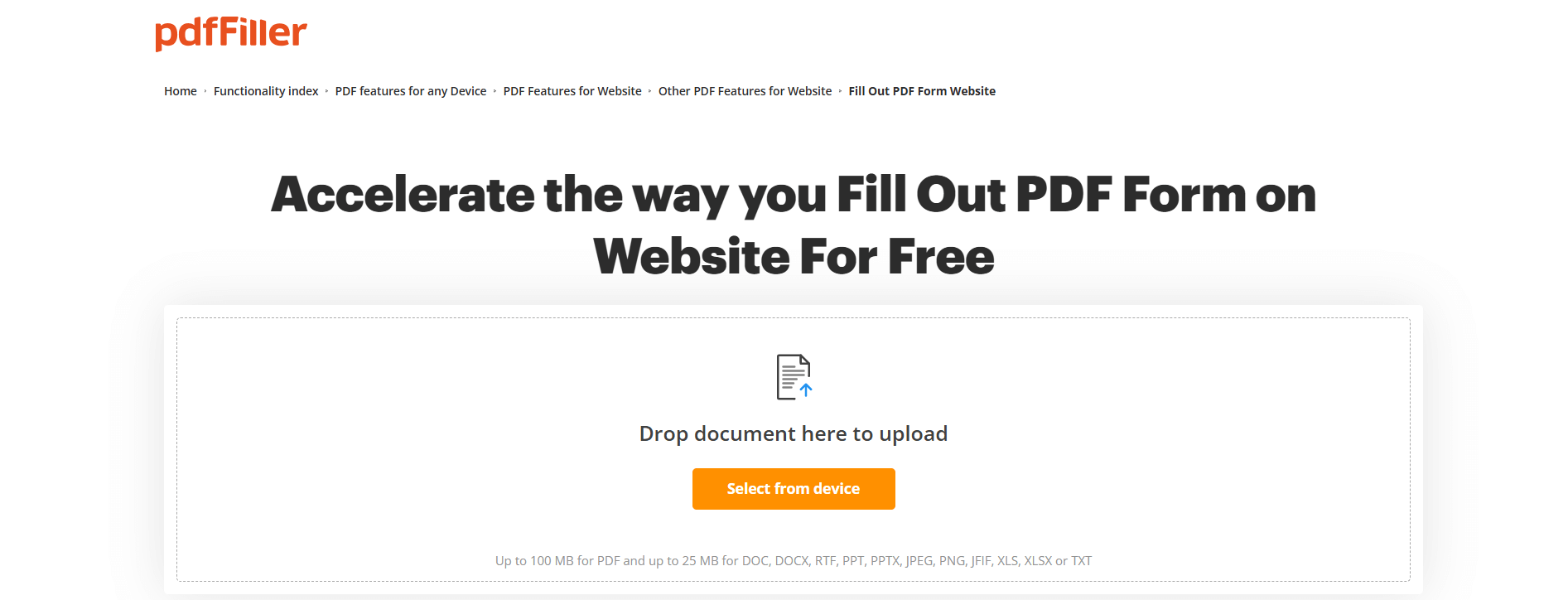
pdfFiller is a secure cloud-based PDF editor that is perfect for efficient teamwork. Plus, it has some basic features that are highly convenient. For example, you can make notes on your files and add checkboxes, fillable fields, and even dates.
Besides that, the tool has a document library with various PDF templates for education, legal matters, business forms, etc. All you need to do is customize them with your details, and they’ll be ready to download.
pros
- Highly secure file sharing and storage system.
- You can share files via text to US phone numbers.
cons
- It can be slow for large files compared to other alternatives.
6. PDF Candy
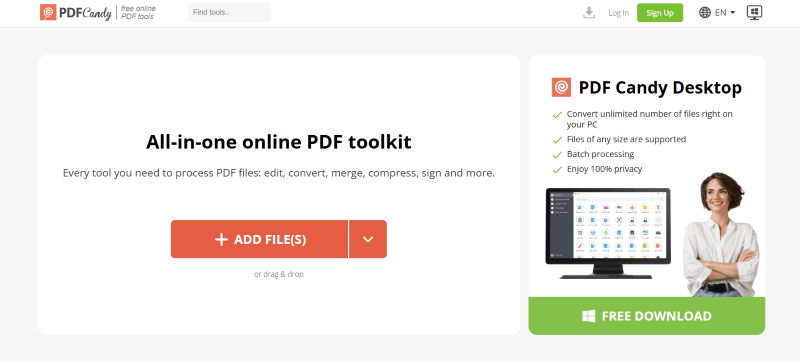
PDF Candy is great for daily use and perfect for beginners because of its user-friendly UI. The free version of this online PDF editor offers access to over 49 tools to edit your PDFs. The only downside is that you are allowed only one task per hour. You must get their paid plans to increase the limit or work with larger files.
pros
- It has plans for monthly, annual, and even lifetime usage.
- Great UI and allows access to many features with their free version.
cons
- The free version only lets you work on one task per hour.
- The desktop app isn’t compatible with iOS and Linux systems.
- Poor customer service compared to other Smallpdf alternatives.
- Not reliable for large files.
Conclusion
PDFs have become vital in all industries, including education, law, healthcare, finance, etc. While Smallpdf is great, many Smallpdf alternatives offer better deals. If you’re a beginner, iLovePDF and PDF Candy are a great place to start. If you want advanced features and don’t mind the high price, Adobe Acrobat, Foxit, and PDFfiller are also good.
But if you’re looking for an all-rounder option, SwifDoo PDF is the way to go. It’s beginner-friendly and gives you access to advanced features like AI and SwifDoo Cloud. All that, combined with numerous editing options and exceptional pricing, the tool is hard to beat.








