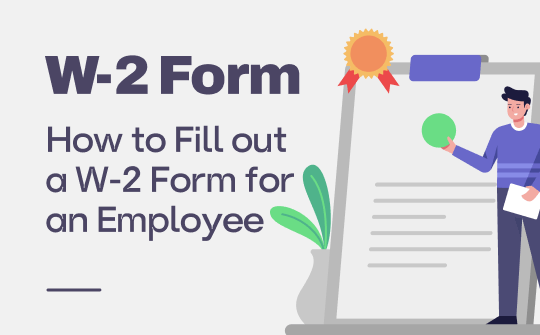
Every year, employers receive W-2 forms from the IRS (Internal Revenue Service) to fill out the key information on each employee's wages and taxes for the tax year. Employees need this form for tax filing. Learning how to fill out a W-2 form correctly without a mistake is essential to save time and effort for correcting it later and avoid delays.
Read to learn how to fill out the W-2 form box-by-box, what it means, and how to complete it more efficiently with SwifDoo PDF.
What Is a W-2 Form?
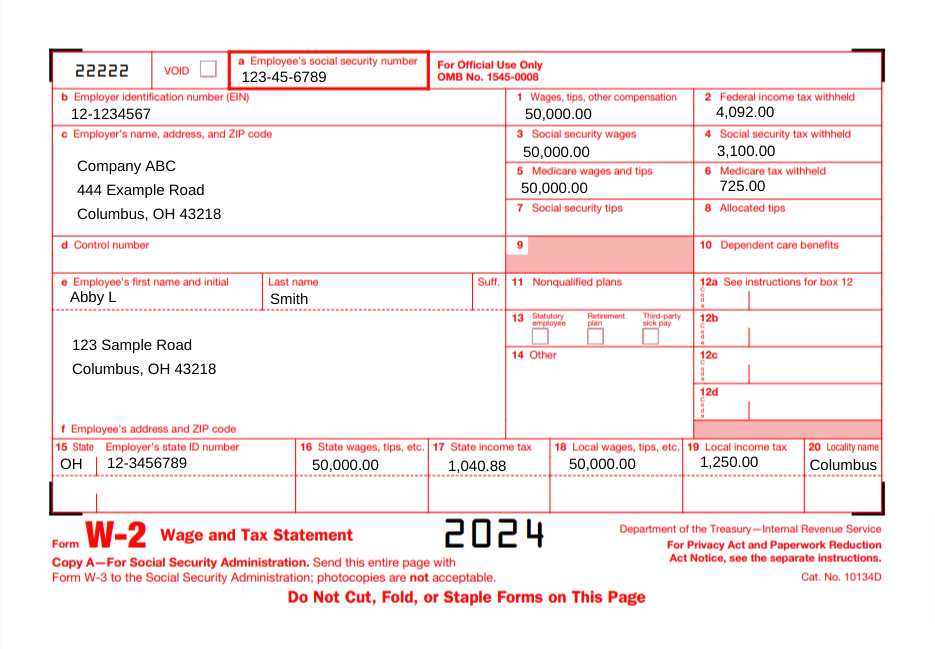
The W-2 form is an important document that summarizes employees' total wages and salaries earned during the tax year and the taxes withheld from their paychecks. Employees who work for multiple employers will receive a separate W-2 from each.
For instance, if they work as cashiers at an office during the day and as waiters at night, they'll receive one W-2 from the office employer and another from the restaurant employer.
Without a W-2 form, employees can't start preparing tax returns. It ensures that the IRS gets accurate information about their earnings. Employers send out W-2 forms by the end of January to allow employees to review the data and submit their tax returns. Employers can send W-2 forms to employees in two ways: electronically or by mail.
How to Fill Out a W-2 Form
W-2 contains two types of boxes: alphabetic boxes A-F and numbered boxes 1-20. The alphabetic boxes require simple information like an employee's social security number, address, identification number, company name, etc., and can be filled out easily.
However, the numbered boxes seem complex if not understood properly. Here, we have explained each important number box so you can understand how to fill out every section.
Box 1: Wages, Tips, Other Compensation
This box requires the amount an employer pays the employee throughout the year, including tips and bonuses. This number will reflect your gross income without any deduction of health insurance or retirement contribution, and it directly goes to your Form 1040 income tax return form.
Box 2: Federal Income Tax Withheld
This box represents the federal tax amount withheld from the employee's paycheck throughout the year. This amount will also be included in your Form 1040. The amount listed here must align with the taxes reported on your pay stubs to avoid underpayment or overpayment.
Box 3: Social Security Wages
This box indicates the amount of your earnings subject to social security. This amount can be different from your total wages if you have income that isn't taxable under Social Security wages, which is $168,600 for 2024.
Box 4: Social Security Tax Withheld
The Social Security tax rate is 6.2% of your income. The earnings up to the annual wage base limit ($168,600) are subject to Social Security tax. To calculate the correct amount of your social security tax withheld, multiply your total wages by 6.2% when you reach the wage limit.
Box 5: Medicare Wages and Tips
Your Medicare wages and tips include all of your earnings subject to Medicare taxes, usually the same as your gross income. This box will be the same as box 3 because, unlike Social Security wages, Medicare wages are not limited.
Box 6: Medicare Tax Withheld
This box shows the total Medicare tax withheld from your paycheck, currently set at 1.45%. If your earnings exceed $200,000 (for single filers), an extra 0.9% is withheld on the amount above this threshold.
Box 12: Codes for Benefits
There are many codes that can be used to indicate different types of compensation that are provided by the employer. If any kind of compensation is provided, the code applies to the W-2 form box-12. For example, code "DD" represents the cost of employer-sponsored health coverage, and it will be written as "DD|(amount)" in box 12.
Box 16: State Wages and State Income Tax
Box 16 reports your total taxable wages for state income tax and the amount of state tax withheld from your paycheck. The amount listed here may differ from federal wages due to variations in state tax laws. It represents your income subject to state tax if an employee lives in a state with no state income tax when there is no need to fill out this box.
Apart from the boxes we've covered, your W-2 form may include additional fields like retirement contributions, health insurance premiums, and more. When completing your W-2 form, carefully review and fill out every field for accuracy.
Read the article below to learn how to fill out a 1099 form:
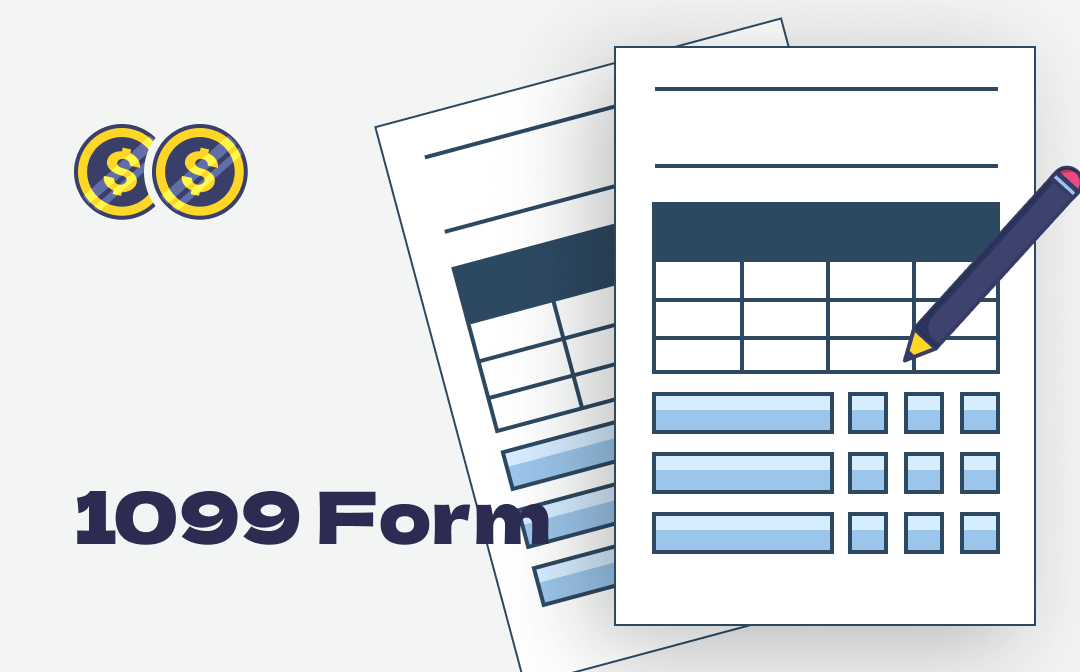
What Is IRS 1099 Form and How to Fill Out It Correctly?
Do you know what a 1099 form is and how to fill out one? Check this blog now and learn the 1099 form comprehensively with the latest information.
READ MORE >Common Mistakes to Avoid When Filling Out a W-2 Form
Filling out a W-2 form is a straightforward process, but sometimes, some common mistakes can lead to delays in tax processing or potential audits. Here are some mistakes to look out for:
- Filing too early before receiving all tax documents can cause delays.
- Missing or incorrect Social Security numbers must match the SSN on the card.
- Misspelled names that don't match Social Security cards.
- Entering incorrect information like wages or income amounts.
- Making math errors; double-check or use form-filling software to avoid mistakes.
- Miscalculating credits or deductions such as earned income tax credit or child tax credit.
- Using incorrect bank account numbers for direct deposit refunds.
Bonus: A Reliable PDF Editor for Filling Out W-2 Forms
The most common and efficient way to fill out forms digitally nowadays is to use a tool such as SwifDoo PDF, which is incredible software for editing PDFs and filling out PDF forms, including the W-2 form.
With SwifDoo PDF, you can edit and fill out the W-2 PDF form before printing. Download the W-2 form, open it in SwifDoo PDF, and fill it out easily.
Key Features of SwifDoo PDF
- Easily fill in form fields on your W-2 without scanning and printing.
- Add signatures or make corrections before finalizing.
- You can also highlight any box or add text boxes with the annotate PDF feature.
- Efficiently share or save the PDF form in the cloud storage.
- SwifDoo PDF converts your PDFs to Word, Excel, PowerPoint, JPG, DWG, and HTML easily; no need to use any other software.
- After filling out the forms, protect your forms with passwords so no one can edit, print, copy, or annotate.
By using SwifDoo PDF, you can quickly fill out your W-2 form and other tax-related documents, such as your W-9 form, without hassle. Download the SwifDoo PDF and simplify the tax preparation process.
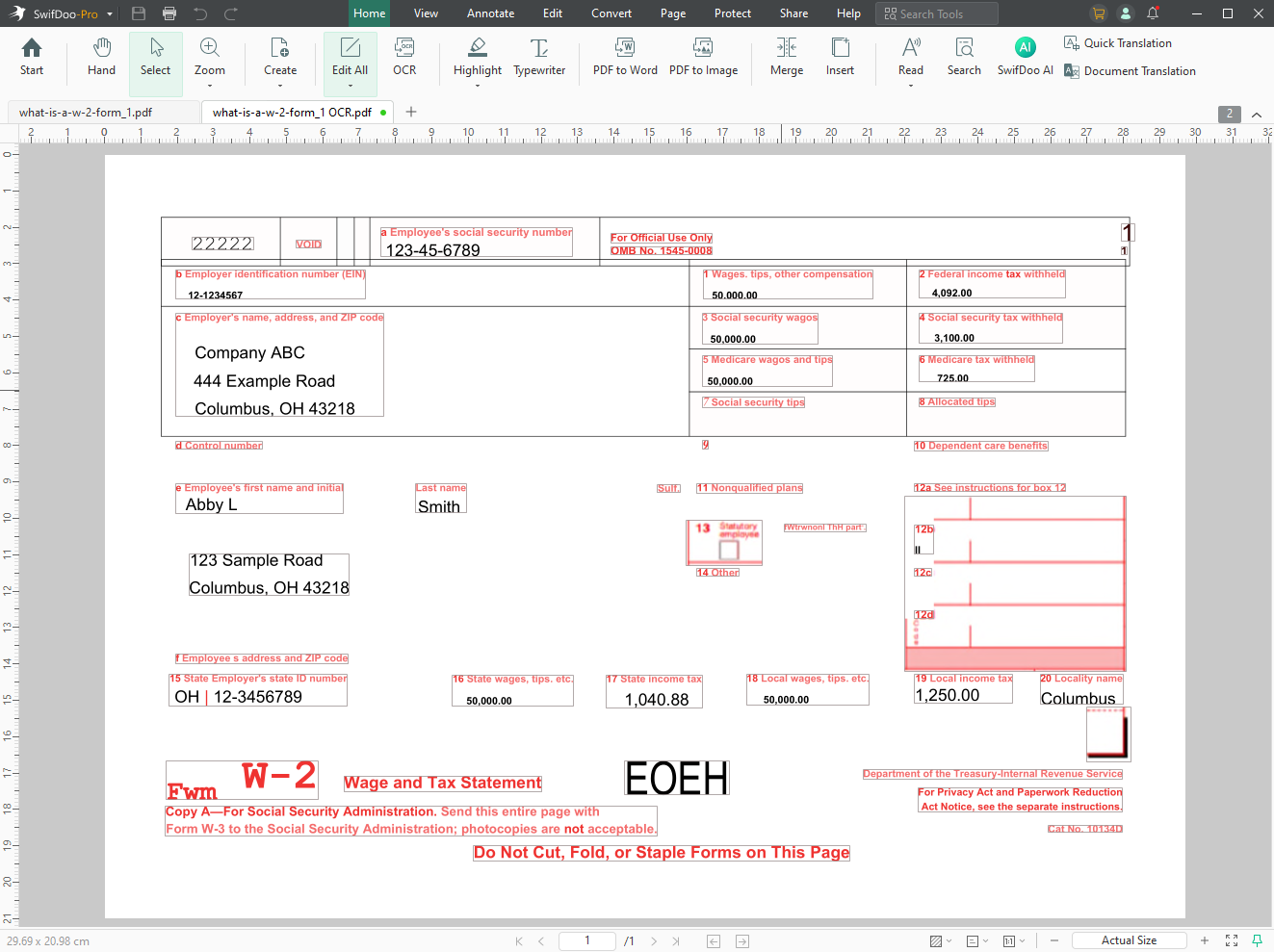
Conclusion
It's crucial to correctly fill out a W-2 form for tax filing and avoid delays. By completing each box correctly and avoiding common errors, you'll be able to fill out the form accurately. To handle the forms digitally, SwifDoo PDF can assist you in filling, editing, converting, signing, and saving easily. So, simplify your process and try SwifDoo PDF for efficient form filling.








