
This article by SwifDoo PDF shows you how to get the conversion done effectively with three practical converters.
What Is an RAR File and Why Convert It?
Learning about the RAR file type helps you understand the methods to convert RAR to PDF.
A RAR file with the .rar filename extension is an archive, precisely a file container. It stores multiple files or folders, including PDFs, images, and Excel files. The file itself doesn’t have any content.
RAR files are created and compressed by WinRAR software using the RAR compression method. It would help if you unzipped them to extract the inside files for viewing or editing. A RAR to PDF converter is dedicated to file extraction to help transform files into PDFs.
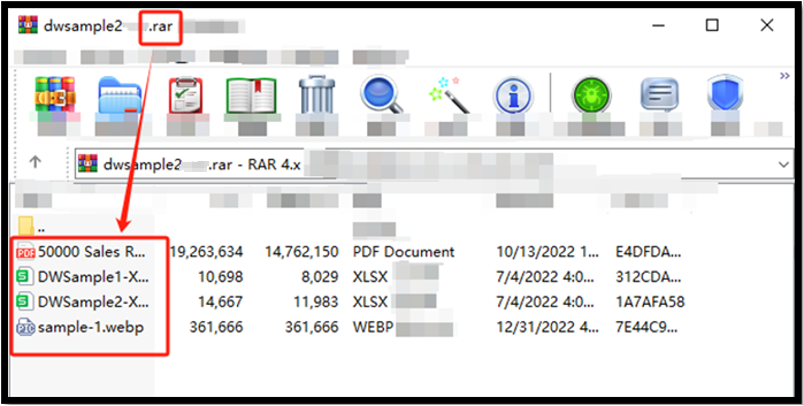
PDF is the destination file format as it preserves the fixed formatting and layout during file sharing and transferring on any platform. Read on to explore how to convert the proprietary format, .rar, to the PDF format.
Convert RAR to PDF with ezyZip
ezyZip is a free online RAR to PDF converter for Mac, iPad, Android, and other devices that can extract RAR files to PDFs. The browser-based converter is committed to various archive file compression, conversion, and extraction and also handles 7z, GZ, and ZIP. It lets you extract only the PDFs included in RAR files or all files you can convert to PDFs using a handy PDF converter.
Here are the instructions on how to convert an RAR file to PDF online for free with ezyZip.
Step 1: Open the ezyZip .rar file to PDF converter in your browser;
Step 2: Select and upload the RAR file you wish to convert to PDF;

Step 3: Click Save to save the PDF to your computer or phone or preview the document online.
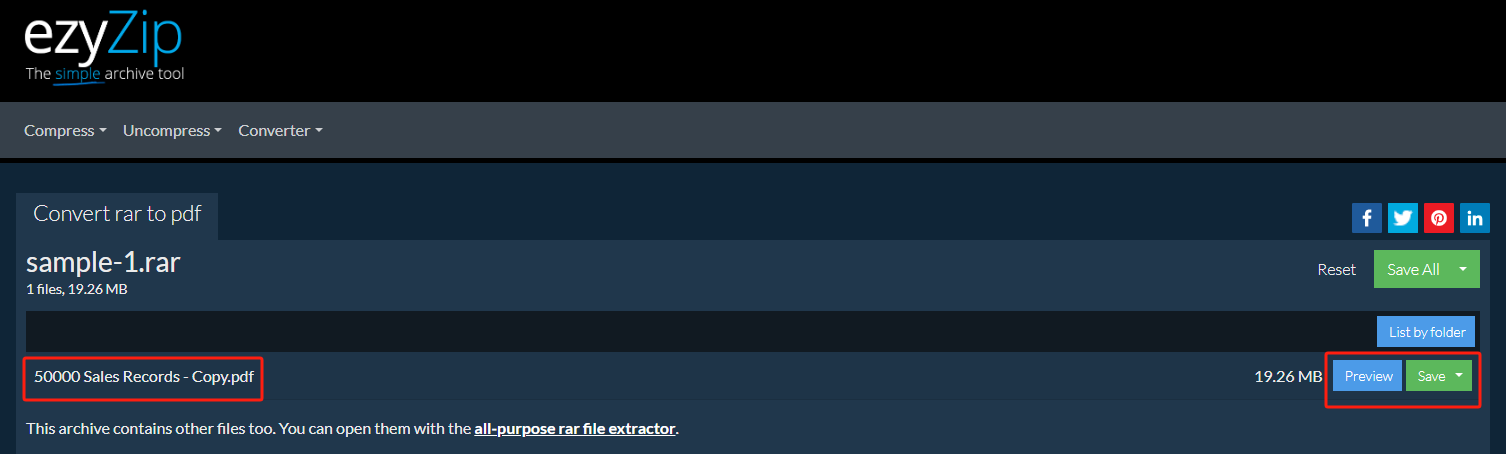
Convert RAR File to PDF with pdfcandle.com Converter
pdfcandle.com is one of the functional online RAR document to PDF converters. It allows you to convert a WinRAR file to a PDF for free. The website also allows you to convert files like JPG and ZIP to PDF formats. It offers tools for compressing and merging documents. What’s annoying is that the ads on the interface are disturbing.
Dive into the steps to convert an RAR to a PDF by extracting and converting the files in the RAR archive.
Step 1: Choose the RAR format to PDF conversion tool on the pdfcandle.com;
Step 2: Drop the RAR file that holds one or more files or folders to the file uploading area;
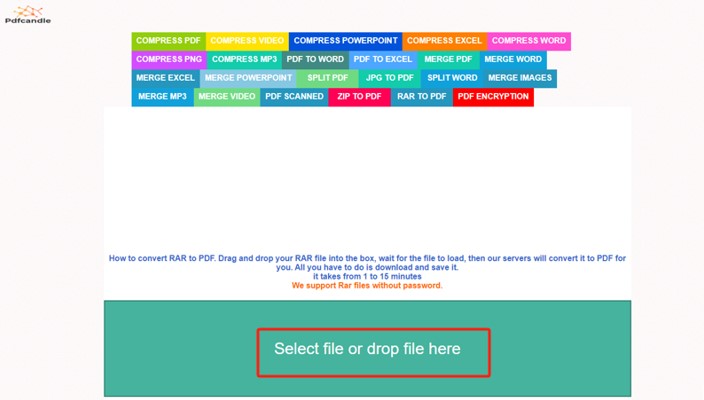
Step 3: Once the RAR file is converted to PDF, tap the Download button to save it.

This online converter lets you convert large RAR files to PDFs. It requires a fairly good internet connection, and a poorer network will cause the conversion to fail.
A Fully-Featured PDF Converter and Editor: SwifDoo PDF for Windows
If you need to convert files in an RAR archive to PDFs, the SwifDoo PDF converter for free download on Windows is your gateway to success. This desktop converter and editor app makes batch converting numerous files from an RAR file to PDFs easier than ever. It has an array of document conversion tools to convert images, Word, PowerPoint, TXT, XPS, and Excel to PDF without losing formatting.
The software also enables you to edit PDFs converted from ZIP, including the text, images, page size, page arrangement, and other elements. It provides a seamless way to adjust any inconsistent layout, fonts, or other objects after conversion.
Instead of using an online RAR file converter, download SwifDoo PDF to change your RAR file to PDF securely and fast.
Step 1: Right-click on the RAR file to unzip or decompress its files to a specified folder;
Step 2: Launch the SwifDoo PDF program and choose a proper conversion option under the Convert tab;
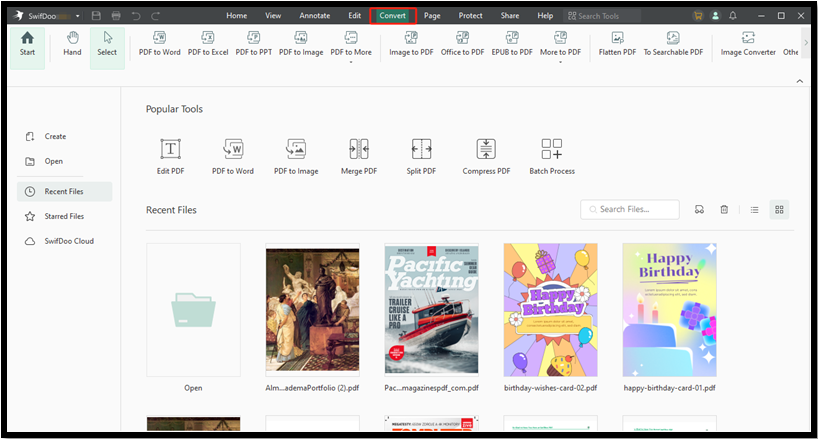
Step 3: Add the extracted files to the converter window, and choose whether to convert them into one PDF or multiple individual PDFs from Options;
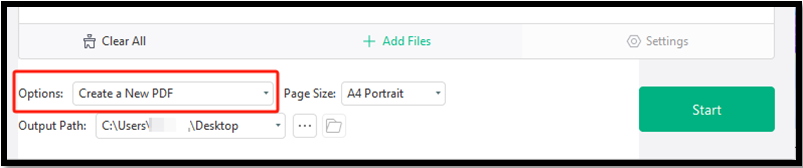
Step 4: Select the output location and begin converting these documents originating from an RAR file into PDF.
You can first unrar or unzip your WinRAR or ZIP file and import the generated files in SwifDoo PDF to convert to PDFs in one go.
SwifDoo PDF converter for Android and iOS apps can be installed to assist you in converting a RAR file to a PDF or multiple PDFs on mobile.
Final Thoughts
When you hope to open an RAR file in PDF format, either take out the files contained in the RAR archive to turn them into PDFs or double-click to open the PDFs inside.
This post has covered feasible converters for extracting PDFs from a RAR file or converting files in RAR format to PDFs. Whether completing an RAR to PDF conversion online or offline requires obtaining the grouped files first. With an unzipped RAR file, SwifDoo PDF lets you convert nearly all types of extracted files to PDF format.









