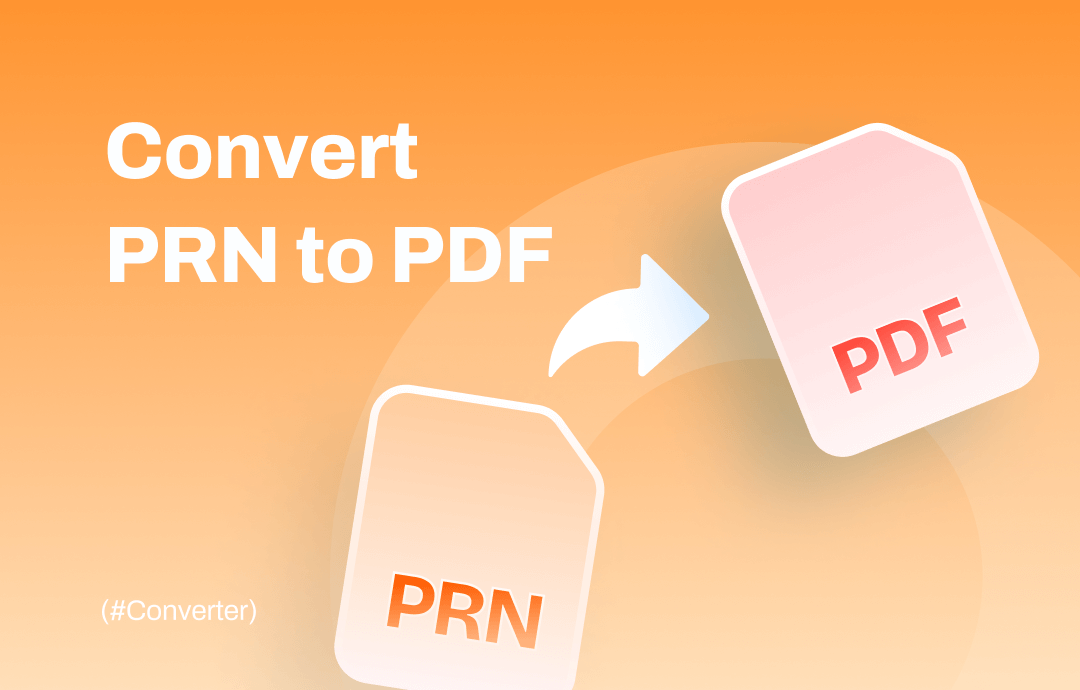
This article guides you through achieving this conversion on Windows, Mac, and online with three practical PRN to PDF converters. We also mentioned an extra PDF converter.
Convert PRN to PDF on Windows and Mac
When you wish to open a .prn file, open it in PDF format, which makes every file-related operation simpler. Learn how to convert a PRN file to a PDF on Windows or Mac from this section.
Adobe Acrobat Pro
Adobe Acrobat Pro lets you convert PRN to PDF in just a few clicks. The software is a top-notch PDF application with a complete set of PDF manipulation tools. It can also convert files such as Excel, PowerPoint, TXT, and Word to PDF without losing quality. Editing, signing, and printing PDFs are included in its capabilities. Check out how to have this PRN to PDF converter work for you.
Step 1: Launch the software and drop your PDF into it;
Step 2: Go to File to choose the Save As option;
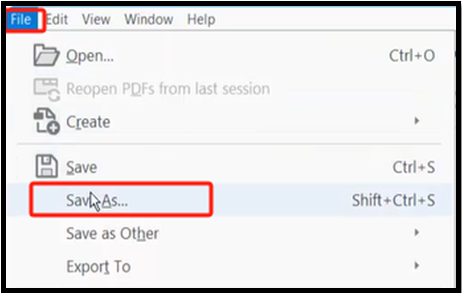
Step 3: Click the file type drop-down button to select the output format as PDF;
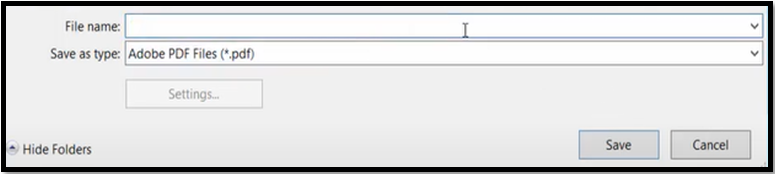
Step 4: Name the converted file, specify the saving location, and click Save to change the printer file to a PDF on the computer.
Convert PRN File to PDF Online
When you print to PDF with a PRN file generated, you can convert .prn to PDF using an online tool. Then, you can apply the printing requirements somewhere else. Read on to discover how to take the best two converters for the conversion task.
CoolUtils
CoolUtils is an online service that provides a collection of file converters. It allows you to convert PRN files to PDFs and files like DOC, TIFF, JPG, and HTML to PDF documents. The web-based software has a straightforward interface, though it needs to be updated. The conversion process is streamlined.
Quickly look at how to convert PRN to PDF online for free using this converter.
Step 1: Open the online PDF converter page, and choose the resulting file format as PDF in the Convert to part;
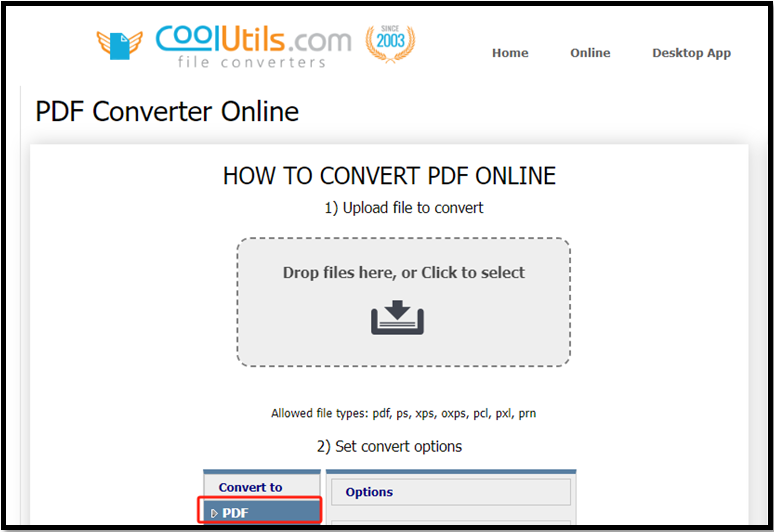
Step 2: Upload your printer file to the PRN to PDF converter freeware by dragging and dropping or clicking the upload area;
Step 3: When the DOWNLOAD CONVERTED FILE button is available, click it to download and save the PDF.
File-Converter-Online.com
File-Converter-Online.com makes PRN to PDF online conversion no longer challenging. It runs in browsers, so you don't need to sign up or log in. No need to provide your email. The PRN file to PDF file online converter supports converting a single file for free and allows batch conversion for paid users. You can upload a file from Google Drive, Dropbox, or a URL.
Here, we show you how to convert a PRN file to a PDF file online for free.
Step 1: Hit the Choose File button, select a file-adding method, and add the PRN file you want to convert;
Step 2: From the Choose filetype menu, select PDF;
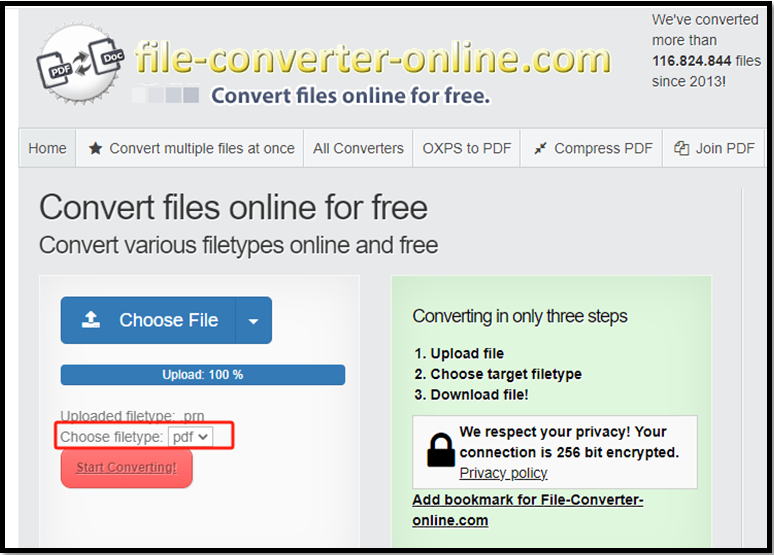
Step 3: Tap the Start Converting! button, then download the converted PDF.
This converter website contains ads, so you should avoid accidentally opening them. If you fail to convert your printer files to PDF documents, it's likely because they are .ps files. In this case, you can replace the .prn file extension with .ps to convert the new files again.
Bonus: How to Convert PRN Files to PDFs with SwifDoo PDF
In addition to the above .prn printer file to PDF converters, SwifDoo PDF can also help you reach the goal in its way. If you've opened PRN files in browsers, right-click them, and you can save them as TXT files. Then, follow the steps below to turn PRN into PDF.
Step 1: Save .prn files you need to convert to PDF format as TXT documents on your PC;
Step 2: Launch the converter software and choose Batch Process;
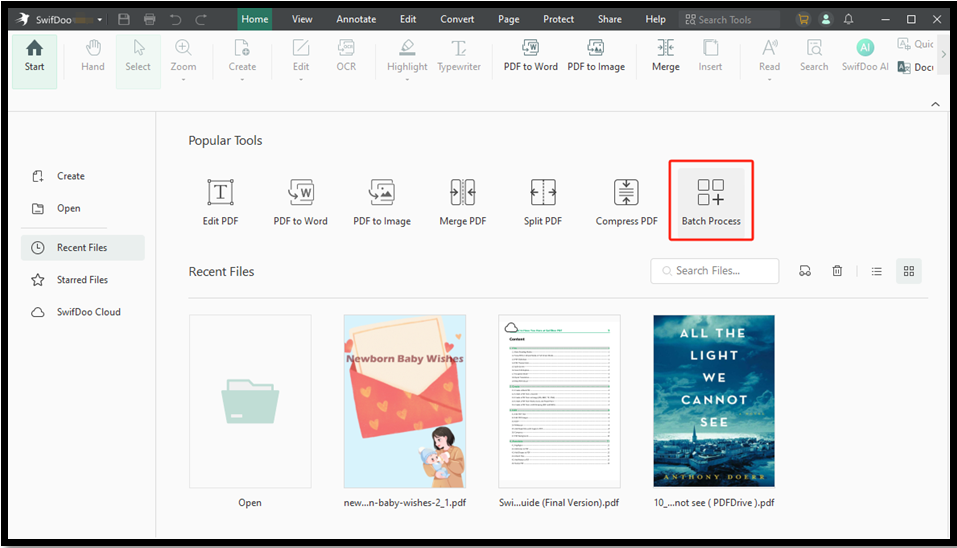
Step 3: Select Convert to PDF > TXT to PDF in the pop-up dialog box;
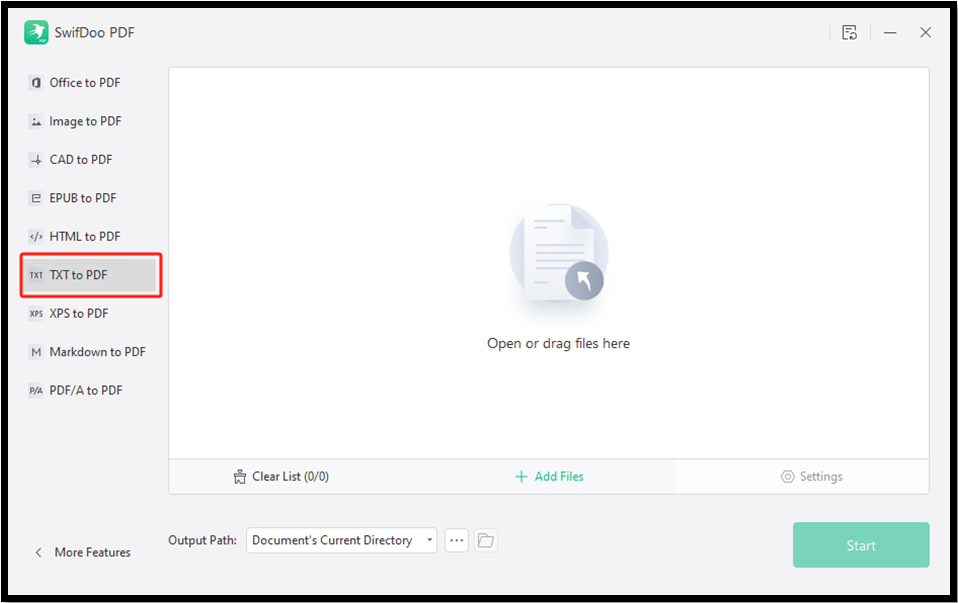
Step 4: Drop your TXT files into the interface;
Step 5: Select where to export the converted PDF files, and begin converting by hitting Start.
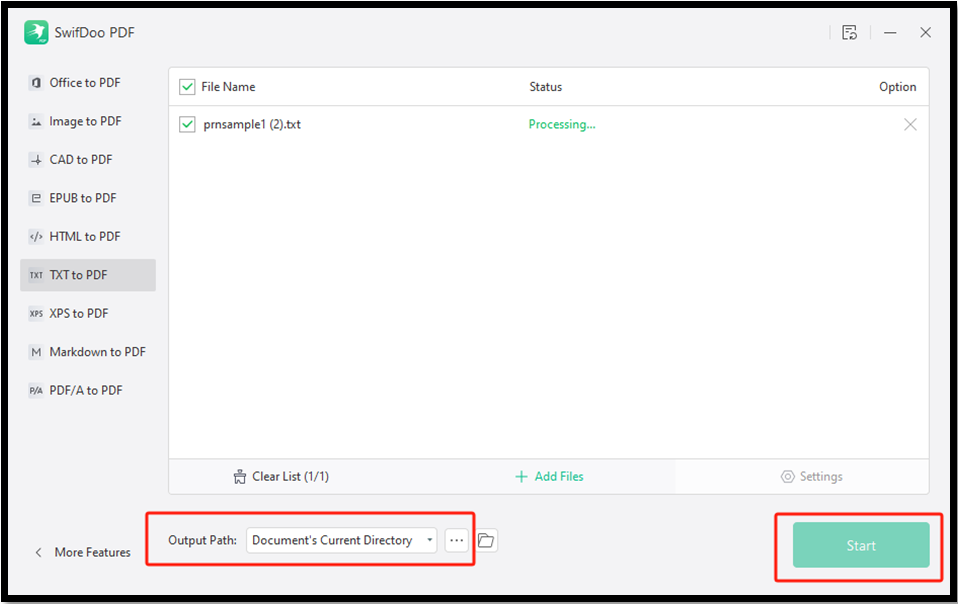
Features:
- Convert various files to PDFs and vice versa;
- Add additional complementary text to the PDF after your PRN file is converted to PDF;
- Directly change the text in PDFs to modify the content for the printer file and printing settings;
- Compress to reduce the PDF file size for faster transfer and lower storage cost;
- Protect the printing instructions in the PDFs saved from PRN files with passwords.
Conclusion
You wish to convert PRN text files to PDFs for multiple reasons. Instead of accessing the original document, accessing a PDF brings you a lot of benefits. Anyone with a PDF can correctly print, modify, and do more with what's included in the file without losing formatting and layout.
The problem is that testing and selecting from many converters is a big waste of time. So, this post walks you through the top three desktop and online methods to do the job without effort. Pick the one that meets your preferences and needs.








