
PDF ensures the file format remains unchanged on any device and is compatible with almost all systems. On top of that, the PDF file is also smaller than a PPT file. It allows you to share and present presentations quickly in a fixed layout. To convert a PPT file to PDF, this post presents 7 easy-to-use offline and online PPT to PDF converters, including SwifDoo PDF, a comprehensive PDF conversion application. Let’s get the highlights of these tools together!
Best PPT to PDF Conerters Offline
Offline tools are more stable and efficient when working with large files. This section will introduce three PowerPoint to PDF converters. You can use them on Windows or Mac to convert PPTs to PDFs with simple steps.
SwifDoo PDF (Windows)
SwifDoo PDF is the go-to for converting PowerPoint to PDF on Windows without disrupting the file content. It offers a top-notch PDF converting solution to handle large files in various formats, such as PPTX, DOC, XLSX, etc. The PPT to PDF converter stands out for its ability to convert multiple Office files to PDFs at the same time. Documents of different formats can be uploaded together to the converter and be converted to PDF files in one click.
If you find the software meets up to your needs, download and install it on your PC or laptop by clicking the button above. And follow the easy steps to convert PPT files to PDF in SwifDoo PDF:
Step 1: Open the program on your computer and choose Convert. Select Office to PDF;

Step 2: Click Add Files to import your PPT files. Tap Start to convert PowerPoint files to PDF documents.

Some of the critical features make SwifDoo PDF worth trying:
- Convert multiple PPT files to PDF or vice versa simultaneously;
- Easy to change text in the PDF after conversion for further improvements;
- Directly share the converted file via email, Dropbox, and Google Drive.
Microsoft PowerPoint (Windows & Mac)
Of course, Microsoft PowerPoint is the PPT to PDF converter that allows you to convert PowerPoint to PDF without additional applications. You can straightforwardly save a PPT file as a PDF hassle-free to ensure the layout stays the same on different devices. It can deal with one PowerPoint file at a time, which means it is time-wasting when you need to deal with multiple documents.
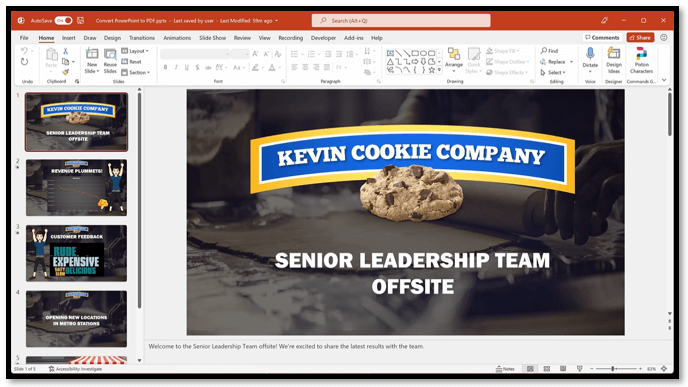
Here are the features you may like when choosing this PowerPoint to PDF converter:
- No need to download other PDF converters;
- Define which slide you need to convert to PDF;
- Two quality levels are available to decide the quality and file size after transformation.
Wonder how to use this PPT to PDF converter to save your PowerPoint file as a PDF, the first part in the article below is helpful:
![How to Save PowerPoint as PDF with Notes [Free of Cost]](https://img.swifdoo.com/image/how-to-save-powerpoint-as-pdf-with-notes.png)
How to Save PowerPoint as PDF with Notes [Free of Cost]
Do you know how to save PowerPoint as PDF with notes? Learn the way to preserve your speaker notes while converting your PPT to PDF in this article.
READ MORE >Adobe Acrobat (Windows & Mac)
Adobe Acrobat is a highly-rated PDF program in the industry and is devoted to removing any PDF-related hassles. It allows you to convert a PPT to PDF in seconds. The batch-processing feature lets you create PDFs from multiple PowerPoint documents. However, this PPT to PDF converter is expensive to purchase. If you are a budget-minded user, it is better to look for some Adobe Acrobat alternatives to convert PPT files or conduct other tasks.
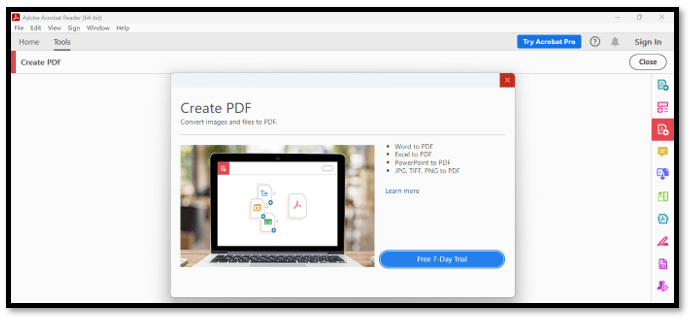
Some major features of using Adobe Acrobat to convert PowerPoint to PDF:
- Create PDFs from PPT, scanner, Word, Excel, and more;
- Offer multiple conversion settings to choose the file quality;
- Apply protection to the file before converting.
Best PPT to PDF Converters Online
Online software enables you to convert PPT to PDF on any device without worrying about its specifications. Here we tested three good online PowerPoint to PDF converters. Have a look!
PDF24 Tools
PDF24 Tools is a PDF management solution that enables you to convert, compress, edit, and annotate PDFs with ease. After the conversion, the PPT to PDF converter lets you preview the converted results before downloading. You can send the PDF file via email, split the pages, or password-protect the PDF. Your file will be deleted in 1 hour, making it one of the safest PDF converters online.

Scroll down to find out the unique features belonging to this PowerPoint to PDF converter:
- Free convert PPT files to PDF without limits;
- SSL secured file transfer is applied to protect your file from malware;
- You can convert multiple PPT files to PDF documents simultaneously.
Zamzar
Zamzar is a free online PPT to PDF converter that allows you to save a PowerPoint file as a PDF without registration. The file size will be presented when the PPT document is uploaded. Batch conversion is supported to convert multiple PPT files to PDF documents at the same time. One thing worth noting: the maximum file size is 10 MB. If your PPT document is oversized, it is better to compress the PowerPoint file first.
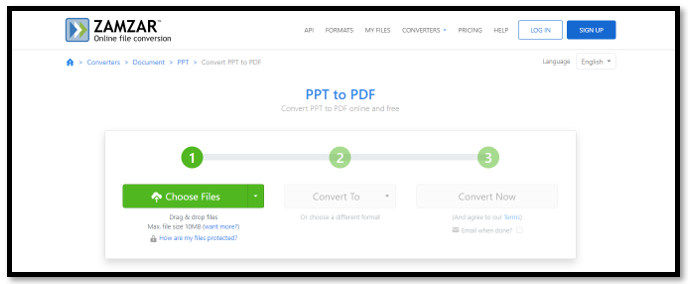
Check the features that you may be concerned about:
- Uploaded files are automatically deleted in 24 hours;
- Convert PPT files to PDF for 2 free tasks per day.
FileConverter
FileConverter is a web-based site to deal with various PDF-related tasks. It has a PPT to PDF converter with advanced settings to customize before performing the transformation. You can import a PowerPoint file with up to 1 GB. It is flexible to specify the slides you want to include in a PDF and make it frame the slides or not.
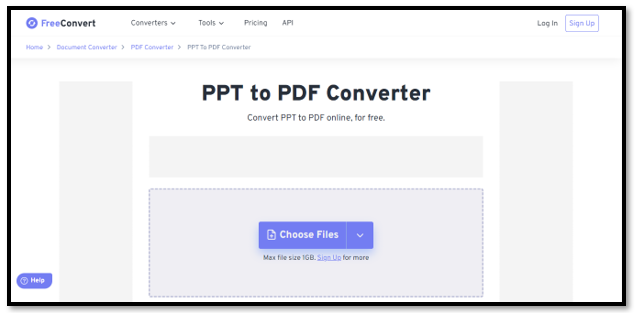
We have mapped out some highlights of FileConverter:
- Set a password to protect the converted files;
- Convert a PPT file to PDF to fit for printing or a screen.
Xodo
Xodo helps you convert PPF files to PDFs online for free. It enables you to add PowerPoint files to its workspace from a local folder, Dropbox, and Google Drive. Free users can only convert one PowerPoint file to PDF at a time. Besides, the daily free task limit is 1 file per day for this PPT to PDF converter.
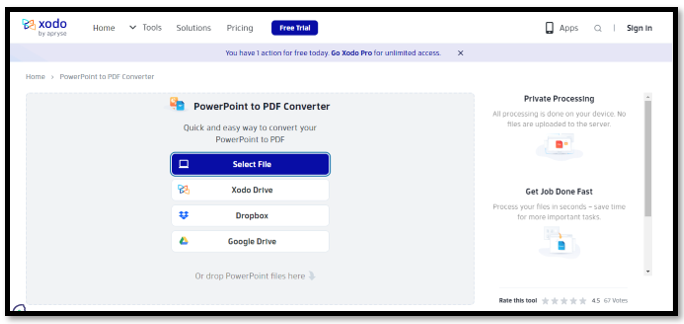
Features that you may need to know:
- Batch conversion is available for paid users;
- You can preview the PPT file before converting it.
Verdict
In this article, we introduce a total of 7 good PPT to PDF converters. Whether you prefer offline or online software, you can find the right tool in this article. You can convert PPT files to PDF documents without a hassle in a few clicks. Most programs here can convert multiple PowerPoint documents to PDF files meanwhile, which improves your efficiency.








