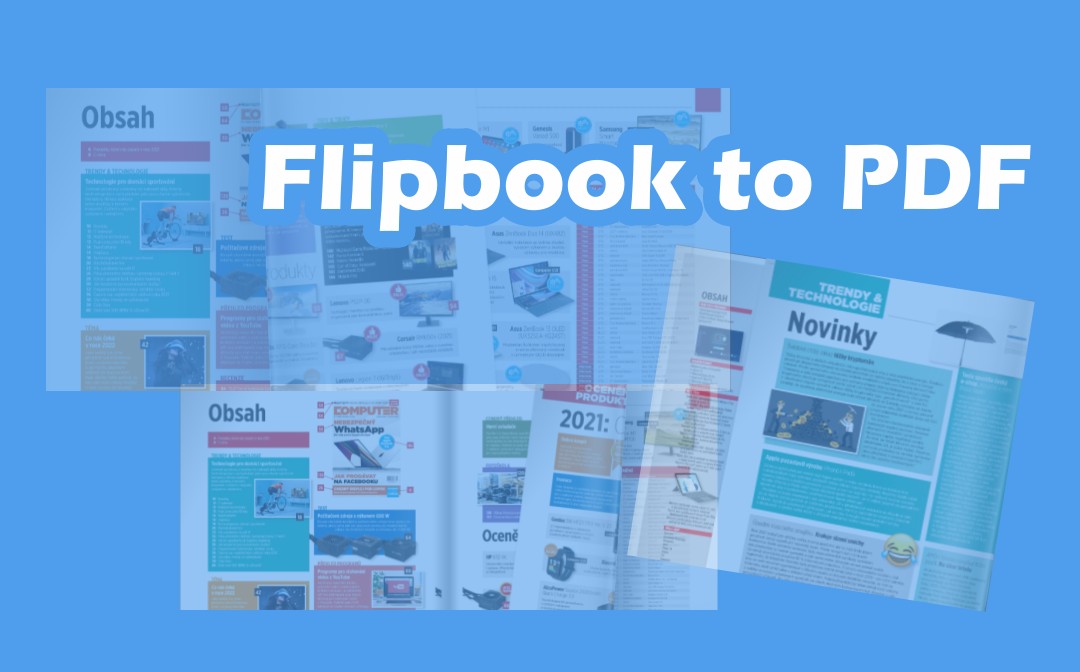
Even though Flipbook has successfully replaced PDF, the latter is still the most widely preferred format. PDF is easy to share, edit, and manage. Convert your flipbook using the download and printing features or a dedicated PDF converter. Keep reading the SwifDoo PDF article to get a detailed overview of how to convert a flipbook to a PDF in four ways.
Way 1: Convert Flipbook to PDF by Printing
Do you wish to convert flipbooks to pdfs? Follow the easiest method to do that using a print feature. Most flipbook makers offer a default button to print the flipbook as PDF. The print feature is the most convenient and widely chosen option. It enables easy conversion and offers a great way to store a physical copy to access information.
Let's discuss how to convert a flipbook to a pdf.
Step 1: Open the Flipbook in your browser when you have created one online;
Step 2: Right-click the Flipbook to search for the Print icon, and select the option for saving as PDF;
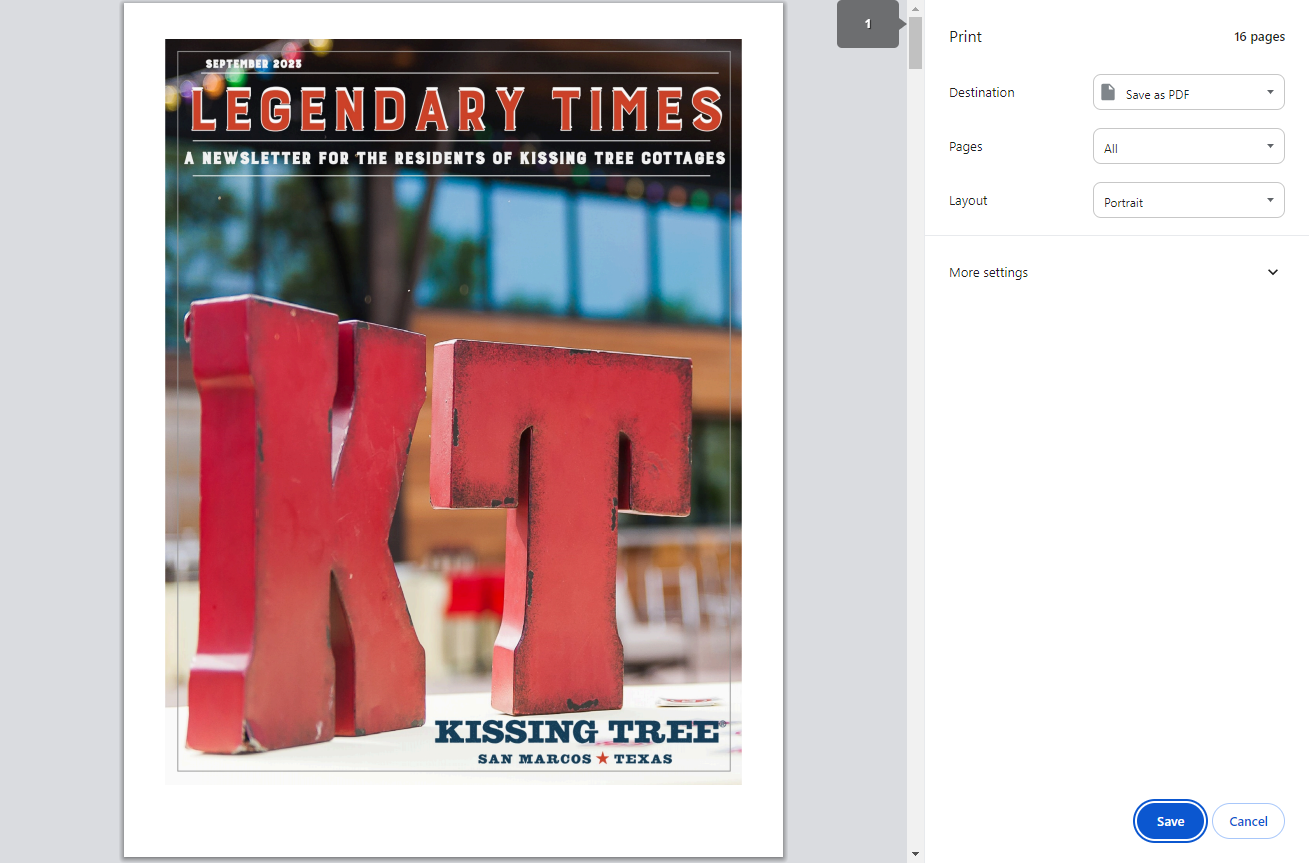
Step 3: Select the necessary setting and print range and click Print;
Step 4: The PDF file is now ready to access.
Way 2: Download Flipping Book to PDF
You must have used a flipbook maker to convert your PDF to a flipbook and are now looking to convert it back to PDF. Many flipbook makers offer an inbuilt option to download flipbooks directly. Using these default buttons, you can easily download and convert flipbooks to PDFs online. There is no need to employ third-party converter software. You can get it done in a single click.
Let’s understand how to download a flipping book to a PDF.
Step 1: Make and open a flipbook online;
Step 2: Click the Download as PDF button to download the flipbook as a PDF;

Step 3: Save the PDF file in the desired location and name it.
Way 3: Convert Flip Book to PDF with SwifDoo PDF
What if your flipbook does not support an automatic download or print feature? In such cases, you must rely on trustworthy PDF converter software that enables easy conversions without any risk of malware or viruses. Try an advanced SwifDoo PDF to convert flipbooks to PDFs in minutes.
SwifDoo PDF is a versatile PDF manager that lets you edit and convert PDFs wisely. If your flipbooks are published as HTML files online and you wish to restore them to PDF, use this app as a flip book to PDF converter for easy conversions. With its batch converter, SwifDoo PDF lets you convert files to well-accepted PDF formats in one go.
The efficient software lets you save flipbooks in various formats. You can take screenshots of flipbook pages in JPG, PNG, BMP, or other formats to convert these images into one PDF. Here are two methods below.
Convert Flip Book to PDF by HTML to PDF Conversion
SwifDoo PDF is an advanced software that ensures efficient conversions. The professional software lets you convert flipbook HTML files to PDF and vice versa. Check the detailed process below:
Step 1: Open your SwifDoo PDF software and Click Convert > More to PDF > HTML to PDF;
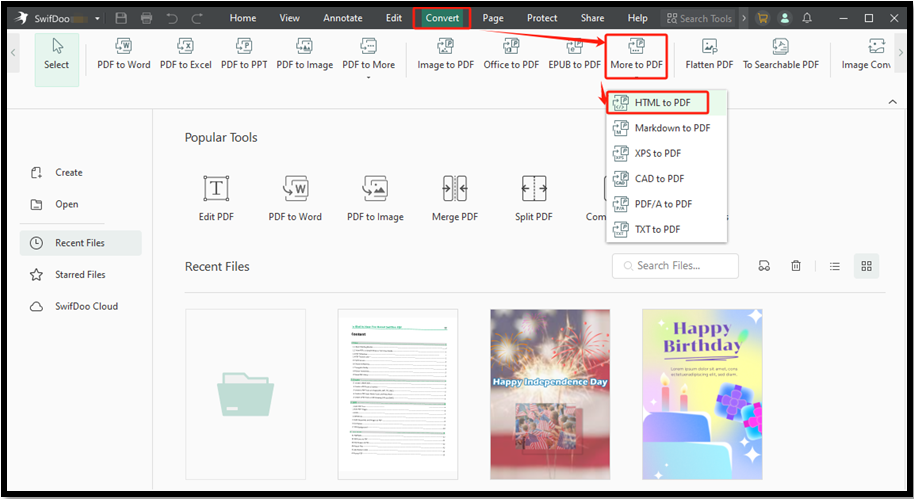
Step 2: Next, add your flipbook HTML file to the pop-up converter window and select the saving path;
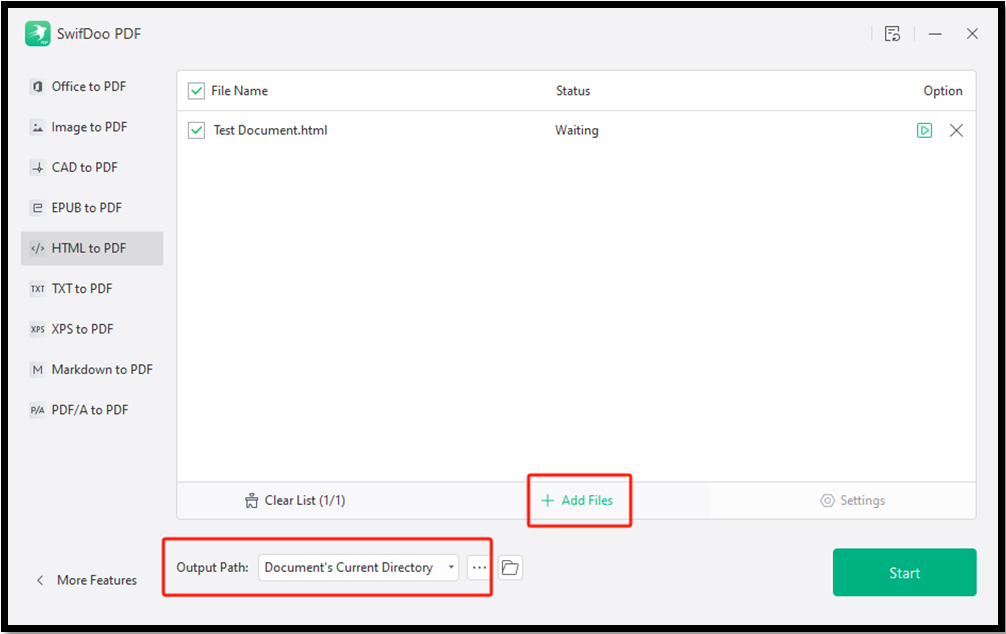
Step 3: Click Start to convert the file and save the html flipbook to a pdf.
Make a Flipbook a PDF by Converting Images
The lightweight SwifDoo PDF also supports an image viewer, enabling seamless conversions. Snapshot your flipbook and use this professional converter to convert images to PDF. The trustworthy editor enables easy conversion without losing the quality of the original image. Check the detailed steps below:
Step 1: Find and download the SwifDoo flipbook to PDF converter;
Step 2: Go to the Convert section and choose the Image to PDF option;
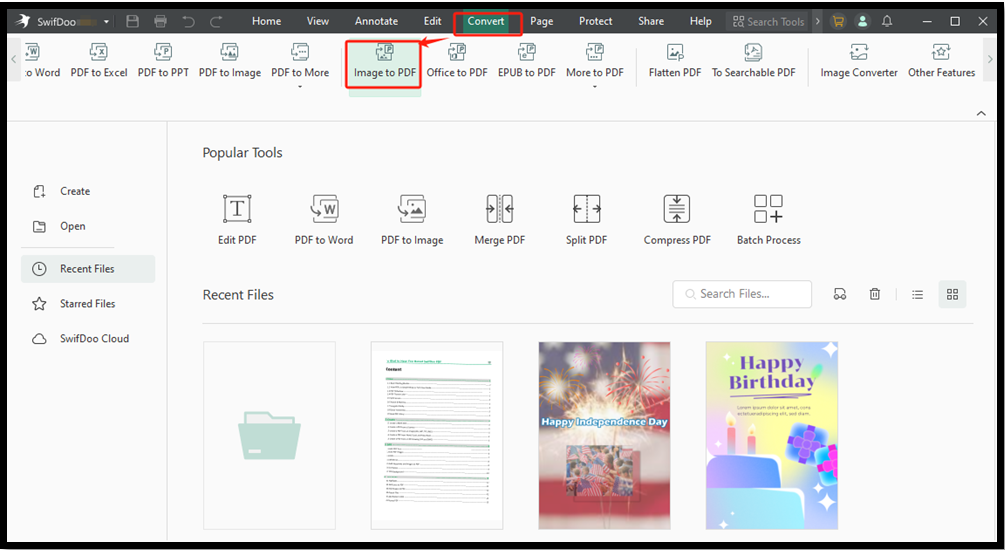
Step 3: Import all the flipbook images and select Create a New PDF option;
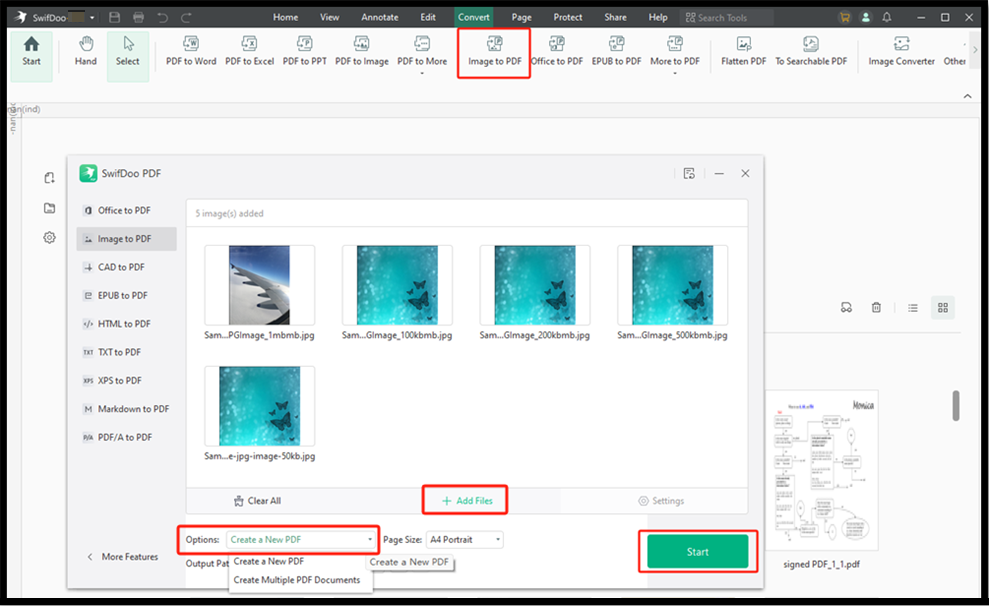
Step 4: Press Start to save the flipbook as a PDF.
Way 4: Convert a FlipBook to PDF with an Online Converter
What if you do not have sufficient storage space to download this SwifDoo PDF software? Try our online converter. Use SwifDoo online PNG or JPG to PDF converter to convert flipbook images to PDF.
The SwifDoo PDF is a brilliant online converter that helps convert flipbooks to PDFs online for free without any need for registration. The user-friendly software enables easy conversions on almost all devices, including PCs and mobile, without heavy software downloads. Are you looking for a quick overview of the easy way and wish to know how to convert a flipbook to a PDF for free? Check the detailed steps here:
Step 1: Open your Flipbook and capture each page;
Step 2: Now open the SwifDoo PDF online converter;
Step 3: Select the Choose File option on the JPG to PDF Converter page.

Step 4: Upload a Flipbook image;
Step 5: Wait for the converter, then click Download to save the image as PDF.
Conclusion
Flipbook is a great way to convey information interactively. However, there are times when you wish to restore the authentic format of the written document. Use a reliable method like SwifDoo PDF to convert flipbook HTML files or images into PDF documents. Some of the valuable techniques are mentioned in this article.
Users can also print or download PDFs from Flipbooks directly on the Flipbook creator websites. Choose a method wisely to enable easy conversion with maximum accuracy.








