
It's essential to respect copyright laws and only use downloaded documents for personal learning purposes. Ensure your use aligns with legal requirements to foster a responsible academic environment.
Native Course Hero Downloader Option for Course Hero to PDF
Course Hero is a valuable resource that provides a wealth of materials, including course-specific study resources, course notes, and test prep materials, all searchable by school, subject, or specific course. In a nutshell, other PDF textbook download websites offer textbooks, and this site provides textbook solutions. Sadly, an online free Course Hero PDF downloader is not available due to copyright restrictions; users can still access and download Course Hero PDF documents online for free by signing up and logging in. However, you can upload up to 10 study resources to earn unlocks, allowing access to others' materials.
Let's learn how to download and convert a Course Hero file to a PDF.
Step 1: Open Google and search Course Hero. The main screen will list the upload and search options. Click Study Resources in the top navigation bar, and from the dropdown menu, select a desired option, such as School.
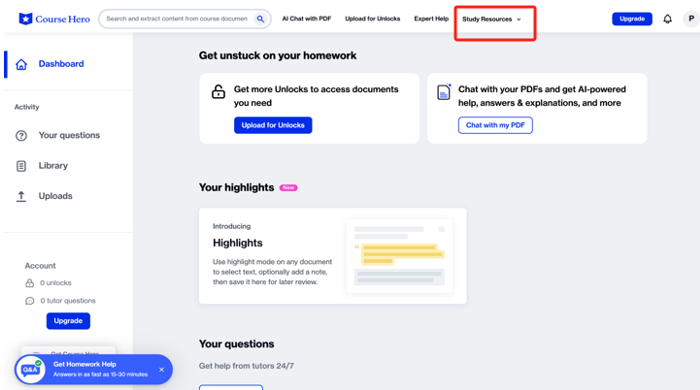
In the next window, you can find the study resources by school. Choose from its list of schools and colleges to find the study resources you need.
Once you have chosen your school, click to open it. You'll find the Most Popular and Recent Documents. Select any document and open it to download using its built-in Course Hero to PDF converter by clicking the Download icon. You will be asked to log in. Sign in with your Google account. You will be introduced to the screen with all the available payment plans. Scroll down and click Upload Now to access the unlock credits.
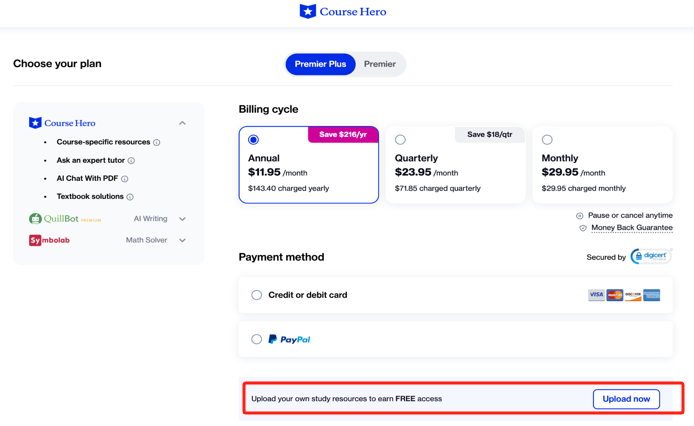
Step 2: On clicking Upload Now, a new window. Here, you can upload 10 of your own documents to earn unlock credits and access over 100 million study resources.
Step 3: Click Add Documents to upload your document and add your Course Name. Similarly, add the remaining nine documents for 5 unlocks.
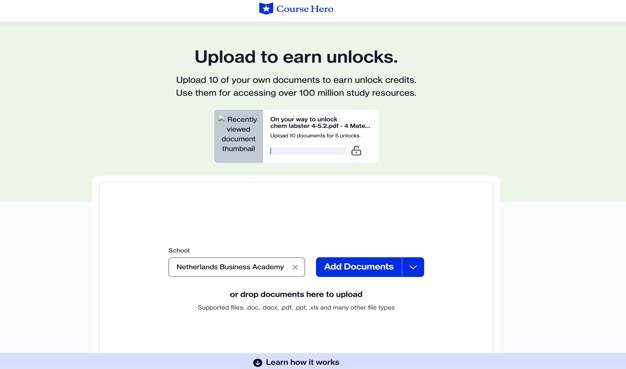
Step 4: Once all your documents have been successfully uploaded, go to the program's main interface and click My Library in the left navigation panel.
Step 5: Go to your My Unlocks tab to view the documents you have unlocked. Click them to view their full content.
Step 6: Once you're on the document page, hit the Download icon to download the PDF from Course Hero for free.
Once downloaded, files can be saved locally or shared on platforms like Google Drive and Dropbox, providing textbook solutions and explanations to popular textbook questions answered by educators.
Convert Course Hero to PDF with the Help of SwifDoo PDF
Course Hero allows users to download study material in PDF format. Still, if you prefer a different method, you can also snapshot the document pages as photos and convert them to a PDF without using Course Hero document downloader online tools. With SwifDoo PDF, you can easily combine the screenshots into a PDF in just a few clicks.
Furthermore, SwifDoo PDF offers impressive conversion capabilities, allowing you to convert to PDFs from a wide range of file types such as Word, Excel, and images. In addition, you can edit, compress, merge, and annotate your PDFs, making it a versatile tool for all your document needs.
To proceed with this versatile program, ensure you have taken the snapshots of the entire document that you want to convert to PDF. As SwifDoo PDF can process bulk images simultaneously without a fuss, here are the simple steps to convert a Course Hero document to a PDF using the snapshot method.
Step 1: Download and install the Course Hero document screenshot to PDF converter, SwifDoo PDF, on your computer. Log in to your account to proceed.
Step 2: Hit Convert on the top navigation bar and select Image to PDF.
Step 3: Tap Add Files to load your Course Hero document screenshots. Scroll down to Options and then click Create a New PDF.
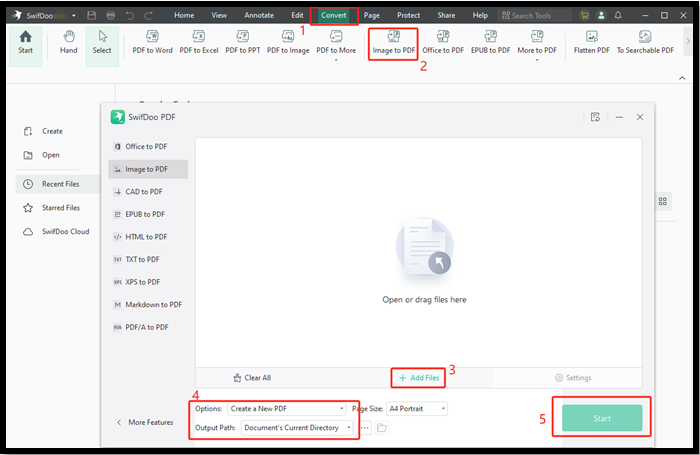
Step 4: Change the page size according to your preference and choose a destination path, if required. Then, press Start.
Pro Tip: How to Read & Edit a Downloaded Course Hero PDF
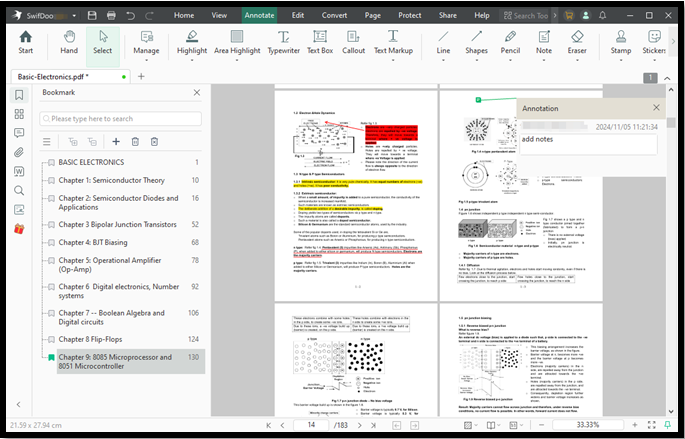
Understanding how to use a good PDF editor is essential for effective studying and note-taking. Whether you are an educator, student, job seeker, researcher, freelancer, or general user, when you have downloaded and converted Course Hero documents to PDFs, you can enhance your learning experience by making comments and creating personalized lesson notes. SwifDoo PDF offers versatile features that allow you to view PDFs in dark mode, adjust book layouts, and modify text and images. Additionally, you can easily combine multiple PDF files into one after your Course Hero PDF downloads, streamlining your study materials for better organization.
Once you download your desired Course Hero documents in PDF for free, here's how you can make the most of it using the rich features of the SwifDoo PDF.
- Merging multiple PDF files into one
- Add comments, highlights, and notes to study materials for easier reference
- Compress PDFs after download for easier file sharing
- Combine multiple Course Hero documents into a single comprehensive study guide
- Isolate specific pages from Course Hero documents for targeted revision
- Modify text in PDFs to personalize notes or correct information
- Sign PDFs for submissions or agreements related to your coursework
- Design interactive forms for feedback or surveys based on course materials
SwifDoo PDF offers apps for both Android and iOS, allowing you to read and edit PDFs on the go. Enjoy seamless and quick access to your documents anytime, anywhere, right from your mobile device.
Final Wrap
Downloading or converting Course Hero documents to PDF for free can be accomplished through a native method or by using SwifDoo PDF. The latter offers enhanced editing and organizing features. For a seamless experience, consider using a Course Hero link downloader website to download PDF documents, and try SwifDoo PDF today!








