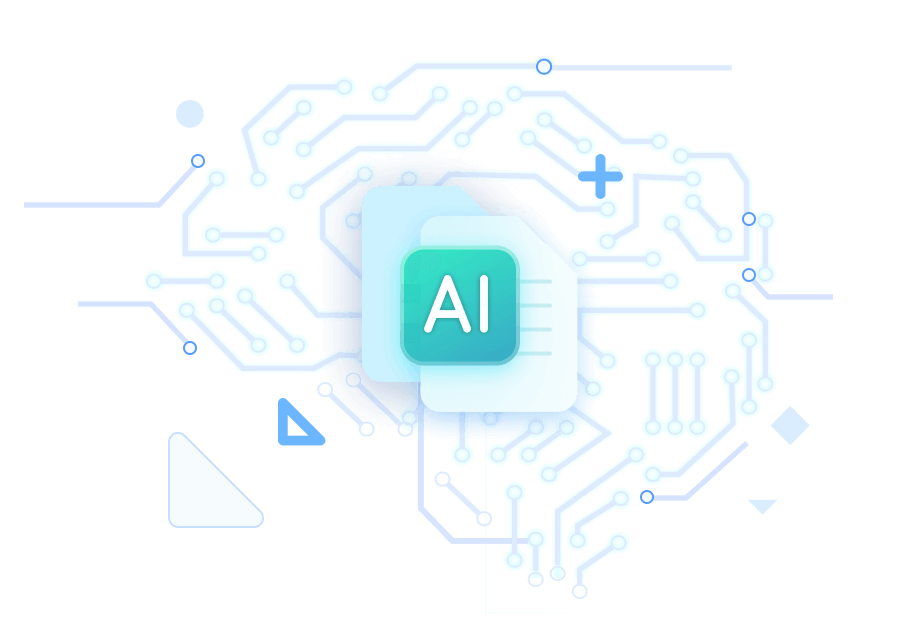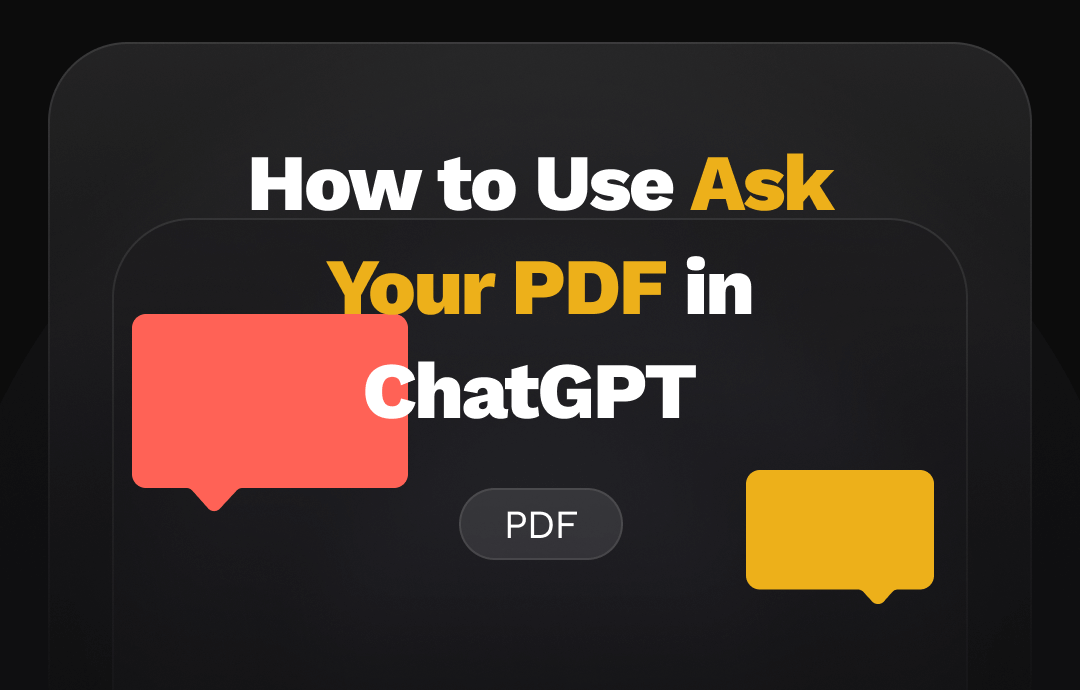
Ask Your PDF Features for ChatGPT
ChatGPT with the Ask Your PDF plugin enables you to make quality and effective conversations with PDF documents. You don’t need to spend longer time reading the lengthy text anymore. Neither to copy and paste text from a PDF into the AI tool to learn the content. Speaking of how to use Ask Your PDF in ChatGPT, it’s worthy browsing the major features of the plugin.
- Upload PDFs to ChatGPT, and also upload other documents like PPTs and TXTs;
- Extract, analyze, and integrate data;
- Reply to a wide range of questions based on your PDF content;
- Summarize a large PDF in a flash.
How to Use Ask Your PDF in ChatGPT: 3 Methods
To better use the Ask Your PDF plugin in ChatGPT, it’s essential to know how the plugin works. Once you’ve uploaded a PDF in GPT, you’ll get a document ID. AskYourPDF leverages the ID to access and store the document information in its database. When you send a prompt or query, it retrieves the data and generates a response intelligently. This small tool is only for ChatGPT Plus.
You can start from installing the Ask Your PDF ChatGPT plugin or from uploading a PDF to the plugin to use the AI system. Check out three methods to have a chat with a PDF using Ask Your PDF in ChatGPT.
From ChatGPT
Step 1: Go to and log into the ChatGPT chat interface;
Step 2: Click the three dots at the lower left corner and choose the Settings option;
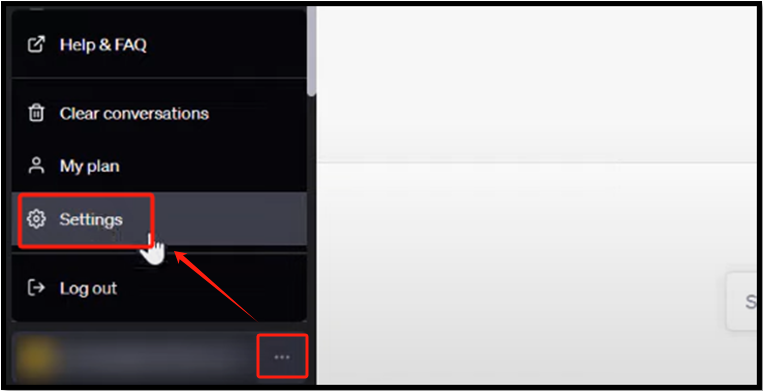
Step 3: Select Beta features to toggle on Plugins in the pop-up window;
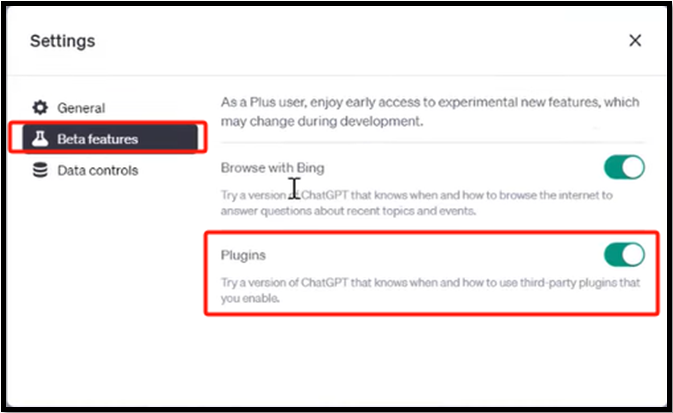
Step 4: Tap on New chat on the left, and click the GPT-4 tab on the top to select Plugins;
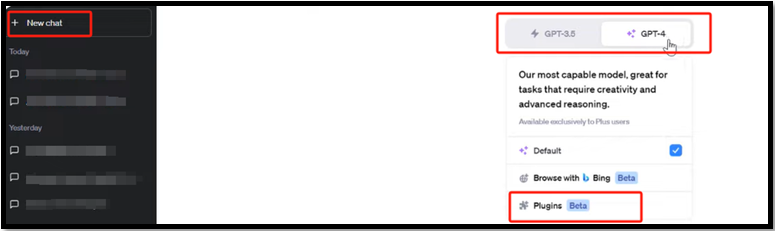
Step 5: Choose the Plugin store and locate and install the AskYourPDF plugin;
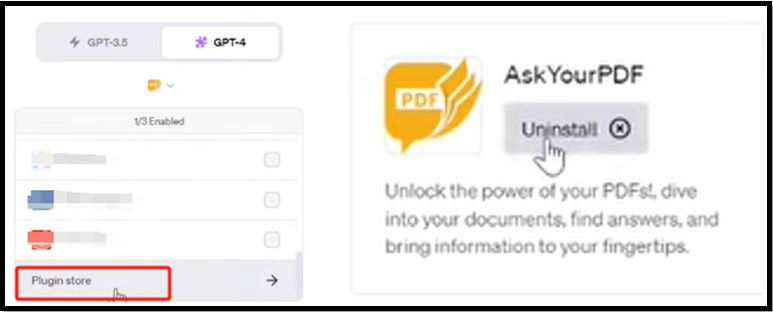
Step 6: Send a message saying upload PDF in the chat box, and click the Upload Document link;
Step 7: Upload your PDF and get the document ID;
Step 8: Paste the ID into the ChatGPT UI and enter your question to use the Ask Your PDF plugin in ChatGPT for conversations with your PDF. (Example: "[document ID] - What is the main idea of this document?").
From AskYourPDF Upload Page
Step 1: Open the file uploading page from the AskYourPDF website;
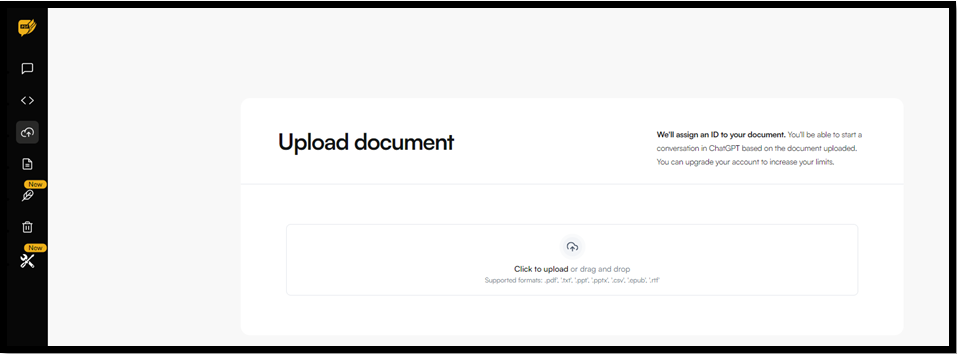
Step 2: Drop to upload a PDF, copy the created document ID, and click Start Chat to go to the chat page of GPT;
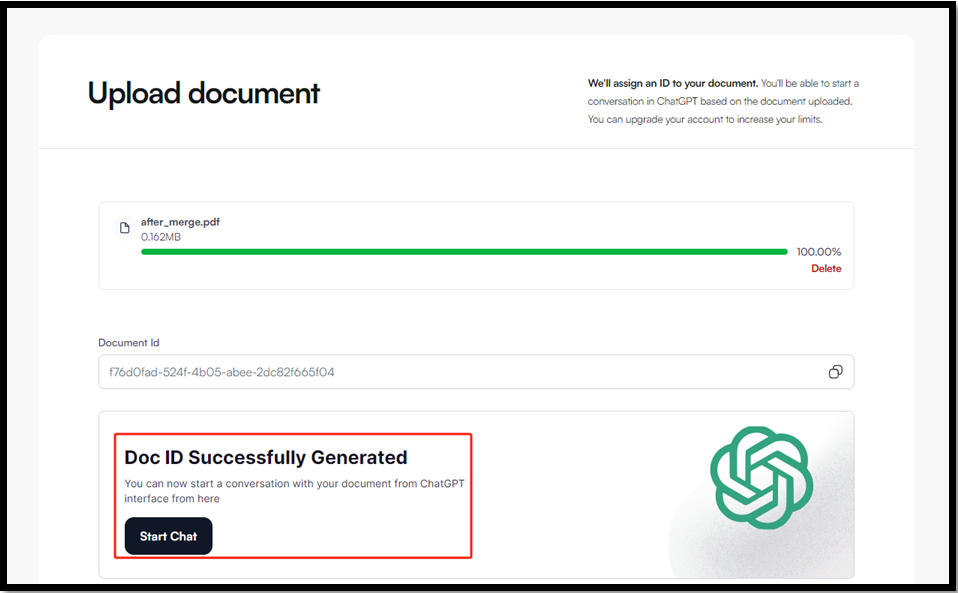
Step 3: Paste the Document ID and type Your Prompt to use ChatGPT with the plugin Ask Your PDF.
From Plugin Installation
Step 1: On the home page of the AskYourPDF site, click Get Our Plugin;
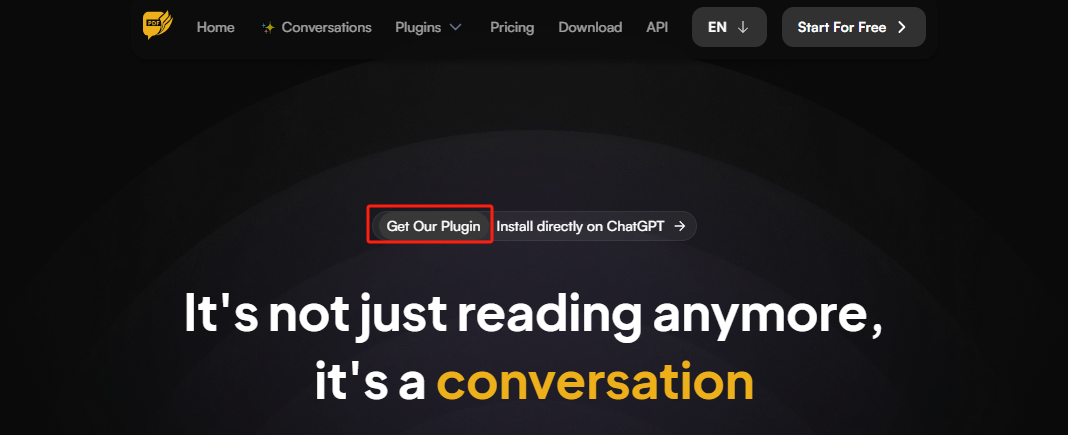
Step 2: You will be redirected to ChatGPT to directly install the plugin;
Step 3: Start uploading a PDF file after installation, and use AskYourPDF in ChatGPT to talk with the PDF content.
How to Use an Alternative Way to Ask Your PDF in ChatGPT
As you can see, using Ask Your PDF on ChatGPT for uploading and asking questions to a PDF is cumbersome. Why not turn to a simpler and more direct way? SwifDoo AI provides an alternative solution to your needs. It is the latest GPT-4 powered and lets you add a PDF to begin asking and chatting efficiently and joyfully.
- Quickly upload and analyze PDF files without curving, productive alternative to AskYourPDF in ChatGPT;
- Summarize, rewrite, and proofread PDF content with a complete knowledge base of your file;
- Process selected document part for your specific requirement;
- Edit your PDF content with the SwifDoo PDF editor, which is more powerful than using AskYourPDF in ChatGPT;
- Translate your document into all the widely used languages with an AI PDF translator;
Uncover how to use the alternative AI chat system to Ask Your PDF plugin for ChatGPT.
Step 1: Open the SwifDoo PDF software and drop your PDF into it;
Step 2: Under the top Home menu, choose SwifDoo AI;
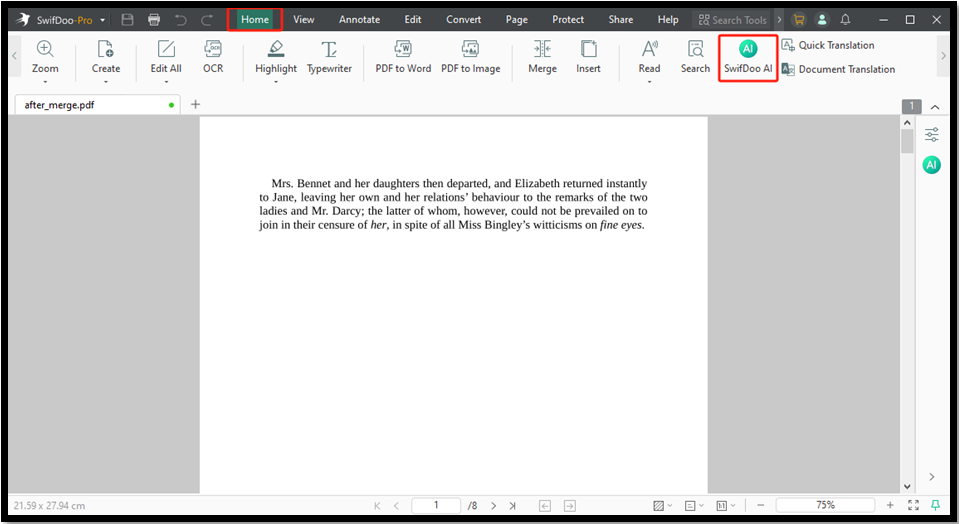
Step 3: Switch to the Analyse PDF window and click Analyze to analyze the PDF;
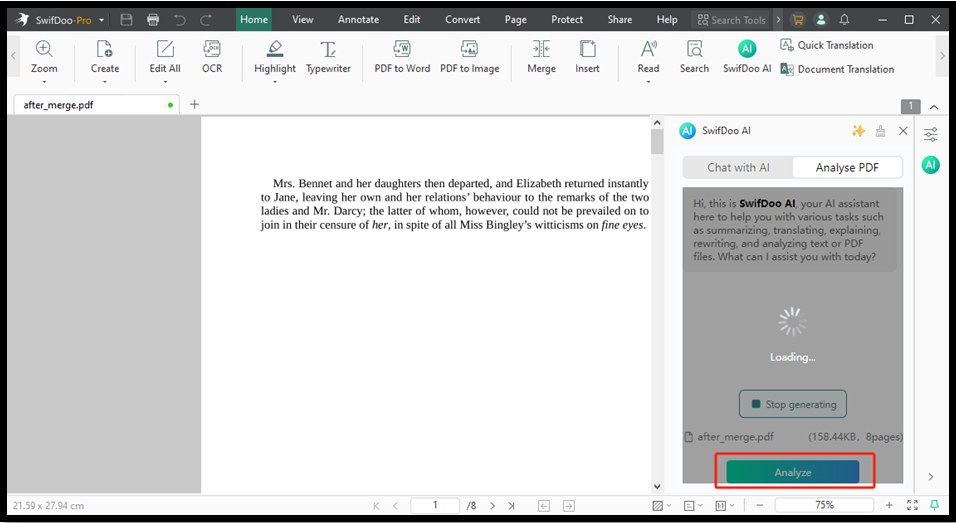
Step 4: In the Chat with AI window, text your question or prompt to swiftly navigate and master the content from the PDF.
Conclusion
If you are on the lookout for how to use the AskYourPDF plugin with ChatGPT, this post may help you out. This plugin saves you from the trouble of viewing a PDF with too many pages. It produces instant responses to what you want to figure out from PDFs along with GPT. However, if you need a more handy and feature-rich AI tool seamlessly integrated with ChatGPT, SwifDoo PDF is the choice. Try using the AskYourPDF ChatGPT plugin alternative for free by downloading it!
FAQs
Can ChatGPT translate a PDF for me?
GPT doesn’t have the function for PDF document translation. However, a PDF translator with GPT power can do the job. SwifDoo PDF is a comprehensive PDF translation software for selected text and entire PDF translating.
How do I get ChatGPT to summarize a PDF?
Before, you needed a subscription to ChatGPT Plus to use GPT-4 for PDF documents to work. However, the update of the AI giant now allows you to upload PDFs, Word, spreadsheets, and other files straightforwardly for chatting and summarizing.