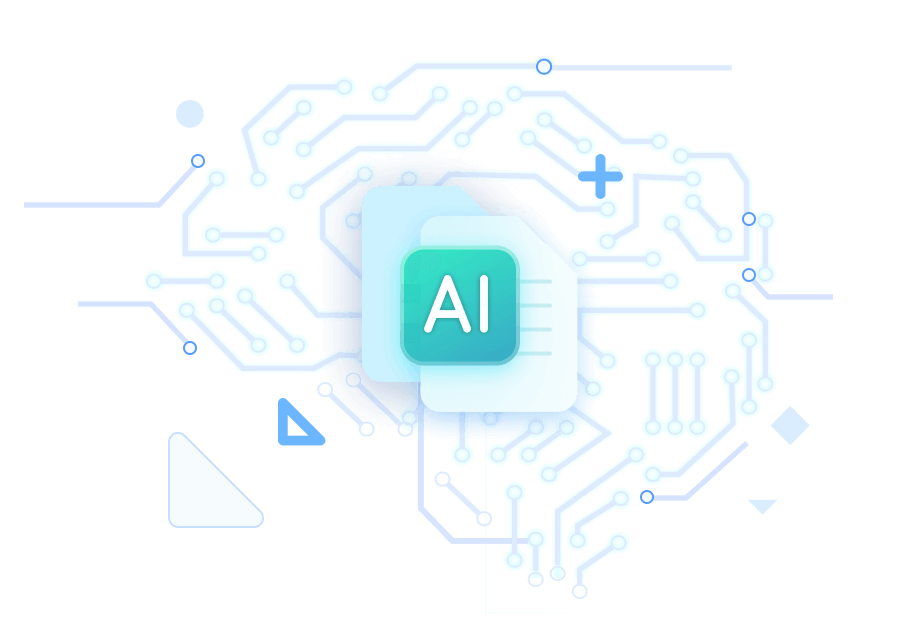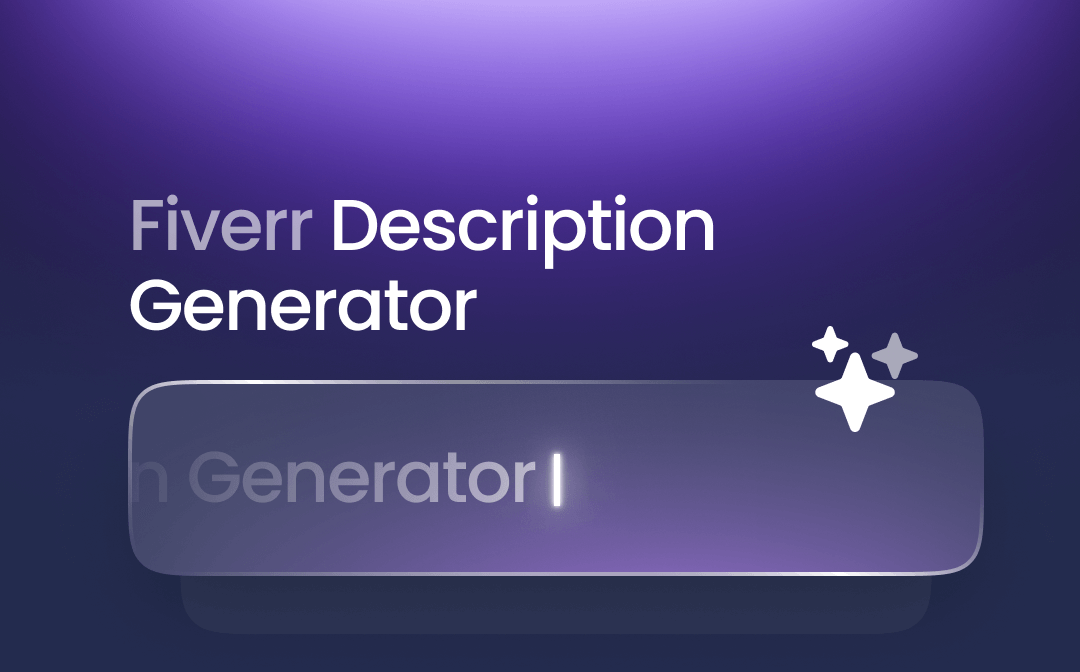
Fiverr is a terrific freelance service provider where many people create gigs and earn huge amounts of money. Since 4+ million people have been using Fiverr, it makes it a challenging and competitive place for sellers.
Multiple factors could play a massive role in the success of a Fiverr account, producing the attractive and flawless Fiverr description that tops the list. The requirements for manually creating the Fiverr gig or description have diminished courtesy of the Fiverr description generator. Keep reading to learn more!
Part 1. How to Make Your Fiverr Profile Stand Out?
In the past, Fiverr users had to compile a description of Fiverr by putting in a lot of effort and spending multiple hours. Fortunately, now you can access the stunning Fiverr description through AI generators.
To create a flawless Fiverr description, you'll need to acquire the services of the Fiverr description generator and enter your thoughts on what type of gig you wish to create. Apart from producing the Fiverr descriptions from scratch, you can rely on the AI generator to edit the existing descriptions and make them look wonderful.
Part 2. Best 6 Fiverr Description Generators
Opting for an insightful and relevant Fiverr gig description is necessary to acquire the trust of customers searching for reliable sellers. The following is the list of the 6 majestic Fiverr description generators that will ensure that the Fiverr description you create looks extraordinary and meaningful.
1. Jagnjil AI
If you're looking for a Fiverr bio generator with a simple user interface, Jagnjil AI seems to be an appropriate option. It helps you create tons of engaging Fiverr descriptions, and customizing the details of descriptions is far too easy.
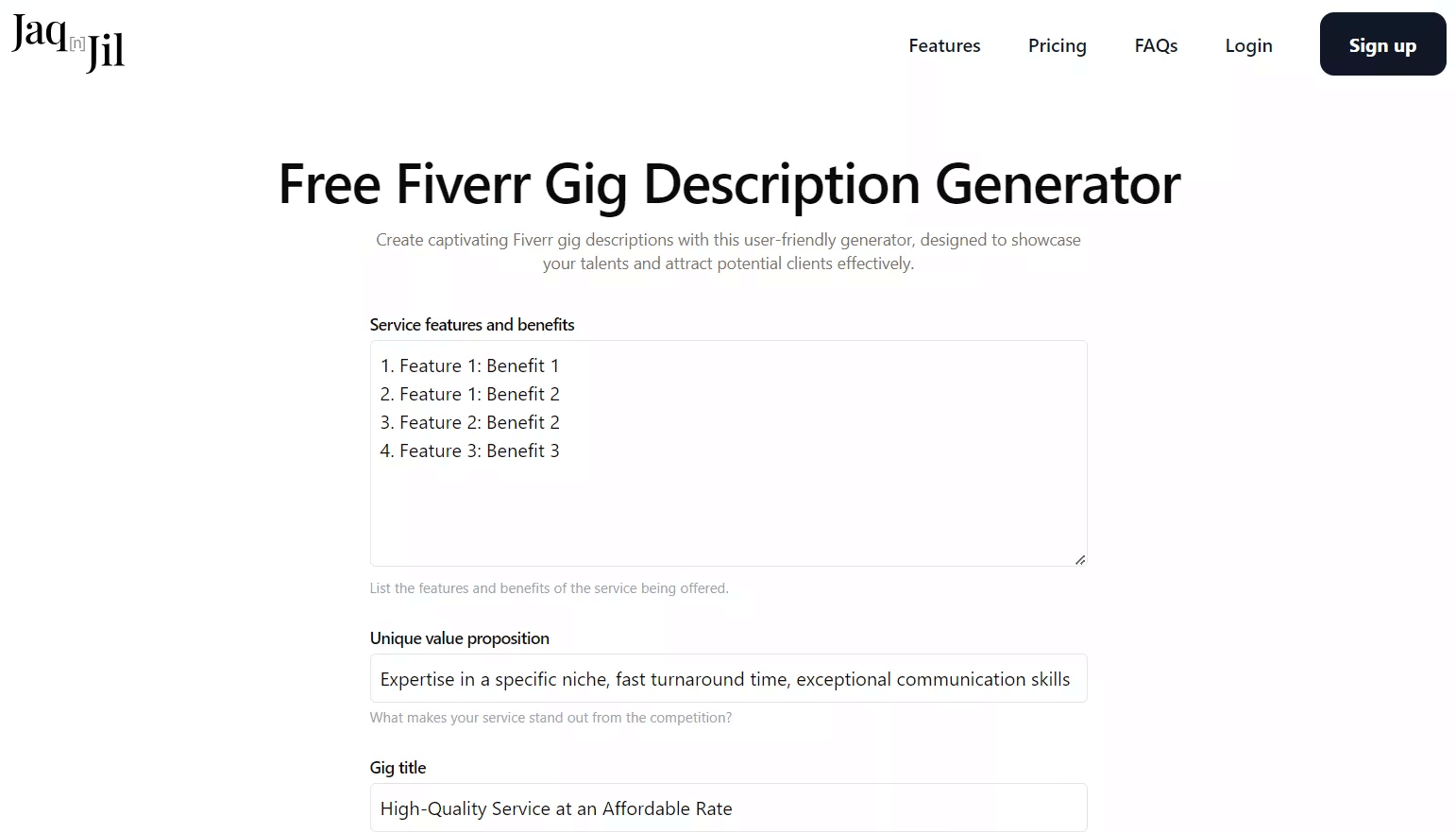
pros
- Brings in the fast processing
- Explore the effortless user interface
- Access the customized descriptions
cons
- Doesn't come up with any method to refine the Fiverr gig after generating it
2. Hix.ai
Another Fiverr gig description generator you can watch out for is Hix.ai. With this Fiverr gig generator, you can enter your skills and select the tone of voice and language before generating a fascinating description.
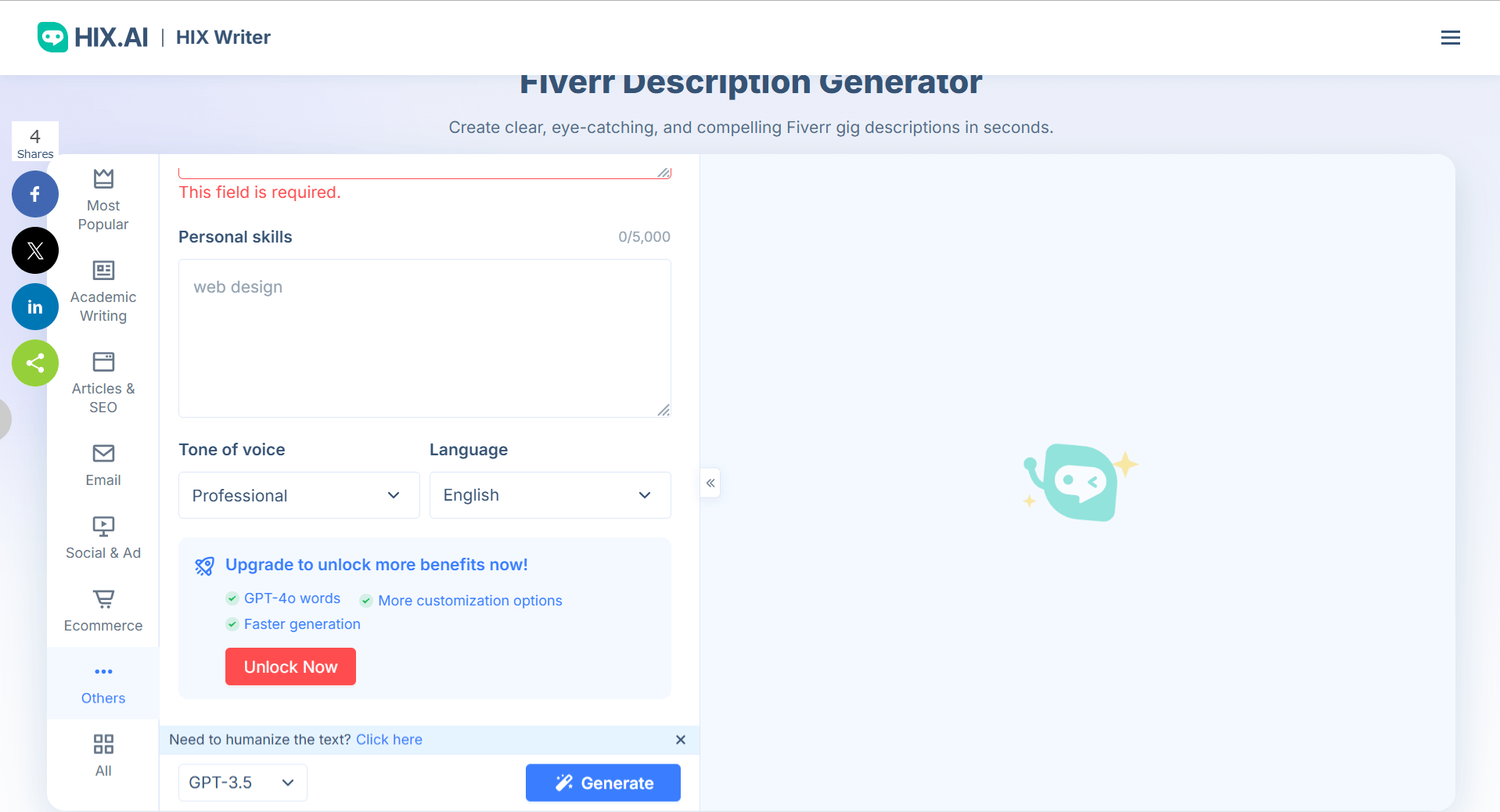
pros
- No installation required
- Offers an intuitive user interface
- Lets you choose from several languages
cons
- The free version prompts the unwanted ads
3. FivData
FivData remains an attractive and reliable Fiverr description generator that effortlessly creates highly efficient gigs. It lets you specify the five keywords and gig titles, generating a compelling and engaging description.
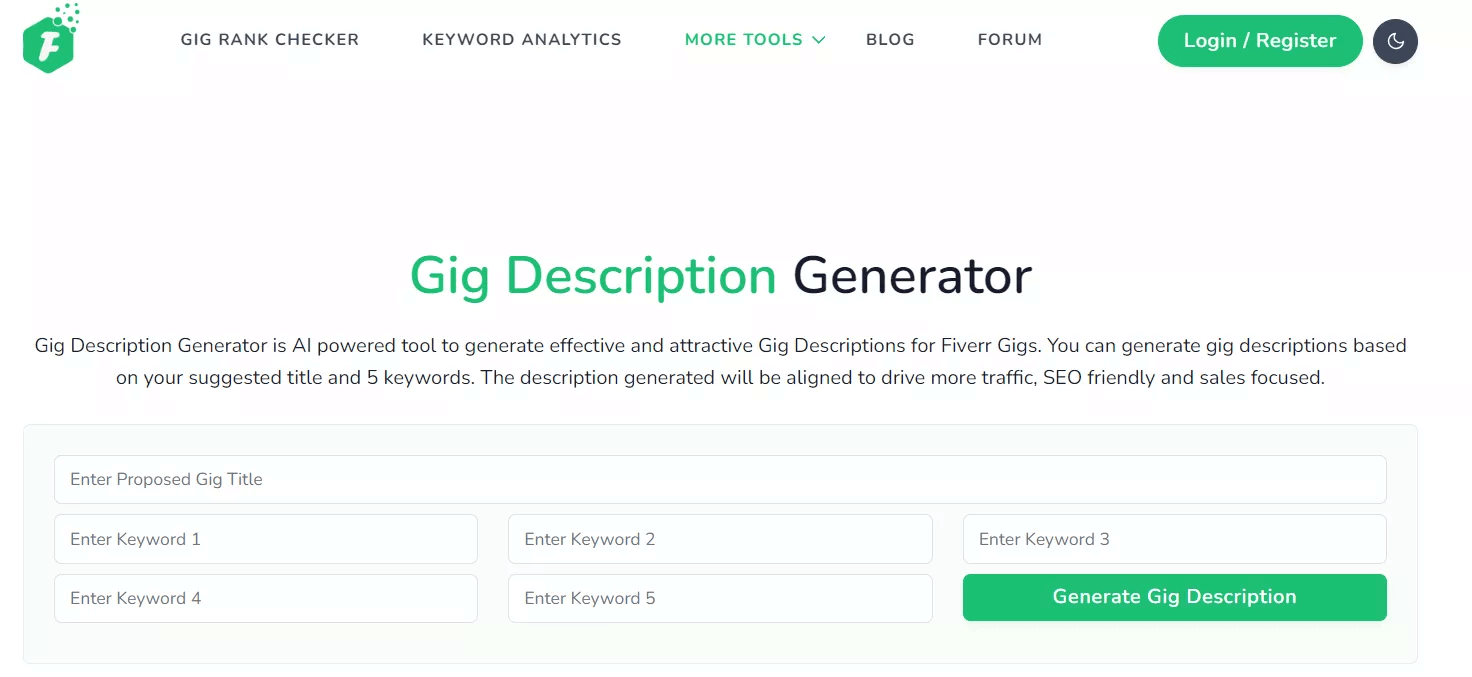
pros
- Lets you produce the Fiverr gig descriptions quickly
- Offers an intuitive user interface
- Offers the free version
- Customize the Fiverr
cons
- It might take time to adjust the details and styles of the Fiverr gig manually
4. Fiverr Promotion
Despite looking at all the options, if you still intend to go for another Fiverr gig description generator, you can look at the Fiverr Promotion. It is a free way to generate the Fiverr gig description with minimal effort. Specifying the gig title is all you need to create the description.
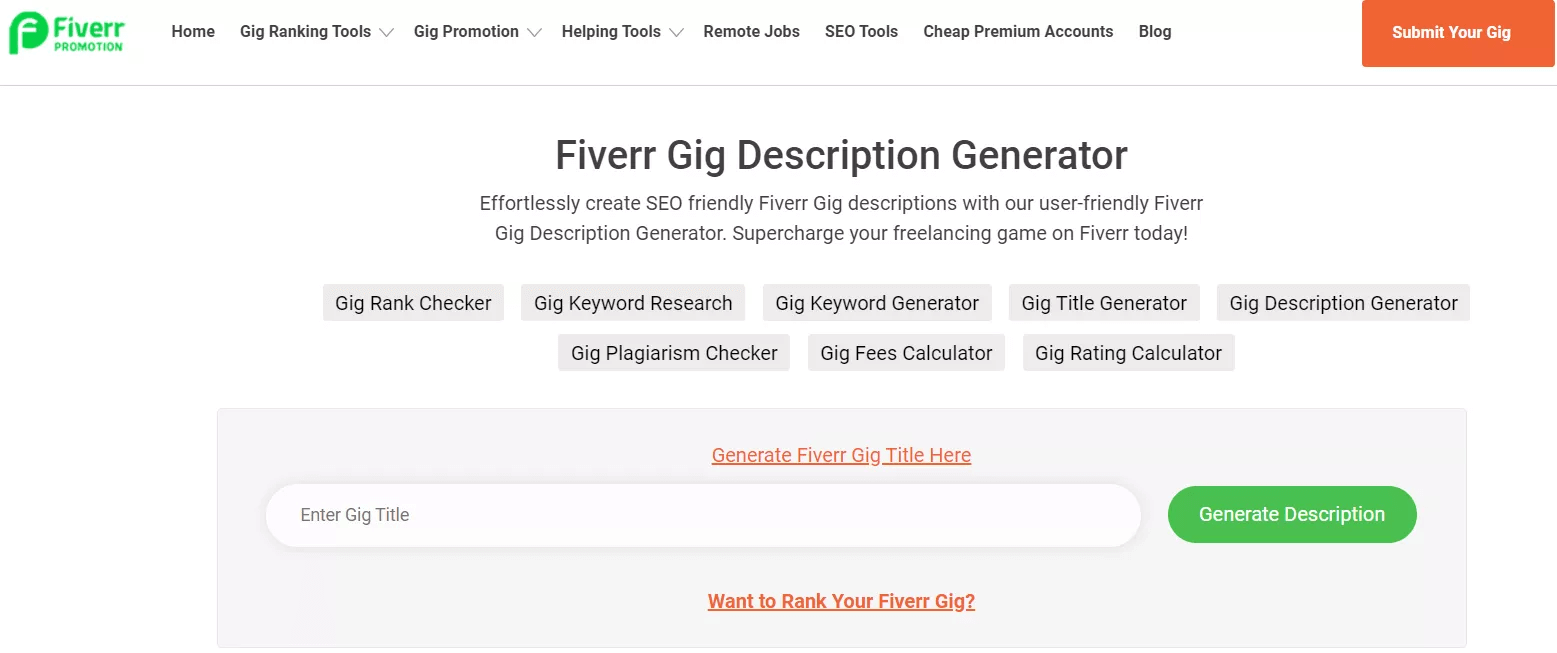
pros
- Web-based tool
- Easy to use
- Enables you to create the Fiverr gig through one title
cons
- Doesn't contain the option to offer the keywords
5. Wematrices
Wematrices didn't come up with the chatbot interface, as creating the Fiverr gig through this tool is only a matter of a few moments. It only asks the users to enter the tags and titles to access the flawless Fiverr gig description.
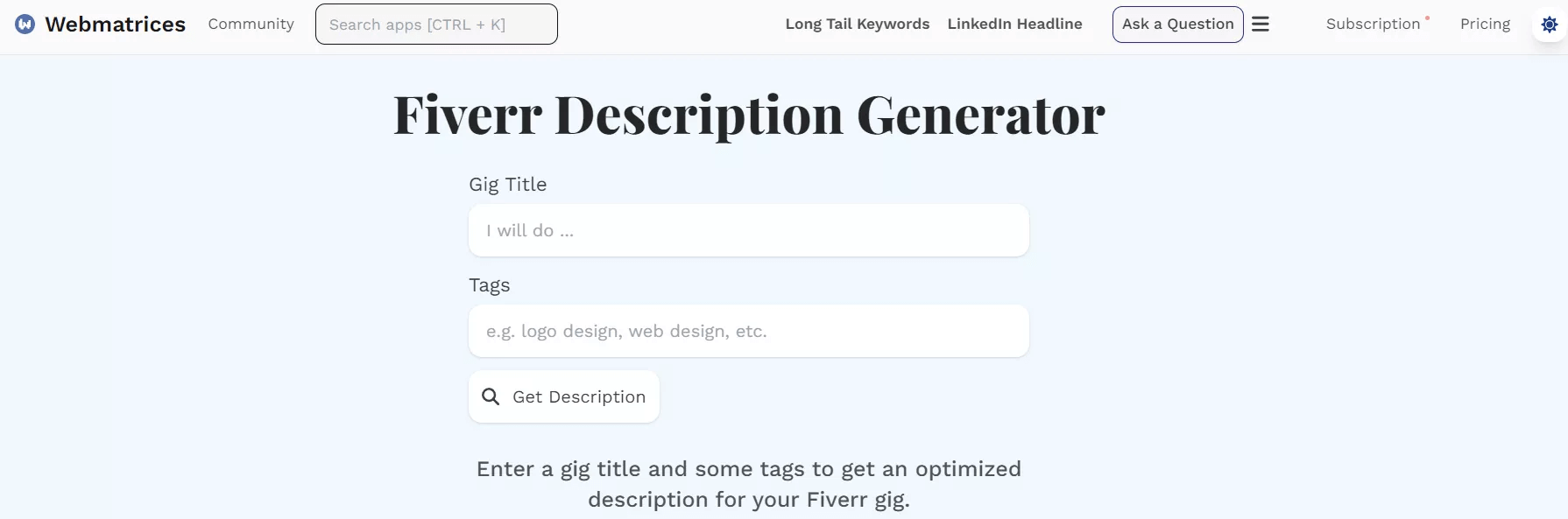
pros
- Offers a simple user interface
- Only asks for the tags and title
- No installation needed
cons
- Polishing existing descriptions isn't possible
6. SwifDoo PDF
If you prefer a desktop app, SwifDoo PDF is a good option. It is a professional PDF tool integrated with ChatGPT. This tool lets you send your comments and get the answer immediately. In addition, it enables you to chat with PDF directly.
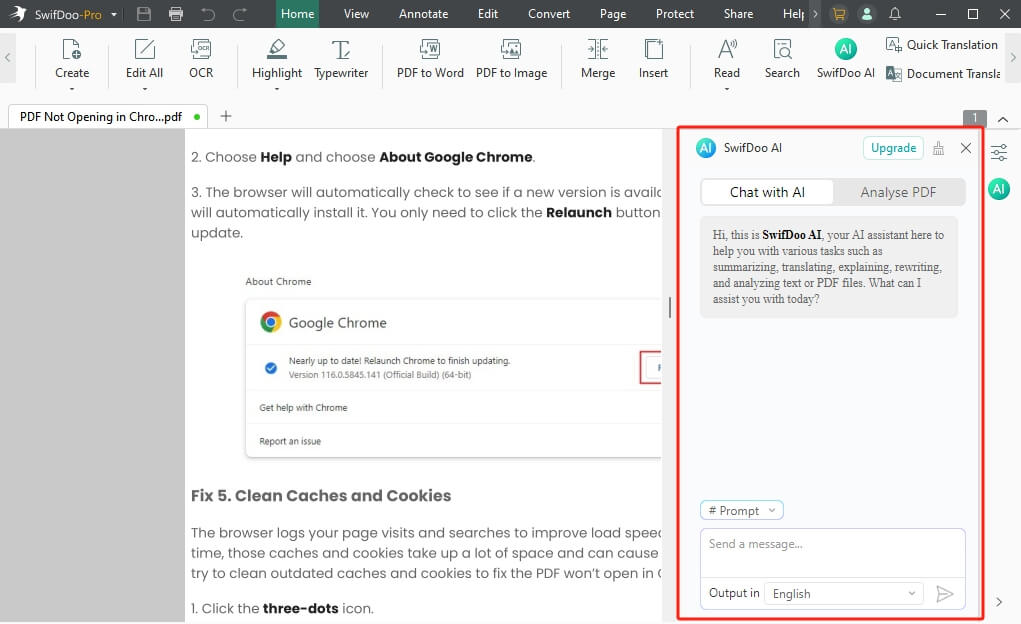
pros
- Easy to Use
- Fast speed
- Easily handle PDF files with SwifDoo AI
cons
- Provide a limited number of inquiries
Learn more about AI PDF readers from this guide:
![The 7 Best AI PDF Readers in 2025 [Free Online & Desktop]](https://img.swifdoo.com/image/best-ai-pdf-reader.png)
The 7 Best AI PDF Readers in 2025 [Free Online & Desktop]
Get a list of the seven best AI PDF readers. Choose the top-performing reader with AI that reads PDFs, summarizes PDF content, and answers questions.
READ MORE >Part 3. Bonus Tip to Get Successful on Fiverr
The tips below can help you enhance the value and reputation of your Fiverr profile to attract clients.
1. Identify the Niche
Instead of offering generalized services, you must aim to provide the services that most people don't bother creating Fiverr gigs into. Doing so helps you to attract buyers looking for experts in the Fiverr niche with fewer sellers on Fiverr.
2. Optimize the gig description for value and clarity
A client will like the clear, concise, and appealing gig description. You must enter all the relevant details, including the benefits, timeline, and deliverables.
3. Go for the phrasing and relevant keywords
You must put certain keywords into the Fiverr gig that many buyers tend to search in Fiverr to find the particular services on the platform. You can research the popular keywords in the niche before integrating the keywords into the description and title.
4. Provide proof or samples of past work
If you've got the content, you can go into showcasing the portfolio pieces, testimonials, and samples in the gig gallery. Doing so helps the potential clients to know about the quality you could bring to their project.
![Best 6 Cover Letter Generators in 2025 [Some Based on AI & Free]](https://img.swifdoo.com/image/cover-letter-generator.jpg)
Best 6 Cover Letter Generators in 2025 [Some Based on AI & Free]
Get the six best cover letter generators to create and edit your stuff without a fuss. Use them to create a great cover letter with AI on a desktop or online.
READ MORE >Conclusion
If you don't want to spend extra time creating the Fiverr gig manually, you can rely upon the generator to do the job for you. This post has come up with the 6 Fiverr description generators that have taken the Fiverr description creation to the next level. Hope this guide is helpful!