
⭐ ⭐ ⭐ As auto converters may output PDFs in lower quality, an additional conversion solution - SwifDoo PDF is introduced to make every bit of the PDF page clear at a glance. Get your most-liked converter along with insights and tips.
Convert a Video to a PDF with Pdfcandle
Pdfcandle is a feasible video to PDF converter available online for free. Supported by ads, this tool lets you drop your video file to its UI and fulfill a conversion in 1-15 minutes. It also has tools to convert RAR and ZIP to PDF. Signing up is unnecessary, but a good internet connection is required.
The following steps show you how to convert a video to a PDF document online with Pdfcandle.
Step 1: Choose the video file to PDF tool on the website;
Step 2: Drag and throw the video you want to convert to PDF format to the page;
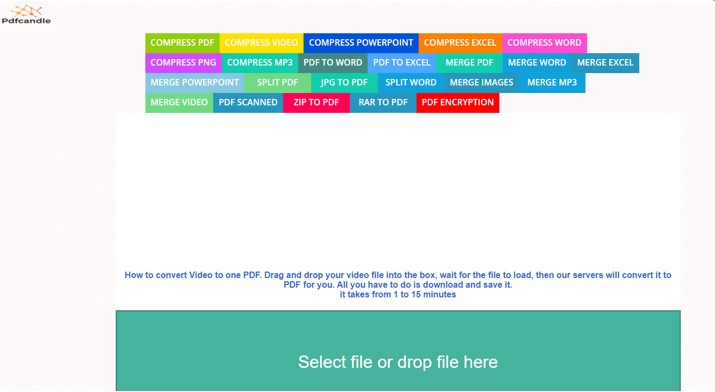
Step 3: Wait for the converter to make a PDF of the uploaded video, then click Download.

How to Convert a Video to a PDF with Vizle
Vizle is a great video converter that can transform YT or other existing videos to PDFs. It captures the visual moments and notes from a video to save them as PDF or PPT pages. It supports MP4 and some audio formats. Using the YouTube video link-to-PDF notes converter web app, copy and paste the video URL to it, click “Convert” > “Get PDF” and that’s all. You can access the converter on Windows, Mac, Linux, Android or iPhone.
Check the guide below to convert an MP4 video to a PDF with the converter online.
Step 1: Go to the cloud-based solution and log into it;
Step 2: Upload the video you need to convert to PDF by hitting the upload button;
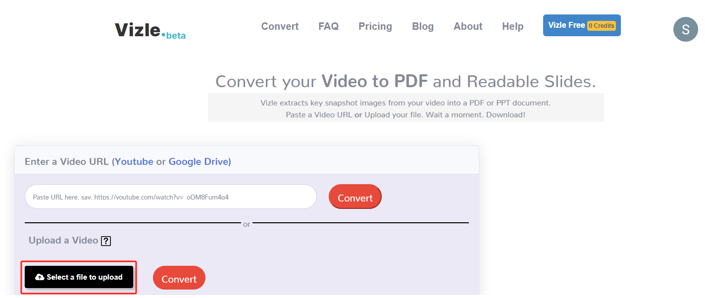
Step 3: Press the Convert button to let the converter work magic, then tap Get PDF to save the converted PDF.
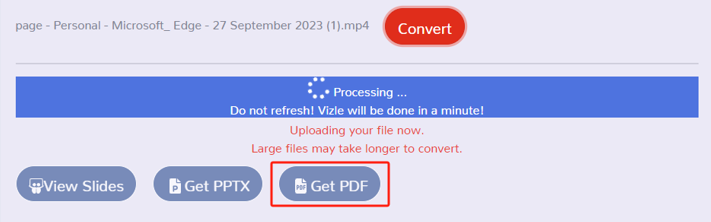
Videoglancer: YouTube Video to PDF Converter
If you are looking for a YouTube video to PDF converter to convert YouTube videos to PDF notes by links online for free, videoglancer.com is a good choice. Besides PDF converting, it allows you to highlight, take notes, and reformat the created PDF notes for some annotation or supplementary. The downside is that there are no other advanced features.
Let’s see how to convert a YouTube video into a PDF online for free using this tool.
Step 1: Open this converter site in your browser and enter the video address;
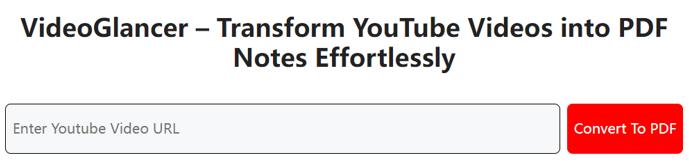
Step 2: Click Convert To PDF to have the video converted to PDF;
Step 3: Download this resulting PDF file to your local device.
Turn a Video into a PDF Using the Convert Video To Pdf File App
Convert Video To Pdf File is a video converter developed by Baj Empire, which can convert videos to PDFs in Android mobile. This app is ad-supported to offer users free services. It allows you to choose the auto mode, set the video capture interval, specify specific frames you require, or extract pictures by subtitle timing to do the conversion. You can avoid manually taking snapshots to convert screenshots to PDFs.
Here are the instructions on how to convert a video into PDF using this mobile app.
Step 1: Start the video to PDF converter software app;
Step 2: Click Select Video to browse your phone and pick the video file;
Step 3: Choose the conversion type you would like to apply and adjust the settings;
Step 4: Knock on the CONVERT button to make the video a PDF in a minute.
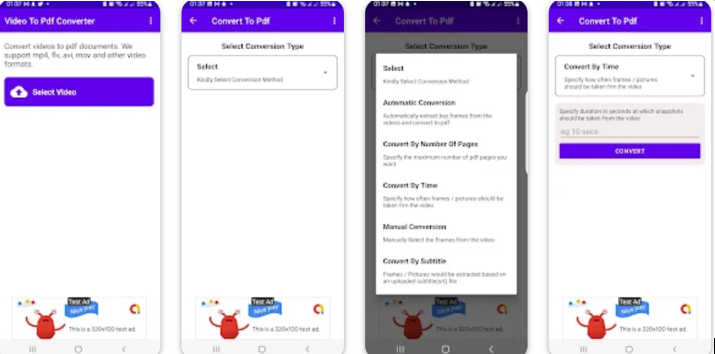
Bonus: How to Convert Video into PDF Using an Alternative Way
Video file to PDF converter software simplifies your task whenever you need to send a video in PDF format. However, the converted page quality might disappoint you, as it is often blurred and contains repeat pages.
Another method is to screen capture the HD images of the video and combine these images into one PDF in high quality in one click using an efficient tool. SwifDoo PDF is a powerful image to PDF converter and combiner that lets you automate the workflow. It also allows you to determine the page size and orientation.
Look at how to convert a video to a PDF file in the SwifDoo PDF converter. The converted PDF pages or notes will be super clear and high resolution for any human reader to view easily.
Step 1: Save all the video frame pictures in your local folder;
Step 2: Launch the SwifDoo PDF program and choose Convert > Image to PDF;
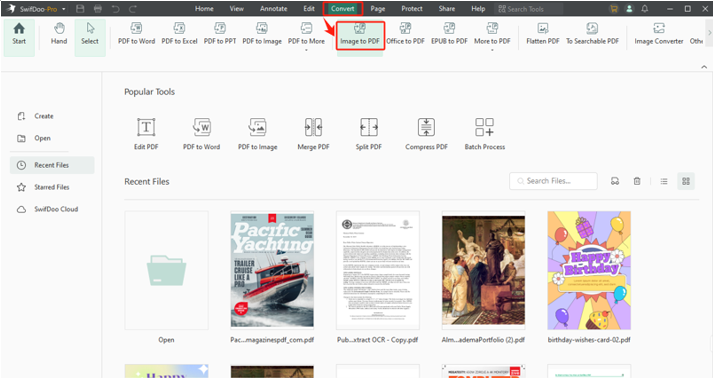
Step 3: Click Add Files to import the screenshots of the video, and drag to rearrange the page order in the PDF;
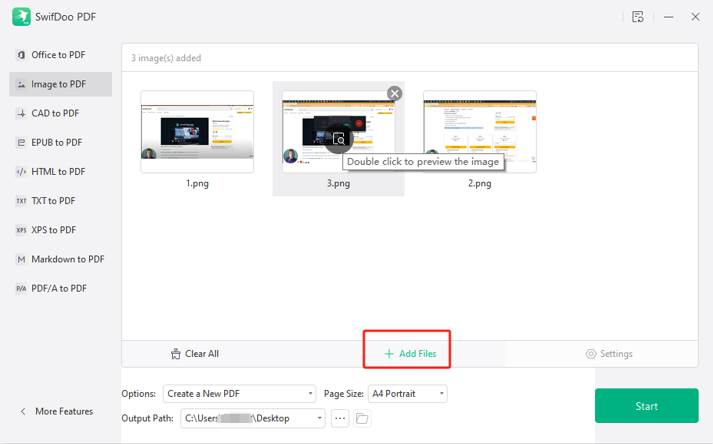
Step 4: Make the Create a New PDF option selected, and click Start;
Step 5: Once the video file to PDF conversion is completed, the PDF is opened automatically. You can use the annotation or editing tools to review or give feedback on the content.
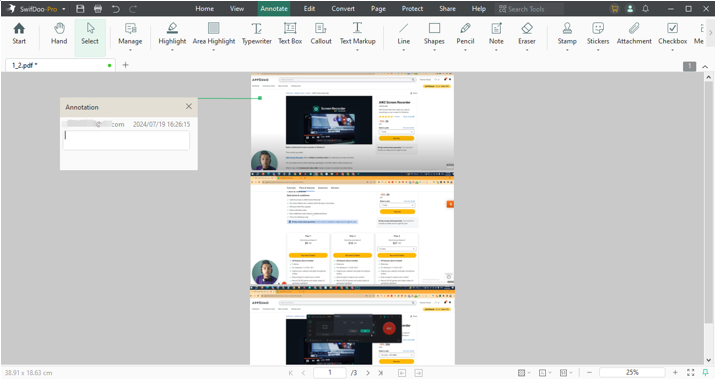
What SwifDoo PDF’s other features:
- Compress the converted PDF to a smaller size to deliver to your audience faster;
- Add notes and highlights, draw lines and shapes, and do many more to the PDFs converted from your video;
- Add hyperlinks to the PDF to navigate between the file and other reference materials or web pages.
The conversion is also available for free download on iOS and Android.
Conclusion
A video can be sent as a PDF if you can make the video to a PDF document. This article has walked you through four straightforward ways to change your video frames to readable, portable documents. If your video is short and you wish to have an unblurred and superior-quality PDF, download SwifDoo PDF software to convert the photos of your video into a PDF in a few steps.








