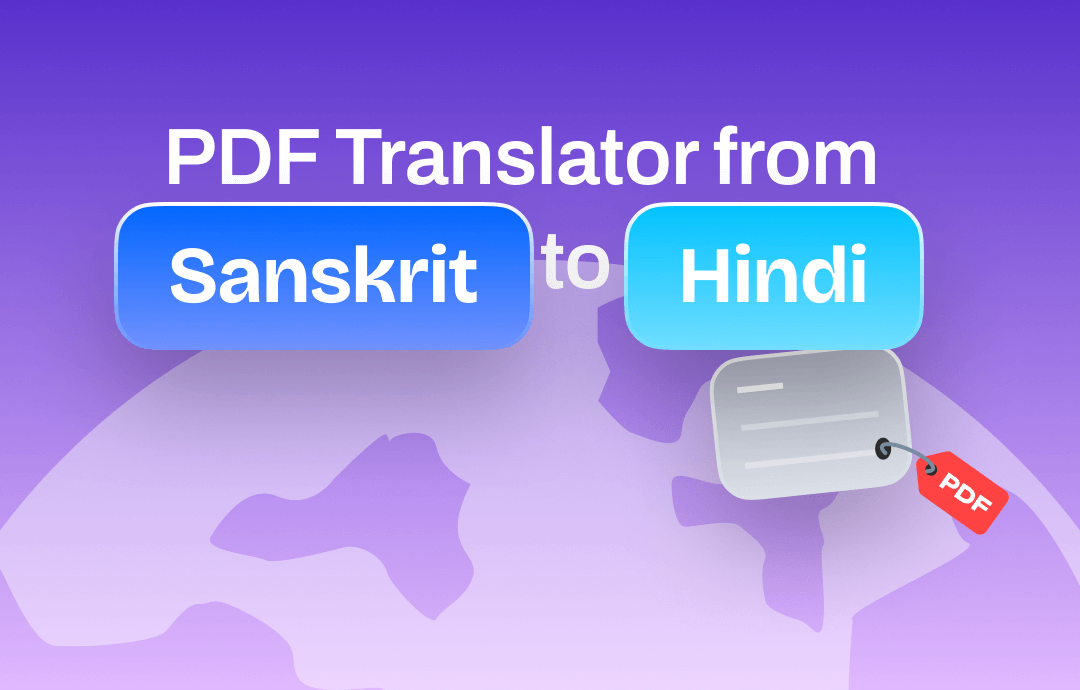
Translate PDF from Sanskrit to Hindi Using AI
SwifDoo PDF
SwifDoo PDF is one of the few apps that allow you to translate Sanskrit to Hindi for PDFs with its powerful SwifDoo AI translator. The AI tool can offer instant translations in seconds and respond to your question about a PDF as you read. It supports over 80 languages in the world. The app is tiny and fast to use. Free users can analyze up to 3 PDF files and translate them ten times.
Download the PDF translator from Sanskrit to Hindi and see how to translate with AI.
Step 1: Open your PDF in the translator software;
Step 2: Go to SwifDoo AI under the Home tab to open the chat window;
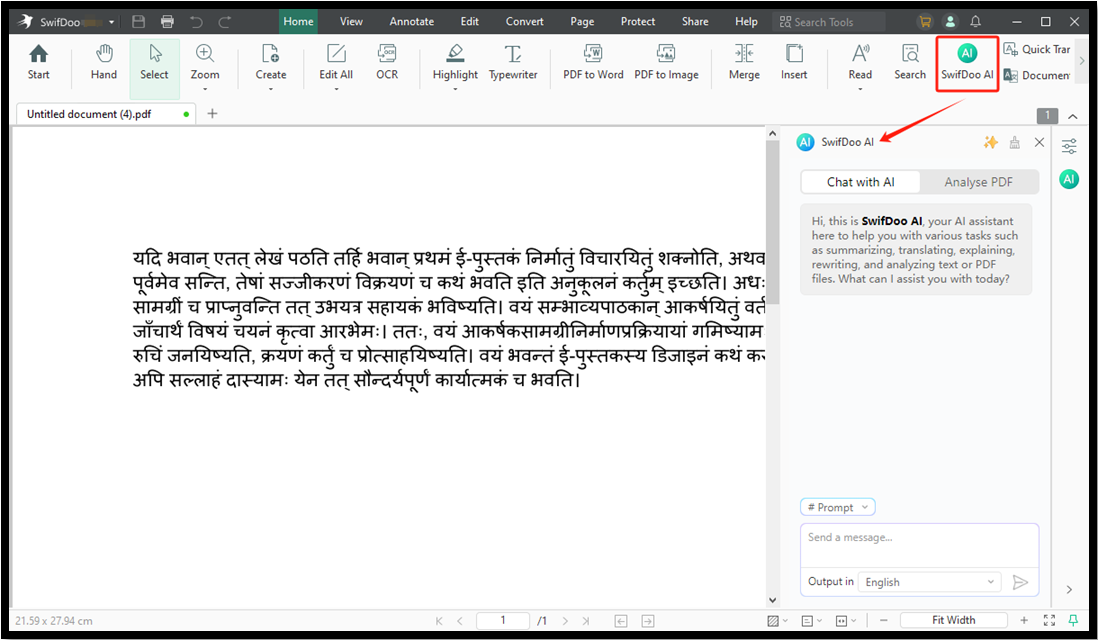
Step 3: Type your translation prompt and copy and paste PDF text afterward;
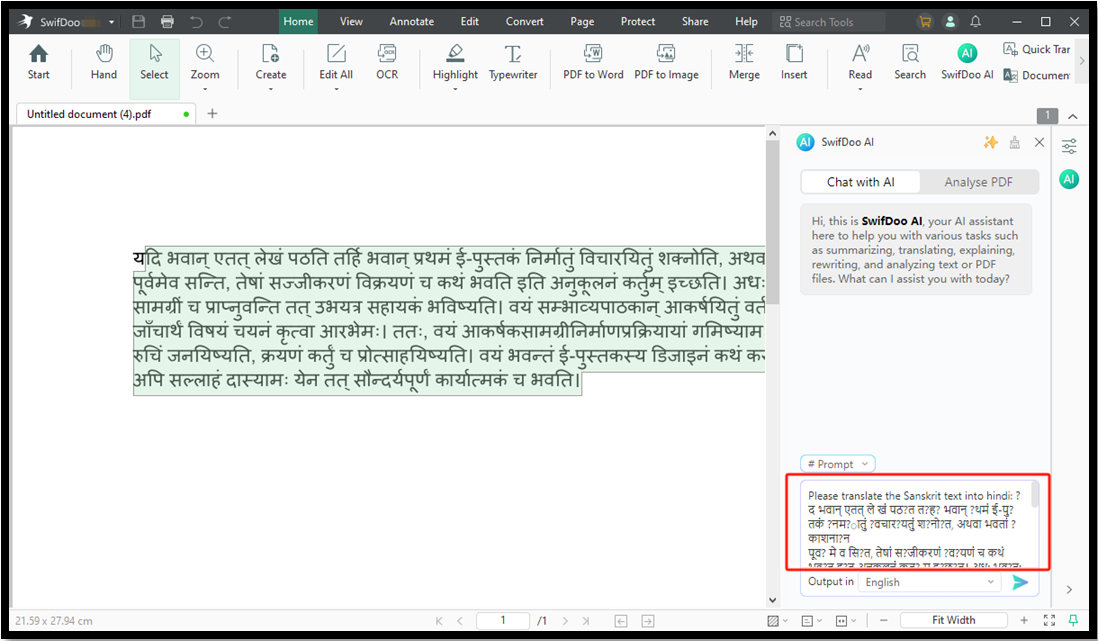
Step 4: Click Send to let AI immediately translate the Sanskrit text from the PDF to Hindi.
SwifDoo AI enables you to do Sanskrit to Hindi translation on PDFs and vice versa and plays a dictionary role for sentences and words meaning checking. It can also proofread, rewrite, paraphrase, and summarize a PDF smartly.
Translate Sanskrit to Hindi for PDF by Converting PDF to Word
SwifDoo PDF
SwifDoo PDF is more than an AI PDF translator from Sanskrit to Hindi; it is also a PDF converter. The file format conversion also works for language conversion many times. It facilitates text editing and human translation. In addition, if you need to translate documents from one foreign language to another, the software provides a straightforward document translation tool.
Here is how to translate your Sanskrit PDF by converting the PDF to a Word file.
Step 1: Drop your file into the software;
Step 2: Choose Convert > PDF to Word;
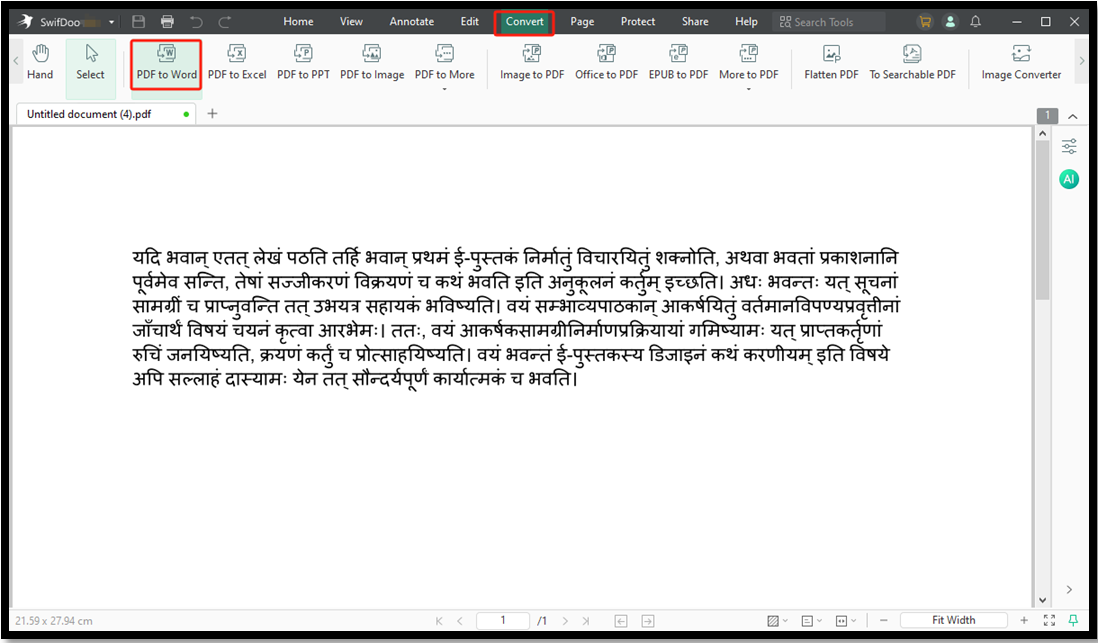
Step 3: Click Start in the conversion window;
Step 4: Upload the converted file to a Word document translator or copy and paste the converted text into any text translator;
Step 5: If needed, write your translation beside the original text.
SwifDoo PDF is designed to cater to your diverse needs, from PDF translating, converting, editing, page organizing, and more. Download it to access the AI translator or entire document translation tool to acquire reliable and precise translations of your PDFs.
Translate Sanskrit to Hindi in PDF by Copying-pasting Text
Easy Sanskrit Typing
When you wish to translate the Sanskrit language to Hindi for a PDF, you can look at Easy Sanskrit Typing. This online tool lets you enter text in the left-hand area and download or copy the translation on the right side in a flash.
Step 1: Open the Sanskrit PDF and copy the text within it;
Step 2: Get into the correct translator page and paste the text on the left;
Step 3: View the translated text on the right.

Online PDF Translator from Sanskrit to Hindi
Online Doc Translator
A PDF translator from Sanskrit to Hindi that directly converts and translates whole PDF pages will save you energy and time. The Online Doc Translator is at your service to avoid troublesome copying or manually typing. It allows a maximum file size of 10MB and can process Word, Excel, and other text documents.
If you need to translate your Sanskrit PDF to Hindi quickly, follow the steps below.
Step 1: Upload your PDF to the online translator;
Step 2: Choose Hindi from the output language drop-down menu;
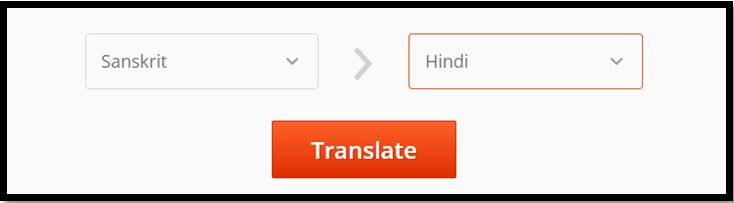
Step 3: Click the Translate button to start translating the full file. Then, download the translated copy.
This method doesn’t translate scanned documents, which can be tackled with the tool mentioned next.
Fulfill Sanskrit to Hindi Translation for Scanned PDF by Extracting Text
Sanskrit OCR
If you need to translate a scanned PDF that you can’t copy, you should first extract the text using OCR. As its name suggests, Sanskrit OCR is a dedicated tool for recognizing and converting images into text. It allows you to seamlessly adjust the formatting and layouts of the translation after a production.
Discover how to combine a translator and the OCR tool to translate a scanned Sanskrit PDF to Hindi or other languages. Take screenshots of your PDF pages or convert PDF pages to images first,
Step 1: Upload an image of the PDF to the online tool;
Step 2: Wait until the image is converted to text;
Step 3: Copy the text to paste in a translator and get the translation.
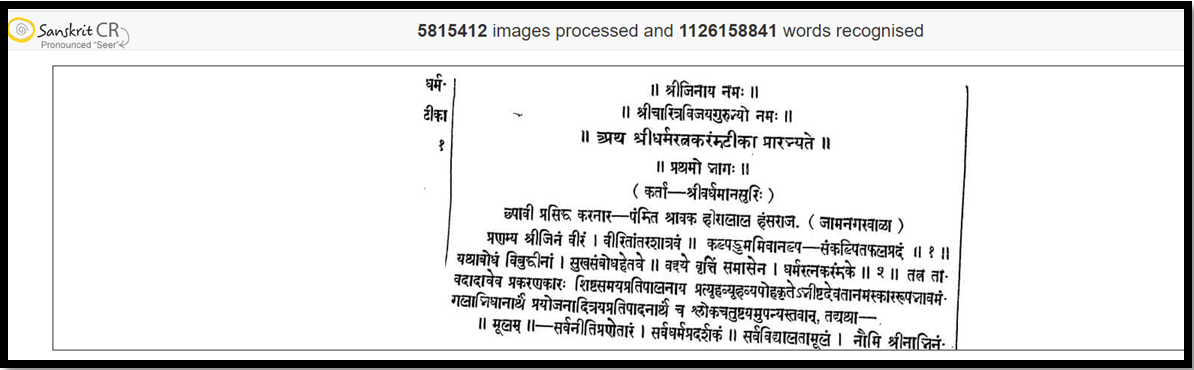
Final Thoughts
Translation allows users to understand a document in an unfamiliar or strange language. Sanskrit is a difficult language to translate, especially in a PDF. Only a few PDF translators support it, and you can consider some curving methods, like converting the file format or extracting the text from the file.
You can rely on SwifDoo PDF's AI translation tool to translate while viewing, commenting on, or annotating the PDF.








