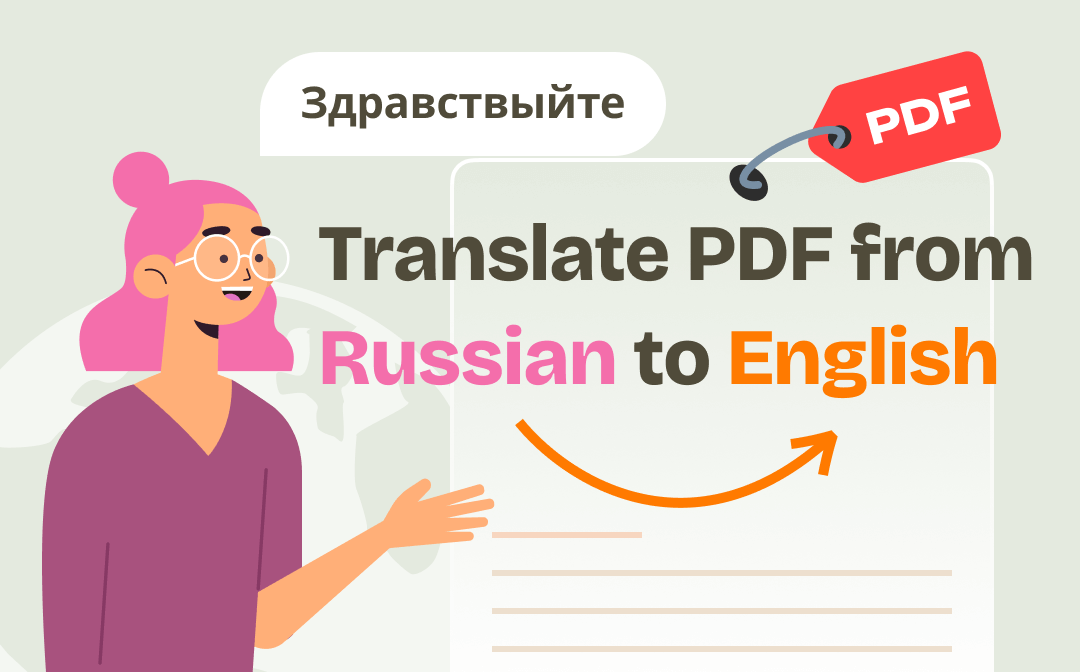
Translate PDF from Russian to English with SwifDoo PDF
SwifDoo PDF is the ultimate PDF translator that allows you to translate PDFs from Russian to English and vice versa fast and easily. The trustworthy PDF editor recommended on PCWorld can translate an entire PDF into another language in just a few clicks. It also translates specified pages and selected words, phrases and paragraphs in a PDF instantly while you are viewing. The PDF translator saves your document translation histories and supports copying the translated text.
To translate PDFs from Russian to English, follow the below simple steps.
Translate PDF by Document Translation
Check how you can translate a whole PDF from Russian to English effortlessly.
Step 1: Launch SwifDoo PDF and open your PDF file with it;
Step 2: Go to Document Translation in the secondary toolbar under the View menu;
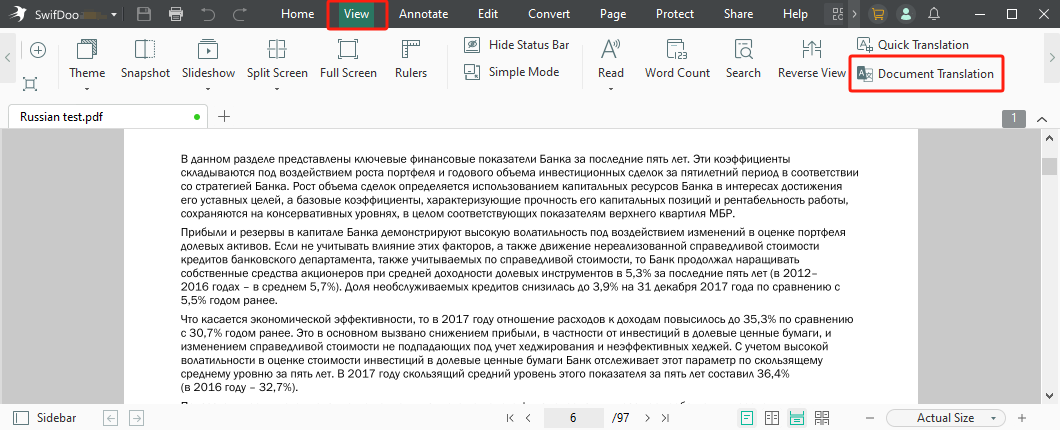
Step 3: Select the source and target languages as Russian and English, then click Translate to English.
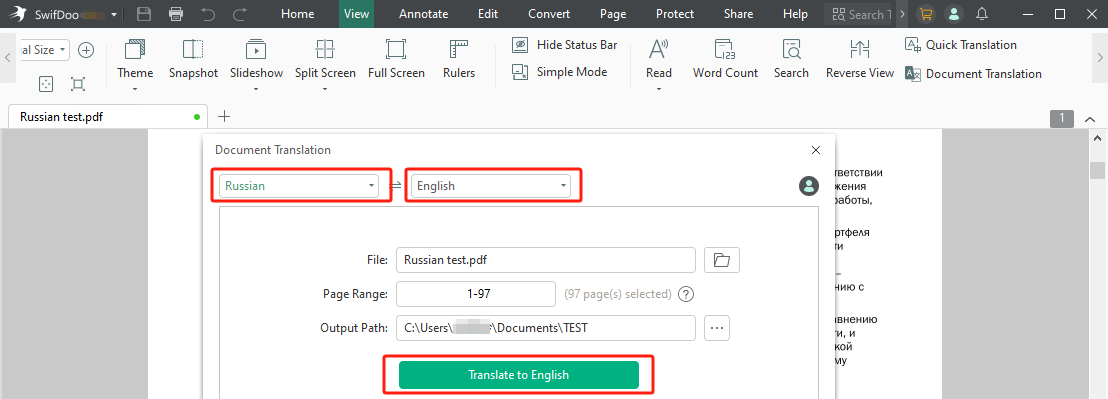
Translate PDF by Quick Translation
If you want to translate PDFs from Russian to English for the text you don’t know when you are reading, here is the method.
Step 1: Drag and drop your PDF into the translator app to open it;
Step 2: Select the specific text, and click the Quick Translation tool;
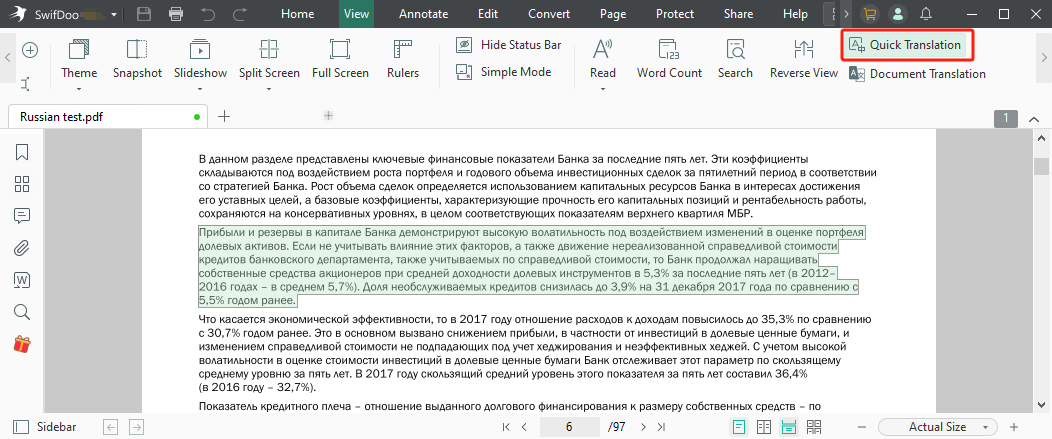
Step 3: Set the languages to translate from and to, and the Russian to English PDF translator will display the translation immediately.
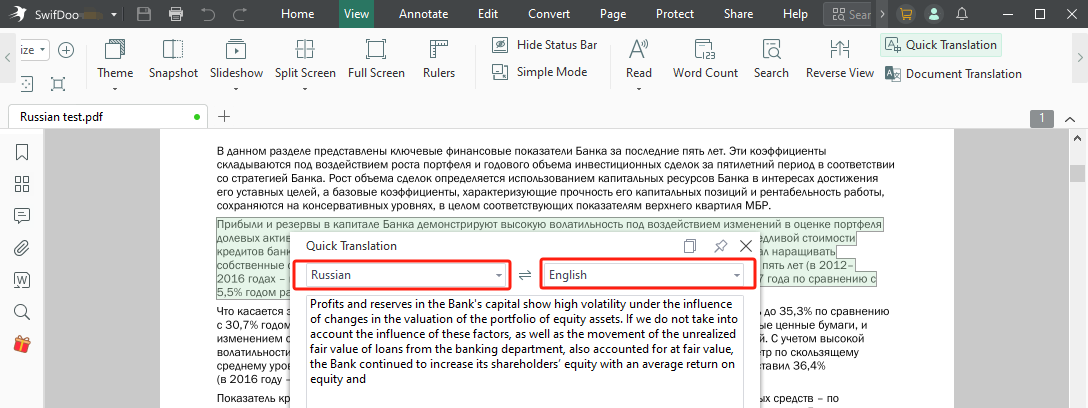
Translate Scanned PDF
Translate PDFs from Russian to English that are scanned or image-based with SwifDoo PDF in the following way.
Step 1: Open your PDF, and choose Convert > PDF to Word in the software;
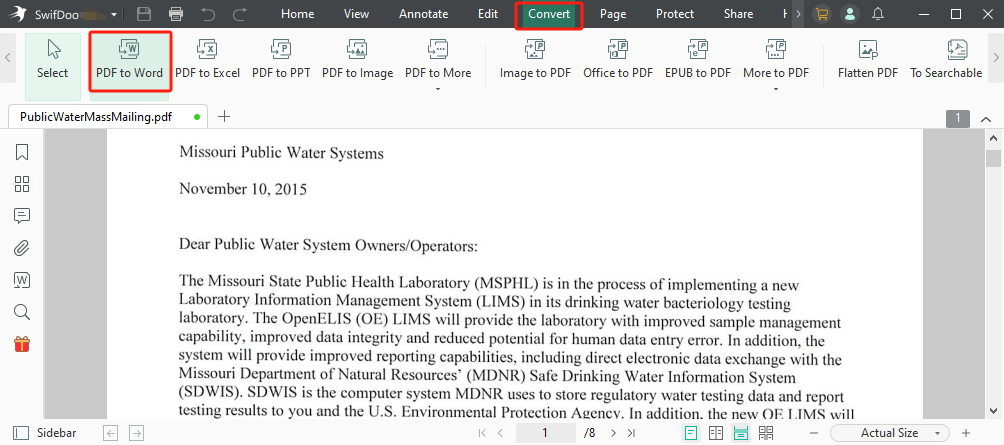
Step 2: Convert PDF to Word format with OCR, and re-save the Word as a text-based PDF;
Step 3: Open the new PDF in SwifDoo PDF and use Document Translation or Quick Translation to accomplish the language translation.
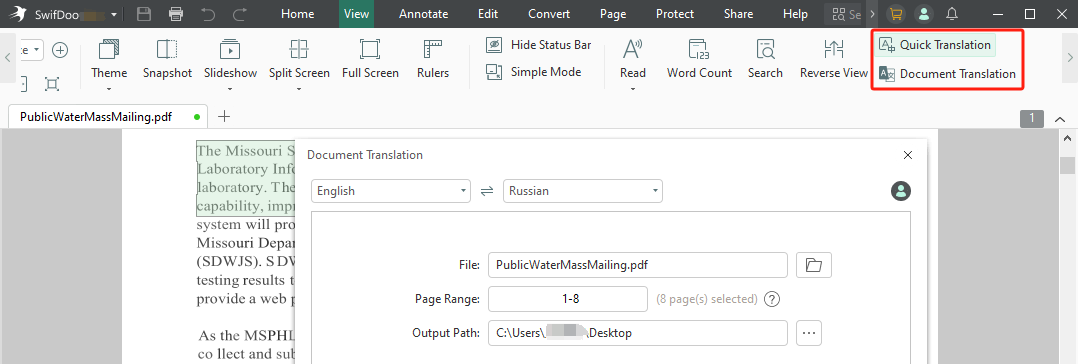
Not only translate PDFs from Russian to English, but you can also change the text in the PDFs to the translation. SwifDoo PDF offers a 7-day free trial for you to access most features for free without limitations.
Overview:
- Convert and translate Russian to English for PDFs and translate 100+ other languages.
- Help translate scanned PDFs with a PDF to Word converter.
- Split, edit and compress PDFs.
Translate PDF from Russian to English with 6 Online Translators
The need to translate PDFs from Russian to English can be addressed online as well. All the next 6 online translators are capable of full and a part of document translation. They are picked for the quick response and user-friendly interface.
#1. Yandex Translate
Yandex Translate is an online service provided by Yandex to translate between any pair of 100 languages. It allows you to translate PDFs from Russian to English and vice versa without registration. The translator can automatically detect the uploaded document language and provides a translated copy for free download. The PDF translator from Russian to English supports comparing the before and after versions and you can revise a translated sentence manually online.
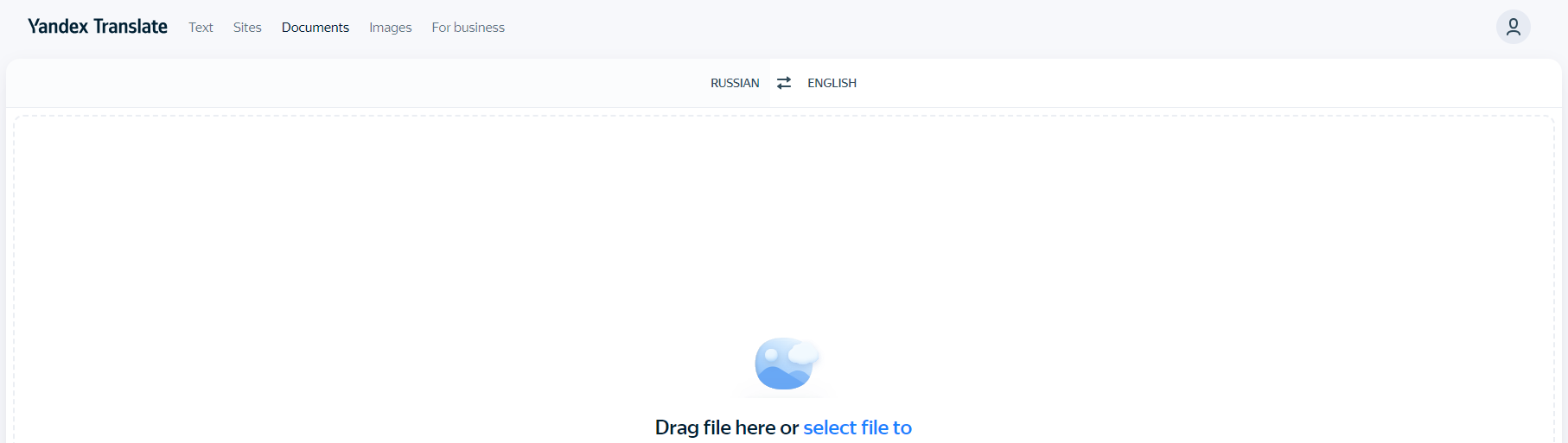
Besides the ability to translate PDFs from Russian to English, the software also has tools to translate text and text documents. However, the file size cannot exceed 5MB for free translation.
#2. DeepL
DeepL is a translator initially intended for translating European languages and now supporting over 30 languages. The go-to software enables you to translate text, speech and images. It also lets you translate PDFs from Russian to English online for free using a logged account. The AI-powered PDF translator has an intuitive interface. To convert and translate a Russian PDF to an English PDF, choose “Translate files” on the website, change the language options and upload your PDF.
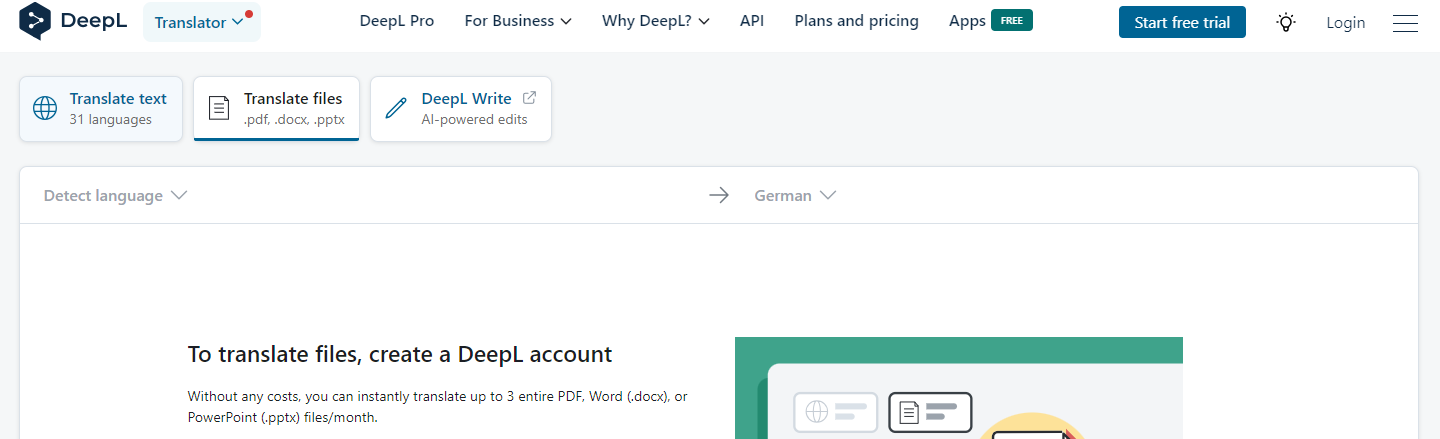
The free service allows you to process a file of no more than 5MB.
#3. Reverso
Another online PDF translator to translate PDFs from Russian to English is Reverso. The software can run in mobile browsers. What makes it special is the feature of saving the translation memory for simplifying future similar tasks. The biggest file for free translation is limited to 2.5MB and signing up is required. When you complete Russian to English translation on PDFs, the translated results are output in Word format.
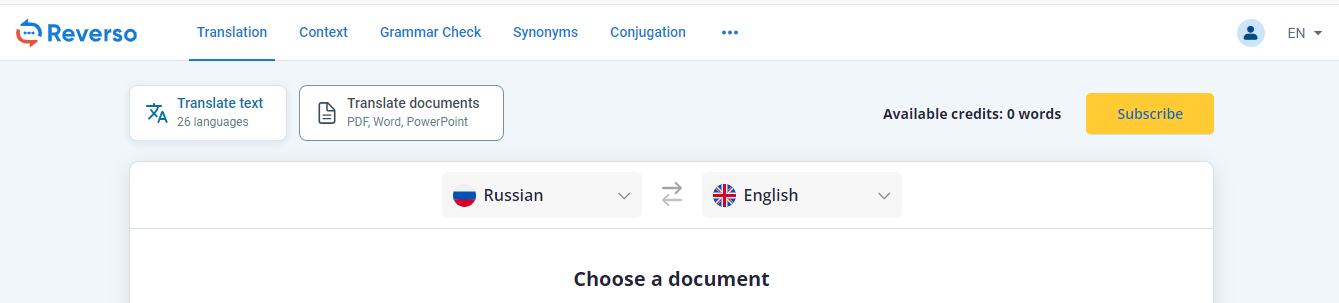
#4. Multilizer Document Translator
To translate PDFs from Russian to English quickly, Multilizer Document Translator is a workaround. The PDF language translator can translate 40+ languages and is only accessible on desktop. DOCX, PPTX, and TXT file translation can be performed. If you translate a PDF file from Russian to English using it, only 1 page of translation will be generated for free. For a multi-page PDF, separate the PDF pages.

#5. Google Translate
Google Translate lets you translate PDFs from Russian to English online for free. The neural machine translation service can translate documents and web pages between over 100 languages. It allows you to handle a PDF up to 10 MB. After you convert and translate a PDF document from Russian to English online, the translated document is watermarked. You can remove watermarks from the PDF with SwifDoo PDF.
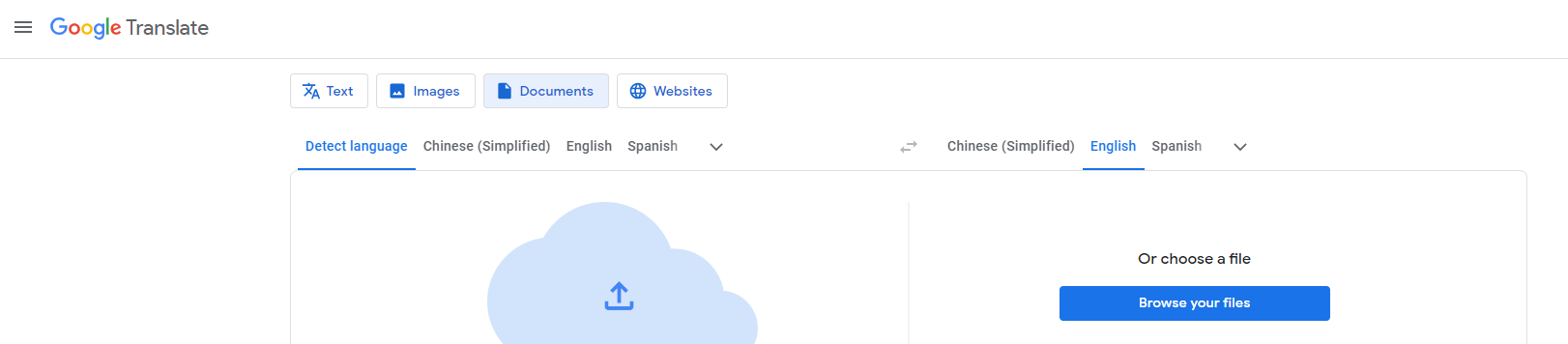
#6. Google Docs
Google Docs is a way to translate PDFs from Russian to English. It enables you to create a translated copy for free download. All you need is to log into Google Drive, then upload and open a PDF with Google Docs. Please note this will turn PDF into Google Doc format. The drawback of using the platform to translate Russian to English in a PDF file is the formatting and layout may get lost.
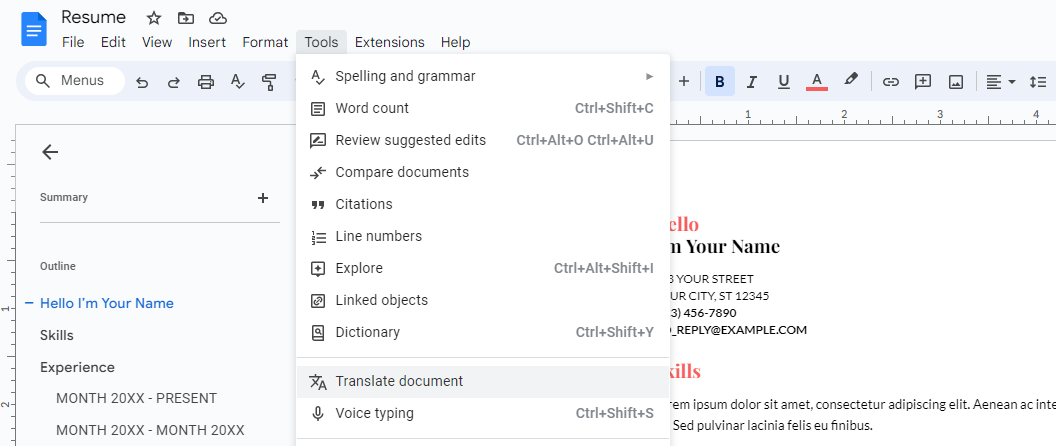
Final Thoughts
Struggling to translate PDFs from Russian to English? No need to test tons of software on the market again and again. This post has walked you through the 7 best options. You can learn about them first and choose to subscribe to them or try their free services. SwifDoo PDF is a full-featured PDF application that not only translates a PDF file to/from English but also makes PDF editing no longer challenging.








