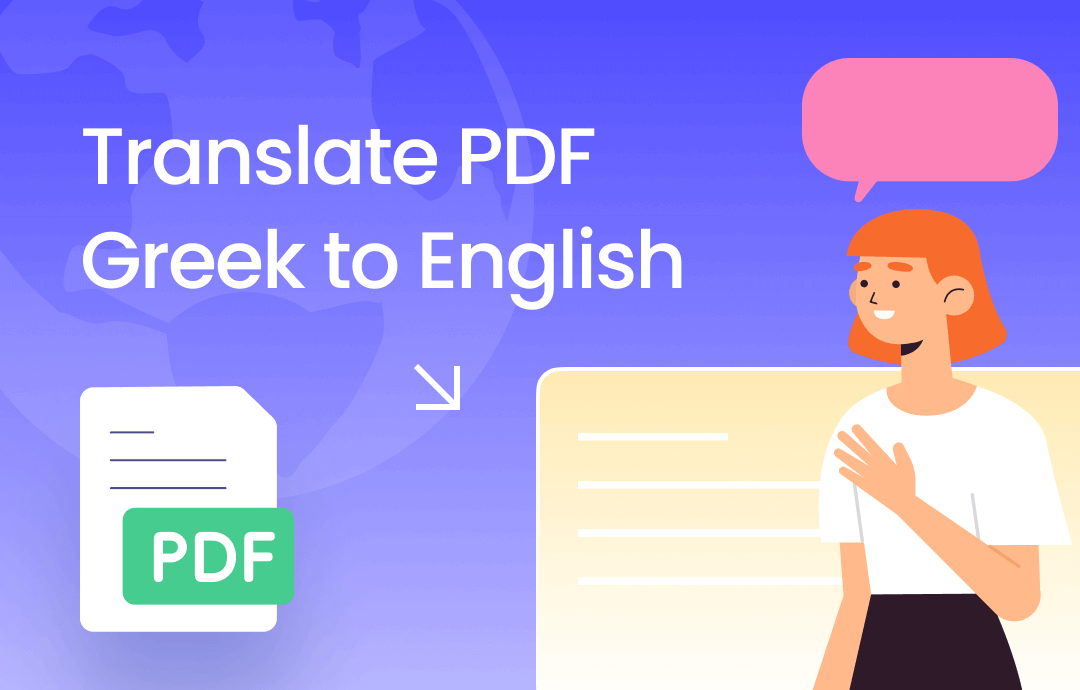
In this digital world where global trade has become a popular trend, you may often need to work with PDF files in various languages. Reading PDF files in a foreign language could be tricky when you know very little about the language. However, if you have prepared a competent PDF translator, it will be effortless to translate PDF Greek to English. In this guide, we will show you five methods to translate Greek PDFs instantly and precisely. Let’s dive in!
#1. Translate PDFs in SwifDoo PDF with AI
AI-powered tools have gained much popularity in recent years. Many PDF editors also integrate with AI technology, letting users chat with PDFs more efficiently. We highly recommend SwifDoo PDF, the most powerful PDF reader & translator for all PDF translators.
SwifDoo PDF is a lightweight yet comprehensive PDF tool that provides a collection of practical features for editing PDFs on a Windows PC. Considered the best PDF translator, it lets you translate PDF files while viewing them directly. You can freely translate any word, sentence, paragraph, or the whole PDF document into 100+ languages.
Moreover, SwifDoo AI serves as a smart assistant that can help analyze, summarize, proofread, rewrite, explain, and translate PDF files. The AI tool also guarantees a fast processing speed and accurate translation results.
Just download and install SwifDoo PDF on your PC, and explore how to translate Greek PDF into English instantly with our guide below:
⭐ Method 1. Translate PDF Files Manually
Step 1. Open a Greek PDF file in SwifDoo PDF.
Step 2. Click Home > Quick Translation or Document Translation on the top navigation bar.
- Quick Translation: Translate selected text in a PDF file
Choose the text content you need to translate and set the target language as English.
- Document Translation: Translate the whole document or specific pages into desired language
Select English as the output language and choose the page range as well as a desired output path. Then, tap the green Translate to English button.
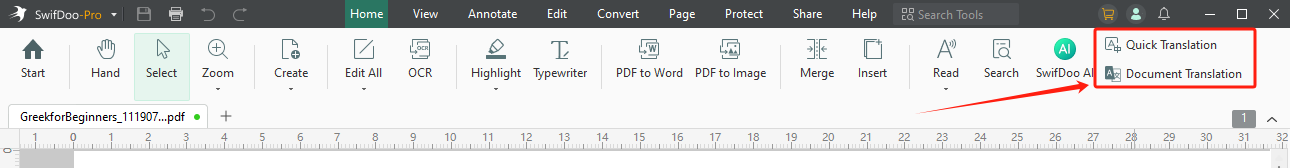
⭐ Method 2. Translate PDF Files with AI
Step 1. Launch SwifDoo PDF and open a Greek PDF file.
Step 2. Click Home > SwifDoo AI.
Step 3. Select Translate in the Prompt drop-down menu.
Step 4. Copy text from PDF and paste it into the SwifDoo AI chat box.
Step 5. Send this message away. SwifDoo AI will return the translation quickly.
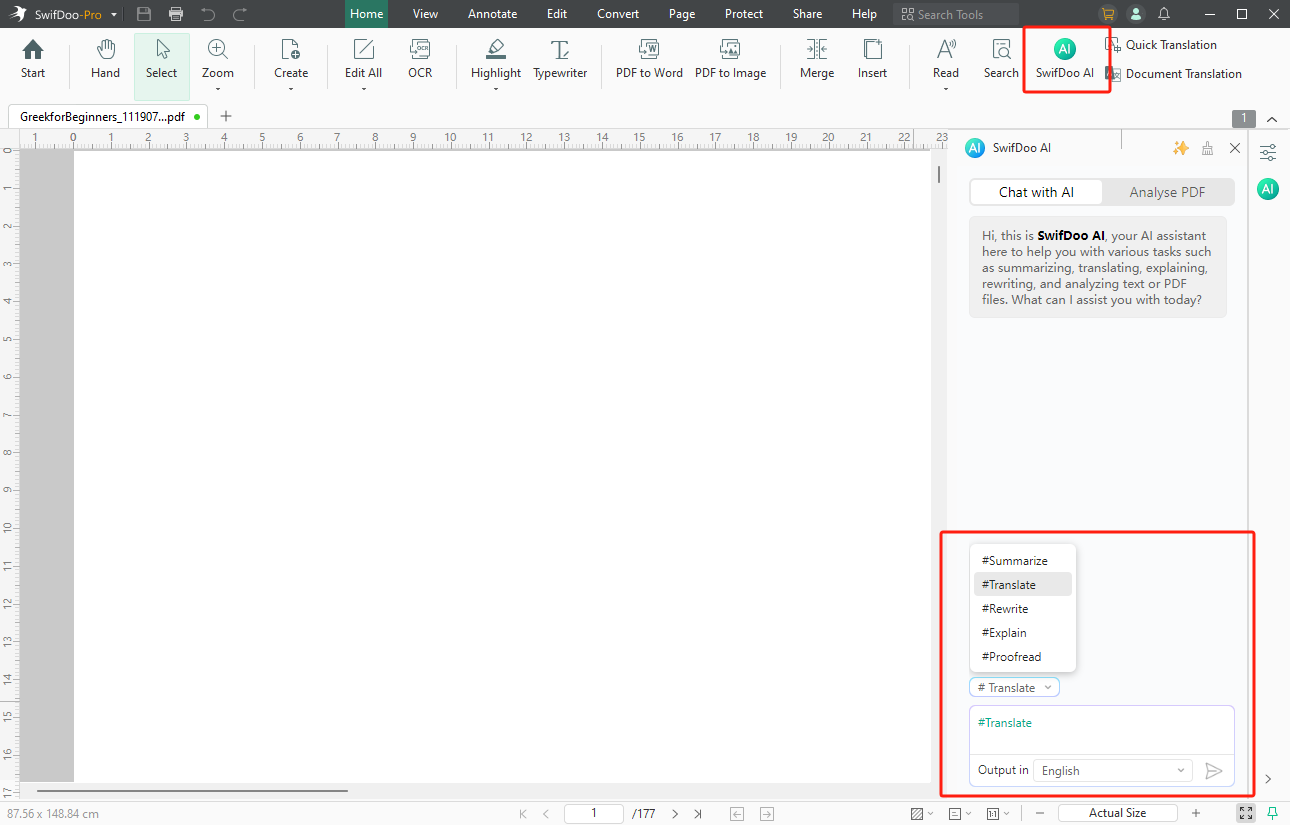
In addition to translating PDF files, SwifDoo PDF offers other tools, such as PDF converting, annotating, optimizing, protecting, etc., to help you work with PDF files more efficiently. More importantly, this PDF editor provides all users with a 7-day free trial of all its functionalities. Just download and use it now!
#2. Free Translate Greek PDFs with Google Docs
YES! Google Docs is a popular and reliable machine translator that can translate PDF documents for free. It opens PDF documents by converting them to Word documents and supports translating files in over 100 languages. Google Docs is an excellent option if you prefer using free tools to translate PDF files from Greek to English. Here’s how:
Step 1. Go to your Google Drive workspace and upload the PDF file you wish to translate.
Step 2. Right-click this document and select Open with Google Docs.
Step 3. On the top toolbar, click Tools > Translate document.
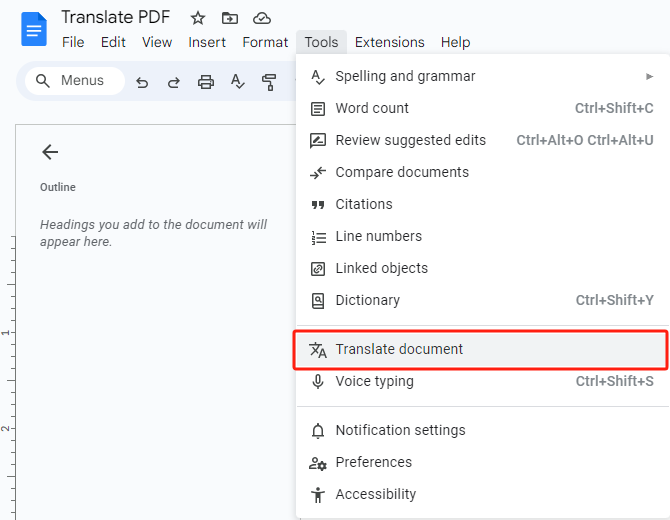
Step 4. Choose English as the target language. Rename the translated file if needed.
Step 5. Tap on Translate.
It’s easy to translate PDF files with Google Docs. However, if your files contain images and complex formatting, be cautious to use this method since Google Docs cannot process complex PDF conversions well. Alternatively, you can use a reliable PDF converter such as SwifDoo PDF to convert PDF to Word without compromising formatting before translating with Google Docs.
#3. Google Translate PDF From Greek to English
As the most popular machine translation tool, Google Translate lets users translate text, images, documents, and web pages online with a few clicks. Whether you need to translate Office documents or PDFs, you can upload files to this machine translator and get your translation result quickly. Moreover, Google Translate also provides a web extension, enabling you to access translations while viewing any website easily.
Here’s how you can translate PDF documents from Greek to English with Google Translate:
Step 1. Open your web browser and navigate to this page: https://translate.google.com/
Step 2. Click Documents and upload the Greek PDF you wish to translate.
Step 3. Google Translate will detect the input language automatically. Choose English as the output language manually.
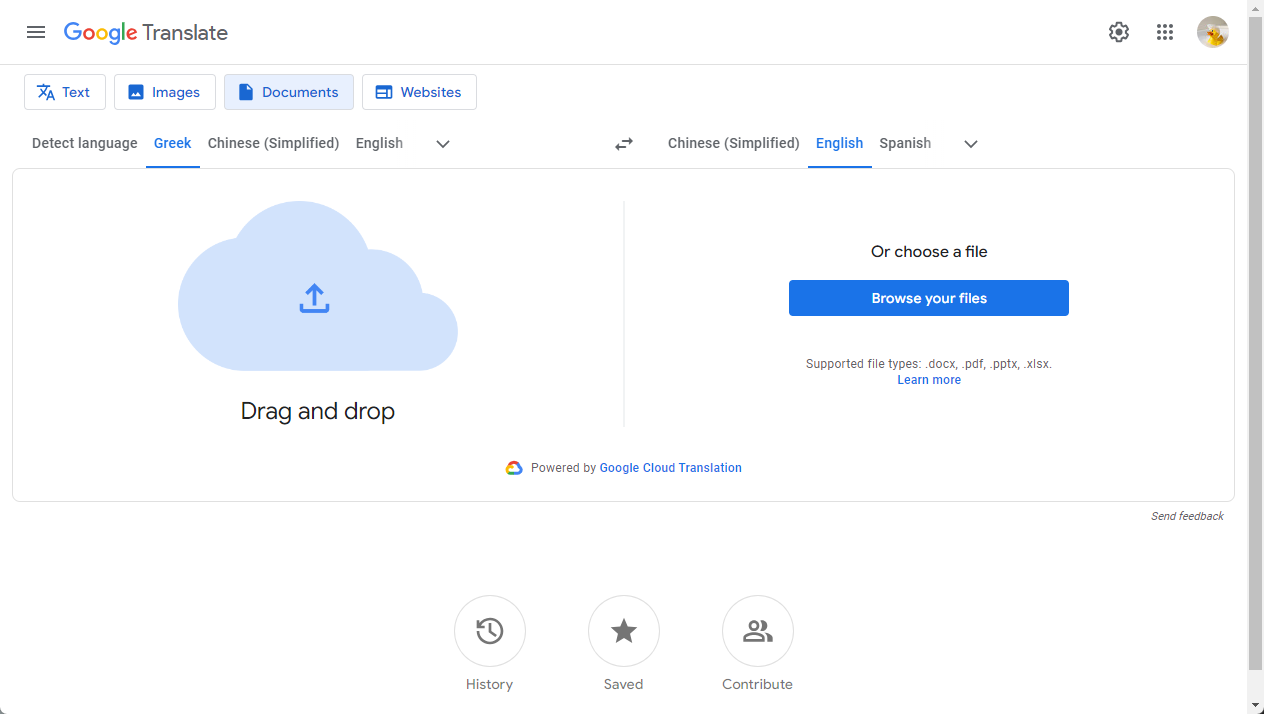
Step 4. Hit on the blue Translate button.
Google Translate will quickly offer you the translated PDF file. You can preview or download it to your device directly.
Google Translate doesn't require payment, which helps eliminate the expense of translating files. However, you cannot translate scanned PDFs with Google Translate yet, so be cautious if you choose this method to translate PDF documents.
#4. Online Translate Greek PDF to English with DocTranslator
DocTranslator is a good complementation for Google Translate if you prefer using online translator. It can translate documents instantly into any language and preserve the original layouts well. DocTranslator supports 109 languages, including Greek and right-to-left ones, enabling you to translate any document to English hassle-free.
Steps for translating PDFs from Greek to English using DocTranslator:
1. Click this link to open the Greek-to-English translation page in DocTranslator.
2. Click Upload file to import your Greek PDF.
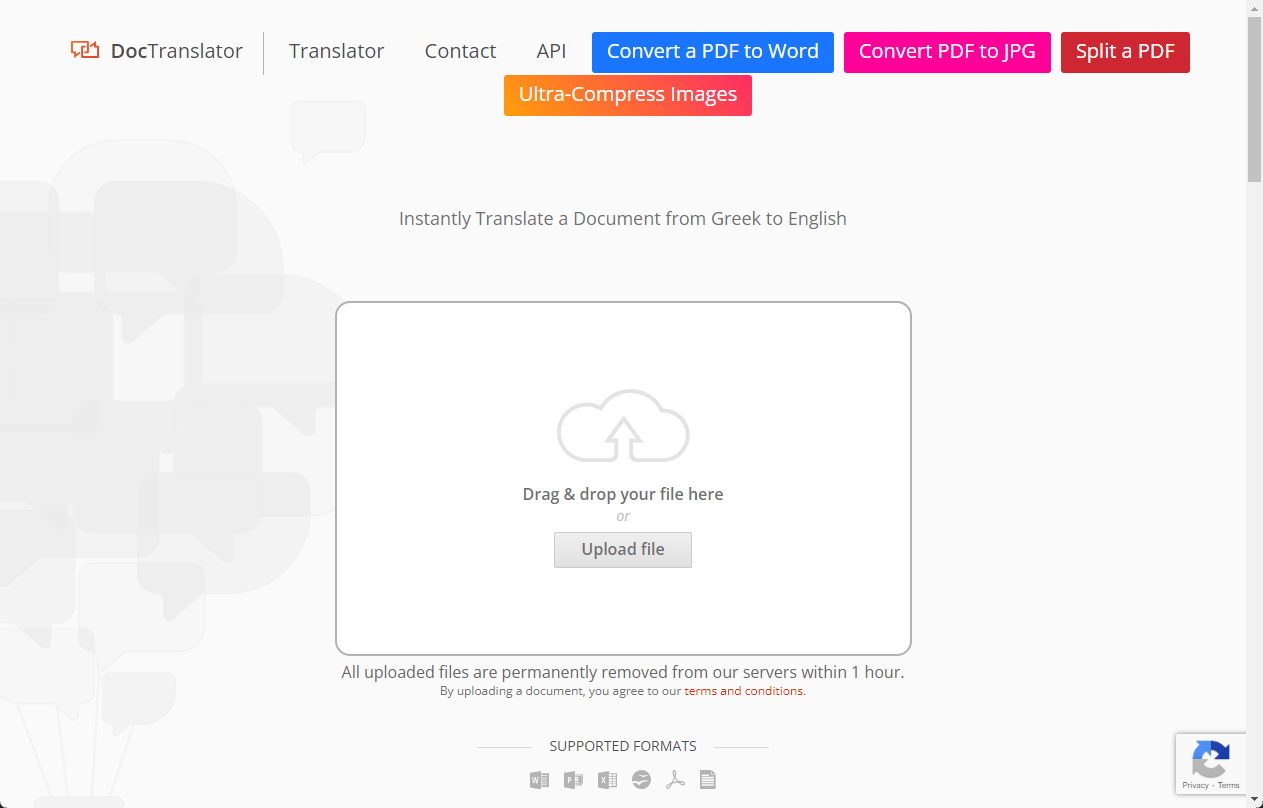
3. Tap Translate to process.
In addition to translating, DocTranslator also provides basic PDF editing tools such as converting PDF to Word and JPG, splitting, compressing, etc., allowing you to edit PDF files further.
Wrap Up
Preparing a competent PDF translator allows you to understand PDF files in foreign languages accurately and effortlessly. In this blog post, we’ve introduced you to four ways to translate PDF Greek to English. Each tool has its pros and cons. Just select one according to your requirements. However, we highly recommend using SwifDoo PDF. With a user-friendly interface and comprehensive features, you can work with PDF files more efficiently.








