
Instead of trying so many options on the market, select from the best 6 translators we pick based on the translation ability, performance, interface, and features. They let you translate PDFs from Chinese to English quickly and easily, some of which support free translations.
Translate PDF from Chinese to English with 6 Translators & Converters
A comprehensive PDF application - SwifDoo PDF, several online PDF translators and a Microsoft Office program are introduced for you to convert and translate Chinese PDFs to English language.
1. SwifDoo PDF
SwifDoo PDF is a one-stop PDF solution to translate PDFs from Chinese to English and make edits to the files. It can translate an entire PDF, any pages or just specific text of the file. It allows you to open multiple Chinese documents at the same time to convert to English. The PDF translator is responsive and has a streamlined workflow and interface. Its handy PDF viewer can read translated PDFs aloud.
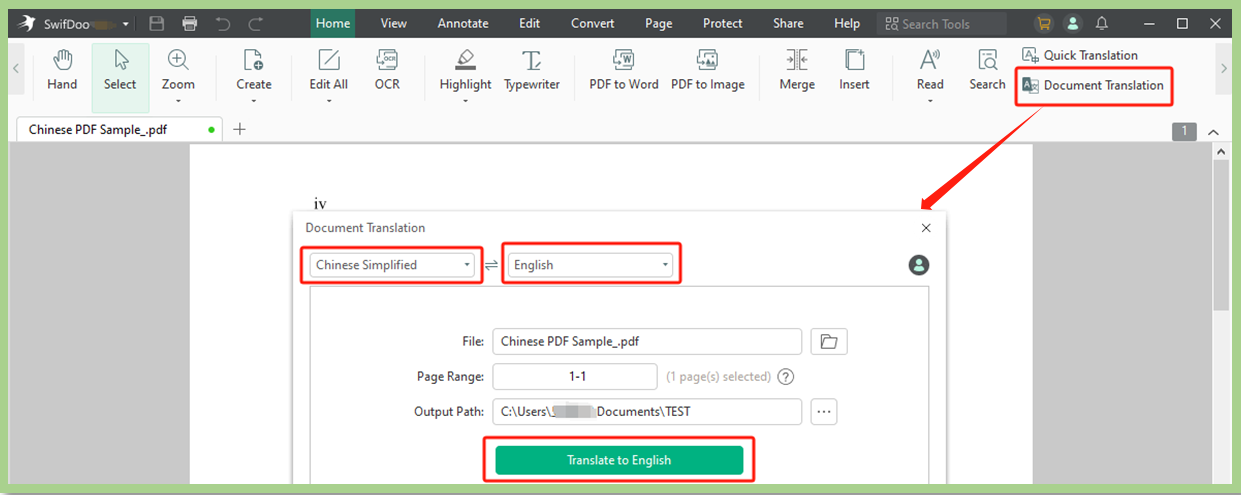
To translate PDFs from Chinese to English, download and install SwifDoo PDF, open the PDFs with the app, choose the “Document Translation” tool, set the original and output languages, and then click the “Translate to English” button.
To convert and translate Chinese to English for certain PDF text, open your PDF with SwifDoo PDF, select the text, choose “Quick Translation” and pick the target language.
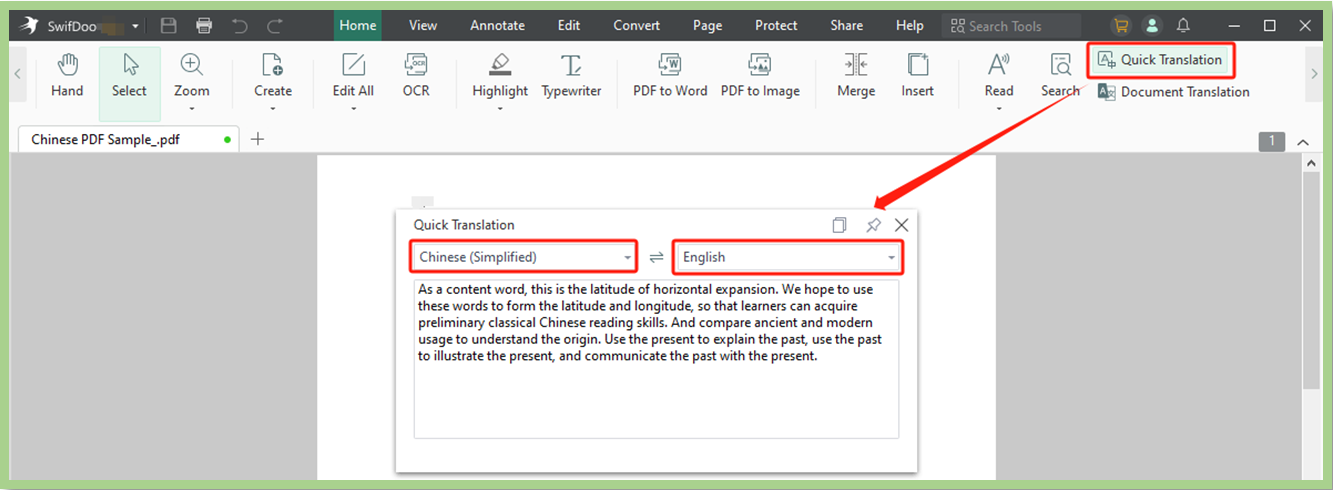
When you translate PDFs from Chinese to English, you may come across a failure if the PDF files are scanned. In this case, first choose “PDF to Word” in SwifDoo PDF, add the scanned PDF, enable the OCR setting and convert PDF to Word format. Then open the resulting Word file with the PDF translator directly and translate with the translation features.
SwifDoo PDF Overview:
- Translate PDFs from Chinese to English, English to Chinese, English to Hindi, Marathi, Gujarati, German, and 100+ languages.
- Translate scanned PDFs from Chinese to English by file format conversion.
- Change the text in the translated PDF to perfect the result.
- Merge, split, compress and add annotations to PDFs.
Download the PDF translator and editor!
2. Canva
Canva is an online graphic design tool with the feature to translate PDFs from Chinese to English. By signing up and logging into the software, you are able to translate a whole PDF into another language for free. It also allows you to select a text block to translate. The PDF translator can duplicate and mirror pages. So after the PDF translation from Chinese to English, the source pages will be kept and the text direction is correct.
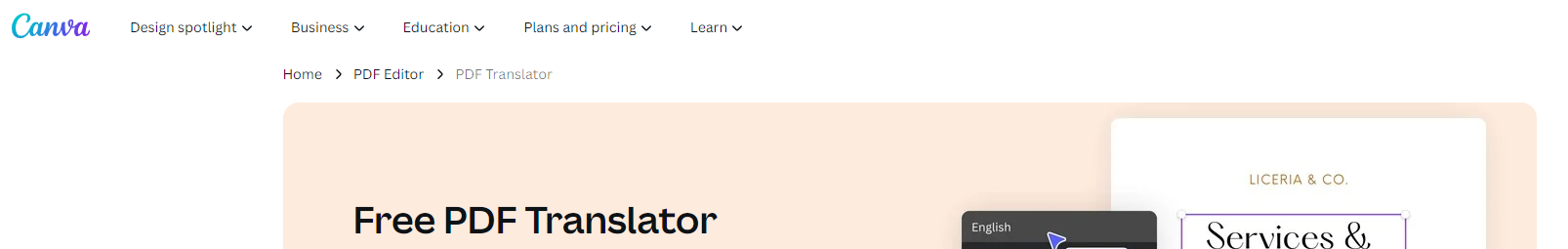
Before you translate PDFs from Chinese to English, you can delete unwanted pages using the available function. Once a task is completed, download the translation as a PDF or an image. Create posters, banners, and other media files if needed.
3. Reverso
Reverso is a popular language translator that primarily targets French and English learners and can translate PDFs from Chinese to English. Over 20 other languages such as Arabic and German are supported. Text translation is allowed. To perform Chinese to English translation on PDFs for free, the file size should not exceed 2.5 Mb. In an upgraded professional version, the size limit is 30MB.
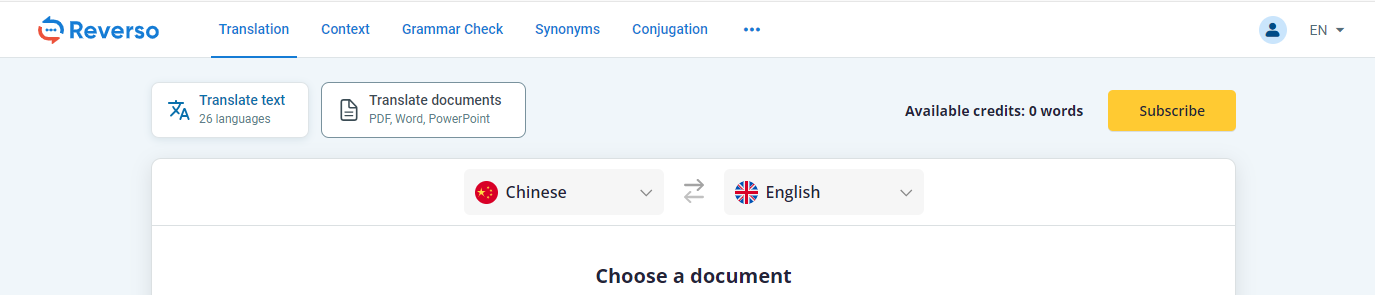
The Chinese to English PDF converter and translator running online comes with an intuitive user interface. To translate PDFs from Chinese to English or between other two languages, you have to register an account. To reduce your PDF file size for successful uploading, turn to SwifDoo PDF compressor.
4. Google Translate
Google Translate is an online PDF translator for desktop users to translate PDFs from Chinese to English. It also translates words, phrases, and web pages. No registration. The important is to choose the document translation option on the translator page. The maximum file size for Chinese to English PDF translation is 10MB.
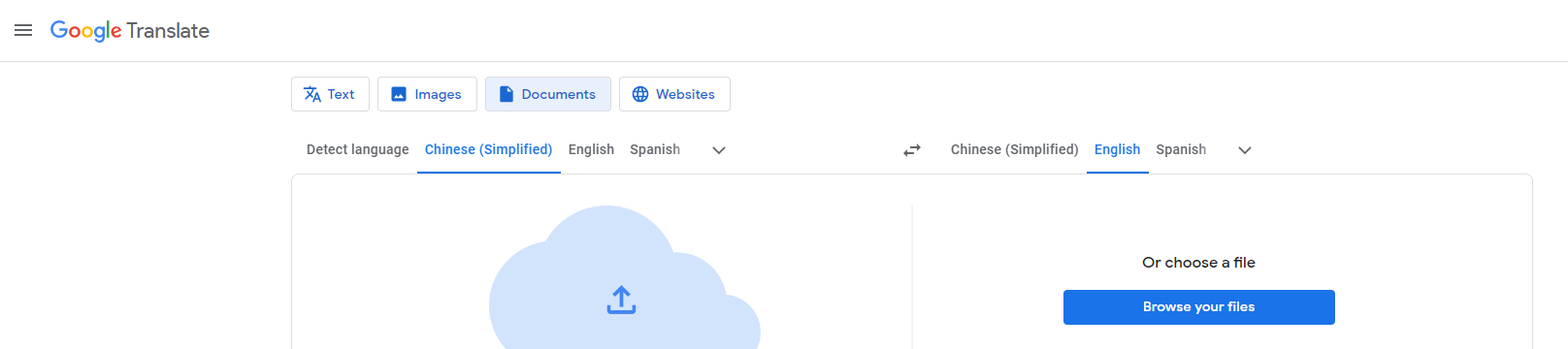
The Chinese to English converter for PDFs is only accessible on computers and will watermark the translated file.
5. Multilizer Document Translator
A viable way to convert and translate PDFs from Chinese to English online for free is by adopting Multilizer Document Translator. The PDF translator’s interface is clean and ad-free. It features a higher translation speed than browser-based competitors. To convert PDF language from Chinese to English, you can import PDFs from Google Drive or Dropbox.

PDF file translating from Chinese to English is only applied to the first page for a free account.
6. Microsoft Word
Microsoft Word helps translate PDFs from Chinese to English. Its subscribers can convert and translate a full or partial Chinese PDF file to an English PDF online for free or offline. The method is to navigate to the Open option to open the Chinese PDF you are to translate to English, turn the PDF into Word, go to “Review” > “Translate” and choose “Translate Document”.
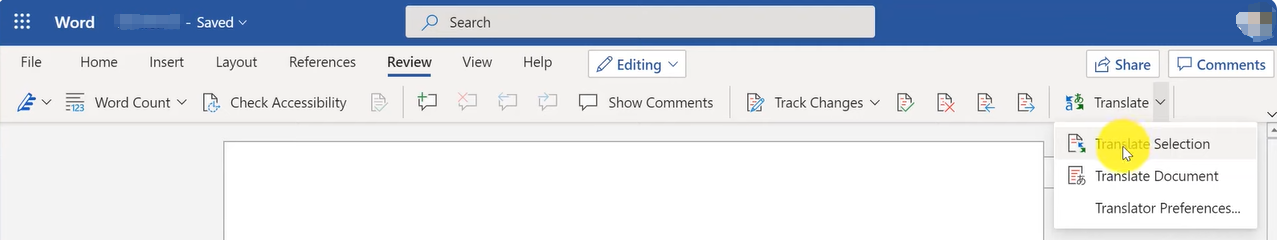
Wrapping Up
Start to translate PDFs from Chinese to English with translators in this blog. If you pay attention to translation quality and file security, the desktop PDF translator app is the go-to choice. For insensitive, smaller and occasional PDF translation, a free online document translator is worth considering which enables you to translate a Chinese PDF document to English without installation.
FAQs
What is the best PDF translator?
The best PDF translator to translate PDFs from Chinese to English or between any languages depends on several key factors here.
- Translate PDFs straightforwardly: a good translator should avoid the hassle of copying and pasting, file conversion and redundant steps.
- Rapid translation: when you translate a PDF file from Chinese to English, you must hope the process finishes as soon as possible. Translation speed is vital.
- Accuracy: No translator delivers 100% accurate translations but there are relatively better ones.
- Rich features: not only translate PDFs from Chinese to English or other languages and vice versa, but you may also need to view, create, edit, compress, and do more to PDFs.
So, when you plan to translate a PDF document from Chinese to English, take these aspects into account to choose your favorite translator first.








