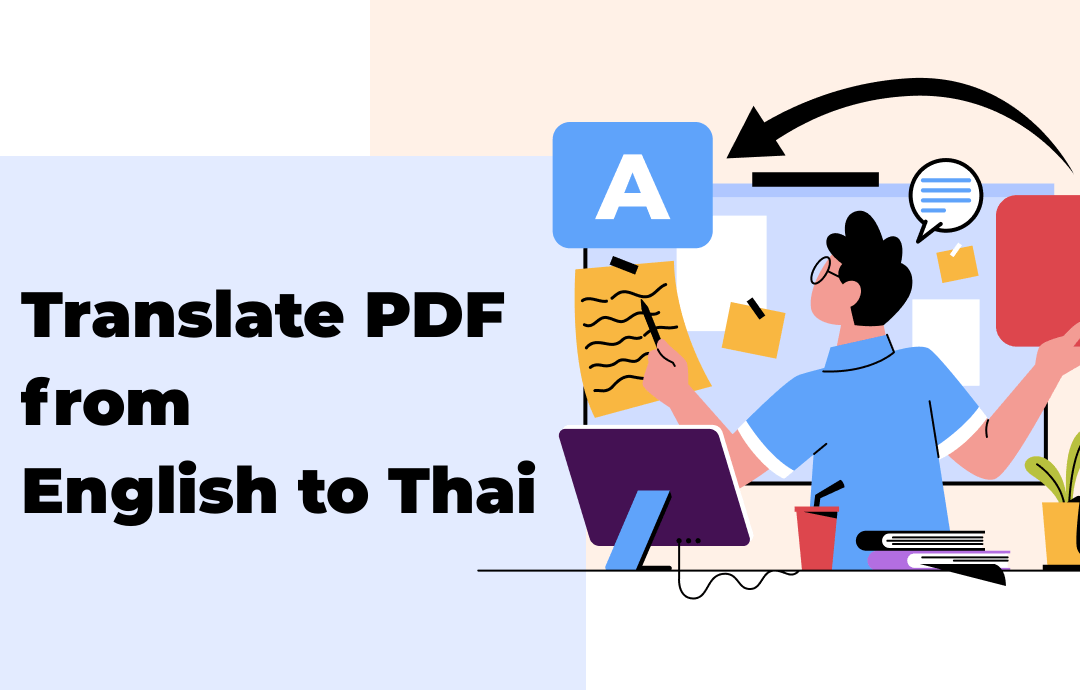
Preserving the original layout might be one of the most challenging parts when converting an English PDF to Thai. Besides, scanned PDF documents make it tricky to recognize and analyze the text. In the methods below, you can find the corresponding solutions to tackle the issues above while accessing accurate translation results. Now, let’s get started.
Sol 1: Translate English PDF to Thai Words in SwifDoo PDF Offline
For some individuals or businesses, understanding the English PDF is just the first step. Annotating the PDF with notes for better comprehension and collaboration is also necessary. Then, you might need SwifDoo PDF.
SwifDoo PDF boasts an artificial intelligence-based PDF translator that allows you to translate a PDF from English to Thai. The system auto-detects the source language and can help you decide on a specific page range for translation. If the translated file is accidentally deleted, you can re-download it from the translation history.
✅ It has OCR technology to perform English translation to Thai for scanned PDFs.
✅ Moreover, as a versatile PDF program, easy-to-use PDF annotating tools are available to highlight, underline, insert notes, and do more while viewing the PDF file.
Learn the way to get your English PDF translated into Thai for multiple PDF pages in a file:
Step 1: Run the application on your Windows PC;
Step 2: Head to Document Translation and choose the target language as Thai;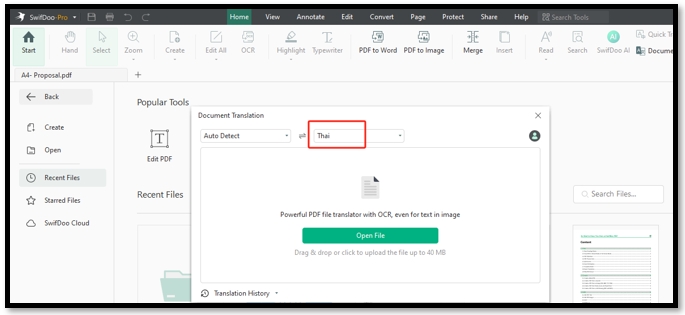
Step 3: Hit the Open File option to add your file;
Sol 2: Translate Your PDF from English to the Thai Language in DeftPDF Online
Google Translate is a proficient online document-translating website for Word, PDF, PowerPoint, and more. It primarily focuses on services for 112 languages, enabling you to translate PDF documents from English to Thai, Turkish, Vietnamese, etc., without losing layout.
The platform utilizes machine translation to analyze and enhance the translation results. This feature allows DeftPDF to comprehend the source text more accurately and translate the English PDF to Thai words more naturally.
❎ For now, DeftPDF doesn’t have the OCR techniques to translate a picture or scanned PDF file.
❎ It can only free translate the first three pages of a file.
Here are the steps to translate English text to Thai for PDF in DeftPDF without charge:
Step 1: Visit and upload your file to the workspace of the website;
Step 2: Set the source language as English and the receiptor language as Thai;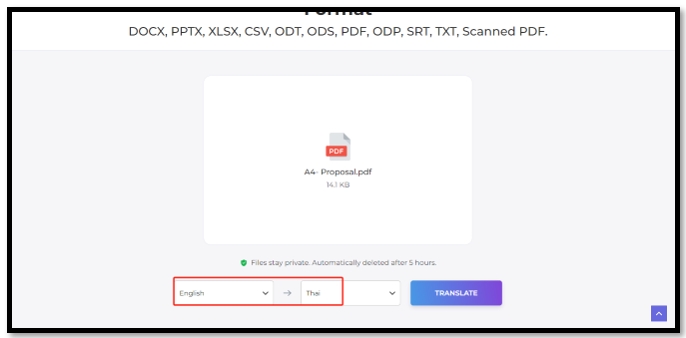
Step 3: Hit TRANSLATE to finish the task.
Sol 3: Convert an English PDF to Thai in DocTranslator Online
DocTranslator is an AI-driven document translator that translates English words to Thai words for PDF, DOC, XLS, PPT, and JPG files. It offers paid services based on the number of words and maintains the formatting after the conversion.
The platform offers a flexible collaboration for users who need and can translate translations. In addition to using the AI translator, you can hire a freelancer to translate English text to Thai for PDFs and manage the whole process.
❎ The cost can be expensive for large files.
Follow the guide below to translate your PDF file:
Step 1: Open the site and sign in. Choose Translations on the left;
Step 2: Tap Browse File to upload the PDF and select the source and target languages;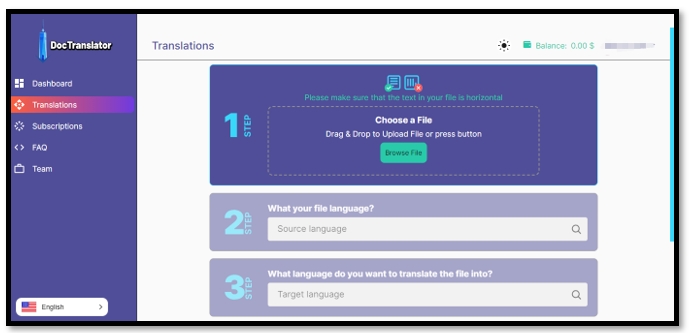
Step 3: Scroll down and hit Upload My File. Click Translate to get the English PDF translated into Thai.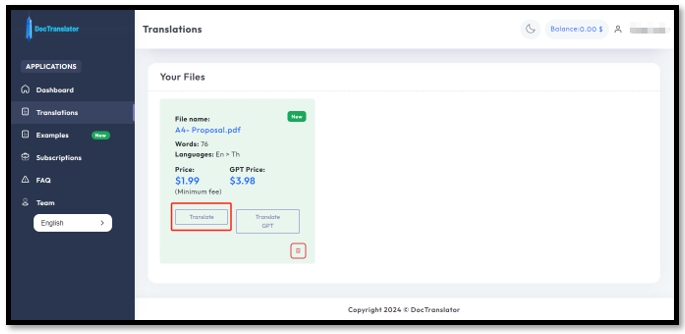
Sol 4: Translate English PDF to Thai in Canva Online
Canva offers a free PDF translator that can translate PDF documents from English to Thai without disrupting the layout. Except for translating a whole PDF page, the platform enables users to select and translate specific text from the chosen page. In addition, instead of saving the translation results as a PDF, Canva can convert the PDF to a PNG image for sharing.
✅ You can choose the tone of voice to make the translation fit the document.
Let’s show you how to carry out English PDF to Thai translation with Canva:
Step 1: Go to the online translator and tap Upload your file to import the PDF;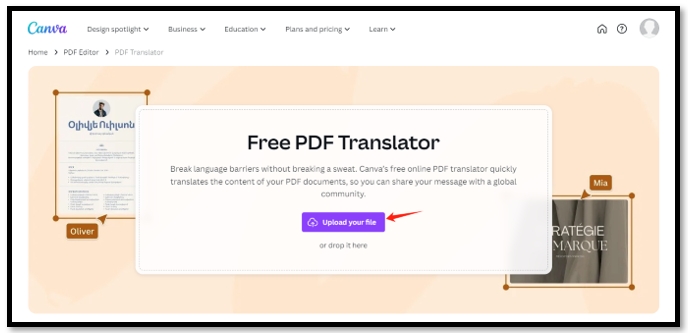
Step 2: Under the Translate to tab, click the drop-down arrow and choose Thai. Decide the tone of voice;
Step 3: Hit Translate to convert the English PDF to Thai.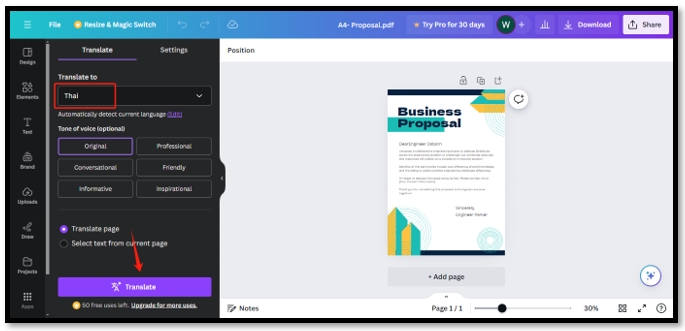
Sol 5: Make Your English PDF Translated to Thai in JR Language
JR Language is a web-based site run by a team of certified translators mastering English and Thai. It covers translation fields such as finance, eCommerce, education, and more for documents, websites, videos, and online meetings. You can choose the translation service you like and translate English text to Thai for PDFs with satisfactory results.
❎ You need to wait for several days to access the results.
Check out how to perform English PDF to Thai translation:
Step 1: Navigate to the online website and fill out the information on the right;
Step 2: Click Next to get a free quote. A representative will contact you;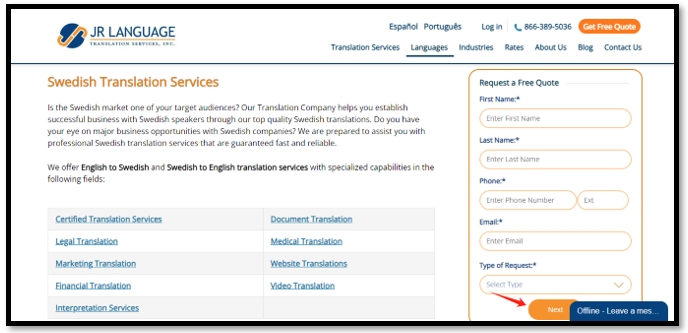
Step 3: Send your PDF and schedule the time to access the translation.
Conclusion
Accurate translation for PDFs ensures effective collaboration and enhances productivity. Many handy tools are available to translate a PDF from English to Thai. Just try the one that suits your needs most.
More importantly, if you want to make annotations to the PDF while reading, SwifDoo PDF provides the most efficient way to understand the text and edit the content.









