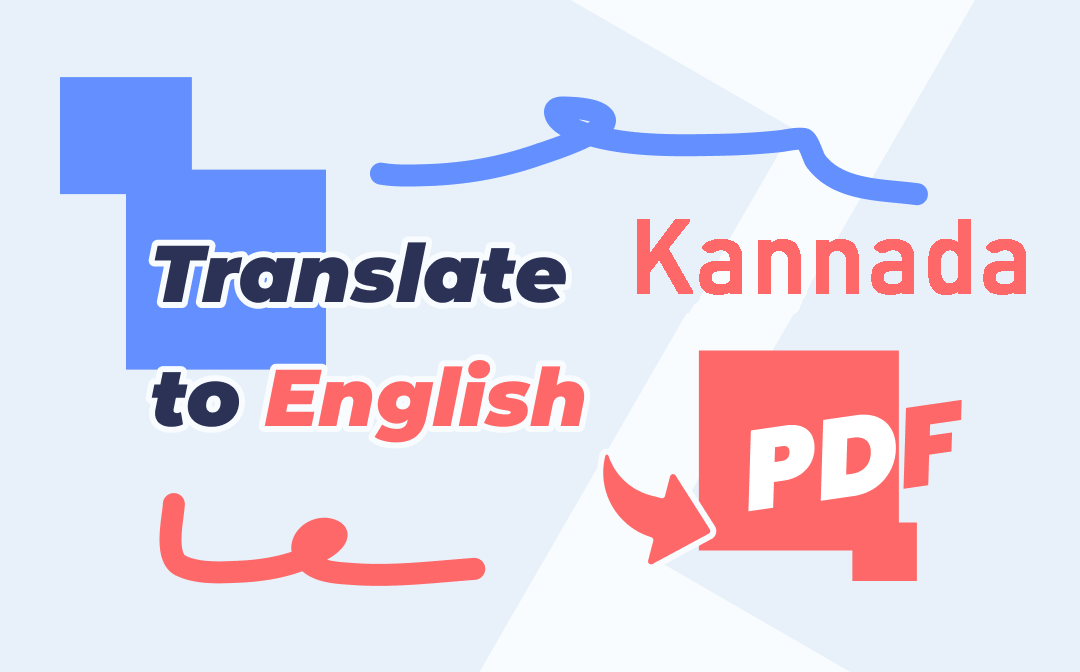
Translate Kannada to English for PDFs with SwifDoo PDF
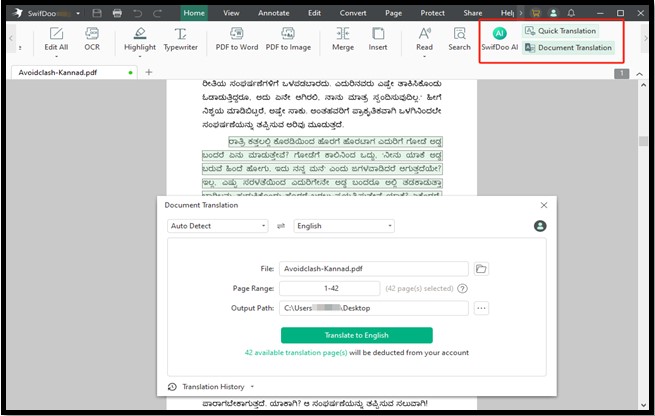
SwifDoo PDF is your ideal solution for the Kannada-to-English PDF translation. The PDF language translator supports over 100 languages and translates your PDF file in no time. Integrated with leading translation services, it produces accurate and reliable translation results. When you translate Kannada to English for a PDF, you can view the original text and the translation simultaneously.
Best for:
- SwifDoo AI feature to translate Kannada to English for text-based PDFs efficiently and accurately.
- Full PDF or PDF text translation.
- View, word count, annotate, and edit PDF files.
- Help translate scanned PDFs from Kannada to English by converting scanned PDFs to editable files.
Whether you desire to translate specific sentences, paragraphs, or an entire PDF, SwifDoo PDF has you covered. Moreover, it has a powerful PDF editing feature, allowing you to change, replace and add text. This is particularly good for those who want to make a perfect translated copy of the files. The software also includes PDF annotation tools to add notes, highlights, strikethroughs, underlines, and more markups to your translated document.
Translate Kannada to English in PDFs with Shabdkosh
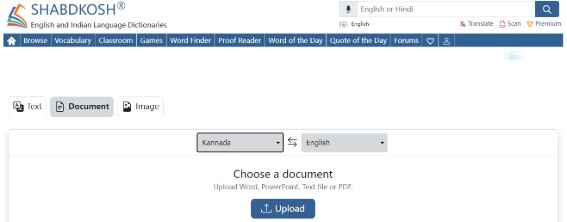
Shabdkosh is among a few available translators that let you translate Kannada to English for PDFs. The free online translator is committed to English to Indian language dictionary and translating services. It also translates English to Kannada, Hindi, Gujarati and more languages or vice versa. With easy to use interface and huge database, it can accomplish Kannada to English translation on PDFs with fewer errors.
- However, please note that a very limited number of words in your PDF can be translated when you translate any PDF with the online translator. The downside is the disturbing ads on the site.
To convert and translate a Kannada PDF file to English, click "Translate" on the translator site, choose "Document", select the source and target languages, and upload a PDF to translate.
Google Translate for PDF Translation from English to Kannada
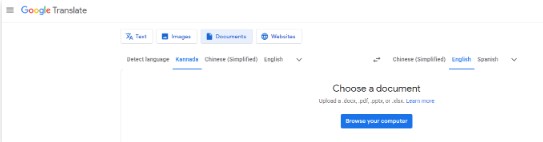
Google Translate is probably the world's most famous machine translation service. Not everyone knows its ability to translate Kannada to English for PDFs. To be precise, it enables you to translate PDFs between over 100 languages and works with images and webpages. With the introduction of new technology, the translator has improved translation accuracy. It currently allows you to conduct translations on a computer.
- When you translate Kannada to English in a PDF file, please note that the maximum file size you can translate cannot exceed 10 MB. The translator doesn't aid scanned PDF translation.
Besides the PDF file translation from Kannada to English by Google Translate, Google Translate supports translating Excel files to English.
Kannada PDF to English Translation Using Google Docs
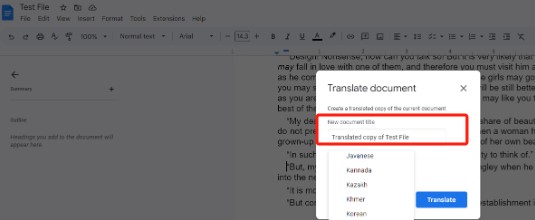
Google Docs is a cloud-based word processor from Google that enables you to translate Kannada to English for PDFs online for free. Unlike the dedicated PDF file translator, it opens your PDF as a Google Doc, and then you can translate the document with its translation tool. The good part is that you can translate a large PDF document from Kannada to English without a subscription.
- The drawback is that the file will have formatting and layout issues as it changed the file format.
To translate with Google Docs, upload the PDF for Kannada to English translation to the platform and open it. Then, go to "Tools" and choose "Translate Document." Select the resulting language as Kannada, and click "Translate." The online document translator will display the translated version in a new tab, and you can download the translated file in PDF, Word, or other formats.
Translate a PDF from Kannada to English with India Translate
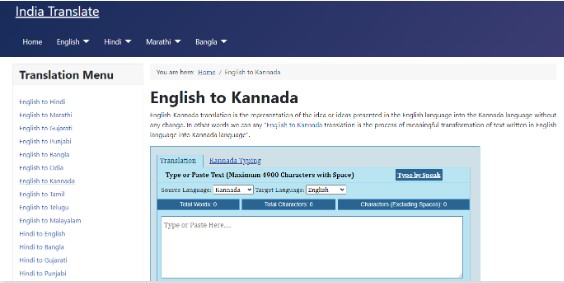
India Translate is another online free translator to translate Kannada to English in a PDF document. It allows you to enter up to 4900 characters for Kannada to English or any language translation. You can translate a passage, an article, a story from a PDF book or any text without paying anything. The translation software will complete your translation within seconds.
- It doesn't process a whole file or page but only limited text.
To translate a PDF file from Kannada to English using the translator, follow a similar method to the aforementioned ones. Go to the website, set the document language and output language, paste the PDF text, and click the "Translate" button. You can print the translation as a PDF or save it as a text or Doc file. The translator also translates English to Hindi, Tamil, and other Indian languages and vice versa.
Final Thoughts
Now, translate your PDF text without breaking a sweat using the 5 recommended Kannada to English PDF translators and converters. Online PDF translators are convenient to access but may have file privacy issues.
If you frequently have to do translations and make edits to your PDFs, SwifDoo PDF might be your best choice. It allows you to translate any language into another in PDFs for free without limitations for 7 days but also comes with a complete set of PDF tools.








