
Translate Excel File to English in Excel
Excel allows users to translate text and cells from 80 other languages to English in Excel files or vice versa. The spreadsheet program is built with a Microsoft translator running online. It also supports translating formulas. The native Excel translator is good for not much translation work.
Uncover how to translate an Excel file to English without third-party software.
Step 1: Open the Excel file you plan to translate to English;
Step 2: Select the text or a column of cells, and go to Review > Translate;
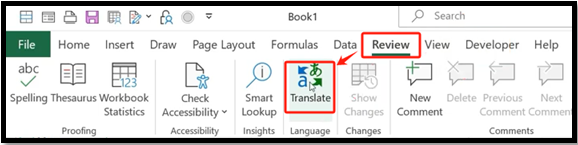
You can press the Alt + R + L shortcut key to open the translation window;
Step 3: Set the original and output languages in the pop-up right-hand pane;

Step 4: Copy to paste and insert the translation where you want.
If you wish to translate a complete Excel table, worksheet or spreadsheet file to English, you need to go for other software.
Excel File Translate to English with SwifDoo PDF Translator
The SwifDoo PDF translator app provides a way to translate Excel files to English efficiently and automatically. It caters to your needs to get the job done effortlessly in a short time. This software enables you to translate an Excel sheet or spreadsheet entirely to English and also translate selected text only. It supports over 100 input document languages.
- SwifDoo AI tools to translate, proofread, paraphrase, and summarize documents accurately and instantly;
- Translate an entire Excel document from French, Spanish, or any other language to English or vice versa to produce a translated copy;
- Translate paragraphs, sentences, words, or phrases while reading a file conveniently;
- Highlight, draw on, and mark up text on your document;
- Add text and sticky notes, and replace the text in the PDF with a translation.
- Make translating scanned PDFs or other documents possible.
Check the steps to translate an entire Excel file to English using the document translator.
Step 1: Drag and drop the Excel file or sheet you desire to translate to English into SwifDoo PDF;
Step 2: Go to the View menu to choose Document Translation;
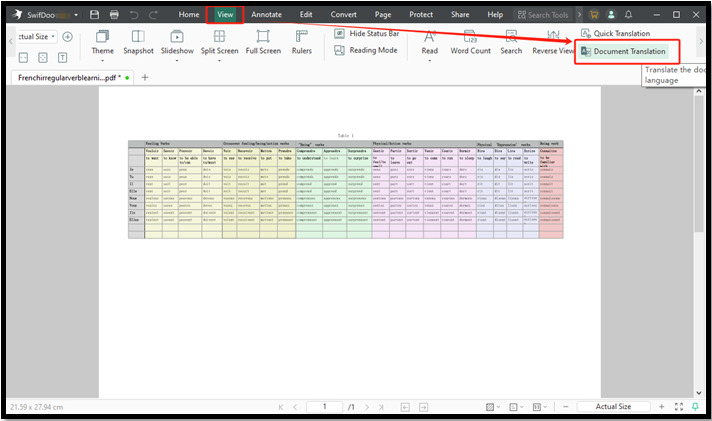
Step 3: Set the input language as the Excel file language and the generated language as English;
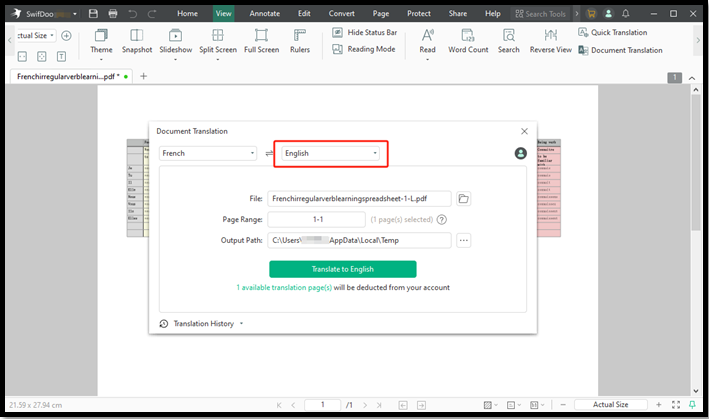
Step 4: Start translating the Excel file by clicking the Translate to English button, then use the Convert feature to convert the file back to Excel if needed.
To translate any Excel file text to English from one language using the AI translator:
Drag over to select the text, choose the AI option in the pop-up small toolbar, select the Translate tool, and specify the target language you need to translate into. Then, the translation will begin.
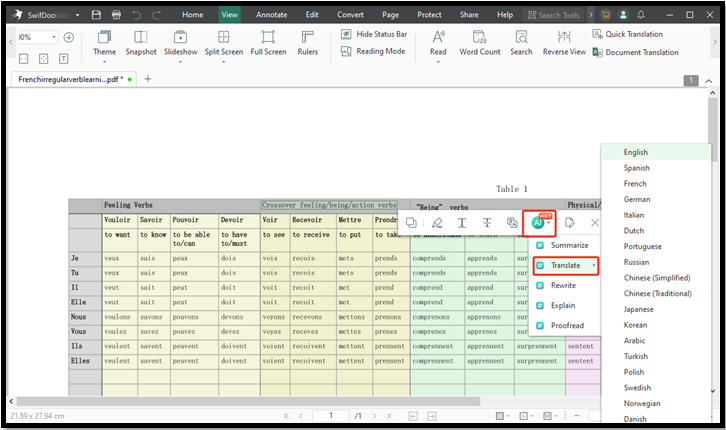
Alternatively, you can translate your Excel file to English by:
Select the certain Excel text you need to change its language to English, choose the Quick Translation tool in the quick toolbar, change the source and resulting languages as needed, copy the created translation, and press Ctrl + R to replace the existing text in the file.
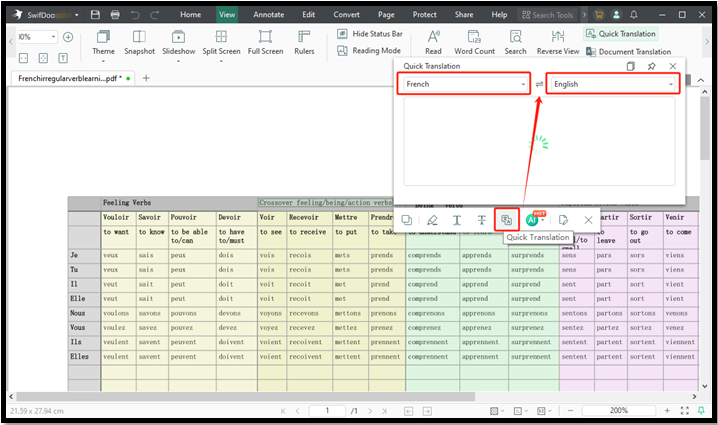
Translate Excel Sheet to English via Word
MS Word is also equipped with a translator like Excel, but it's more powerful. Translating a full file from one language to another is available in Word. Thus, you can utilize the word processing software to translate an Excel sheet or spreadsheet to English in just a few steps. Moreover, the program lets you translate selected text and check the word definition.
Find out how to translate an Excel file to English from German, Dutch, Chinese, or another language.
Step 1: Select the table or sheet in your Excel file, and right-click to choose Copy;
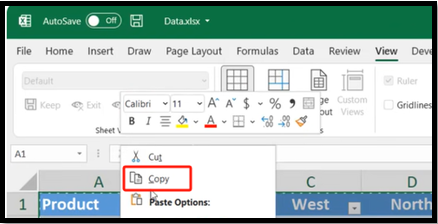
Step 2: Right-click on a blank Word document, select the Merge Formatting paste method;
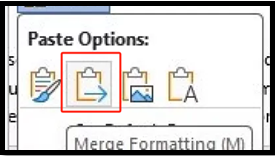
Step 3: Navigate to Review > Translate > Translate Document, and confirm your request in the window that comes out;
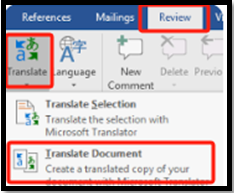
Step 4: The Microsoft Translator service will open a separate window to present a copy of the translated document;
Step 5: Copy and paste the translation back into Excel if necessary.
Translate Excel to English Using Google Translate
Google Translate is one of the versatile language translators that can translate Excel, Word, and other files. Its Excel translator lets you translate a whole Excel spreadsheet file to English and 100+ languages online. No software download and no registration. It’s also popular for free and prompt text translation. It can translate a picture and website.
Explore the guide below to translate an Excel file to English online.
Step 1: Click Open in Google Translate in the search result of the translator;
Step 2: Choose the Documents translation option and upload the whole Excel sheet you hope to translate into English;
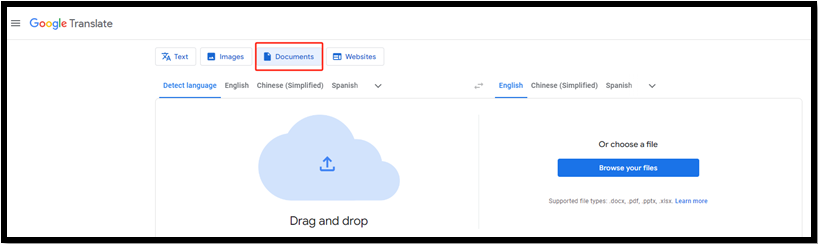
Step 3: Adjust the language options and click the Translate button to change your Excel language to English;
Step 4: Click Download translation when the process is finished.
Final Thoughts
For whatever reason, you need to translate Excel documents to English, you must not want to do that manually.
Excel itself is good to go if you only have a small amount of text to change the language on a spreadsheet. If you are wondering how to translate all the Excel file content, use a specialized document translator like SwifDoo PDF and Google Translation online version. Word software can also be used to translate files. With SwifDoo PDF, you don’t have to put aside your other daily tasks as it is a one-stop document management solution.








