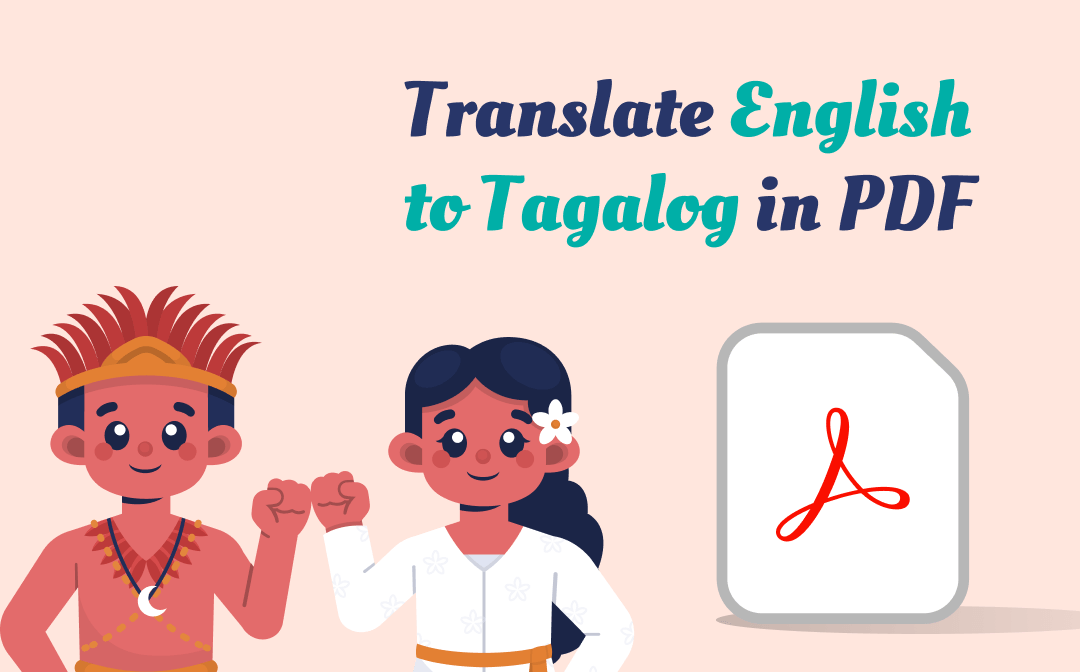
Way 1: Translate English to Tagalog in PDF with SwifDoo PDF Powered by AI
SwifDoo PDF is an AI-based English to Tagalog document translator, especially for PDFs. With the cutting-edge mind of the GPT-4 AI model, the software guarantees your translation experience like no other. What its SwifDoo AI feature lets you do:
- Translate English to Tagalog in PDFs instantly and accurately while you are viewing them using AI;
- Straightforward English to Filipino translator for PDF or other text-based files such as Word;
- Translate an entire document from English to Filipino without a curve;
- Directly make your PDF editable so you can change or replace the original text with translations;
- AI summarizes, proofreads, rewrites, and explain your documents;
- OCR recognizes text and converts images or scanned PDFs to editable Word/Excel files.
Translate English to Tagalog in a PDF according to the steps below and discover the magic of the SwifDoo PDF AI tool.
Step 1: Initiate the PDF translator application on your Windows computer;
Step 2: Go to the SwifDoo AI option in the Home drop-down menu to open the chat window;
Step 3: Scroll to and copy the PDF text you need to translate and paste it into the message box;
Step 4: Enter your prompt (e.g., please translate the text from English into Tagalog);
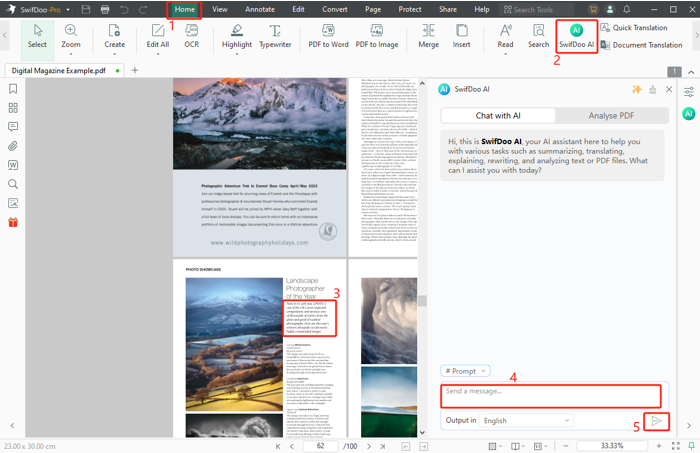
Step 5: Click the Send icon and let the SwifDoo PDF integrated with ChatGPT do the file translation from English to Tagalog in no time.
Way 2: English to Tagalog Translator for PDFs Using OpenL Translate
OpenL Translate is a web-based translation service that supports 100+ languages. It lets you translate English to Tagalog in PDFs effortlessly and displays the source and translated text side by side. The online language translator can automatically detect your document language and do word count for PDF text.
Get rid of the headaches of manual translation and embrace the following guide to translate English to Tagalog for a PDF with a few clicks.
Step 1: Access the English to Tagalog PDF translator based on AI online in your browser;
Step 2: Choose Translate > Documents, and click the file uploading area;
Step 3: Browse your device to select the English PDF to upload (Limitations for free users: 1500 characters/10 MB file size);
Step 4: Click the language drop-down arrow to select Tagalog as the output language;
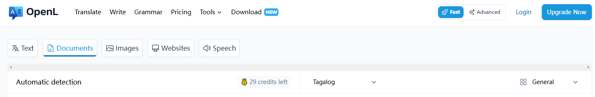
Step 5: When the translation appears, download it as a Word file or copy it.
Way 3: English to Tagalog Document Translator: ChatGPT
Are you stuck on how to translate English to Tagalog in a worksheet PDF? Fear not, and ChatGPT is here to rescue you from this conundrum. The leading popular AI platform now allows users to upload and analyze documents. While the free version can greatly help, you'd better upgrade to the Plus plan for a good experience. More than the best AI language translator from English to Tagalog, GPT also generates or translates pictures.
Keep an eye on how to translate a PDF file from English to Tagalog with the ChatGPT tool.
Step 1: Log into your OpenAI account and open the chat interface;
Step 2: Click the Attach files icon under the message box to upload your English PDF;
Step 3: Type your request or prompt for translating the document into the language you need;
Step 4: Confirm with the AI that you need to translate the entire document, as it will ask you to make the choice. And check the translation;
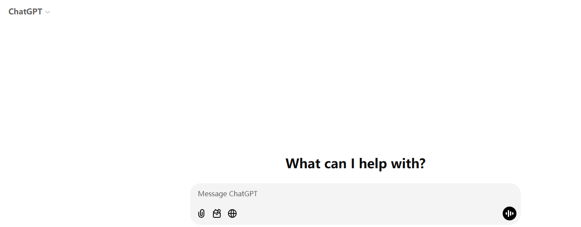
Step 5: Write to the bot how you like to adjust the translation wording and do more according to its replies;
Step 6: Then, let ChatGPT create a PDF or another type of file from the translation and download the translated file.
Way 4: PDF Translate from English to Tagalog with Canva
Canva is a robust graphic design software that serves as a handy translation tool. The PDF translator from English to Tagalog can change your document language while preserving the consistent layout flawlessly. With a modern and user-friendly UI and features, it lets you modify the text in size, font, color, and formatting.
Say goodbye to language barrier woes and discover how to translate a PDF on Canva.
Step 1: Open the Canva PDF translator page and upload your PDF document;
Step 2: With the PDF and the Translate panel opened, select the language you translate to;
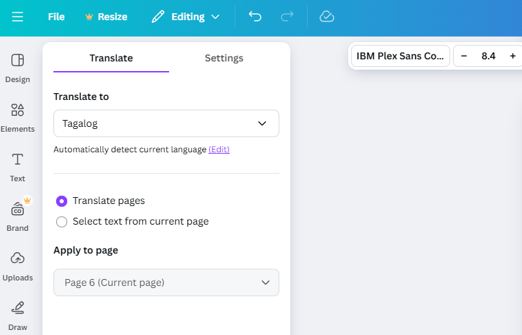
Step 3: Choose the page or text translation option;
Step 4: Click the bottom Translate button and wait a moment for the tool to translate English to Tagalog in your PDF.
Free users can only translate 1 page and have to pay for more pages.
Final Words
Get ready to conquer the hurdles of translating PDFs from English to Tagalog. Embark on a journey to a simpler world with the recommended four translator apps and tools! If you are a language learner, translating while reading enables you to remember the meaning of the document language more efficiently. If you hope to browse the whole file for the main idea quickly, employ the file translator.








