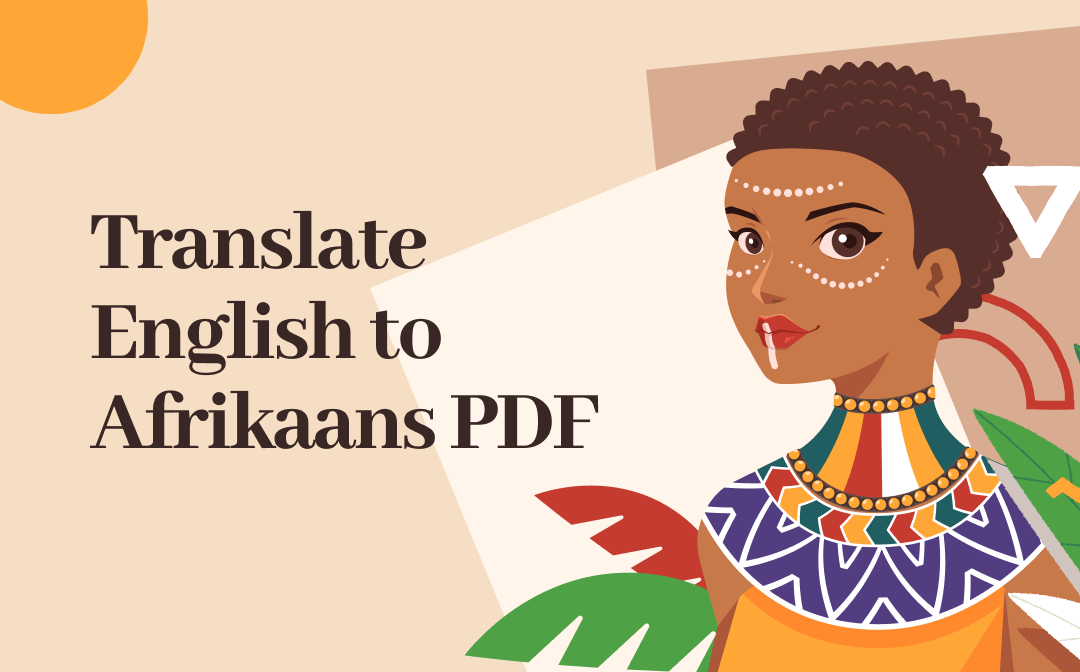
Translate English to Afrikaans in PDF with SwifDoo PDF
SwifDoo PDF is an all-around Windows-based PDF solution that lets you translate English to Afrikaans for sentences, paragraphs, words, or pages in PDFs. It also empowers you to edit, convert, and split a PDF file for various purposes.
- You can translate to access and understand the document content instantly as you view, read, and highlight the text.
- You can translate English to Afrikaans in PDFs smartly with the SwifDoo AI feature based on the latest GPT technology.
- You can drop Excel or Word files into the software to open and translate.
- Use the OCR tool to recognize scanned text in PDFs;
- Translate an entire PDF document into another language in several clicks;
- Make edits and annotations on the translated copy or original PDF for adjustments.
Learn the steps to translate English to Afrikaans in a PDF here.
Option 1
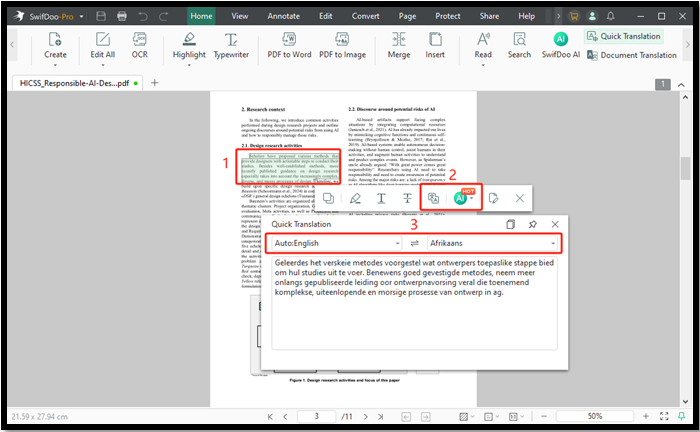
Step 1: Click the download button to get the English-to-Afrikaans translator for PDF documents;
Step 2: Open your English file with the application and select any text;
Step 3: Hit the Quick Translation or AI icon to choose the translation tool;
Step 4: Set the original and resulting languages;
Step 5: Check or copy the translation from English to Afrikaans for your PDF.
Option 2
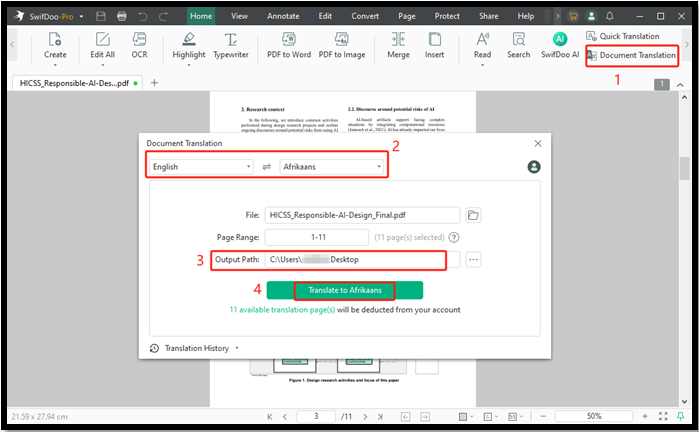
Step 1: Import the English PDF into the SwifDoo PDF program;
Step 2: Choose Document Translation on the right side of the Home toolbar;
Step 3: Specify English and Afrikaans as the input and generated languages;
Step 4: Choose a directory to save the file and click the Translate button;
Step 5: Wait for the translator to translate English to Afrikaans in the PDF, then save the translated version.
Google Translate for English to Afrikaans Translation PDF
One way to translate English to Afrikaans in PDFs is using Google Translate. Only desktop and web-based software can handle document translations. Apps for mobile only translate text you enter or paste, web pages, and pictures. The Google Translate service allows uploading a file up to 10 MB. However, you can compress or separate PDF pages into multiple files and translate more times.
Explore how to translate the language from English to Afrikaans in your PDF with Google's translator.
Step 1: Get into the Google Translate main page;
Step 2: Choose the Documents translation type;
Step 3: Click the Browse your files button to upload the PDF file you plan to translate into Afrikaans;
Step 4: Start translating by clicking the Translate button, then download or open the translation directly.
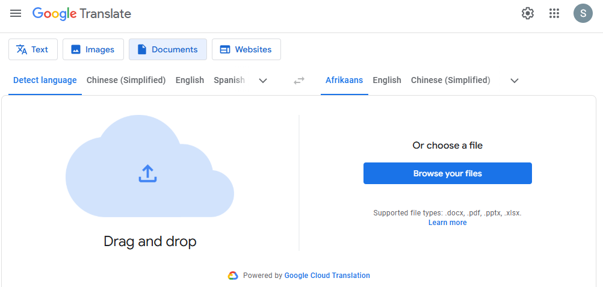
Translate Language from English to Afrikaans in PDF with Doc2Lang
Doc2Lang is another browser running document language translator that helps with English to Afrikaans translation on PDFs. It integrates ChatGPT AI to translate PDF, PowerPoint and some other files. You can upload a file at most 10 MB but download only a sample page translation, not the entire file for free. The site allows you to delete the files manually or leave them to be eliminated in two weeks.
To translate a PDF from English to Afrikaans with Doc2Lang,
Step 1: Drag and release your PDF to the translator interface;
Step 2: Select English as the Source Language and Afrikaans as the Target Language;
Step 3: Click Translate > Download Sample File or Translate the Entire File to purchase the complete translation.
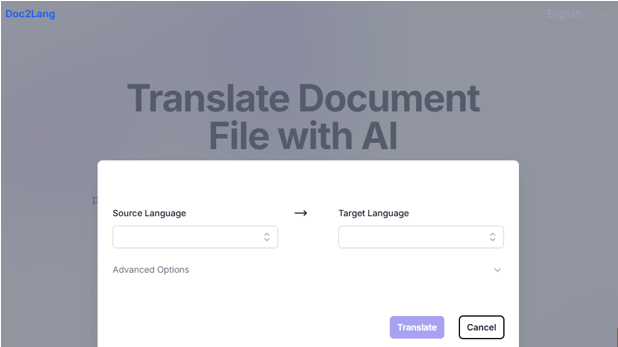
Translate PDF from English to Afrikaans Using OpenL
OpenL is one of the best websites to translate English to Afrikaans for PDFs. It also translates Excel files and other file types to over 100 languages, such as Arabic, Chinese, Spanish, and more. It provides free users with 30 credits a day to fulfill ten speech translations and 1500-character translations per time for a document. The maximum file size in the free tier is 10MB.
Here is the guide on how to translate a PDF document from English to Afrikaans from OpenL.
Step 1: Navigate to the online PDF translator website;
Step 2: Under the Documents translation tab, click the left file upload area to upload your PDF file;
Step 3: Click the language drop-down button to select Afrikaans;
Step 4: The software will automatically translate the English language to Afrikaans for the PDF;
Step 5: Copy or download the sample translated text as a DOCX file.
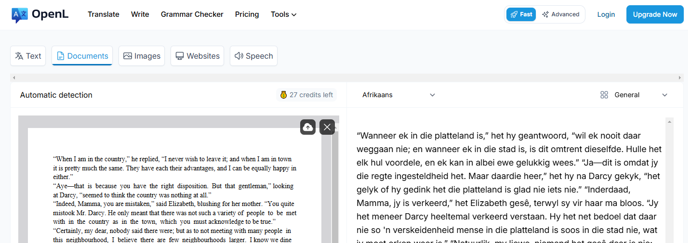
Compare the 4 Best Language Translators for PDF Documents
You’ve figured out how to translate English to Afrikaans in a PDF document using the abovementioned four translators. Though all of them are easy to use, some are more or less powerful than others. Browse the following comparison table to pick your translation assistant better.
|
Feature/Translator |
SwifDoo PDF |
Google Translate |
Doc2Lang |
OpenL |
|
Select-to-Translate While Viewing |
Yes |
No |
No |
No |
|
Translate Whole PDFs |
Yes |
Yes, but limit the file size |
Yes |
Yes, but up to a certain number of characters at a time |
|
Reduce PDF Size |
Yes |
No |
No |
No |
|
PDF Splitting |
Yes |
No |
No |
No |
|
PDF Editing |
Yes |
No |
No |
No |
|
AI Proofread/Summarize |
Yes |
No |
No |
Yes |
|
Text-to-Speech |
Yes |
Yes |
No |
Yes |
Final Thoughts
Afrikaans is the primary language used for documentation or communication in many regions. This article has been compiled for Afrikaans speakers to tackle PDF translation difficulties. Whether you would like to translate on the PDF pages as you drag over the text or create a translated document, you can find the trick here, especially in SwifDoo PDF with a family of PDF tools.








