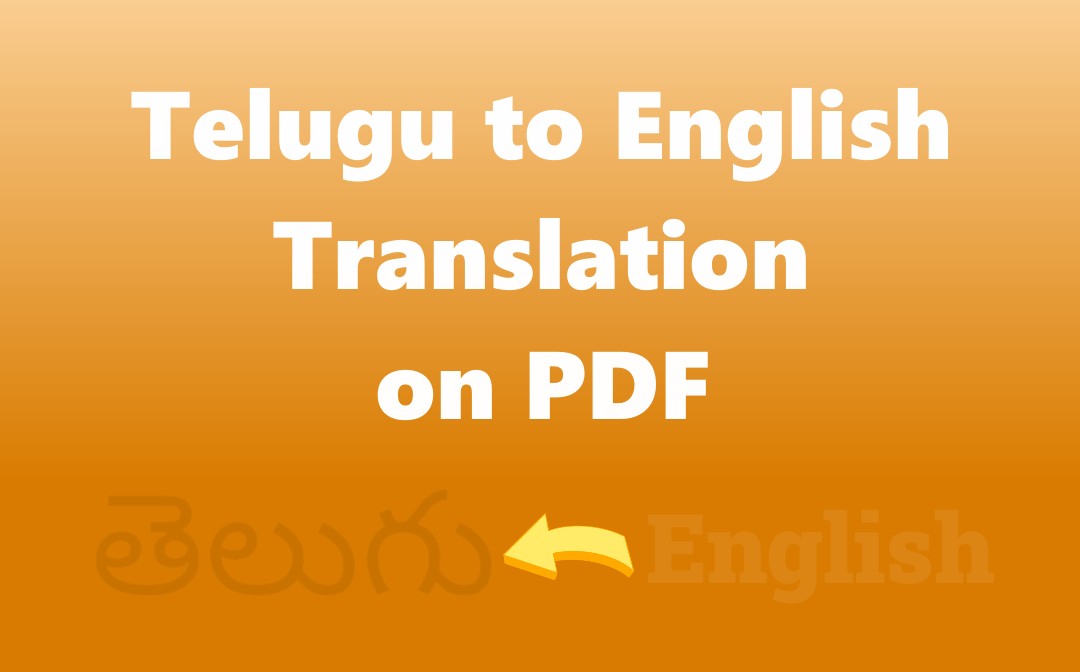
Conduct Telugu to English Translation on PDF with SwifDoo PDF
SwifDoo PDF is your one-stop PDF translation service platform, including multiple translation tools. It helps perform Telugu to English translation on PDFs with the layout preserved. The software lets you translate text while reading, translate full documents, and use the smart AI translator.
You can also unlock the power of OCR to recognize, extract, and work with text from scanned PDFs.
✅ How to Translate Telugu PDF to English through Text Selection
Step 1: Open the PDF language translator app and import your PDF file;
Step 2: Select what to translate and click the Quick Translation tool;
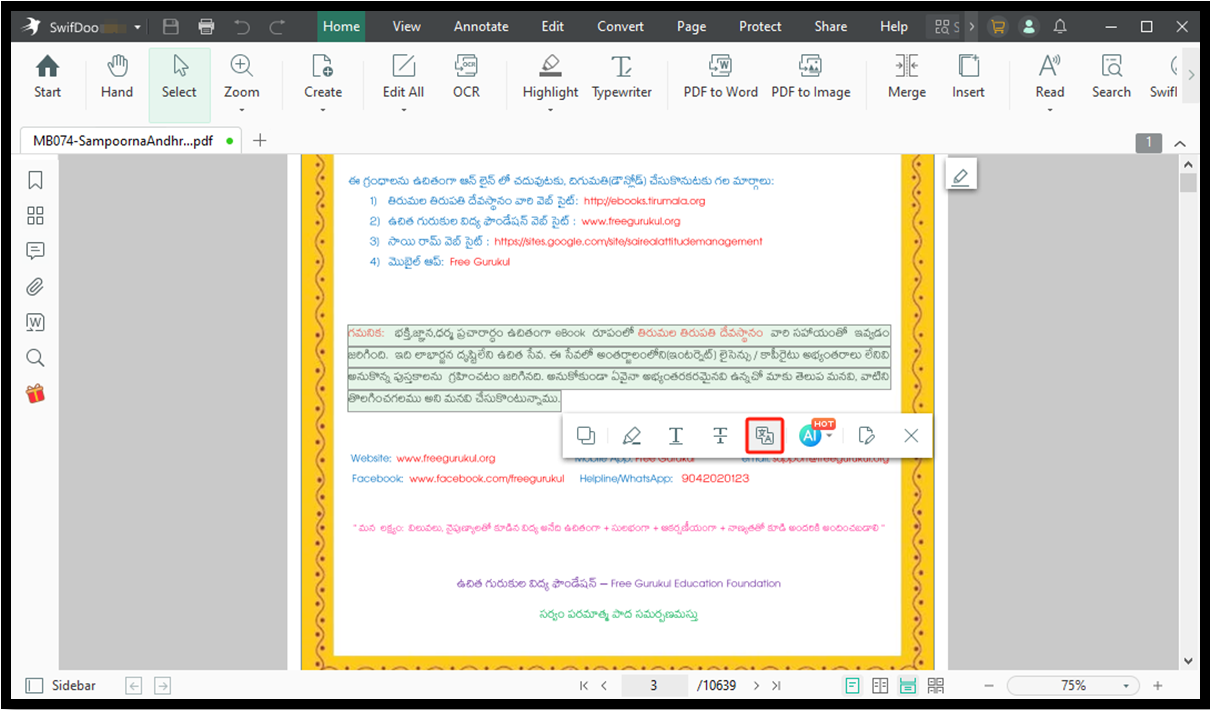
Step 3: Adjust the document and output languages to do the Telugu to English translation on the PDF.
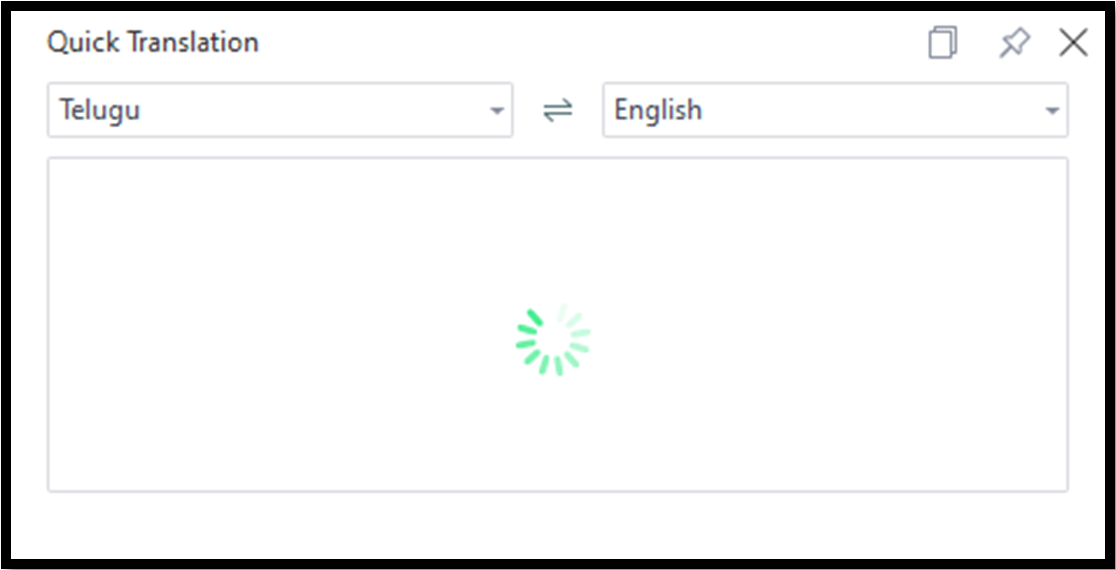
✅ Convert and Translate PDF from Telugu to English by Entire Document
Step 1: After opening a Telugu PDF in SwifDoo PDF, choose Document Translation;
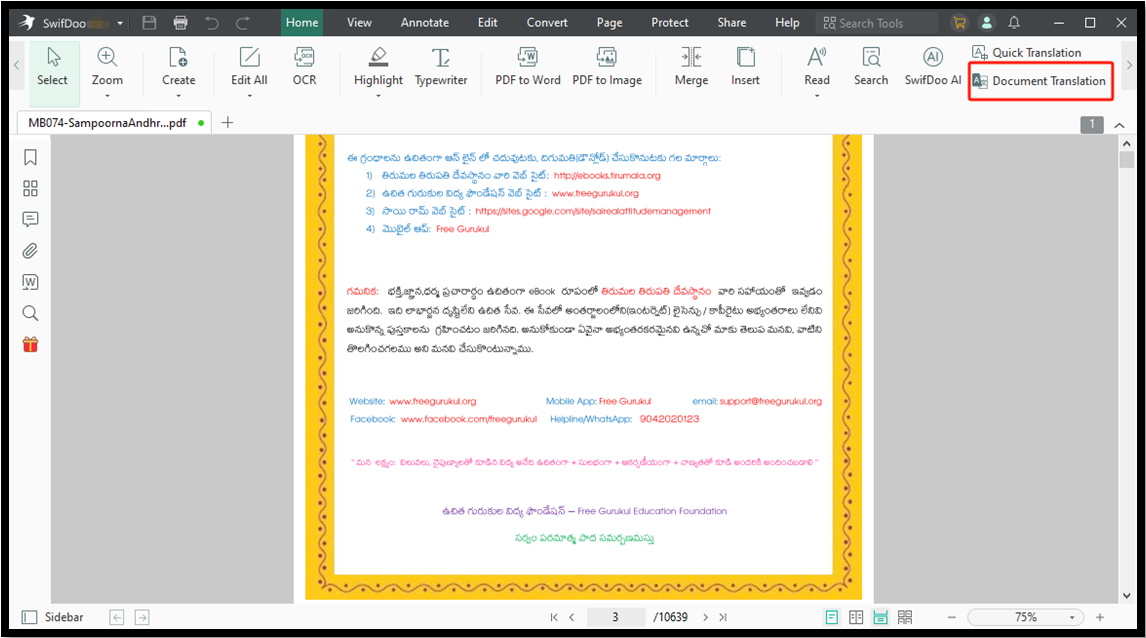
Step 2: Configure the language options in the pop-window as Telugu and English;
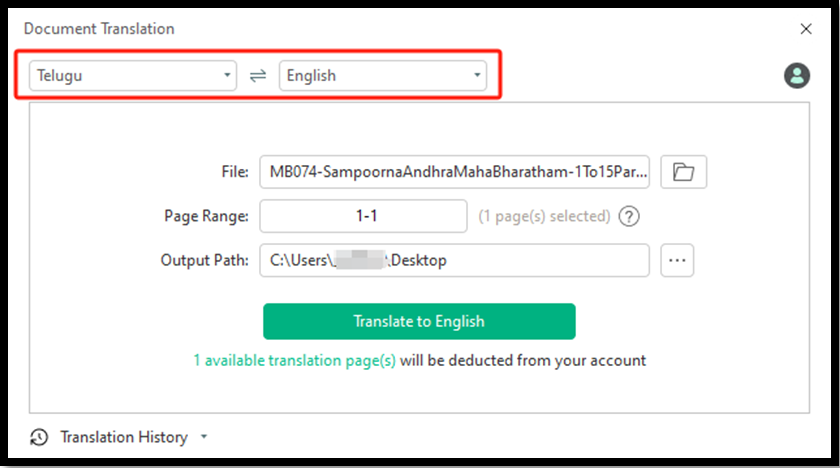
Step 3: Click Translate to English to convert and translate the Telugu PDF document into English in seconds.
✅ Use ChatGPT to Do Telugu to English translation on PDF
You can also translate your PDF content by chatting with PDF using the SwifDoo AI tool.
Step 1: Open your document with the program and choose SwifDoo AI;
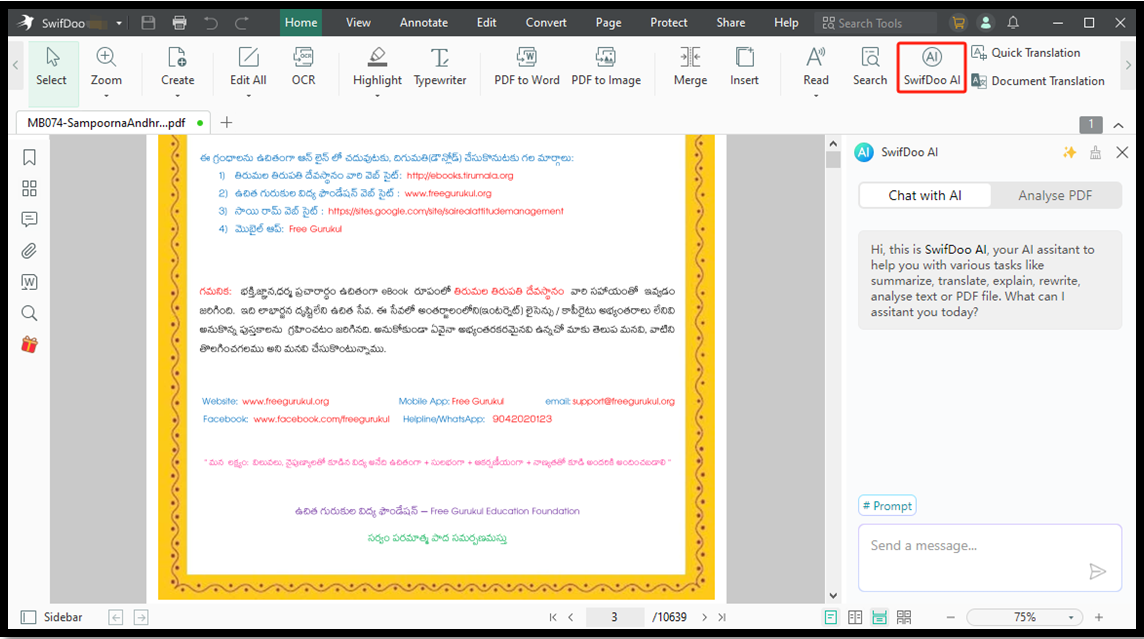
Step 2: Select and right-click the text needed for translation and choose Copy;
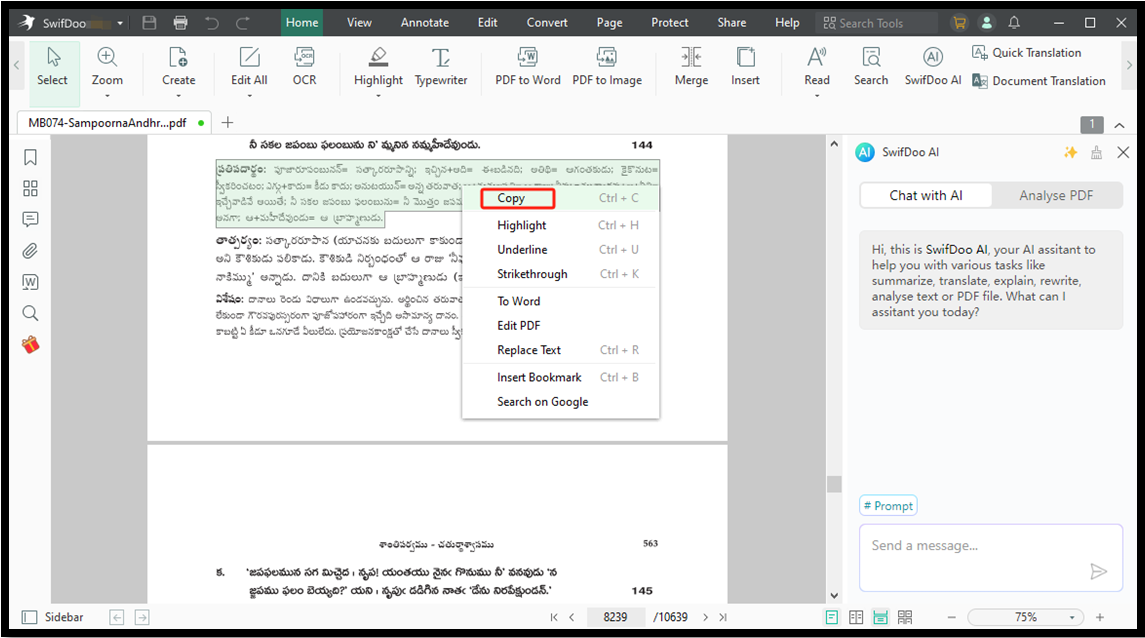
Step 3: Paste the text into the message box and request the translator to translate it from Telugu to English.
Beyond Telugu to English translation on PDFs, SwifDoo PDF translates between 100+ languages and has everything for manipulating PDFs.
- Change the original text in PDFs and edit images and other objects;
- Add sticky notes, highlights, shapes, and drawings to PDFs;
- Split, merge, and compress a PDF;
- Convert text-based and scanned PDFs to Word and other editable files.
Download the SwifDoo PDF translator to get your PDF Telugu to English translation done without effort now.
Conduct Telugu to English Translation on PDF with SHABDKOSH
SHABDKOSH is an online PDF translator designed for Indian and English languages. It allows for Telugu to English translation on PDFs but the number of characters in each PDF is very limited. The web application offers one of the best dictionary services for the main supported languages such as Telugu, Punjabi, Urdu, etc. The website contains ads.
Step 1: Tap Translate on the online service page and choose Document;
Step 2: Specify the input and target languages;
Step 3: Upload your PDF from your computer;
Step 4: Click Translate and hit Download to complete the Telugu to English translation for your storybook or file in PDF format.
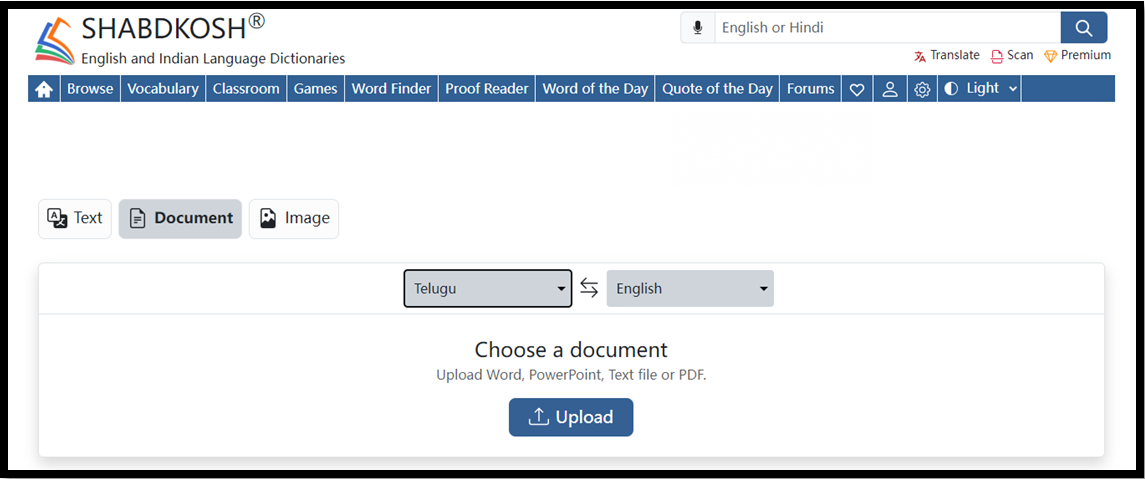
Translate Telugu to English for PDF Using Monica
You can install the browser extension Monica to realize Telugu PDF to English PDF translation. This is one of the best AI chatbot apps powered by ChatGPT, which can translate webpages and extract text from PDF for translation. It is also one of the best AI PDF summarizers. Check how to convert and translate a Telugu PDF to an English PDF online using this tool.
Step 1: Add this translation extension to your Chrome browser sign up, and log into it;
Step 2: Open this extension on the web and click the Upload files icon to upload your PDF;
Step 3: Type a prompt to ask the AI translator to convert Telugu text to English text in the PDF.
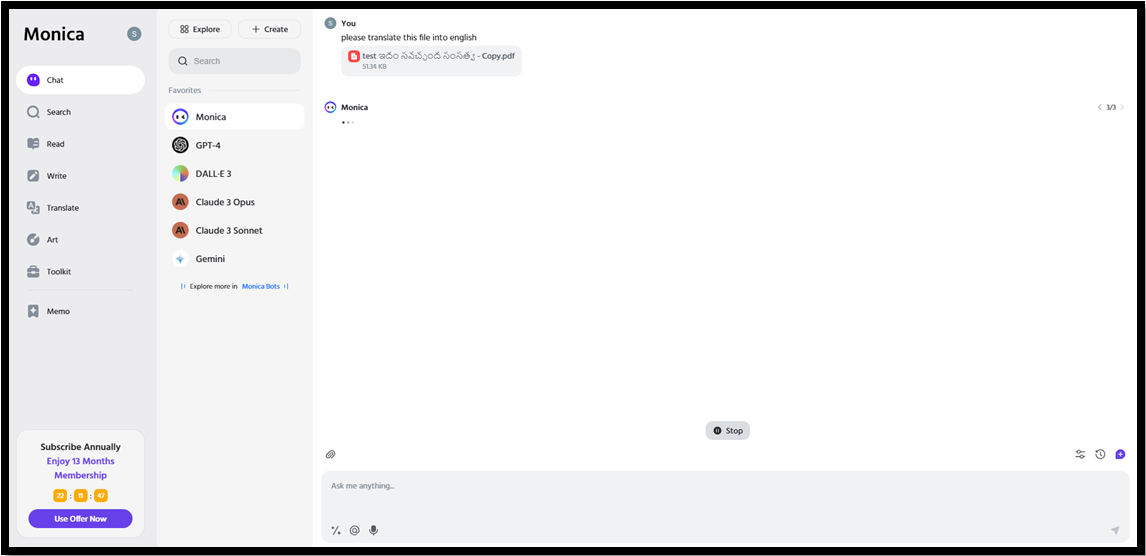
PDF Translator from Telugu to English: Google Docs
Google Docs can act as a Telugu to English translator and converter for PDFs if you don’t like other choices. Famed as a free online document creator and editor, it uses Google Translate to generate a translated copy in a selected language. You need first to upload your PDF to Google Drive.
Step 1: Upload and open the Telugu PDF you need to convert to an English PDF in Google Drive;
Step 2: Click Open with > Google Docs on the top of the opened PDF;
Step 3: Go to Tools > Translate document, and choose the needed language;
Step 4: Tap Translate to start PDF translating from Telugu to English; the translated version will be opened.
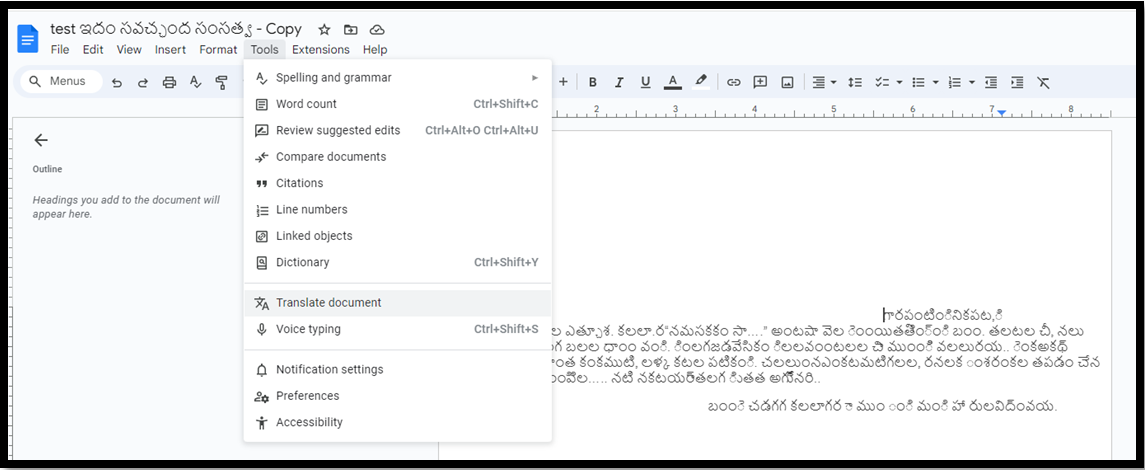
Conclusion
This post is made to remove the hassle of achieving Telugu to English translation on PDFs. The four translator tools help you improve your efficiency seamlessly offline and online. The online options are at your service if you only need a simple translator.
If you prefer a comprehensive PDF application that you can also use to make changes to files, SwifDoo PDF is superior. Get a 7-day free trial, convert and translate your Telugu PDF file to English, and do many more for free.








