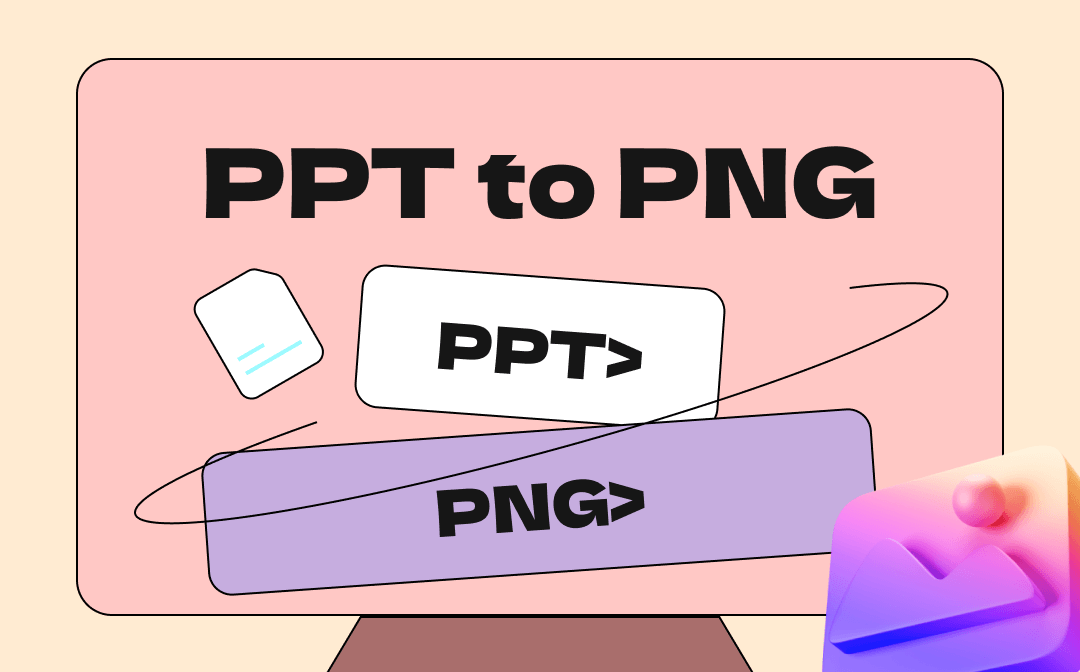
For a standard PPT to PNG converter, it is required to have quick processing speed and quality output results. In this post, we pick up 7 highly-rated tools to convert PPT to PNG. Apart from the popular online converters, two desktop converting tools are presented, including SwifDoo PDF - a wonderful image converter.
Top 7 PPT to PNG converters:
- SwifDoo PDF (Windows)
- Microsoft PowerPoint (Mac)
- Convertio
- CloudConvert
- Zamzar
- MiComv
- IDRsolutions
SwifDoo PDF (Windows)
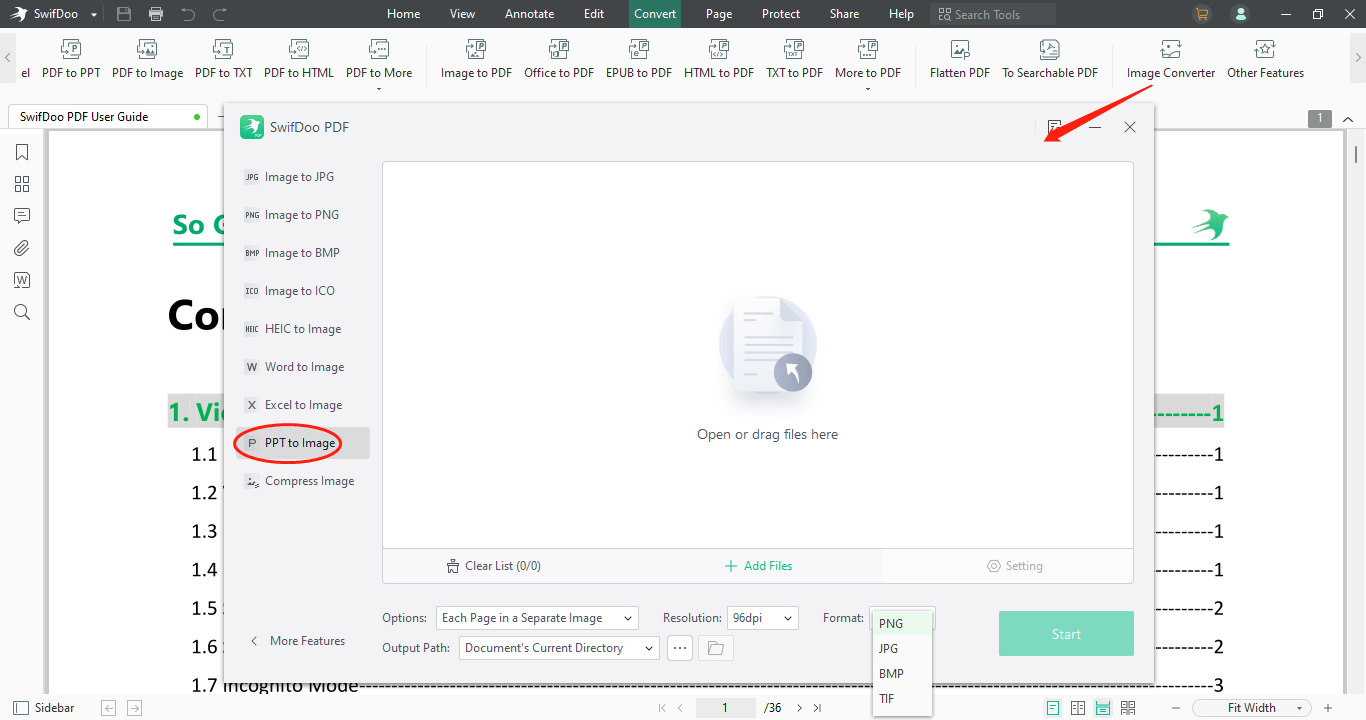
SwifDoo PDF offers an efficient PPT to PNG converter. Though it is a PDF program, it has a holistic feature set, including tools to handle image conversion. Its image converter enables you to effortlessly convert PPT to PNG, JPG, and BMP, and five levels of resolution are provided. The converter supports processing multiple tasks at a time to save time. In addition, you can convert your PowerPoint slides into separate PNG files or convert them into a single long PNG file.
This PPT to PNG converter stands out for it not only allows you to handle images, but also other files. It can add hyperlinks to PDFs, combine JPG images, compress images, etc.
Microsoft PowerPoint (Mac)
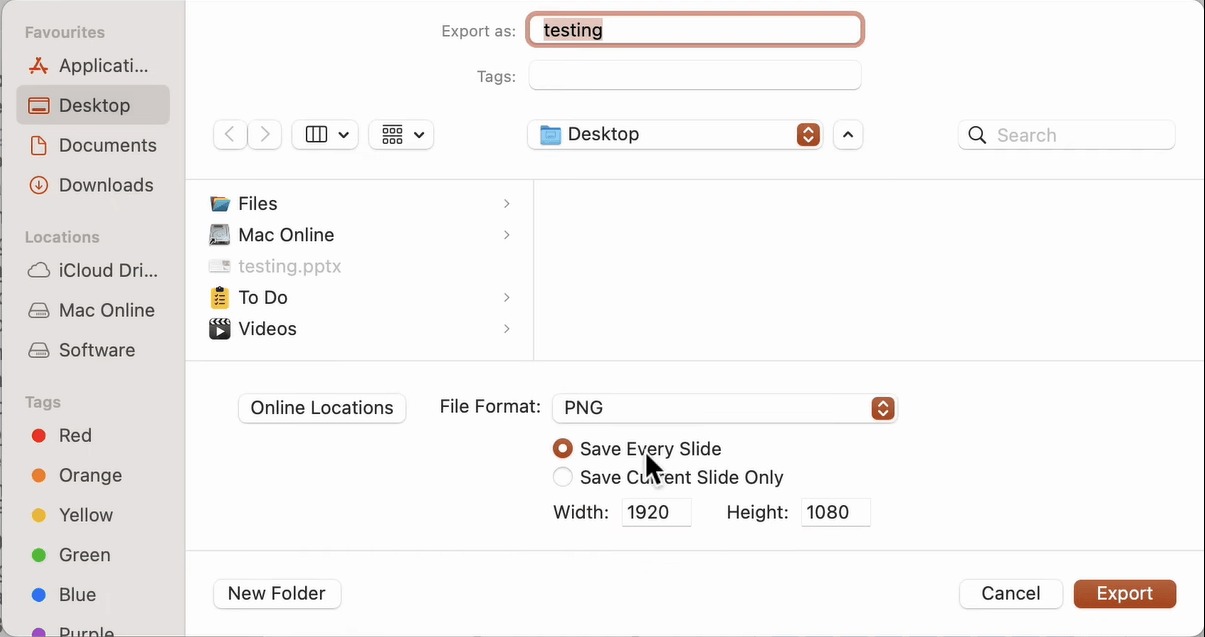
If you use Microsoft PowerPoint on your Mac, then congrats! You don’t need to use an extra PPT to PNG converter. It lets you straightforwardly convert a PPT to PNG as long as you know the right method. All you need to do is open your PPT file in Microsoft PowerPoint and navigate to “File”. Click “Export” and select “File Format” as “PNG”. Finally, tap “Export”. A highlight of this tool is that you can customize the width and height of the results.
Convertio
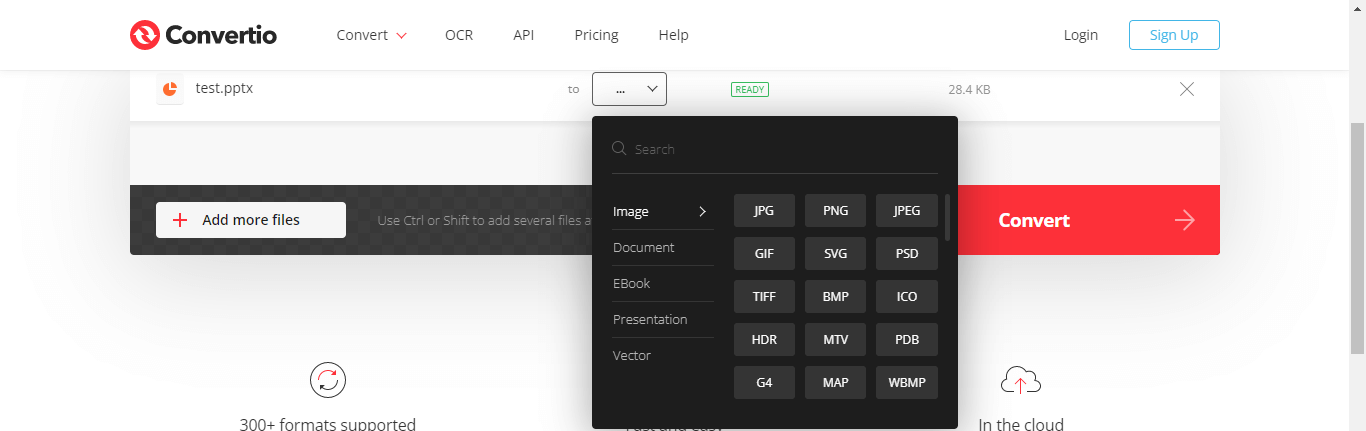
As to online PPT to PNG converters, Convertio is one of the most popular online file converters. It can convert PPT to PNG, JPG, GIF, and other image formats for free. You can select PowerPoint files from your computer, Dropbox, or Google Drive, or by pasting an URL. Besides, it has OCR technology which helps you convert scanned PDF to Word via OCR. The only flaw of this free online converter is that the converting process is a little long, even for a small file.
CloudConvert
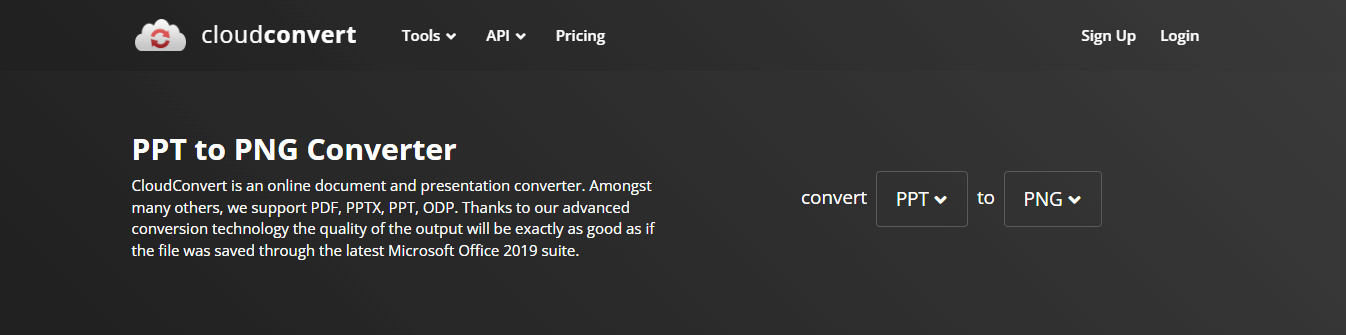
CloudConvert is another platform to convert PPT to PNG with high resolution. Except for saving multiple PowerPoint slides to PNGs at once, this PPT to PNG converter lets you adjust the basic settings of the outputs, such as pixel density, width and height, and page range. It is optimal for compressing PDF files without using Adobe Acrobat and converting video and audio. You can deal with 10 files for free per day without registration.
Zamzar
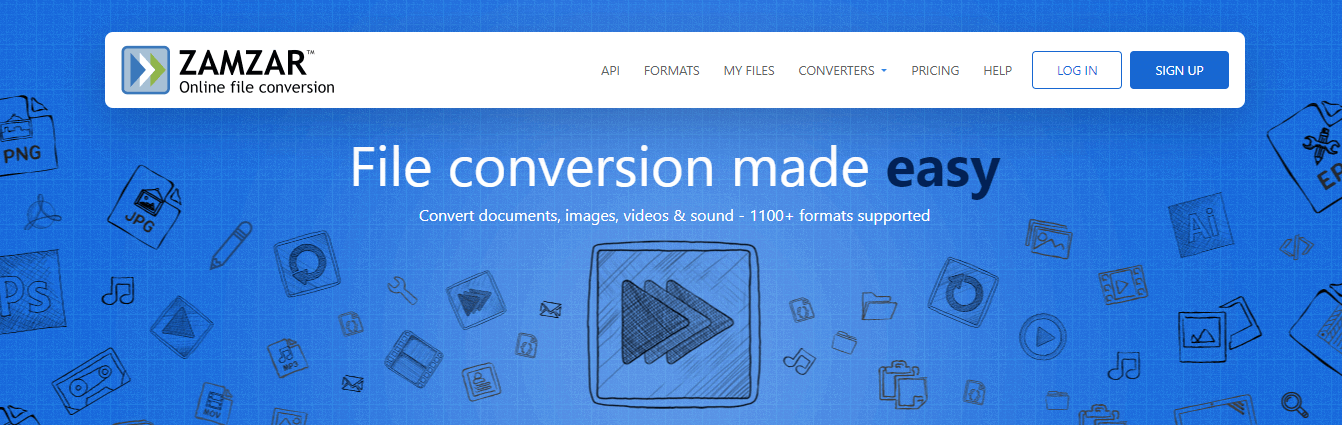
Zamzar is an online site where you can convert PPT to PNG for free. It has an intuitive user interface and a range of tools. This PPT to PNG converter can quickly achieve conversion and maintain the original layout. It can effortlessly save a PowerPoint slide as a PNG. High resolution and smaller file size will be guaranteed to make your sharing easier. It now can handle conversion between Word, images, audio, and other files.
MiConv
![]()
MiConv supports the conversion of PPT files to PNG files as well. This PPT to PNG converter has a simple but attractive UI. Each feature is handy to locate without extra scrolling. This product focuses on file conversion so can do more than convert PPT to PNG. It excels in converting video to audio, saving MOBI to PDF, etc. However, your PowerPoint file can only be uploaded from your computer.
IDRsolutions
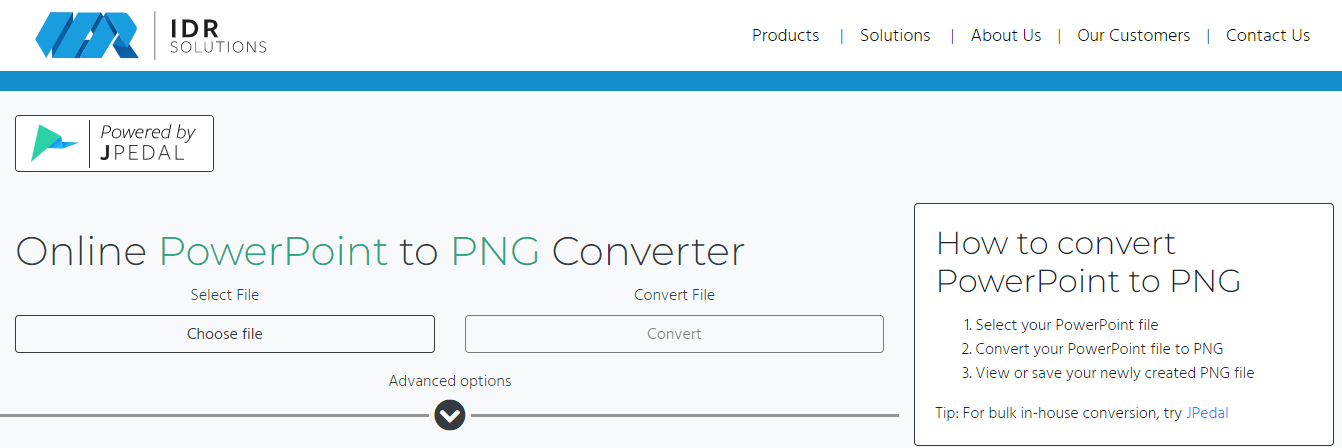
Another PPT to PNG converter is IDRsolutions which now supports converting PPT to PNG, BMP, WEBP, and other common image formats. This online converting tool lets you customize the image scale. You can enter the value you want in the box or click the arrow buttons to adjust it. Besides, it allows you to extra text from a PDF and print PDFs in Javafive. Five free tasks a day are offered and the maxim file size is 100MB. One thing worth mentioning is that the converted PNG file will be packed as a zip file. You need to take more steps to share your files.
Verdict
This post has introduced seven practical PPT to PNG converters for Windows, Mac, and online users. You can choose any tool you like to convert your PPT to PNG with high resolution. If you need to convert files of different formats, SwifDoo PDF is strongly recommended. It flexibly converts PDF to Word, Excel, TXT, and other formats.








