
Translating an English PDF to Marathi can make the process smoother when working with a Marathi client or colleague. This guide demonstrates how to perform PDF translation from English to Marathi with 8 easy-to-follow tips. Whether you are an office worker, a student, or a teacher, you can convert English PDFs to Marathi effortlessly on Windows, Mac, online, and phone.
PDF Translate from English to Marathi on Windows – SwifDoo PDF
SwifDoo PDF is a PDF suite designed to help businesses translate, edit, annotate, convert, and do more tasks related to PDFs with a single application. With a strong PDF translator, it enables you to convert English PDFs to Marathi with accuracy and efficiency. A swift translation not only saves time but also improves your collaboration.
Three translation methods are available:
⭐ Quick Translation makes the English words converted to Marathi paragraph by paragraph;
⭐ Document Translation converts one English PDF to Marathi directly;
⭐ The standalone SwifDoo AI to translate selected text for free.
Check the detailed steps below to learn how to perform PDF translation from English to Marathi with the three translation tools.
#1 Perform PDF Translation from English to Marathi Paragraph by Paragraph
The Quick Translation feature is suitable for translating short PDF text or when you only need to comprehend part of the text. It allows you to flexibly select the text you like and access the translated Marathi results in seconds. Meanwhile, easy editing and annotating tools are available when translating. You can highlight, copy, and edit the original PDF text to mark up essential information.
Before doing the translation, remember to download and install this software by clicking on the following download tab. Check out the tutorial for conducting PDF translation from English to Marathi on Windows:
Step 1: Open your file in SwifDoo PDF
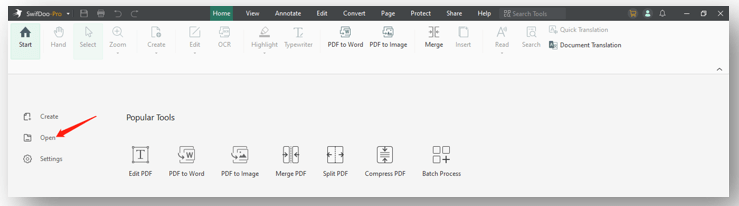
Double-click on the program’s icon to launch it on your PC or laptop. Tap “Open” on the left to import the English file.
Step 2: Choose the Quick Translation feature
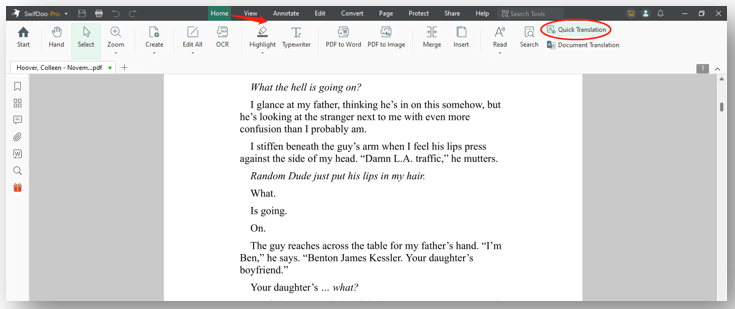
Under the Home tab, choose “Quick Translation”. Alternatively, go to “View” and enable this feature.
Step 3: Translate PDFs from English to Marathi
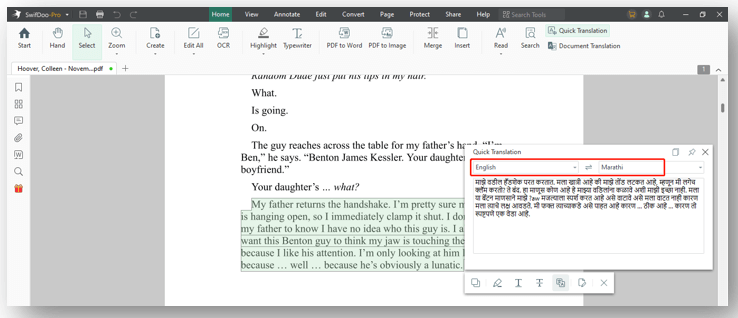
Click and drag your mouse to select a piece of text. When a Quick Translation window pops up, select the source and output languages as English and Marathi. Then the tool will automatically start doing PDF translation from English to Marathi.
#2 Perform PDF Translation from English to Marathi in a Batch
The former method lets you understand the text sentence by sentence or paragraph by paragraph in real-time. However, what if you want to translate a whole English PDF to Marathi swiftly and precisely? Then the Document Translation feature of SwifDoo PDF can be helpful.
It allows you to translate multiple PDF pages in one file to Marathi directly. You can download a translated Marathi PDF and read it without a hassle. Besides, it is a scanned PDF translator that helps you do English PDF to Marathi translation by auto OCRing the PDF file.
Let’s learn how to convert English PDFs to Marathi for all pages in one click:
Step 1: Open this PDF translator from English to Marathi on your computer;
Step 2: Navigate to Document Translation and select the target language as Marathi in the pop-up window;
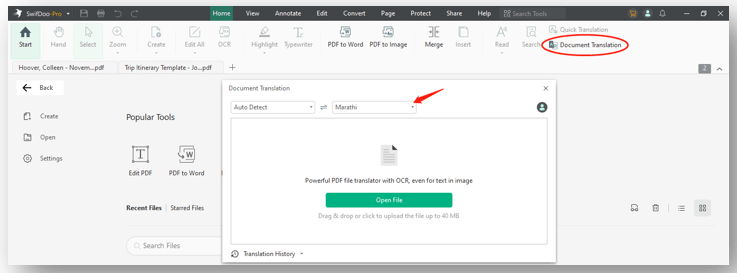
Step 3: Tap Open File to import your English PDF. Set the Page Range and click Translate to Marathi to translate a PDF from English to Marathi.
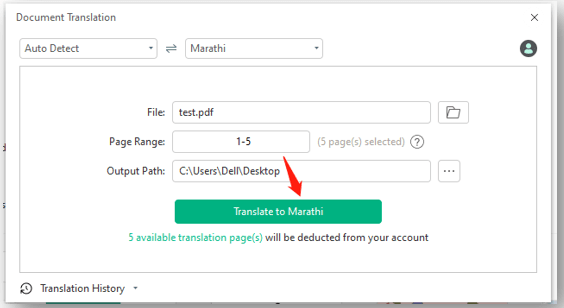
#3 Translate PDF Text from English to Marathi with SwifDoo AI - Free
Running on a tight budget? No worries; the recently released SwifDoo AI feature provides free tasks per month to translate English PDFs to Marathi in one click. Powered by ChatGPT 4.0, this converter generates natural translation and keeps enhancing the results through machine learning. It can process 10 tasks without charge to convert copied PDF text into any language you want:
Step 1: If you have opened your file, choose Home and tap SwifDoo AI to open the chat box;
Step 2: Select your desired text from the PDF and click on the Copy button. Then paste the text to the chatbox;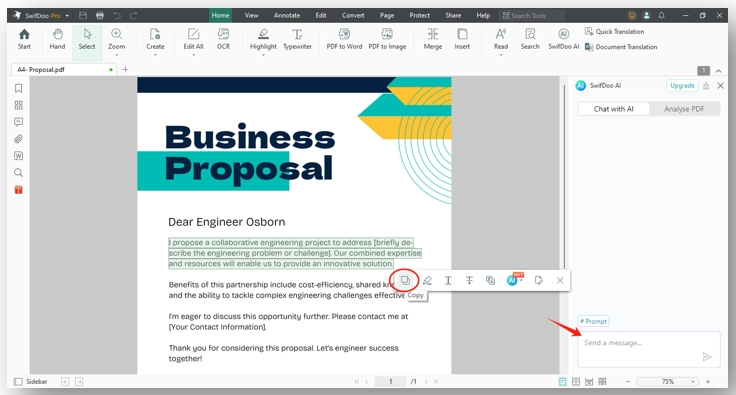
Step 3: Ask the AI to get your PDF translated from English to Marathi and hit the Send button.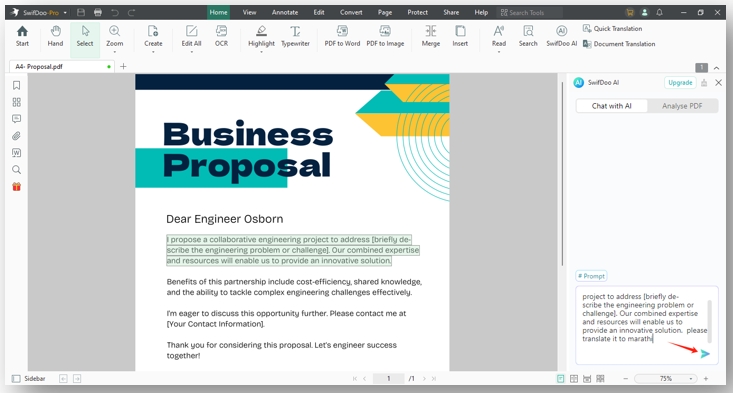

- Support various languages for translation;
- AI-powered tool with the quick response;
- Edit PDFs easily whenever you need.
Windows 11/10/8.1/7/XP
PDF Translate from English to Marathi on Mac
We have tested two effective Mac PDF translators to translate English PDFs to Marathi without copying and pasting. Let’s check them out!
Use Lingvanex
Lingvanex is a Mac-supported desktop application that allows you to perform PDF translation from English to Marathi. It can translate English PDF text to Marathi while helping you search for the meaning of a certain word in the dictionary meanwhile. The biggest advantage of this tool is that it performs translation offline even without Internet connections. However, it is difficult to translate an image-based PDF. To seamlessly achieve the task, you may need a tool to convert scanned PDF to Word or other files first.
Please follow the detailed instructions to convert English PDFs to Marathi on a Macbook:
Step 1: Open this software on Mac and set English and Marathi as the source and target languages;
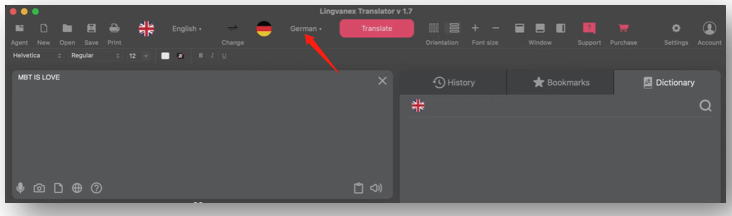
Step 2: Choose Open to add your file and tap Convert. Then this English to Marathi PDF converter can complete the task.
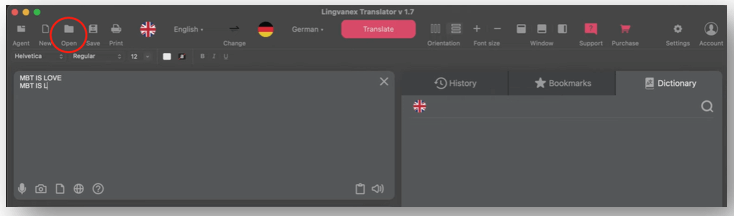
Use Mate
Mate is a proficient translator developed by Gikken. It provides a PDF translator from English to Marathi that auto-translates the selected text while reading. The strong translating software not only can be applied to a PDF, but also to a webpage, a YouTube streaming video, and even a Netflix movie.
Follow the steps to translate your English PDF to Marathi:
Step 1: Open the PDF and select the text you need to translate. Tap on the æ icon;
Step 2: In the translation window, choose the target language as Marathi, and the translation finishes.
PDF Translate from English to Marathi Online
For users who only need to convert English PDF files to Marathi, online services might be the most time-saving solution.
Use Google Translate
Speaking of the best online PDF translator from English to Marathi, Google Translate is the one that meets up to your needs. The site is compatible with all the web browsers in the world and can translate files in any format accurately for free. It automatically recognizes the source language and all you need to do is upload a file and select the output language.
Step 1: Visit this site and click Documents. Set the target language as Marathi;
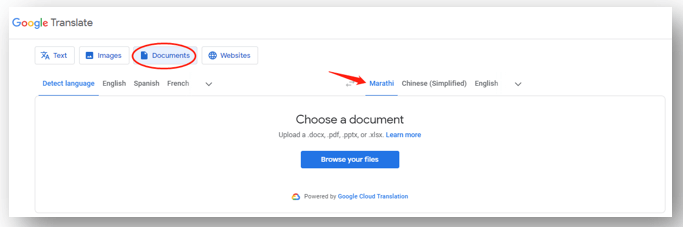
Step 2: Tap Browse your files and click Translate to translate a PDF from English to Marathi;
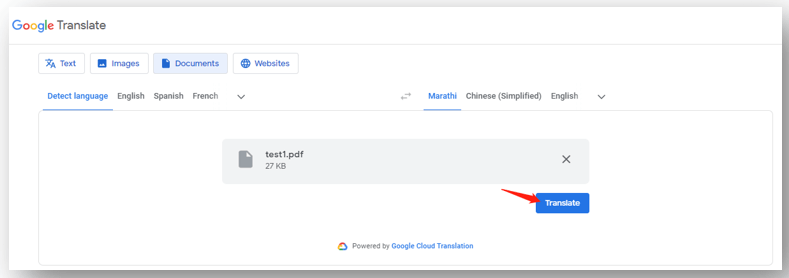
Step 3: Then hit Download Translation to save the results.
Another highlight is that, when traveling, it allows you to translate a picture by taking a photo. When you need to translate a menu or a road sign, this software can be a good help.
Use Shabdkosh
This is a platform designed to deal with English and Indian languages for PDF, Word, and Text files. It can conduct PDF translation from English to Marathi, Khmer, Telugu, Gujarati, and other languages seamlessly. Language conversion for plain text, documents, and images is supported for free.
Check how to use the tool to translate PDFs from English to Marathi:
Step 1: Navigate to the site and select Document;
Step 2: Click Upload to import your PDF file and decide the target language as Marathi;
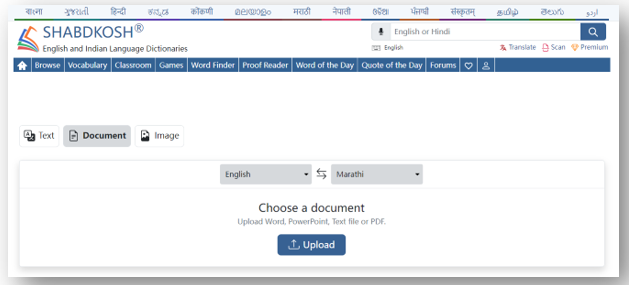
Step 3: Tap Translate and hit Download when the translation is complete.
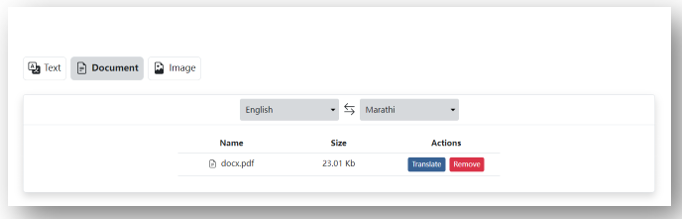
Besides translating standard PDFs, this web-based PDF translator offers English to Marathi translation for scanned PDFs. You can upload image-based documents to its workspace and it will apply OCR to extract and translate the text.
PDF Translate from English to Marathi on Phone – PDF Document Translator
PDF Document Translator is a useful app for conducting PDF translation from English to Marathi on both Android and iOS devices. Free users are allowed to upload a PDF of up to 2 MB to do an accurate translation. Both standard and scanned PDFs are supported and features are easy to use. This makes it easy to read translated PDFs on your iPhone.
Find out how to convert English PDF to Marathi on a mobile phone:
Step 1: Launch this app and press Select file to add your English PDF;
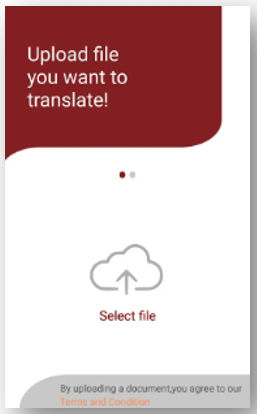
Step 2: Choose the original and target languages. Hit Translate to translate a PDF from English to Marathi.
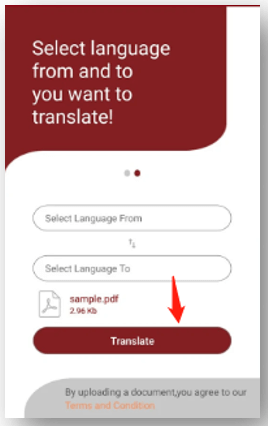
Final Thoughts
This article features 6 practical methods to conduct PDF translation from English to Marathi. Both accuracy and efficiency are guaranteed following these steps. Mac users can capitalize on Lingvanex which offers various languages to choose from. Google Translate is one of the best online sites to translate English PDFs to Marathi and PDF Document Translator is a good app to translate PDFs on a mobile phone.
If you want to translate and edit a PDF with one program, give SwifDoo PDF a try and it boosts your productivity.








