
There are so many online converters and converter apps that claim they have the ability to convert PDF to audio, so it can be difficult to choose a good one. This post has introduced the top 5 tried and trusted PDF to audio converters you should have a try. One of them is SwifDoo PDF.
Top 5 PDF to Audio Converters
The next 5 PDF converters and audio readers let you convert PDF to audio and consume your PDF books and files on a desktop or mobile.
1. SwifDoo PDF - Best PDF to Audio Converter & Reader for Windows
SwifDoo PDF is an ideal PDF to audio converter and reader that supports the 15 most widely spoken languages. The free PDF reader’s text-to-speech feature can convert specific text, a single page or an entire document to audio. If you wish to watch the PDF while listening to the audio, select the Auto-scroll option to let the pages scroll automatically.
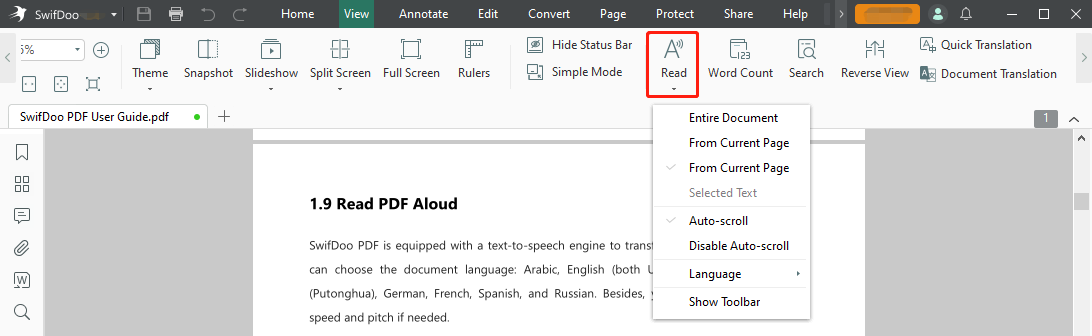
After you convert PDF to audio, this PDF to audio converter allows you to adjust the reading pitch and speed. You can stop reading anytime easily. While the converted audio is playing, you are able to edit and annotate the PDF with a set of tools in the software. So you can add comments, reviews or something other you like.
Features:
- PDFs to/from Office documents converter, and PDF to audio converter to read PDFs aloud.
- Highlight, underline, add notes to, and mark up PDFs.
- Multiple reading modes such as Full Screen and Slideshow.
- Translate PDFs in English, Spanish, Hindi, Tamil or other languages to your familiar language.
- Get SwifDoo PDF to convert PDFs to audio books for free now with a 7-day free trial.
2. Speechify
The second PDF to audio converter that’s worth a shot is Speechify. The software can convert PDFs to audio for instantly reading them out loud or convert PDFs to MP3 or other audio files. It offers natural-sounding human voices and allows you to change the reading speed to higher or lower. The PDF to audio book converter and reader app provides a three-day free trial.
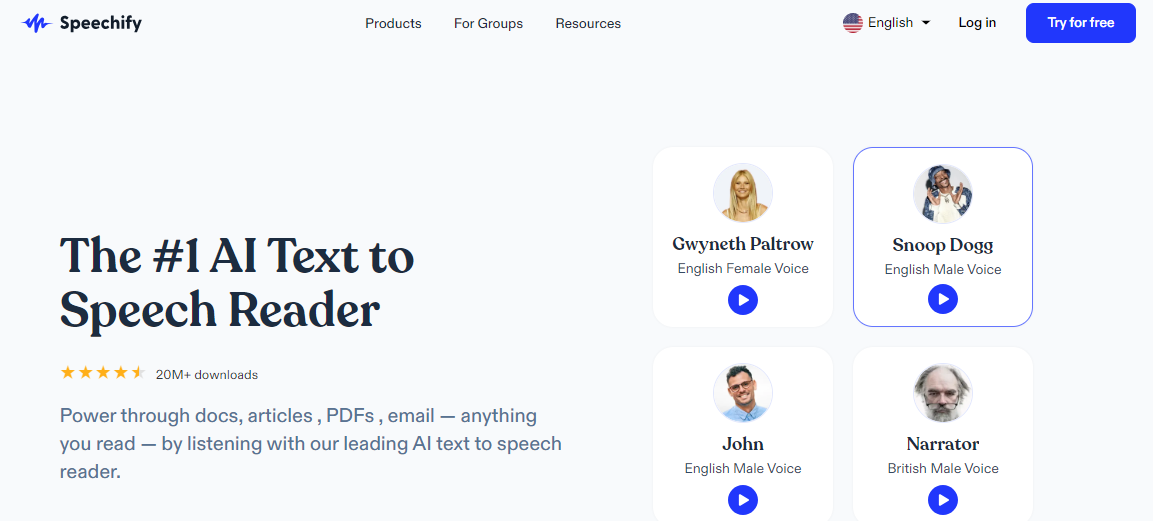
The PDF to audio converter software is available for free download for PC, Mac, Chrome, iPhone, and Android. Based on AI Text-to-Speech technology, the software also converts Word docs to audio formats.
3. TTSReader
TTSReader is a great PDF to audio converter and reader running online for free. It works in both Chrome and Safari browsers and doesn’t require registration or software installation. In terms of how to convert a PDF to audio online for free, upload the PDF you want to convert to audio, select your desired voice, and click the play icon to start converting and reading the text.
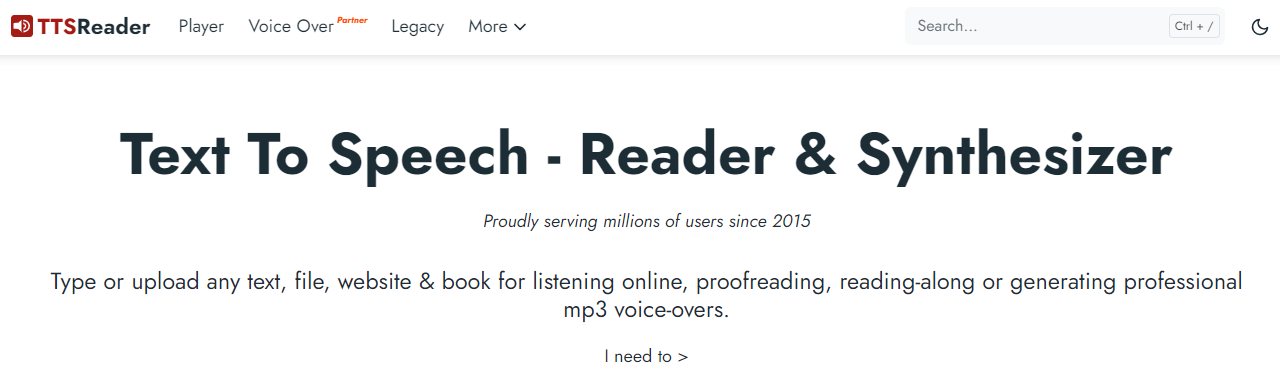
The PDF to audio converter can remember the position where you paused. This is helpful for you to return where you previously left. The web text to speech converter and reader also allows you to listen to any text, books and webpages. Please be careful with the intrusive ads on the website.
4. Zamzar
Zamzar is one of the best online PDF to audio converters that enables you to convert PDFs to audio files quickly online for free. The good part about it is the batch conversion ability that can process several PDF books in one go. Over 10 languages are supported by it. The audio volume, speed and pitch can be set.
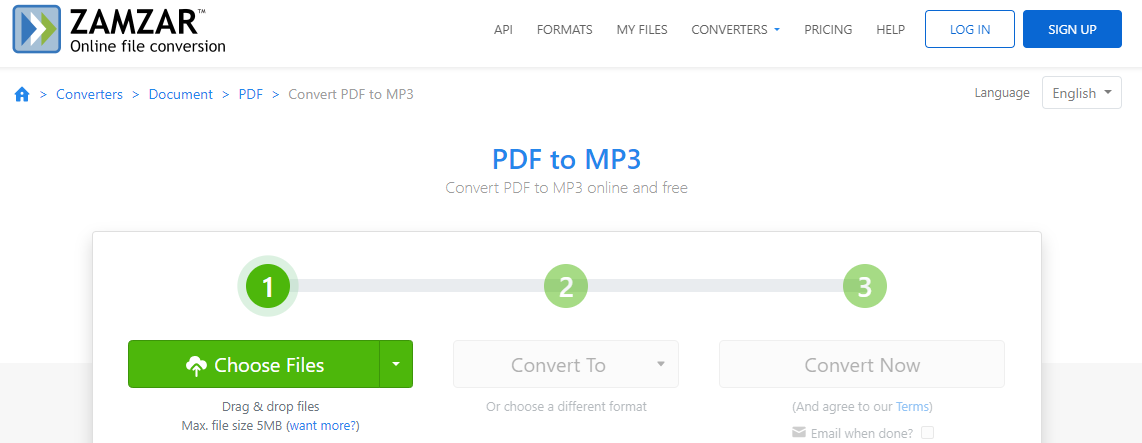
To convert a PDF into audio, access the PDF to audio converter in any browser and device, click Choose File to upload the PDF that needs to be converted to audio, select the output format as MP3, and click Convert Now. Without a reader, the converter allows you to download to listen to the converted PDF audio offline. More than just a PDF file to audio converter, the software can also convert PDF to EPUB if needed.
5. Voice Aloud Reader
A nice PDF to audio converter app is Voice Aloud Reader. The popular PDF converter and reader can convert PDF books to audio while you are looking at the text or not to read aloud with TTS. It also reads web pages, articles, emails, and many text documents. You can record what’s spoken as WAV or OGG files for later listening using the PDF text to audio converter.
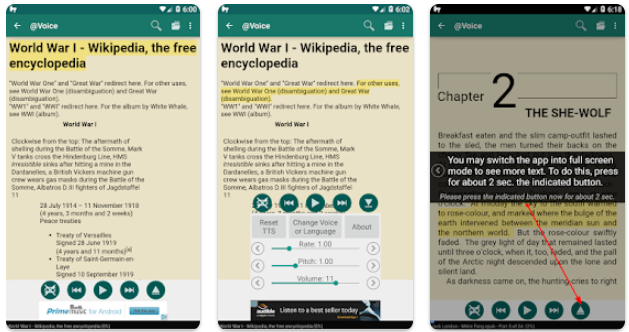
The PDF to audio converter and speech generator lets you resume or skip through content. To convert a PDF to audio in the Android app, add and open your PDF with it, change the reading settings, pick your favorite voice and click the Play icon. The free app allows you to access a dictionary and translate words or phrases.
The Bottom Line
Which PDF to audio converter is the best among all the 5 options? Well, it all depends on your actual needs. If you just need to convert PDFs to audio and have them read out to you occasionally, maybe an online converter and reader is enough. For those who want to do more with their PDF books and files, a comprehensive app should be the way to go.
SwifDoo PDF is not only an instant PDF to audio converter and PDF audio reader but also a PDF translator that can translate text or a full PDF. Whether you want to read on-screen, listen to a PDF, comment, split, convert PDF to any format or compress PDFs, this versatile software caters to you. Get SwifDoo PDF to start a 7-day free trial now!








